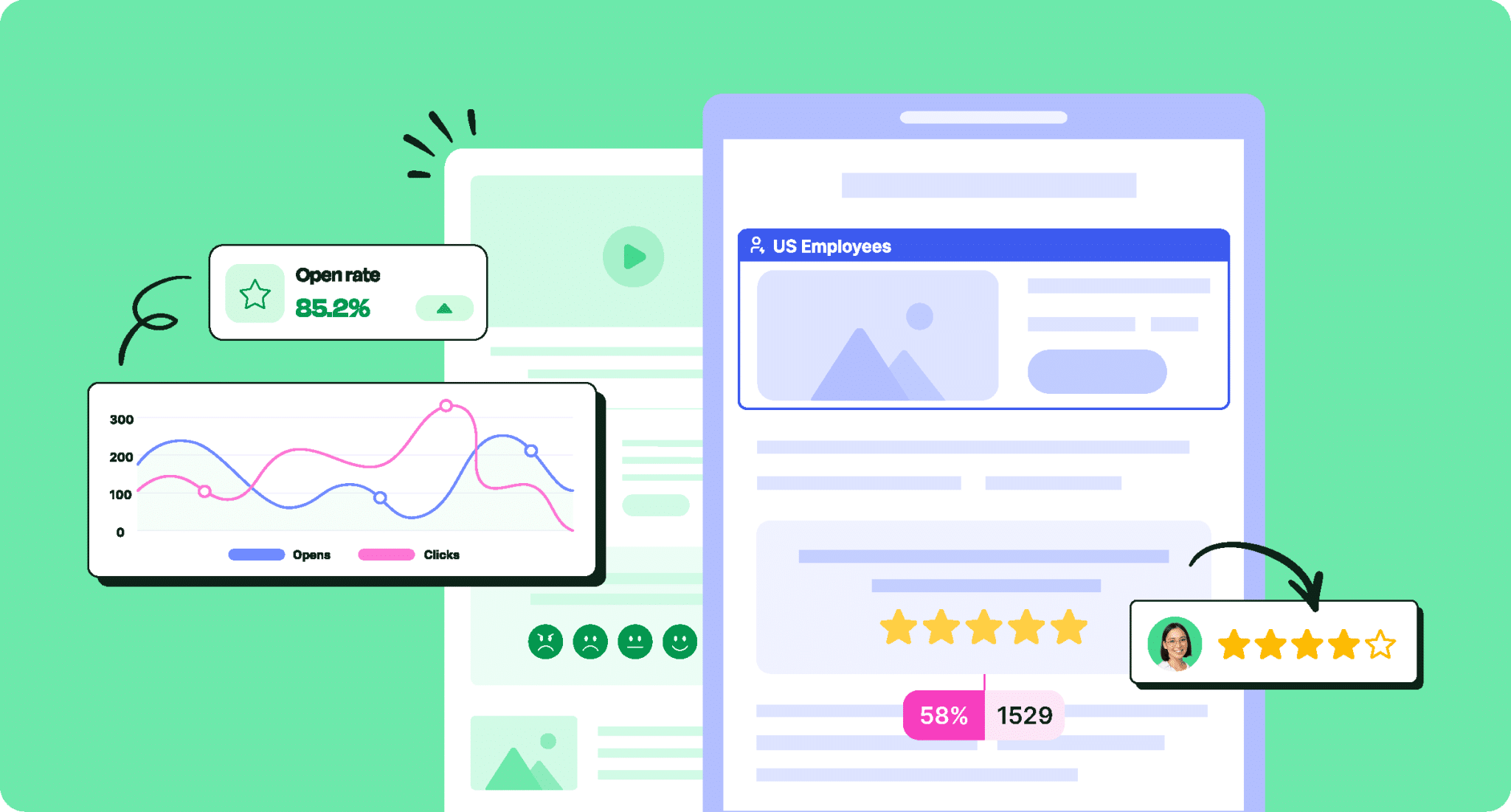To understand which internal communication tools work best for your organization, you’ve got to look at the bigger picture. In this article, we’ll cover the top tools and communication software you need to know about as you build your organization’s suite of internal communication tools and employee communication platforms.
Let’s set the stage with some questions: Would a contractor build a home without a hammer? Would a surgeon be a surgeon without a scalpel? Could a chef be a chef without a knife?
As a communications professional, internal communication tools power your performance.
Internal communications tools are what communicators rely on to gain true insights, shape organizational dynamics, and drive employee engagement. Tools for internal communication facilitate meaningful exchanges, keep staff informed, and create a sense of unity within teams. But, selecting the right mix of internal communication software for businesses and internal communication platforms is mission-critical. Without the right set-up, strategic employee engagement planning can’t leave the drawing board.
In this post, we’ll explore common categories of corporate communication tools for internal communication, their benefits, and how to choose the best solutions suited for your organization.
Consider this your go-to list of innovative internal communication software for businesses to keep up with changing times.
KEY TAKEAWAYS:
- Internal comms experts often use a mix of tools to build a full suite of tech supports and propel productivity – from email to instant messaging to intranets, employee recognition tools, and more.
- Each tool serves a distinct purpose and offers key benefits. When used together, this offers internal communicators the opportunity to take their practice from basic to sophisticated.
- As internal communicators, we need to first rely on channels that meet employees where they are, like email. Advanced internal email tools build the foundation of your IC practice. And, when combined with other tools to serve various channels, you unlock the full potential of internal communications.
Take a self-guided tour of ContactMonkey
See how our key features can streamline your internal communications.
Take product tour

What are Internal Communication Tools?
Internal communication tools or internal communication platforms are software used by organizations to facilitate information sharing, collaboration, and engagement among employees. They are communication tools for internal use.
Corporate internal communication platforms streamline communication by providing channels for real-time messaging, video conferencing, email distribution, document sharing, and feedback collection.
Ultimately, these tools for internal communication help ensure employees are informed and aligned with company goals, fostering a more productive work environment where teams are all swimming in the same direction.
Book a demo to learn more about ContactMonkey’s internal communication solutions. Create interactive emails, newsletters, and surveys. Track, measure and optimize campaign performance.
The Rising Importance of Internal Communication Software
Effective internal communication tools are the backbone of successful employee engagement. As internal communicators, we need these tools to keep up with increasing demands. The best internal communication tools enable a successful employee engagement strategy, and:
- Real-time collaboration, allowing remote and hybrid workspaces to work effectively.
- Streamlined workflows, increasing productivity.
- Cross-department connection, eliminating siloed structures.
- Data-driven decision-making, offering proven insights instead of guesswork.
10 Types of Internal Communication Software Your Company Should Be Using
To reap the full benefits of internal communications tools, experts often use a mix of tools that fall under the following common internal communication software categories:
1. Employee email (not basic Outlook)
- Purpose: Create, send, and track internal emails to employees.
- Why: A reliable channel that is made better with advanced employee communication software features. These tools complement Outlook and Gmail and offer tracking and reporting benefits, so you can gain data-driven insights.
- Examples: Internal email builders, and automation platforms with analytics.
- Recommended Tools: ContactMonkey, Workshop, Poppulo.
🐒 PRO TIP: Evaluating whether email is the best tool for you? Read about the advantages and disadvantages of email.
Create internal emails that get opened and read
No design or technical expertise needed. Save time, increase engagement, and dazzle your employees with fun and interactive communications.
Explore email features

2. Instant messaging and chat tools
- Purpose: Enable real-time communication among employees for quick decision-making and collaboration.
- Why: Essential for time-sensitive communication, reducing delays, and enhancing team collaboration, especially in remote or hybrid work settings.
- Examples: Messaging platforms and team chat apps.
- Recommended Tools: Slack, Microsoft Teams, WhatsApp Business.
3. Video conferencing and virtual meeting tools
- Purpose: Internal communication tools that facilitate face-to-face communication remotely for meetings, webinars, and training sessions.
- Why: Maintain human connection and are critical for team collaboration and relationship building in remote environments.
- Examples: Video call software and webinar hosting tools.
- Recommended Tools: Zoom, Microsoft Teams, Google Meet.
4. Intranet and employee portal tools
- Purpose: Serve as centralized platforms for sharing information, documents, news, and resources.
- Why: Provide a one-stop shop for company resources, improving employee self-sufficiency and ensuring smooth information flow.
- Examples: Intranet software and employee self-service portals.
- Recommended Tools: SharePoint, Happeo, Confluence.
5. Employee engagement and feedback tools
- Purpose: Internal communication software that collects feedback, measures employee satisfaction, and fosters engagement.
- Why: Offer direct channels for employee input, leading to actionable insights and enhanced workplace experience.
- Examples: Survey tools and engagement analytics platforms.
- Recommended Tools: SurveyMonkey, ContactMonkey, 15Five.
6. Push notification tools
- Purpose: Deliver timely updates directly to employees’ devices, ensuring critical information is seen immediately.
- Why: Ensure high-priority messages are delivered instantly, making them essential for urgent communications.
- Examples: Platforms for instant notifications with tracking features.
- Recommended Tools: Pusher, Pushover, OneSignal.
7. Content management and sharing tools
- Purpose: Enable teams to create, share, and manage content effectively.
- Why: Centralize content for easy access, fostering collaboration and consistency across teams.
- Examples: Document management systems and file-sharing platforms.
- Recommended Tools: Google Workspace, Dropbox, Box.
8. Employee advocacy software
- Purpose: Empower employees to share company content on personal social media channels.
- Why: Extend the company’s reach authentically through employee participation, enhancing brand reputation.
- Examples: Platforms providing pre-approved content for sharing and tracking impact.
- Recommended Tools: EveryoneSocial, Bambu, GaggleAMP.
9. Employee recognition and reward tools
- Purpose: Promote recognition and reward programs to foster a positive workplace culture.
- Why: Recognition drives engagement and satisfaction, making it easier to celebrate contributions consistently.
- Examples: Employee recognition platforms and reward management software.
- Recommended Tools: Bonusly, Kudos, WorkTango.
10. Internal communication analytics tools
- Purpose: Measure and analyze the effectiveness of communication strategies and efforts.
- Why: Provide insights into employee engagement and content performance, helping to optimize future communications.
- Examples: Tools tracking email open rates, click-through rates, and engagement statistics.
- Recommended Tools: ContactMonkey, SnapComms, Staffbase.


Most Popular Internal Communication Software and Platforms for 2025:
ContactMonkey
Type: Employee Email and SMS Communication Tool
Product description: ContactMonkey is versatile internal communication software that integrates directly with Outlook and Gmail, and enables SMS. It allows organizations to create, send, and track both email and SMS messages, ensuring all employees, regardless of their location or preferred device, receive important communications. The tool’s drag-and-drop email builder, advanced audience segmentation, and personalized templates make it easy to create engaging emails. With built-in analytics and survey tools, ContactMonkey provides a comprehensive solution for measuring engagement and gathering feedback over time.
Unique features:
- Real-time email tracking and analytics: Gain analytics insight into email open rates, click-throughs, and employee engagement.
- Integrated surveys and pulse checks: Collect feedback seamlessly within the email interface.
- SMS integration: Reach employees on-the-go with urgent updates.
Pros:
- Seamless integration with Outlook and Gmail
- Multi-channel communication with both email and SMS
- Robust analytics for tracking engagement
- Includes employee surveys and feedback tools
- OpenAI integration and translation capabilities for faster content creation and translation
- Quick and easy implementation with top-notch customer support
Cons:
- Designed for internal email and SMS to increase employee engagement—not designed for external marketing emails.
Use cases:
- Employee engagement campaigns: Use personalized email templates and surveys to boost engagement.
- Newsletters: Create, send and automate employee newsletters and create content in minutes with OpenAI integration.
- Measure performance: Access real-time email performance, clicks, open-rates and more.
- Crisis communication: Quickly send SMS alerts to employees during emergencies.
Reason to use: Ideal for organizations using Outlook or Gmail and seeking an internal communication solution designed for employee engagement. Drag-and-drop templates make emails branded and beautiful, while advanced analytics help you show impact and double down on what works. ContactMonkey is an excellent choice for employee communication software. Check out these examples of internal communication campaigns that you can launch with ContactMonkey.
Primary competitors/alternatives: Workshop, Staffbase, Poppulo
Watch ContactMonkey LIVE in action
Join live demo

Microsoft Teams
Type: Instant Messaging and Chat Tool, Video Conferencing Tool
Product description: Microsoft Teams is a collaboration platform that combines chat, video conferencing, and file sharing. Deeply integrated with Microsoft Office applications, Teams is designed to provide an all-in-one workspace for employee communication and collaboration. It’s particularly useful for organizations already using Microsoft products.
Unique features:
- Integration with Microsoft Office: Sync seamlessly with Word, Excel, SharePoint, and OneNote.
- Built-in video conferencing: Host virtual meetings and collaborate through shared screens.
- File sharing: Store and share files within Teams and access them from any device.
Pros:
- Strong integration with Microsoft Office tools
- Secure communication and file sharing
- Comprehensive collaboration features
Cons:
- Learning curve for non-Microsoft users
- Requires additional configuration for optimal performance
Use cases:
- Cross-department communication and collaboration
- Video meetings and team chats
Reason to use: Ideal for organizations already using Microsoft Office and looking for a single platform for all communication needs.
Primary competitors/alternatives: Slack, Google Workspace (Google Chat)
🐒PRO TIP: We summarize the top technology solutions to improve interdepartmental communication. Read this article for more expert insight!
Zoom
Type: Video Conferencing and Virtual Meeting Tool
Product description: Zoom is a widely-used video conferencing tool that is known for its reliability and scalability. It’s perfect for hosting virtual meetings, webinars, and remote training sessions, making it ideal for businesses of any size. Zoom offers features such as breakout rooms, virtual backgrounds, and webinar hosting for large audiences.
Unique features:
- High-quality video and audio: Ensures clear and uninterrupted meetings.
- Breakout rooms: Divide participants into smaller groups for more focused discussions.
- Webinar hosting: Host webinars with up to 10,000 participants.
Pros:
- Easy to use
- Scalable for large meetings and webinars
- Advanced features like breakout rooms and webinar hosting
Cons:
- Can be expensive for larger teams
- Previous privacy concerns
Use cases:
- Virtual team meetings
- Hosting webinars and large remote events
Reason to use: Best for organizations needing a reliable video conferencing solution with advanced features.
Primary competitors/alternatives: Microsoft Teams, Google Meet
Modern internal comms and measurement tools
No design or technical expertise needed. Save time, increase engagement, and dazzle your employees with fun and interactive communications.
Explore all features

Google Workspace (Google Meet)
Type: Video Conferencing and Virtual Meeting Tool
Product description: Google Meet is a video conferencing service integrated into Google Workspace, offering seamless connectivity with Gmail, Calendar, and other Google tools. It is a browser-based solution, eliminating the need for downloads, and is designed for teams looking for easy-to-use, accessible virtual meetings.
Unique features:
- Integration with Google Workspace: Connect directly with Gmail, Calendar, and Drive.
- Browser-based: No downloads or additional software required.
- Live captioning: Provides captions in real-time during meetings.
Pros:
- Easy to use and set up
- Seamless integration with Google services
- Accessible from any browser or device
Cons:
- Fewer advanced features compared to Zoom or Microsoft Teams
Use cases:
- Virtual meetings and training sessions
- Internal collaboration with Google Workspace tools
Reason to use: Ideal for organizations already using Google Workspace.
Primary competitors/alternatives: Zoom, Microsoft Teams
Slack
Type: Instant Messaging and Chat Tool
Product description: Slack is a leading team internal communication app that provides quick messaging, file sharing, and integrations with various third-party apps to streamline employee communication. It’s designed for teams looking to stay connected and collaborate on projects in real-time. Slack supports organized communication through channels, direct messaging, and powerful integrations with tools like Google Drive, Dropbox, and Salesforce.
Unique features:
- Channel-based communication: Organize conversations by projects, departments, or topics.
- Integrations with third-party apps: Integrate with over 2,000 apps to streamline workflow.
- Customizable notifications: Personalize alerts to stay on top of important conversations without the noise.
Pros:
- User-friendly interface
- Extensive integration options
- Customizable notifications
- Strong support for remote and hybrid work
Cons:
- Can become cluttered with notifications and too many channels.
- Higher costs for advanced features in the premium plans.
Use cases:
- Real-time project collaboration.
- Remote team communication and file sharing.
Reason to use: Best internal communication tool for remote teams seeking a robust real-time internal communication platform with extensive integration capabilities.
Primary competitors/alternatives: Microsoft Teams, Chanty
Jostle
Type: Intranet and Employee Portal Tool
Product description: Jostle is a modern intranet solution designed to enhance internal communication, engagement, and collaboration. It offers an intuitive platform for company-wide news, information sharing, and social engagement, helping teams stay informed and connected.
Unique features:
- User-friendly interface: Simple navigation with a minimal learning curve.
- Company news and announcements: Easily distribute updates to the entire organization.
- Employee engagement features: Tools to boost interaction and collaboration across teams.
Pros:
- Easy to set up and manage
- Great for company-wide communication
- Enhances employee engagement with social features
Cons:
- Limited integrations compared to more extensive intranet solutions
Use cases:
- Centralized platform for internal news and announcements
- Company-wide collaboration and engagement
Reason to use: Suitable for small to medium-sized businesses looking for a straightforward and effective intranet tool.
Primary competitors/alternatives: SharePoint, Simpplr Inc.
Simpplr
Type: Intranet and Employee Portal Tool
Product description: Simpplr is a comprehensive intranet platform designed to enhance employee engagement and improve internal communication. It offers a user-friendly interface with AI-driven content recommendations and strong analytics, helping organizations maintain an engaged and informed workforce.
Unique features:
- AI-driven content recommendations: Personalize content delivery based on employee interests and roles.
- Strong analytics: Track engagement metrics and content performance.
- Intuitive interface: Easy to navigate with minimal training required.
Pros:
- Intuitive interface
- AI-driven content recommendations
- Strong analytics capabilities
Cons:
- May require training for users unfamiliar with intranet tools.
Use cases:
- Enhancing internal communication and engagement.
- Centralizing company resources and news.
Reason to use: Great for companies looking for a modern, easy-to-use intranet with robust engagement and analytics features.
Primary competitors/alternatives: Jostle, Staffbase
Build engaging, interactive employee emails in minutes
Build amazing emails quickly and easily using our drag-and-drop template builder. No design or technical expertise needed.
Explore email builder

Staffbase
Type: Intranet and Employee Portal Tool
Product description: Staffbase is a versatile platform that integrates news feeds, content management, and employee apps to improve internal communication. It offers a mobile-friendly experience and extensive customization options, making it suitable for various organizational needs.
Unique features:
- Mobile-friendly design: Accessible on mobile devices for on-the-go employees.
- Customizable content management: Tailor the intranet to specific organizational needs.
- Integrated employee apps: Centralize tools and resources in one platform.
Pros:
- Mobile-friendly
- Customizable and versatile
- Supports various communication needs
Cons:
- Can be complex for smaller organizations due to its extensive feature set.
Use cases:
- Comprehensive internal communication hub.
- Mobile access to company news and resources.
Reason to use: Ideal for larger organizations needing a comprehensive communication hub with mobile support.
Primary competitors/alternatives: Jostle, Simpplr Inc.
Workvivo
Type: Employee Engagement and Feedback Tool
Product description: Workvivo combines social media-like features with employee feedback tools to drive engagement and enhance the employee experience. It provides an engaging social interface, comprehensive feedback options, and robust analytics.
Unique features:
- Social media-like interface: Familiar user experience for employees.
- Comprehensive feedback tools: Collect and analyze employee feedback effectively.
- Engaging social features: Boost interaction and communication among employees.
Pros:
- Engaging social interface
- Comprehensive feedback options
- Strong analytics capabilities
Cons:
- Less focused on formal surveys; more engagement-centric.
Use cases:
- Enhancing employee engagement through social features.
- Collecting and analyzing feedback to improve employee experience.
Reason to use: Perfect for organizations looking to drive engagement through a familiar social platform experience.
Primary competitors/alternatives: Qualtrics, Culture Amp
Poppulo
Type: Email, Intranet and Digital Signage Platform
Product Description: Poppulo is an employee communication platform that supports email, intranets, and digital signage for large organizations. While it offers multi-channel capabilities, its complexity can be a drawback for teams that focus on favored channels like email.
Unique Features:
- Multi-Channel Communication: Poppulo offers solutions for email, intranets, and digital signage, but this broad focus can dilute the quality of its email-specific capabilities.
- Audience Segmentation: While useful for targeting specific employee groups, Poppulo’s segmentation tools are more complex.
- Campaign Management: Poppulo enables you to plan and execute internal communication campaigns, but the tool’s complexity and learning curve can slow down adoption and everyday use.
Pros:
- Multi-channel communication options
- Suitable for large enterprises with complex internal communication needs
Cons:
- Lacks seamless Outlook and Gmail integration
- More complex and harder to navigate
- Requires extensive training for full adoption
- Does not provide ease in tracking employee engagement with emails
Use cases: Best for organizations needing a multi-channel internal communication platform but less ideal for teams focused on fast, efficient internal email communication.
Reason to use: Poppulo might be a fit for large enterprises looking for an all-in-one communication platform, but not for businesses that want to track employee engagement easily and efficiently.
Primary competitors/alternatives: ContactMonkey, Workshop, Simpplr
🐒 PRO TIP: With internal communications becoming even more critical with the rise of remote work, it is possible to expand your internal communications budget. Read this piece as a guide on how to do just this.
Blink
Type: Push Notification Tool
Product description: Blink is a mobile-first employee communication platform designed to deliver instant push notifications and messages to employees, particularly those in frontline roles. It ensures that important updates reach employees promptly.
Unique features:
- Mobile-centric design: Optimized for mobile use and instant notifications.
- Push notification capabilities: Deliver messages directly to employees’ devices.
- User-friendly interface: Easy to navigate and use.
Pros:
- Mobile-first design
- Strong push notification capabilities
- Easy to use
Cons:
- Less suited for traditional office environments
- Primarily focused on mobile
Use cases:
- Instant communication with mobile or frontline employees.
- Sending urgent updates and notifications.
Reason to use: Best for organizations with a mobile workforce needing instant communication.
Primary competitors/alternatives: Poppulo, SnapComms
Get powerful email analytics and reporting features
Know exactly who is opening and engaging with your employee communications and company newsletters.
Explore analytics & reporting

Cerkl Broadcast
Type: Email Communication Tool
Product description: Cerkl Broadcast is a personalized internal communication platform focusing on delivering customized content to employees via email. It offers segmentation, personalized content delivery, and analytics.
Unique features:
- Segmentation: Target specific employee groups with tailored content.
- Personalized content delivery: Customize email content based on employee preferences.
- Detailed analytics: Track email performance and engagement.
Pros:
- Segmentation and personalization
- Detailed analytics
- Focus on email communication
Cons:
- Primarily focused on email; lacks other communication channels like chat or SMS.
Use cases:
- Enhancing email communication with targeted content.
- Measuring email engagement and performance.
Reason to use: Great for organizations looking to enhance email communication with targeted, personalized content.
Primary competitors/alternatives: ContactMonkey, Poppulo
Guru
Type: Content Management and Sharing Tool
Product description: Guru is a knowledge management platform that helps teams create, share, and maintain up-to-date information in a centralized location. It integrates with tools like Slack and Microsoft Teams for seamless knowledge sharing.
Unique features:
- Real-time updates: Ensure information is always current.
- Integration with Slack and Microsoft Teams: Easy access to knowledge within collaboration tools.
- Centralized knowledge base: Store and organize important information.
Pros:
- Easy to use
- Integrates with popular collaboration tools
- Provides real-time updates
Cons:
- Primarily focused on knowledge management; less suitable for broader content types.
Use cases:
- Maintaining and sharing organizational knowledge.
- Integrating knowledge management with collaboration tools.
Reason to use: Ideal for organizations needing a reliable internal knowledge base.
Primary competitors/alternatives: Confluence, SharePoint
Smarp
Type: Employee Advocacy Software
Product description: Smarp is a platform that empowers employees to act as brand ambassadors by sharing company content on their social media channels. It includes engagement tracking to measure the impact of employee advocacy.
Unique features:
- Employee advocacy: Facilitate social media sharing by employees.
- Engagement tracking: Measure the effectiveness of advocacy efforts.
- Simple to use: Easy for employees to get started.
Pros:
- Easy to use, even for the not-so-tech-savvy
- Effective for amplifying company messaging
- Includes engagement tracking
Cons:
- Focused primarily on social media sharing
- Not a full internal communication suite
Use cases:
- Boosting brand presence through employee advocacy.
- Tracking the impact of employee social media activity.
Reason to use: Best for organizations aiming to enhance their brand presence through employee advocacy.
Primary competitors/alternatives: Bambu by Sprout Social, GaggleAMP
Chanty
Type: Instant Messaging and Chat Tool
Product description: Chanty is a team chat tool designed to facilitate communication and collaboration with built-in task management features. It offers an affordable and straightforward interface with integration capabilities.
Unique features:
- Built-in task management: Manage tasks and projects directly within the chat tool.
- Simple interface: Easy to use with minimal training.
- Integration with third-party apps: Connect with popular tools for enhanced functionality.
Pros:
- Affordable
- Simple interface
- Built-in task management
Cons:
- Limited advanced features compared to Slack and Microsoft Teams.
Use cases:
- Team communication and collaboration.
- Managing tasks and projects within a chat tool.
Reason to use: Suitable for small to medium-sized teams looking for a straightforward chat tool with task management capabilities.
Primary competitors/alternatives: Slack, Microsoft Teams
Qualtrics
Type: Employee Engagement and Feedback Tool
Product description: Qualtrics is a comprehensive survey and feedback tool designed to measure employee satisfaction and engagement. It offers highly customizable surveys, robust analytics, and detailed reporting, enabling organizations to gather valuable insights into employee sentiment and make data-driven decisions.
Unique features:
- Highly customizable surveys: Tailor surveys to specific organizational needs with advanced question types and logic.
- Advanced analytics: In-depth data analysis with visual dashboards and real-time reporting.
- Employee sentiment analysis: Tools to track and measure changes in employee attitudes over time.
- Action planning: Features that help turn insights into actionable strategies.
Pros:
- Robust and flexible survey design options
- Powerful analytics and detailed reporting capabilities
- Supports complex survey logic and branching
Cons:
- Expensive for smaller organizations
- May require training to utilize advanced features effectively
Use cases:
- Conducting comprehensive employee engagement surveys.
- Gathering feedback on new policies or organizational changes.
- Measuring the effectiveness of training and development programs.
Reason to use: Ideal for organizations that prioritize collecting structured feedback and deeply analyzing employee sentiment to drive informed decision-making and improve workplace culture.
Primary competitors/alternatives: SurveyMonkey, Workvivo Limited
Happeo
Type: Intranet and Employee Portal Tool
Product description: Happeo is a dynamic intranet platform that integrates seamlessly with Google Workspace, providing a central hub for company news, documents, and collaboration tools. It is designed to boost employee engagement, streamline internal communication, and facilitate access to essential resources.
Unique features:
- Google Workspace integration: Connects effortlessly with Gmail, Google Drive, Calendar, and more.
- Customizable intranet pages: Build tailored pages for teams, departments, or projects.
- Social features: Engage employees with commenting, liking, and sharing functionalities.
- Unified search: Quickly find documents and information across the platform.
Pros:
- Seamless integration with Google Workspace
- Intuitive and user-friendly interface
- Customizable intranet pages
- Strong social features to engage employees
Cons:
- Best suited for organizations using Google Workspace.
- Limited integration with non-Google tools.
Use cases:
- Centralized communication: Share company news and updates in one place.
- Collaboration: Enhance teamwork through shared spaces and documents.
- Employee engagement: Foster a connected culture with social interactions.
Reason to use: Ideal for companies already using Google Workspace and looking for a modern intranet solution to enhance engagement and streamline communication.
Primary competitors/alternatives: Simpplr Inc., Staffbase
🐒 PRO TIP: Did you know you can use ContactMonkey to set up your company’s employee intranet?
Connecteam
Type: Push Notification Tool
Product description: Connecteam is an all-in-one mobile-first employee communication platform designed for deskless and remote employees. It offers features like push notifications, instant messaging, task management, scheduling, and surveys, ensuring consistent communication even with on-the-go or frontline employees.
Unique features:
- Mobile-first design: Optimized for smartphones and tablets for on-the-go access.
- Task management and scheduling: Assign tasks and manage employee schedules efficiently.
- Surveys and forms: Collect real-time feedback directly through the app.
- Training modules: Provide mobile training and onboarding for employees.
Pros:
- Versatile communication options tailored for mobile use
- Easy to use and suitable for non-desk workers
- Comprehensive features beyond basic messaging
Cons:
- Primarily focused on mobile; may lack advanced features for office environments
- Limited desktop functionality compared to mobile capabilities
Use cases:
- Frontline communication: Instantly reach employees who are not desk-bound.
- Task coordination: Manage daily operations and assignments remotely.
- Employee feedback: Gather insights through in-app surveys.
Reason to use: Ideal for organizations with a large number of mobile or frontline employees who need instant and consistent communication.
Primary competitors/alternatives: Blink, Poppulo
Microsoft Power BI
Type: Analytics Tool
Product description: Microsoft Power BI is a business analytics tool that enables users to visualize data and share insights across an organization. It is particularly useful for analyzing internal communication metrics like email open rates, survey responses, and engagement data, providing actionable insights to optimize communication strategies.
Unique features:
- Interactive data visualization: Create dynamic dashboards and reports.
- Seamless Microsoft integration: Connects with Excel, Azure, and other Microsoft services.
- Customizable dashboards: Tailor visuals to specific metrics and key performance indicators.
- Natural language query: Use plain language to ask questions and get insights from your data.
Pros:
- Strong data analytics and visualization capabilities
- User-friendly interface with drag-and-drop features
- Customizable dashboards and real-time data updates
- Deep integration with the Microsoft ecosystem
Cons:
- Limited functionality outside of the Microsoft environment
- Steep learning curve for users unfamiliar with data analytics tools
Use cases:
- Communication analytics: Track and analyze the effectiveness of internal communications.
- Employee engagement metrics: Visualize data from surveys and feedback forms.
- Strategic decision-making: Use data insights to inform communication strategies.
Reason to use: Best for organizations already using Microsoft products and seeking a powerful analytics tool to measure and optimize internal communication efforts.
Primary competitors/alternatives: Tableau, Google Data Studio
Discover the Global State of Internal Communications in 2025
Get the latest data from our global report.
Get the guide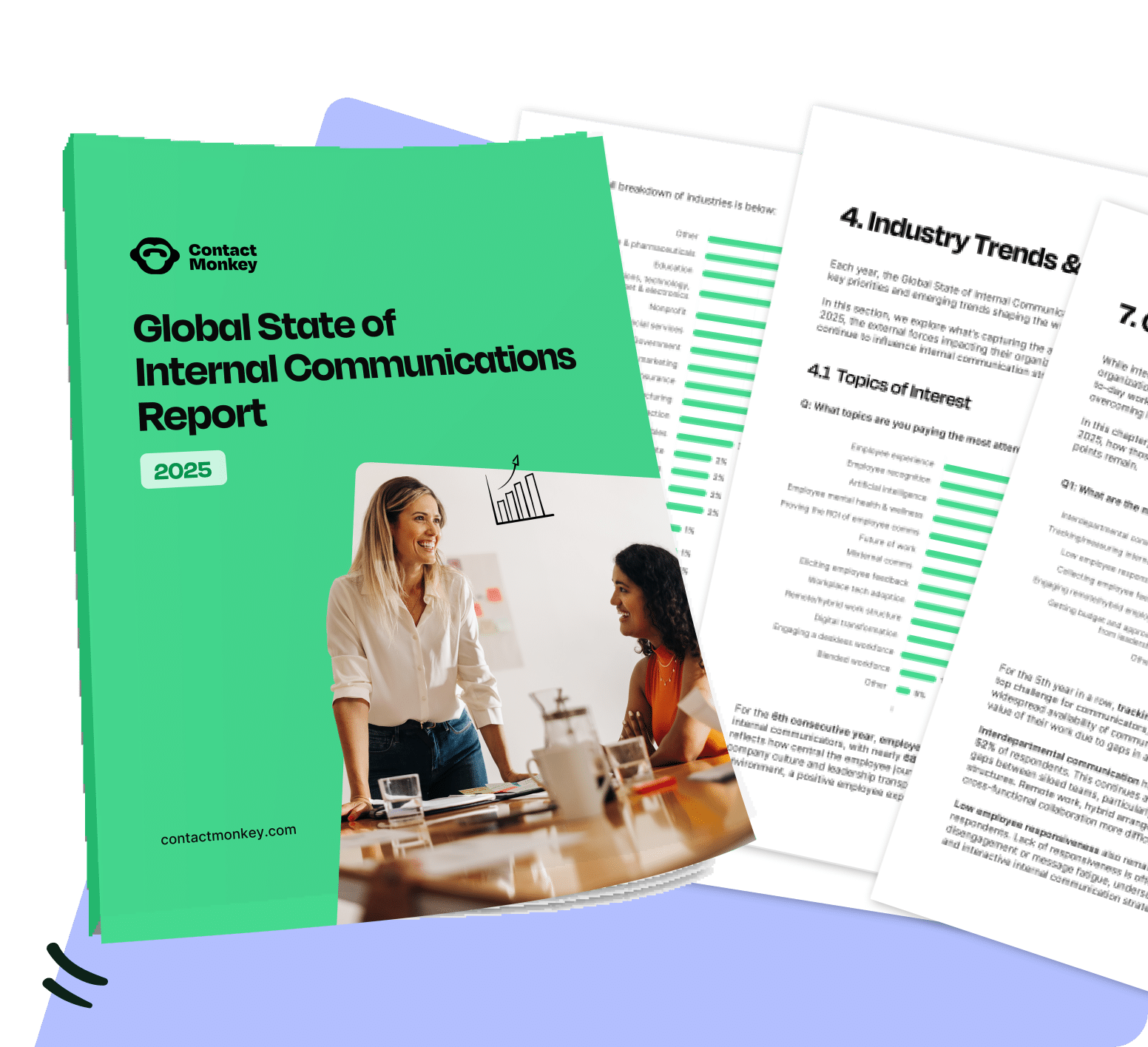
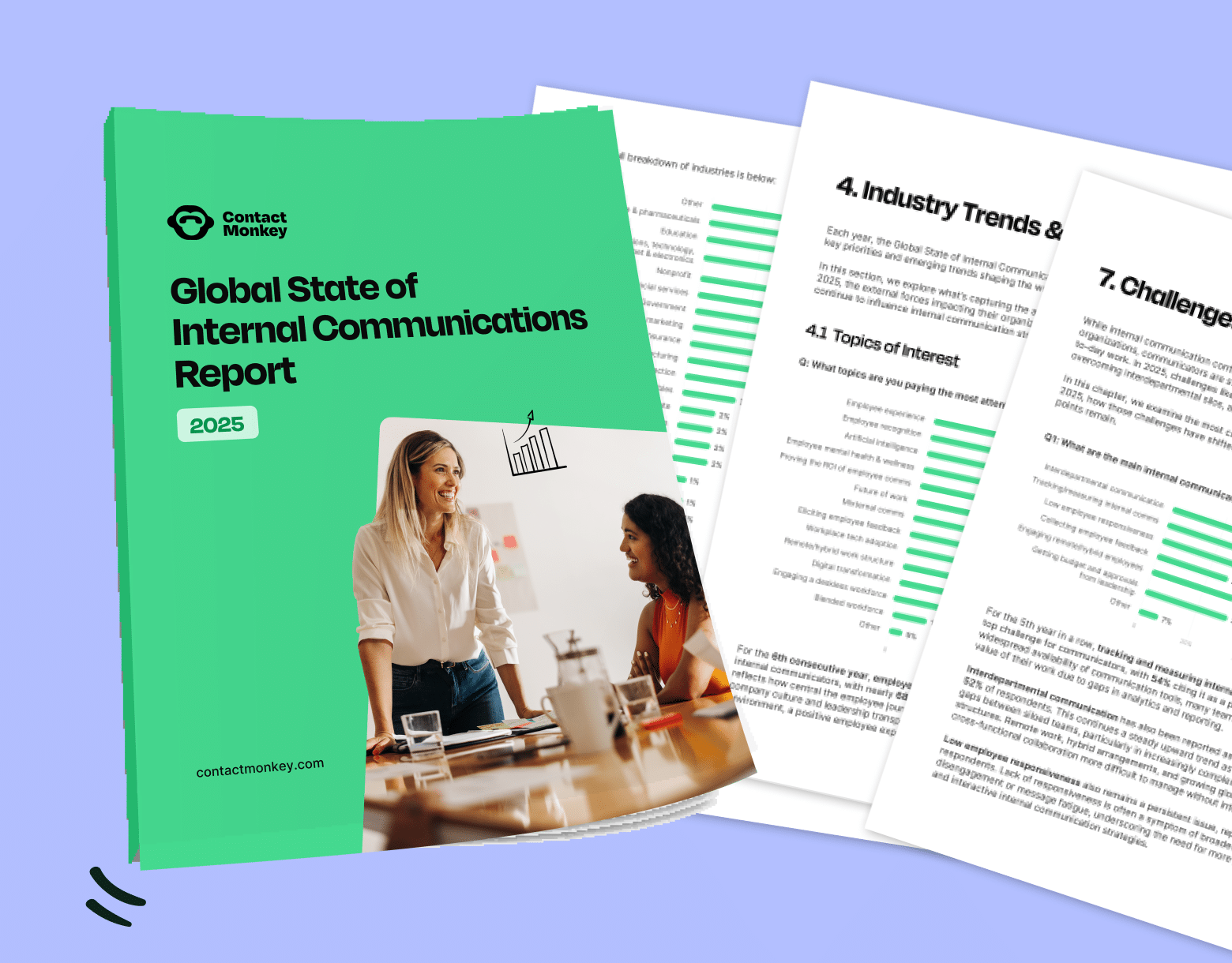
How to Choose the Best Internal Communication Tools
To achieve the ideal blend of internal communication tools at your organization, internal comms pros need to rely on data and a deep understanding of their workforce, along with their specific environment and how employees relate to it.
The next step is to evaluate key internal communication tool features and match them to your needs.
Key features and benefits of internal communication software
Internal communication tools help businesses save time, boost productivity, and create a more connected and engaged workforce. They drive better decision-making through actionable data. When choosing the best tools for your organization, make sure they can do the following for you:
- Quantify employee engagement with real-time data and analytics
- Save time on content creation and distribution
- Automate and schedule messages for timely communication
- Facilitate seamless feedback collection and sentiment analysis
- Enable real-time messaging and collaboration
- Integrate with existing tools for a cohesive communication experience
- Enhance employee recognition and engagement through rewards programs
- Centralize content management and secure file sharing
- Provide instant alerts and notifications to keep employees informed
Why ContactMonkey is a Fave Internal Communication Tool
Working smarter, not harder as an internal communicator often means meeting your employees where they are. Email is the best tool for internal communication because it is universally used and familiar to all employees, requiring no additional training or onboarding.
ContactMonkey is the leading internal communication platform for organizations focused on employee engagement. Unlike Mailchimp and HubSpot, which are primarily geared toward external marketing, ContactMonkey is purpose-built for internal employee communication.
With its integration into familiar platforms like Outlook and Gmail, comprehensive analytics, and the added advantage of SMS employee communication, ContactMonkey ensures that critical messages reach employees quickly and effectively, regardless of their location or device. This makes ContactMonkey a standout amongst the best internal communication platforms for driving engagement, enhancing communication, and keeping employees connected.
Ready to take your internal communication strategy to the next level? Book a free demo with one of our dedicated team members to learn more about how to enhance your internal communications initiatives today!