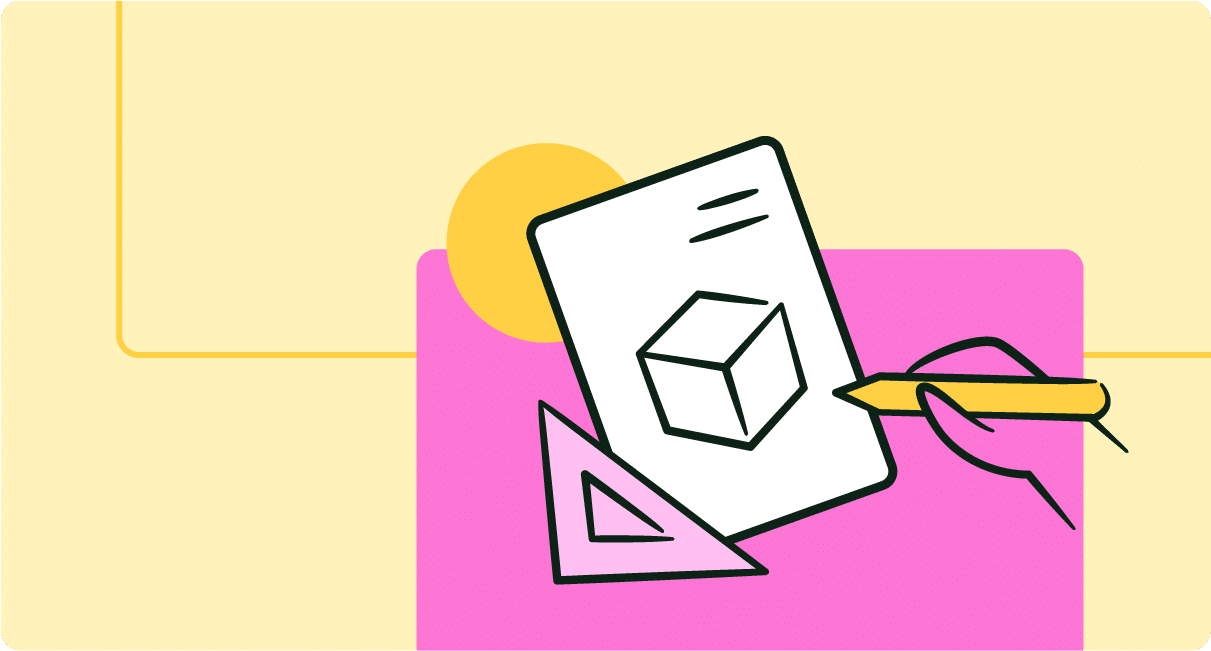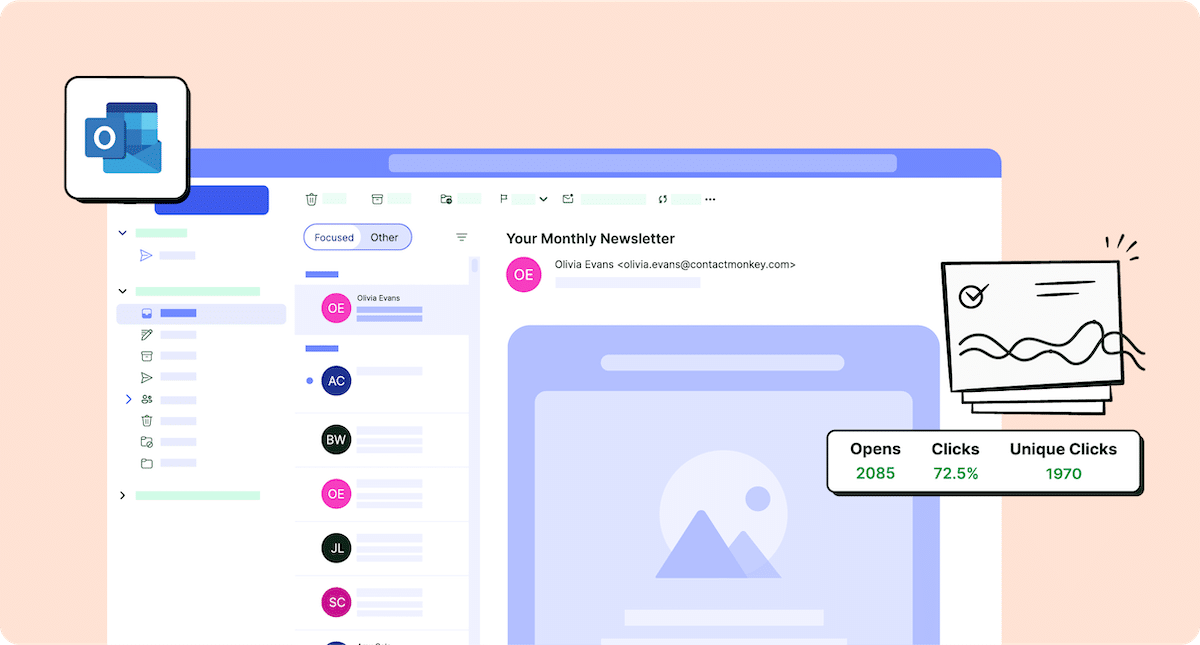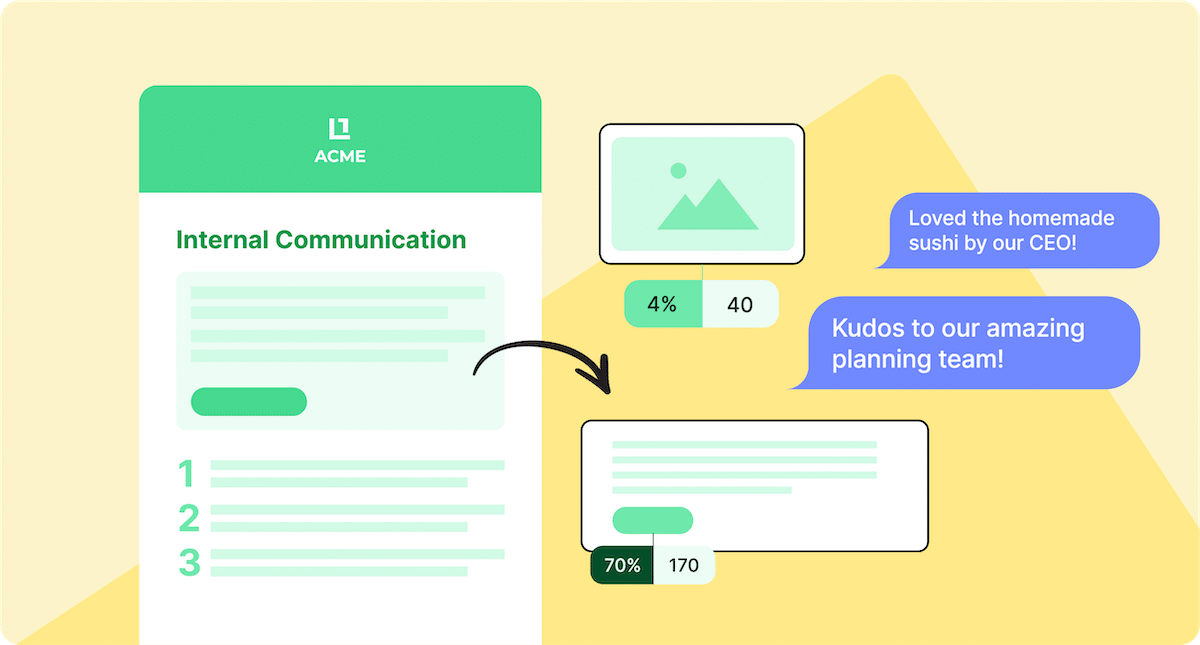Outlook read receipts set out to be a powerful asset for tracking email in Outlook but left much to be desired.
An Outlook read receipt is Microsoft’s way of telling you if someone opened your email. However, it contains a fairly major flaw: recipients of your emails have to give permission to be tracked. When an Outlook read receipt is sent with an email, the recipient gets the following popup:
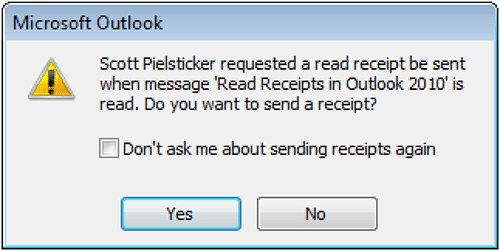
Tracking isn’t very good if it’s opt-in only, is it? If you’re looking for an Outlook email tracking software that goes well beyond the capabilities of mere read receipts, then ContactMonkey is your answer; we’re like Mailchimp for internal communications. And learning how to track email opens in Outlook using ContactMonkey will be a game-changer for you.
Track all of your employee emails anonymously and securely with ContactMonkey’s advanced internal email software. You can measure open rate, click-through rate, opens by device and location, and more, without employees needing to opt in and without compromising employee privacy.
Unlock Internal Comms Superpowers
Discover why 10,000+ rely on us. See the internal email and employee newsletter platform in action.
Book demo

Eliminate Outlook Read Receipts with Email Tracking for Outlook
Outlook email tracking is ridiculously simple to use. When you’re sending an email from your Outlook inbox, navigate to the ContactMonkey sidebar.
In order to track your emails, you first have to choose how you want to track them. The Type of tracking—individual or overall—determines whether you track emails metrics by the recipient (individual) or by the campaign (overall).
Individual Email Tracking
Individual email tracking gives you statistics about each of your recipients. See how to track email opens in Outlook, link clicks, and more with ContactMonkey’s easy-to-read campaign dashboard:
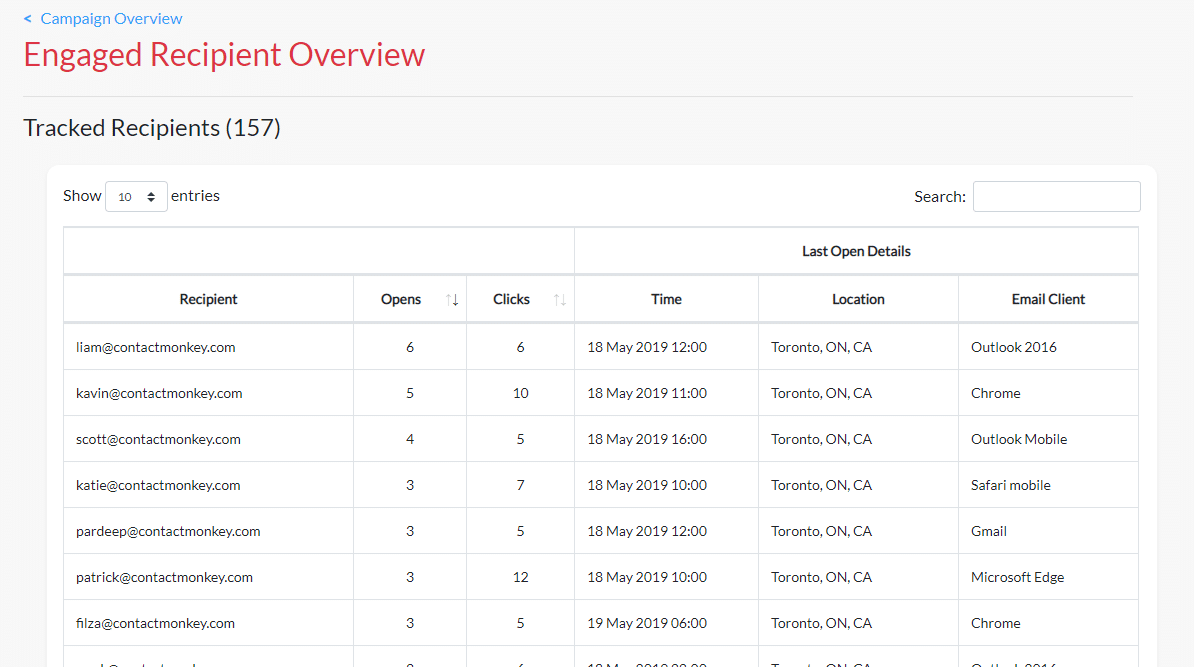
While individual tracking gives you information that overall tracking omits, it can also slow down your email sending process—especially if you’re sending to a large distribution list. But overall tracking can be just as powerful.
Don’t have distribution lists set up? Learn how to make a distribution list in Outlook in no time.
Overall email tracking
Want to know how to track Outlook emails? Email tracking for Outlook gathers metrics based on how your recipients interact with your internal email campaign. Chart your email engagement in real-time within the campaign dashboard:
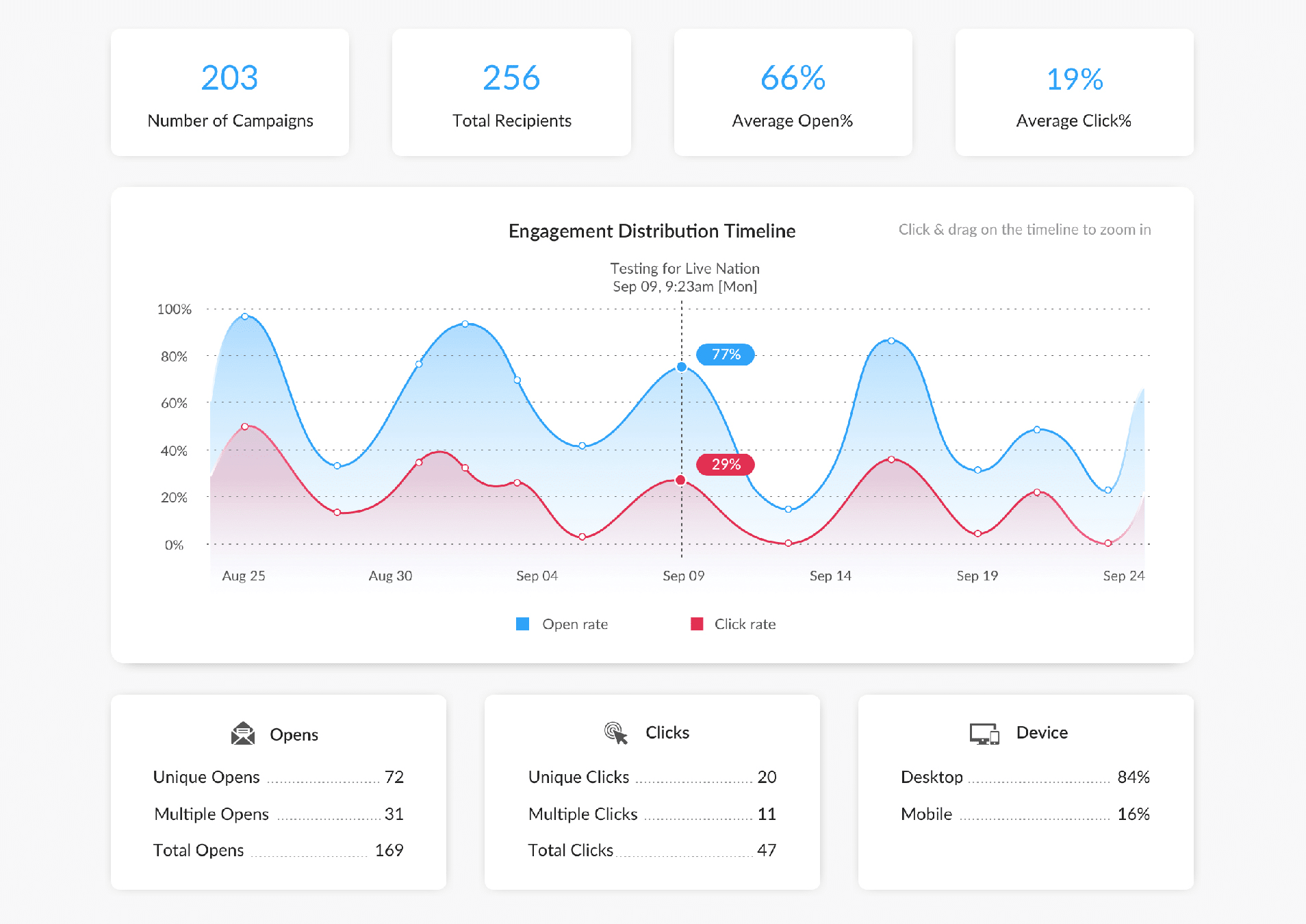
Outlook email open tracking, combined with other meaningful data, can help you identify who’s most interested in your emails and what content resonates the most with your audience. Sending engaging content is easier than ever when you use a data-based approach to internal communications.
With ContactMonkey, collecting individual and overall email metrics from Outlook is easier than ever. And if your organization has regulations around email privacy, you can gather email metrics while maintaining your employees’ privacy.
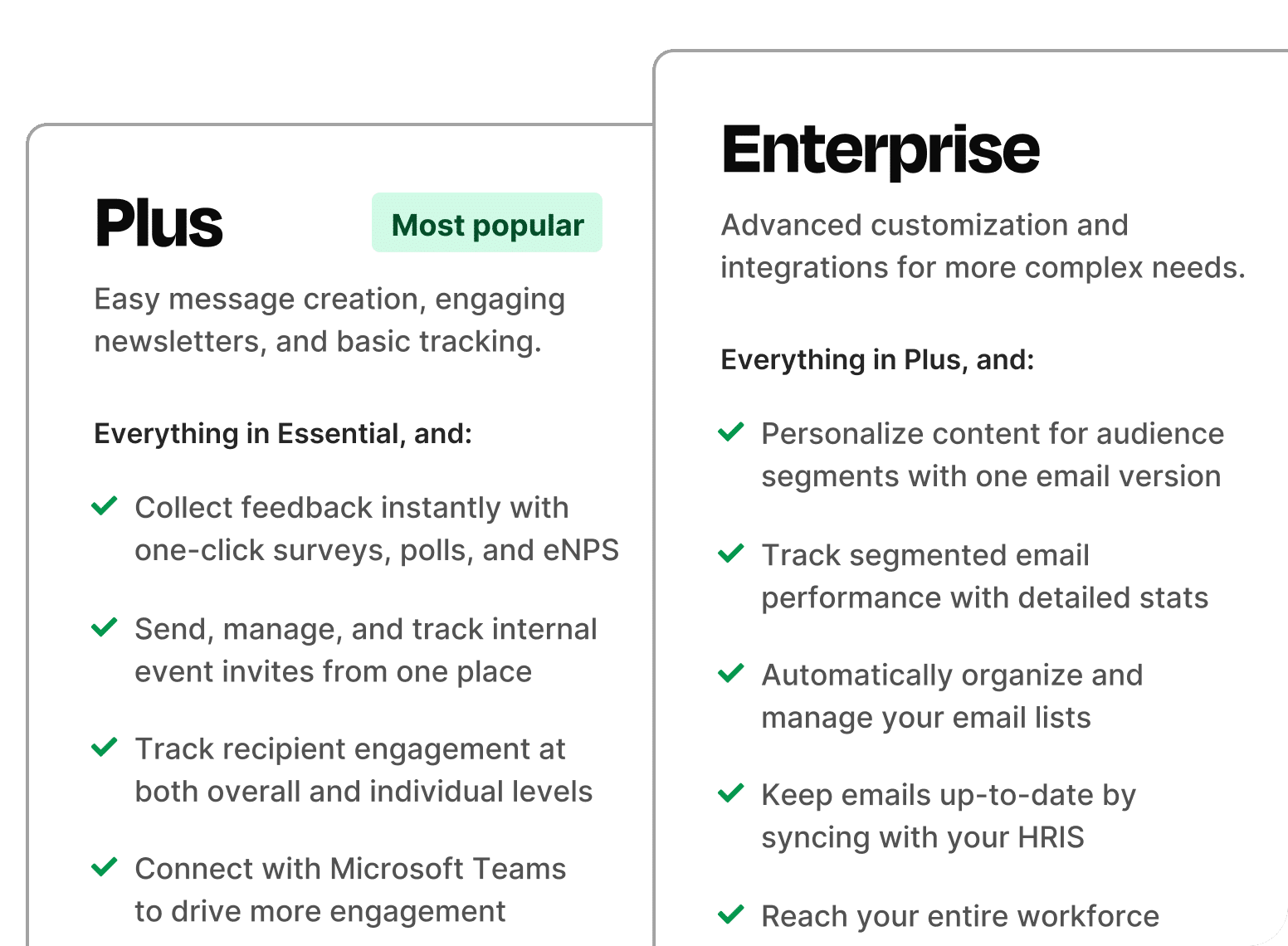
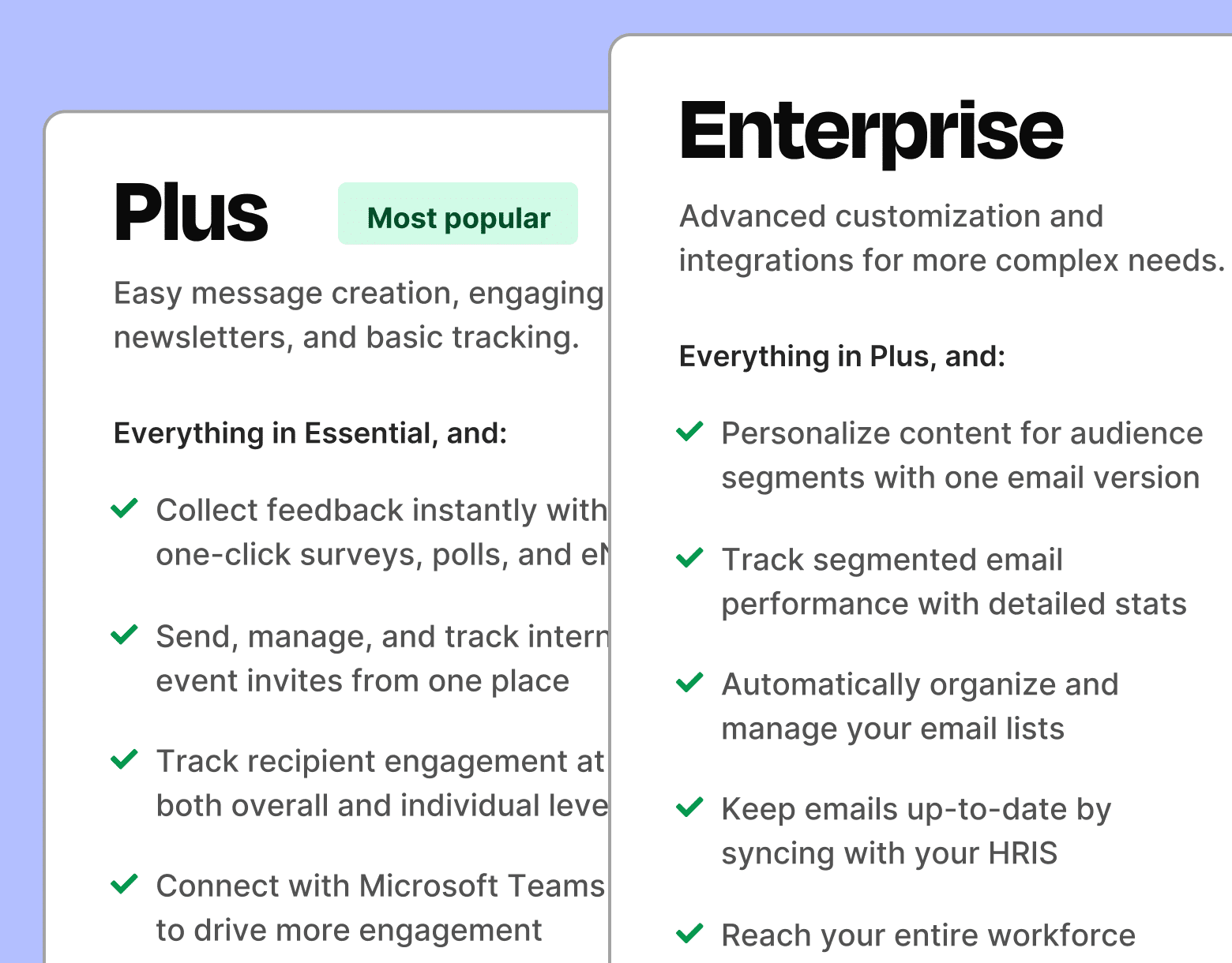
Location tracking
Email tracking in Outlook can even give you location-based information to help you optimize send times across different regions. Let’s say you have a distributed team across several time zones. By taking advantage of Outlook tracking, you now have some understanding of whether or not your emails are resonating with individuals in those regions, and you can make adjustments if necessary.
Employee feedback
With ContactMonkey, you also have the ability to collect employee feedback with surveys, directly within the body of your email. So, when you track emails in Outlook, you can also track employee responses to surveys and calls for feedback. You can use this information to better tailor your comms, or even boost engagement throughout the company in other ways.
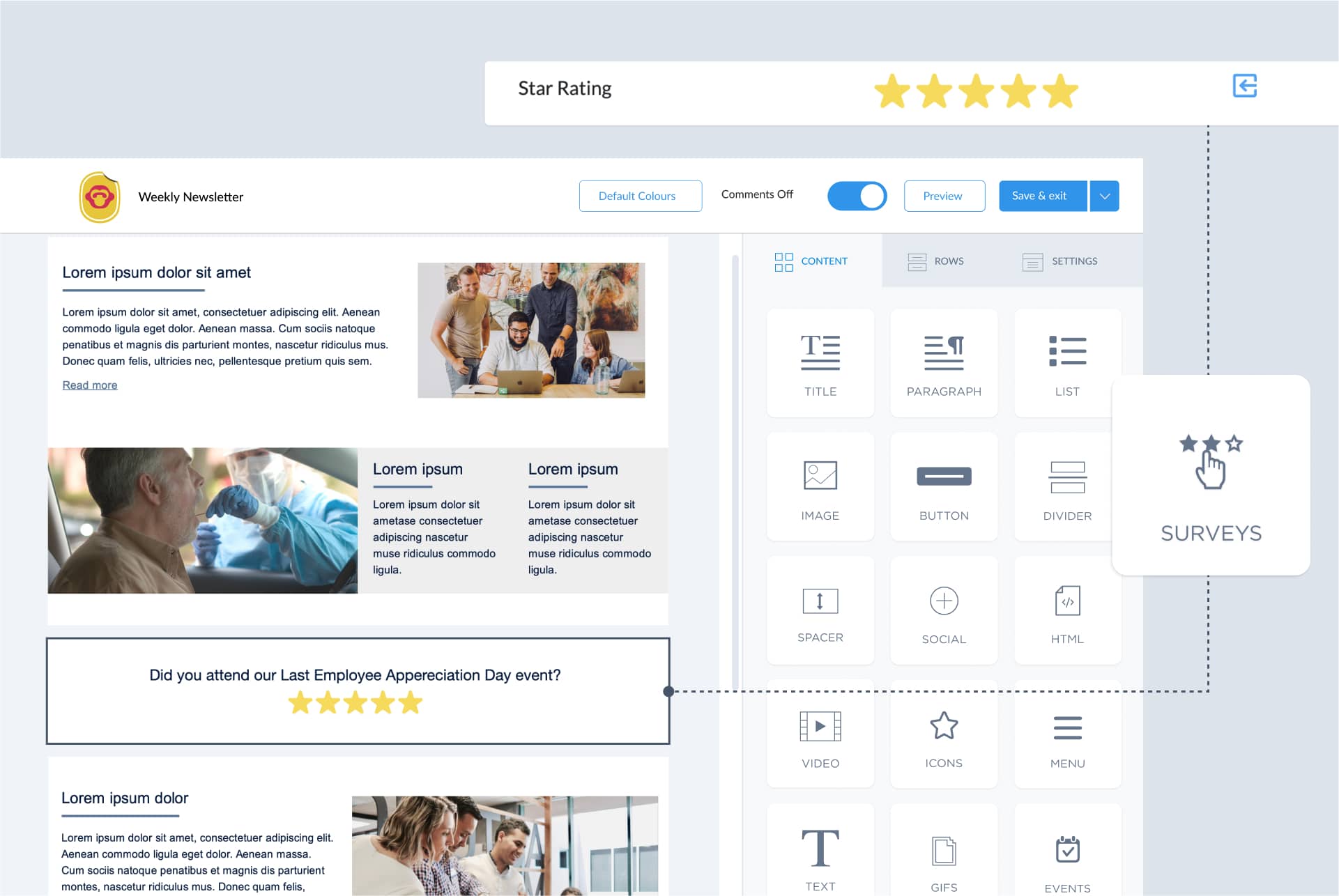
Within the email builder, you can simply drag-and-drop one of these surveys into your email, and the results will show up in your reporting.
Reporting
Tracking emails in Outlook opens the door to a lot of data. You can have a better understanding of your team’s interest level with your communications, and make the appropriate changes to boost those numbers. With reporting features that let you dive deeper into how your emails are performing, you can have the Outlook analytics that might have been missing before.
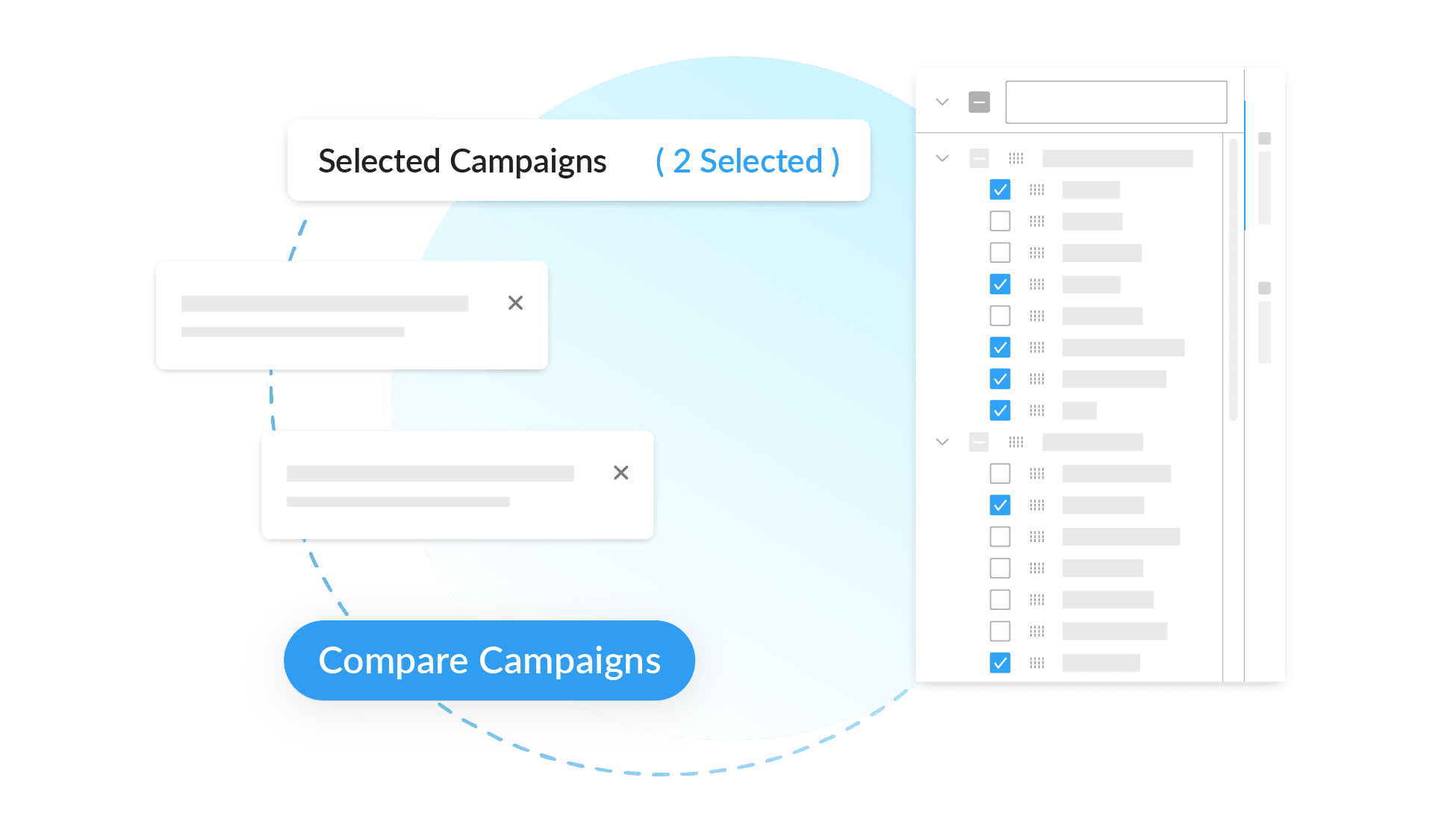
Diving deep into Outlook email analytics, you will be able to make data-driven decisions about your internal communications strategy. For instance, let’s say that you sent out an email that had a surprisingly low open rate. One possible solution for this is to change up the text of your subject line, to make it more enticing for the recipient.
Segmented email stats
Sometimes, you might only be interested in a certain segment of your workforce. Specifically with Outlook accounts, you can filter your campaign statistics to determine employee engagement across departments, job titles, and office locations.
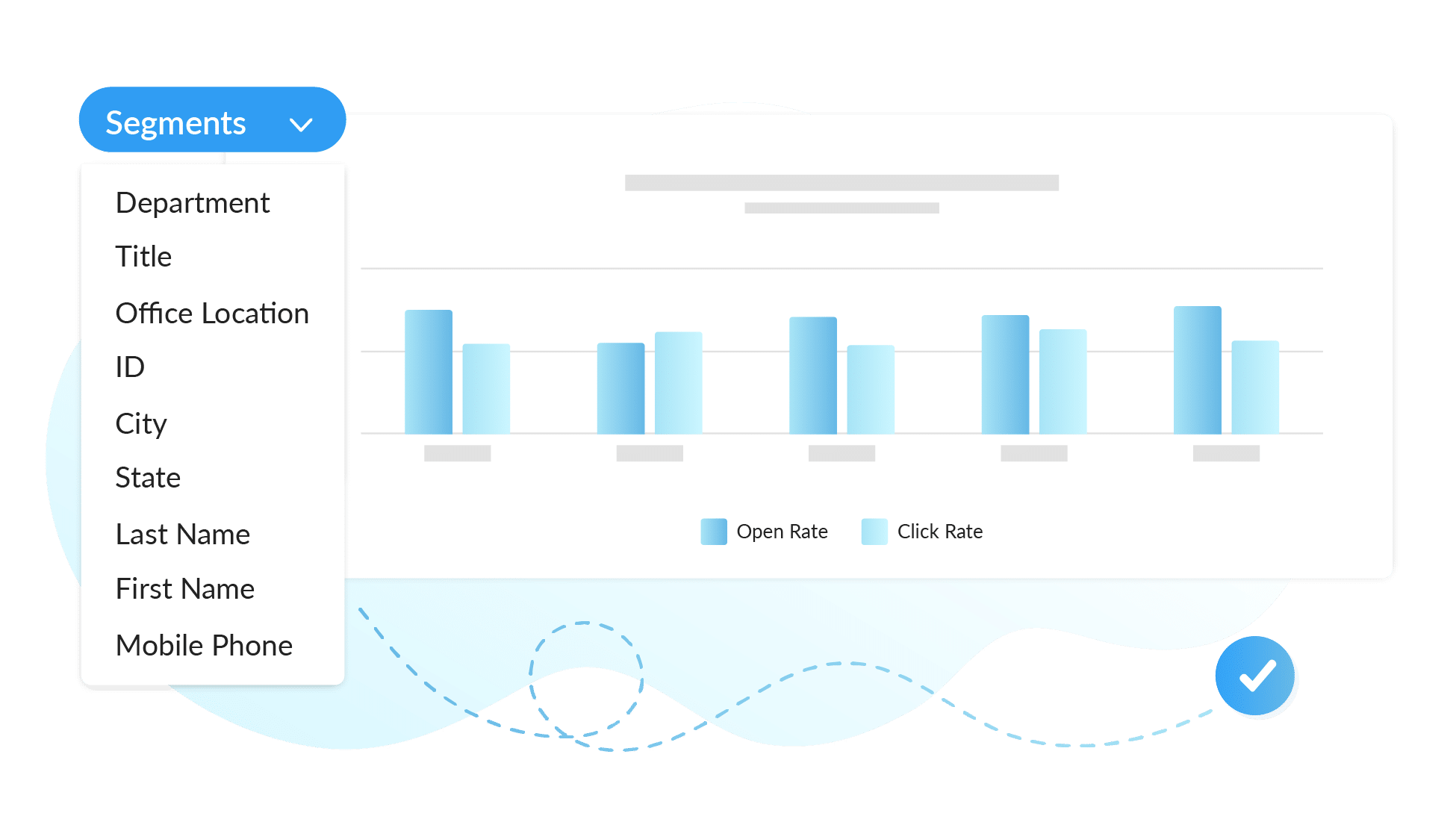
Read time
Understanding read time is another way to take advantage of Outlook email tracking. Beyond just understanding whether or not someone has opened a message, read time is the average time a recipient spends reading an email. You can use read time to find out if the content of your email newsletter effectively engages your employees.
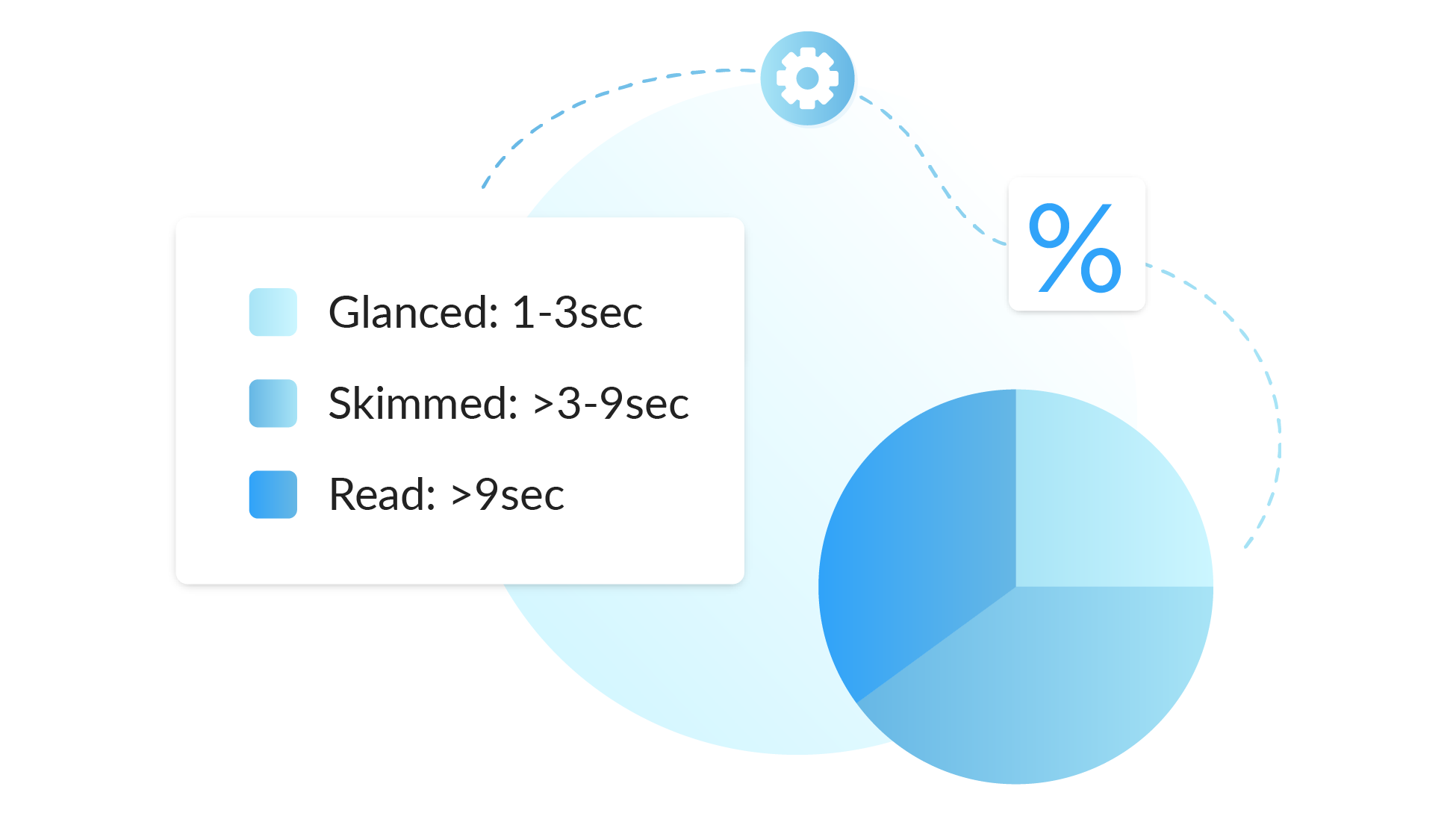
Book a free demo to see how ContactMonkey can optimize your internal communications.
Learn more about the best email tracking software that can transform your internal comms.
Watch ContactMonkey LIVE in action
Join live demo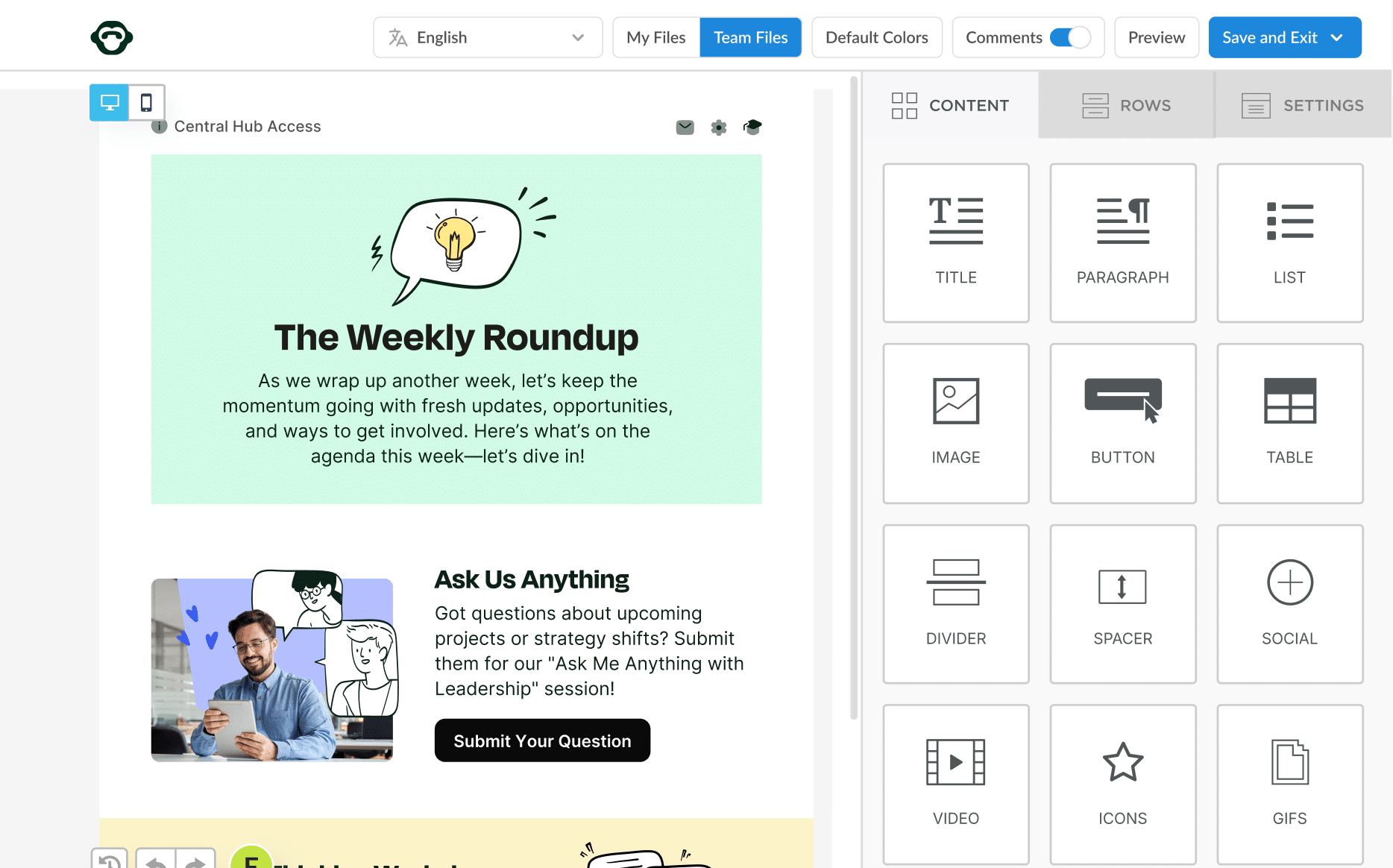

Gather Qualitative and Quantitative Data
Email metrics can give you a good idea of how your employees are viewing your content. But a truly comprehensive internal communications strategy accounts for both email metrics and employee feedback.
Getting your employees’ opinions on your email content isn’t always easy, but its invaluable for improving your emails and increasing employee engagement. With ContactMonkey, you can turn your internal newsletters into a two-way communication channel between you and your employees:
Use emoji reactions, engagement pulse surveys, employee net promoter score questions, anonymous employee comments, and more to learn exactly how your workforce is feeling. Or gather qualitative feedback on your newsletter itself to improve the content you send.
You can also improve email engagement by targeting only relevant employees using custom email lists. With ContactMonkey’s List Management feature, you can create email lists without needing IT approval, and they can integrate with your Human Resource Information Systems (HRIS) like Workday and ADP, as well as Azure Active Directory, so they’ll automatically update as employees join and leave your company.
You can even measure how employees are engaging with your individual emails using ContactMonkey’s click maps feature:
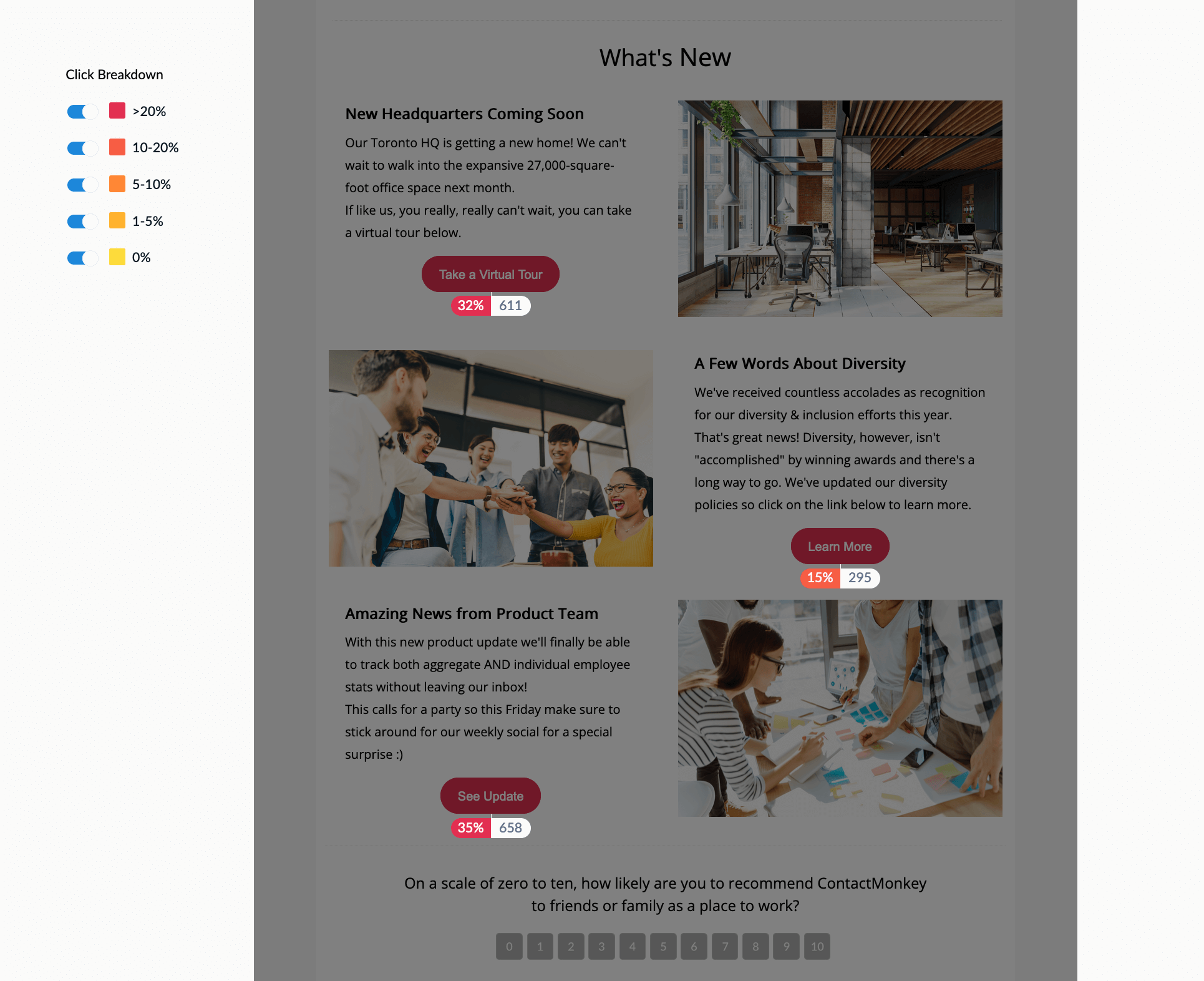
Click maps data can be used to optimize your email design to ensure your employees are seeing the information you need them to see.
You Control Email Tracking, Not Your Recipients
Use email tracking software like ContactMonkey instead of relying on Outlook’s read receipt system. Outlook’s default read receipt require your recipients to confirm that they’ve seen your email, which can result in a skewed picture of your email engagement.
When you gather email tracking metrics with ContactMonkey, you get the power of individual and overall email metrics that give you a precise picture of who is interacting with your content and how they’re doing it. Combined with ContactMonkey’s internal email benchmarks, you can learn how to be an industry-leader in internal communications.
Want to leave Outlook read receipts in the past and start tracking emails like a pro? Book a free demo with one of our internal comms experts to see how ContactMonkey can streamline your internal communication strategy.