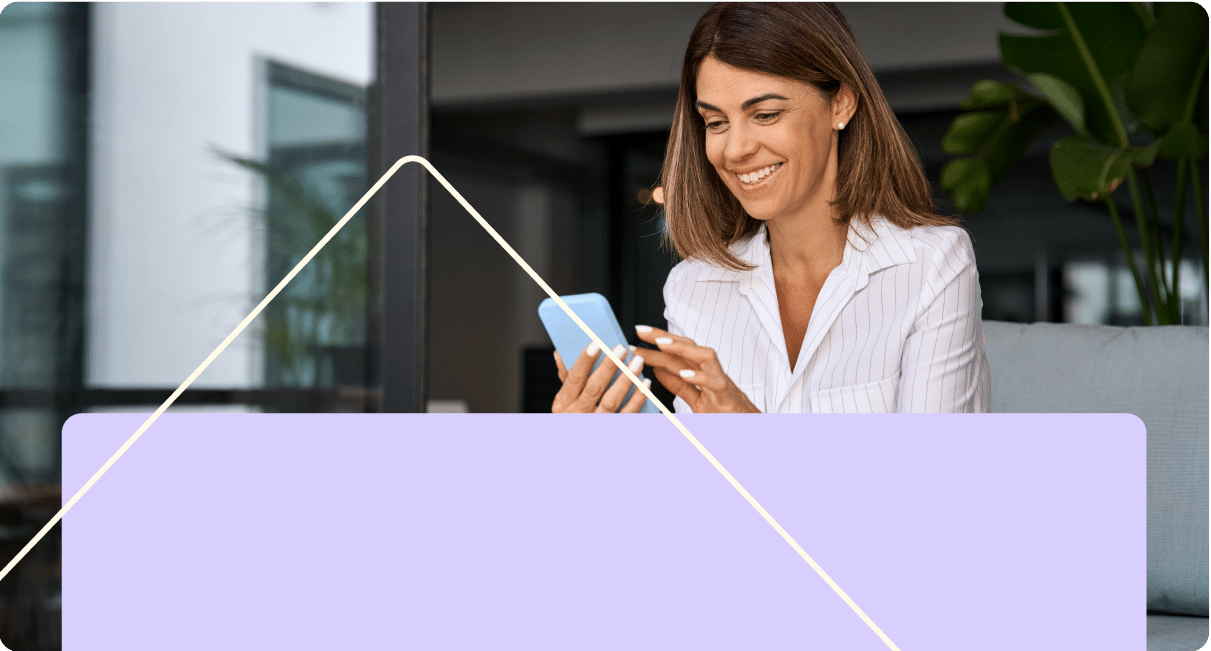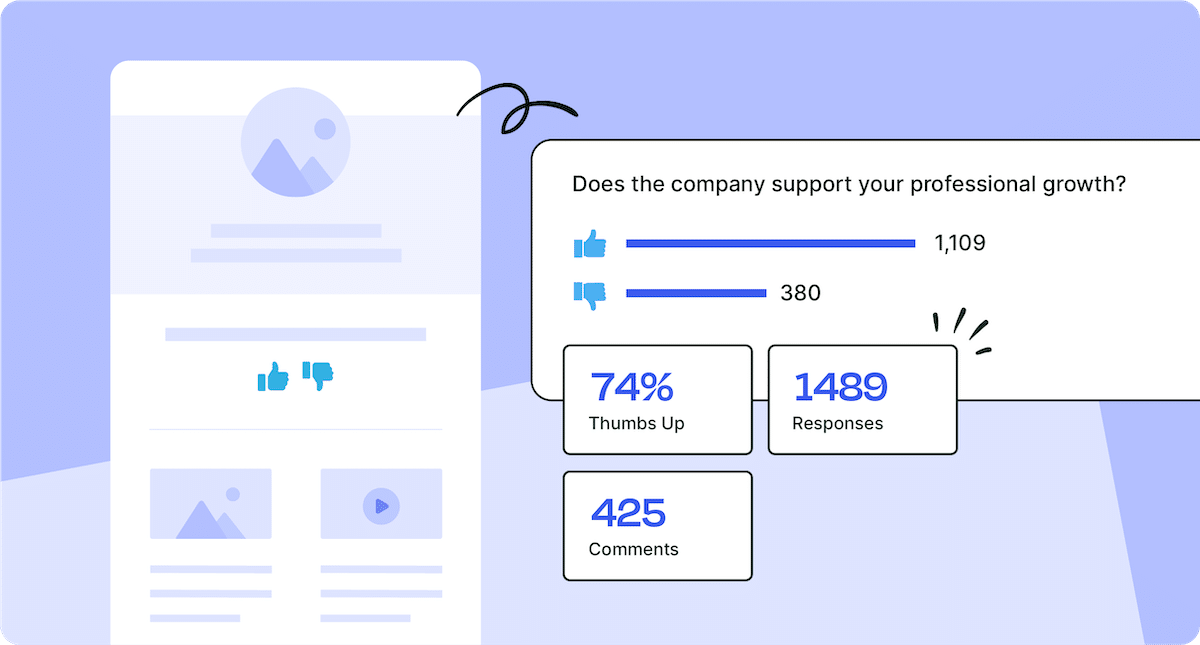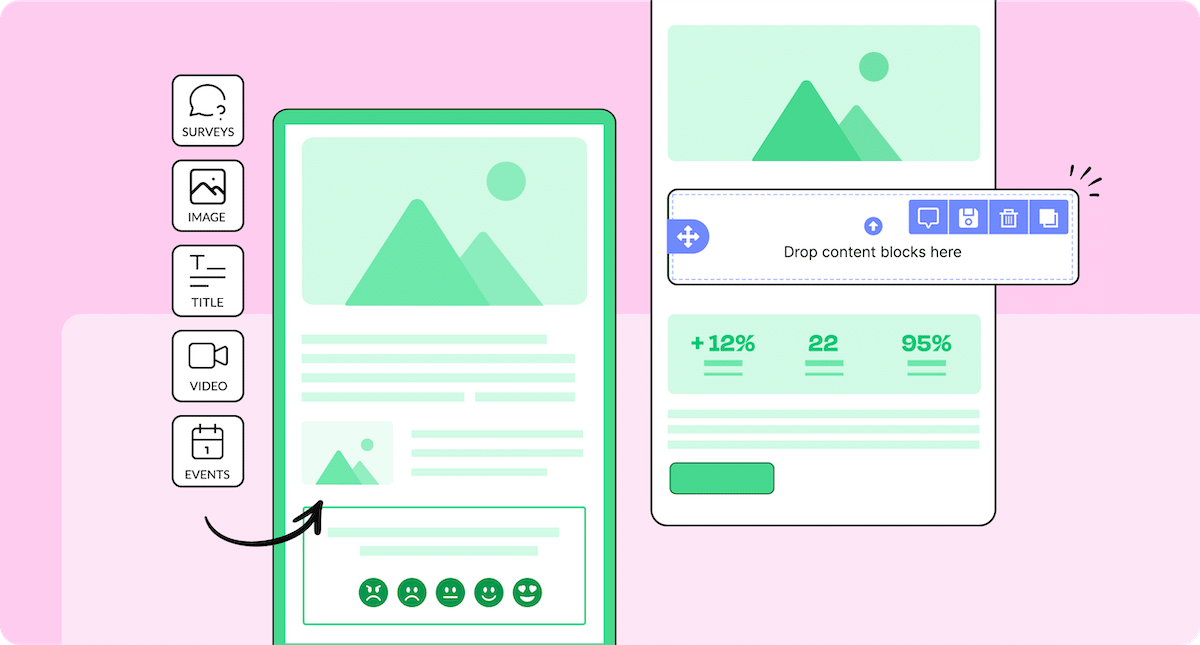Stuck on how to improve internal communication? You’re not alone. Luckily, we have 7 key ways to improve internal communication with email—without the bulky tools or learning curve.
Despite dozens of apps, tools, and platforms fighting for employees’ attention, one channel has remained tried and true: internal email. Email is reliable, universal, and cost-effective—but only when used strategically. However, many organizations are still figuring out how to improve internal communication with email and earn genuine employee engagement.
In a world of information overload, employees need clarity, not clutter. This is why internal communicators are rethinking how to use email to improve internal communication—not just to inform, but to engage and empower teams.
In this post, we’ll explore 7 high-impact strategies for improving internal communication with email with tooling recommendations for success.
Revive employee engagement with targeted, interactive emails and newsletters
Book a 15 minute call with one of our team members
Why Improve Internal Communication at Your Company?
Great internal communication isn’t just a “nice to have”—it’s a performance driver. Here’s why companies are prioritizing ways to improve internal communication with email:
- Increased productivity: Clear internal messages reduce confusion, saving time and preventing duplicate work.
- Higher engagement: Employees who feel informed are more likely to feel connected to their work and team.
- Stronger culture: Transparent communication builds trust and alignment across departments and locations.
- Better change management: From leadership updates to policy shifts, effective communication reduces resistance and boosts adoption.
When done right, improving internal communication with email leads to stronger employee relationships and business outcomes. But internal email only moves the needle when harnessed correctly—which brings us to our next point.
Why Is the Email Channel So Effective for Improving Internal Communication?
There’s a reason nearly every workplace uses email: it works. But why is it still such a powerful tool for using email to improve internal communication?
- It’s universal: Every employee has an inbox, making it the most accessible channel.
- It’s structured: Unlike chat, emails offer space for detailed updates, visuals, and attachments.
- It’s measurable: With internal communications email tracking, you can see who opened, clicked, or engaged.
- It’s asynchronous: Employees can read emails on their own time, reducing pressure to respond instantly.
Knowing how to improve internal communication with email starts with understanding its strengths and how to overcome its limits with the right tools.
Using a Modern Internal Communications Email Platform
Traditional email tools like Outlook or Gmail weren’t built for modern internal comms. They lack personalization, analytics, and scheduling capabilities—three essentials for improving internal communication with email.
A modern internal communications email platform offers:
- Audience segmentation tools for sending relevant messages to specific employee groups.
- Built-in email templates for internal communication to save time and maintain consistency.
- Real-time internal communications email tracking to optimize engagement.
- Easy branding and personalization capabilities.
Whether you’re trying to improve internal email communication or track how different teams respond to your messages, the right internal communications email software gives you the power to do more with less effort.
BONUS: If your internal emails are ineffective and time-consuming, read our article to learn the benefits of using an internal email template builder.
Take self-guided tour of ContactMonkey
See how our key features can streamline your internal communications.
Improving Internal Communication Using the Email Channel: 7 Best Strategies
Here are seven high-impact strategies to help you master how to improve internal communication with email, whether you’re just starting or refining a mature internal communications program.
1. Define clear communication channels to improve internal comms with email
Many companies struggle with email overload and duplicated messages across platforms. Establishing clear guidelines on how to use email to improve internal communication helps reduce noise and ensures employees understand what purpose the email channel serves.
Why this is important: Without clarity, important emails get buried, ignored, or lost among chat threads and notifications. Knowing how to improve internal with communication email begins with proper channel alignment.
Tips to execute:
- Create a channel policy: Define what types of communication belong in email versus chat or intranet.
- Use branded templates: Leverage a consistent email template for internal communication to reinforce importance.
- Educate teams: Provide best practices for writing and consuming internal emails.
Actionable examples:
- Share an announcement internal communication email sample for leadership to use consistently.
- Create a visual flowchart to help employees decide which channel to use.
- Add a footer in each email directing employees to your intranet for non-urgent info.
Potential impact for internal comms: Creates consistency, improves comprehension, and reduces confusion around messaging.
Potential business impact: Better alignment, less miscommunication, and more efficient decision-making.
2. Segment your audience for targeted messaging
Not all employees need the same information—in short, this is exactly why internal email lists are used. Targeted email segmentation ensures employees receive only relevant updates.
Why this is important: Sending mass emails to all employees decreases engagement. Segmenting email lists improves message relevance and increases open rates.
Tips to execute:
- Use an internal communications email platform: Group employees by department, job role, or location for targeted messaging.
- Personalize subject lines and content: Make messages feel tailored to the recipient’s needs.
- Create role-specific email templates: Use internal communication email templates designed for different employee groups.
Actionable examples:
- HR sends location-based emails about office policies to employees in different regions.
- IT sends role-specific cybersecurity alerts instead of company-wide messages.
- A global company schedules time-zone-specific emails to ensure all employees receive updates at optimal times.
Potential impact for internal comms: Higher engagement with internal emails as employees receive only the most relevant information. Improved trust and clarity in messaging.
Potential business impact: Better-targeted communication reduces email fatigue and improves responsiveness to company initiatives. Employees are more likely to act on important updates.
BONUS: After segmenting your audience, you can take advantage of the dynamic content feature in ContactMonkey to create different types of employee content.
Organize your contacts with list management
Save time managing employee lists by syncing everything in one place.
3. Craft compelling subject lines
Employees decide whether to open an email based on the subject line. To improve internal communication with email, write clear, engaging subject lines improves open rates and ensures messages are read.
Why this is important: A weak or vague subject line can cause employees to ignore critical emails. Clear and action-oriented subject lines increase engagement.
Tips to execute:
- Keep it short & direct: Aim for 50 characters or less for better readability.
- Use action-oriented language: Phrases like “Action Required” or “Important Update” increase urgency.
- Test different subject lines: Use internal communications email tracking to analyze what works best.
Actionable examples:
- Instead of “Quarterly Update,” use “🚀 Your Q2 Goals: What You Need to Know!”
- To emphasize the urgency, replace “New HR Policy” with “📌 Important: Update to Remote Work Policy.“
- A company A/B tests two subject lines and finds that “Team Survey – Share Your Thoughts Today” outperforms “Employee Feedback Request.”
Potential impact for internal comms: Higher open rates ensure more employees see and engage with internal updates, and clearer subject lines make emails more actionable.
Potential business impact: Better-informed employees make faster decisions. Critical updates reach the right audience without being lost in inbox clutter.
4. Avoid information overload to improve internal email campaigns
Long, dense emails overwhelm employees and lead to disengagement. Improving internal communication with email means delivering focused, digestible content that respects employees’ time and attention spans.
Why this is important: Most employees skim emails rather than reading them word-for-word. Without structure and brevity, even important updates can be ignored or misunderstood. If you want to improve internal email communication, you must first reduce overload
Tips to execute:
- Use bullet points & headings: Make content easy to scan and digest.
- Limit one main message per email: When trying to improve internal communication with email, avoid stuffing multiple updates into one message. Understand the types of internal emails and when to send each one.
- Link to additional resources: Instead of overloading the email, provide links to detailed information.
Actionable examples:
- A leadership team condenses a lengthy company update into a 3-bullet-point summary with a link to a full report.
- HR improves internal email communications by sending a brief email about a new benefits plan with a link to FAQs instead of a long explanation.
- Instead of listing all upcoming events in one email, the comms team sends targeted event reminders based on employee interests.
Potential impact for internal comms: Emails become more engaging and easier to process, leading to better information retention. Employees act on key messages instead of feeling overwhelmed.
Potential business impact: Less email fatigue increases efficiency and responsiveness. Employees focus on actionable insights rather than filtering through excessive information.
5. Schedule emails strategically
Knowing how to improve internal communication with email isn’t just about content—it’s also about timing. Even the most well-written message can go unread if it hits inboxes at the wrong moment. To truly succeed at improving internal communication with email, strategic scheduling is essential.
Why this is important: Emails sent at the wrong time get buried under new messages and are often ignored. Sending emails when employees are most active ensures they are seen and read.
Tips to execute:
- Analyze open rates by time & day: Use internal communications email tracking to identify peak engagement times.
- Consider employee work schedules: For global teams, using email to improve internal communication means respecting time zones and shift hours.
- Test and optimize timing: Try different send times and analyze results to find the best approach.
Actionable examples:
- A company finds that Tuesday mornings at 10 AM have the highest open rates, so they schedule all major updates at this time.
- A global organization sends time-zone-specific emails instead of one mass message to avoid off-hour delivery.
- HR shifts weekly newsletters from Friday afternoon to midweek to improve internal communication with email, boosting open rates by 20%.
Potential impact for internal comms: Emails are read at the right time, improving response rates and engagement. Employees receive messages when they are most likely to take action.
Potential business impact: Better-timed emails reduce the need for follow-up reminders, increasing efficiency. Time-sensitive announcements reach employees when they are most likely to respond.
6. Gather employee feedback on emails
Sending emails is only half the battle—knowing if they are effective is just as crucial. Feedback is key for improving internal communication with email and fine-tuning your internal email strategy to match employee needs.
Why this is important: Without feedback, internal emails may be ignored or fail to deliver key messages. To truly improve internal email communication, you need to understand employee preferences on content, frequency, tone, and timing. In fact, according to the Internal Email Benchmark Report 2025, communicators who asked for eNPS feedback through email got an average click-to-open rate of 17%— 2% higher than average.
Tips to execute:
- Embed quick polls: Add a “Was this email helpful?” survey at the end of messages to support ongoing efforts in using email to improve internal communication.
- Encourage replies: Ask employees to respond with questions or suggestions. This creates a dialogue and is one clear way to improve internal communication with email.
- Send an email feedback survey: Conduct quarterly surveys to assess email effectiveness.
Actionable examples:
- A company includes a one-click rating system at the bottom of leadership update emails to track usefulness.
- HR distributes a feedback form asking about email preferences and timing, contributing to their broader strategy on how to use email to improve internal communication.
- The communications team analyzes reply rates to determine which emails spark the most engagement.
Potential impact for internal comms: Employees feel heard, leading to more engagement with internal emails. Messages are continuously refined based on real employee input.
Potential business impact: Higher employee satisfaction and clearer communication improve productivity. More effective internal communication reduces misunderstandings and information gaps.
7. Use email analytics to continuously improve communication
Tracking email performance is essential to understanding what works and what doesn’t. Analytics help refine subject lines, messaging, and send times for maximum engagement. If you’re committed to improving internal communication with email, analytics should be your #1 tool in your toolbox.
Why this is important: Without data, email strategies rely on guesswork rather than proven results. Using metrics ensures every effort to improve internal email communication is informed, intentional, and results-driven.
Tips to execute:
- Monitor open rates: Determine if subject lines and timing are effective in using email to improve internal communication.
- Track click-through rates: Measure engagement with links to policies, surveys, or resources.
- Use A/B testing: Leverage internal email best practices, and experiment with different formats and timing to see what truly helps improve internal communication.
Actionable examples:
- The internal communications team pulls internal email reports to compare open rates between morning and afternoon emails to determine the best send time.
- A company tests two different subject lines and uses engagement data to refine future email copy.
- HR tracks click-through rates on a benefits enrollment email to assess interest and adjust messaging.
Potential impact for internal comms: More precise, data-driven email strategies lead to higher engagement and better communication effectiveness. Employees receive messages tailored to their reading habits and preferences.
Potential business impact: Employees act faster and more confidently when communication is optimized. Better performance means fewer follow-ups and a more aligned workforce—all thanks to measurable insights from your internal communications email software.
Track your internal comms performance
Decode employee patterns with real-time analytics.
Top ContactMonkey Features to Leverage and Improve Internal Communication With Email
If you want to move beyond basic email updates and truly improve internal communication with email, ContactMonkey gives you the tools to do it, strategically. From personalization to analytics, these features help you send smarter, more targeted messages that drive true engagement across your organization.
Here are the top ContactMonkey features that support improving internal communication with email:
- List management feature: Send targeted emails based on department, role, location, or seniority to ensure every message is relevant.
- Analytics feature: Use internal communications email tracking to monitor opens, click-throughs, and read times—so you can refine and optimize.
- Email template builder feature: Save time and maintain brand consistency with pre-built, customizable templates for newsletters, updates, and announcements. Plus, design polished emails without needing help from IT or design teams!
- Employee feedback features: Add pulse surveys, thumbs-up/down buttons, or emoji reactions to collect employee sentiment in real-time.
- Multi-language email feature: Create and send internal emails in multiple languages to engage your global workforce and improve internal communication with email across regions.
- Integration features: Send and track emails directly from your existing email clients like Outlook and Gmail—no switching platforms required. That’s not all though, you can also integrate ContactMonkey with your HRIS, Outlook, Teams, Sharepoint, and more!
The right internal communications email platform will increase employee engagement and help prove ROI. Book a demo to see how ContactMonkey can change your comms game!