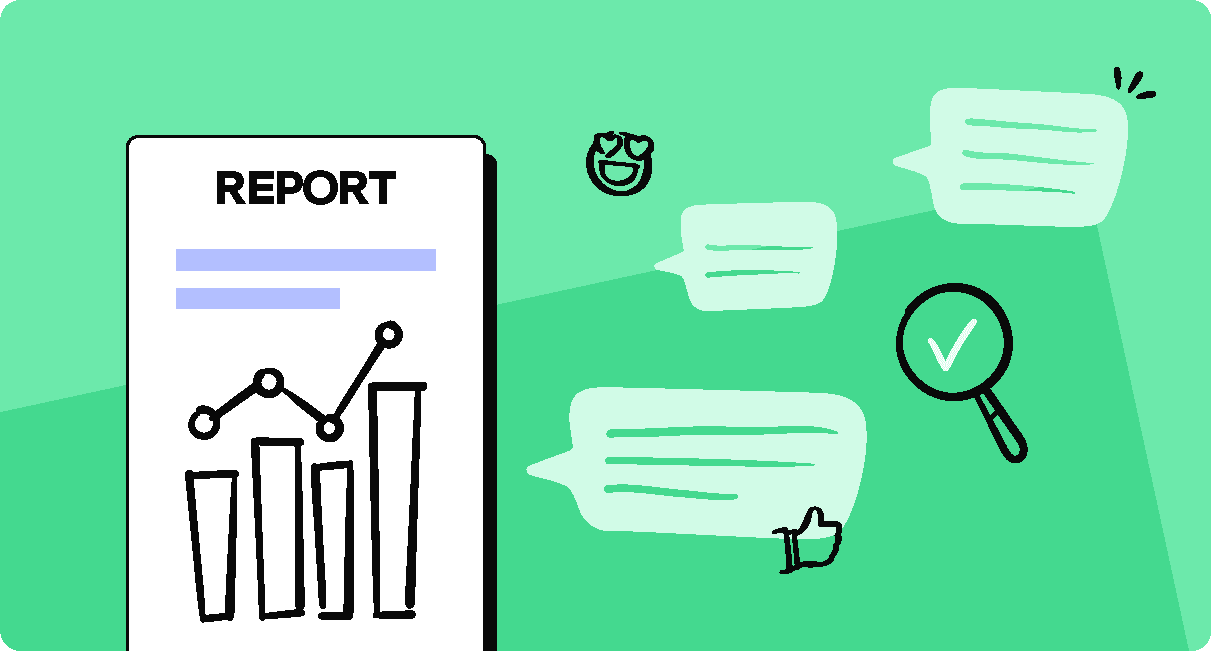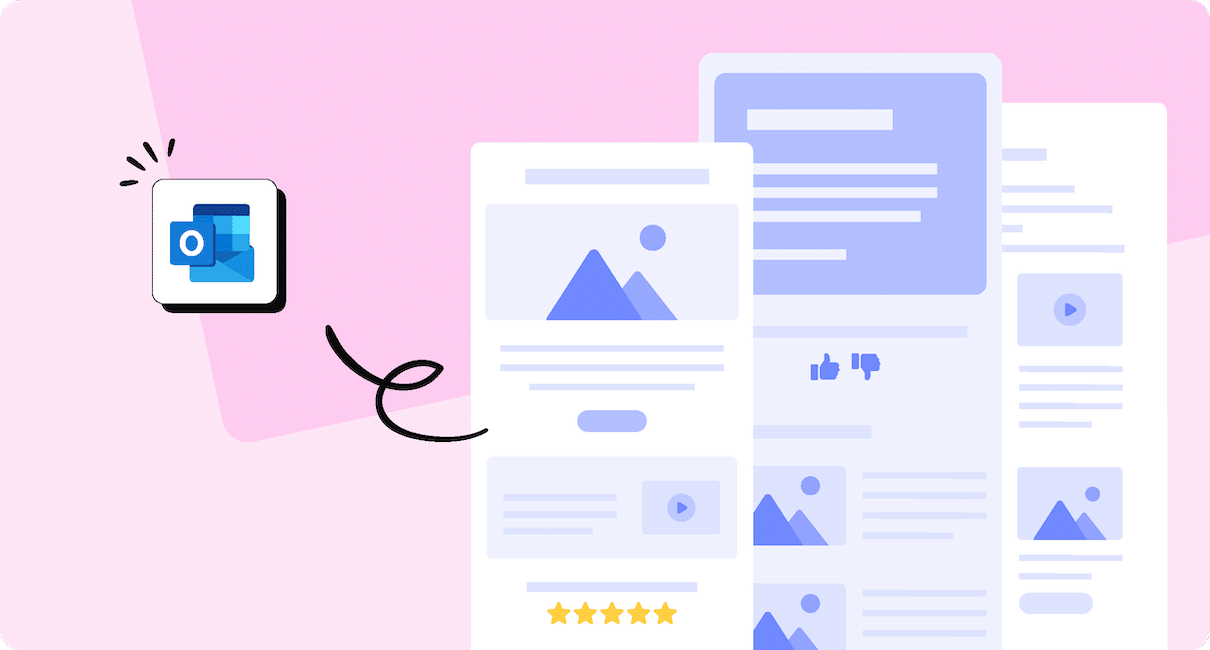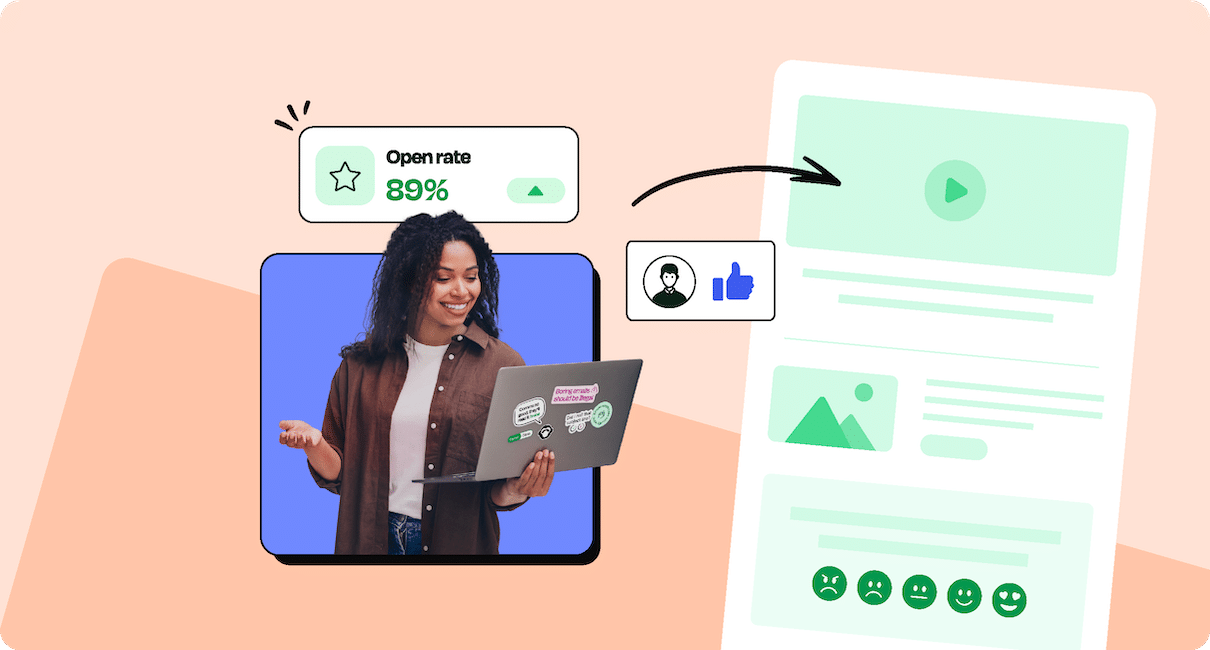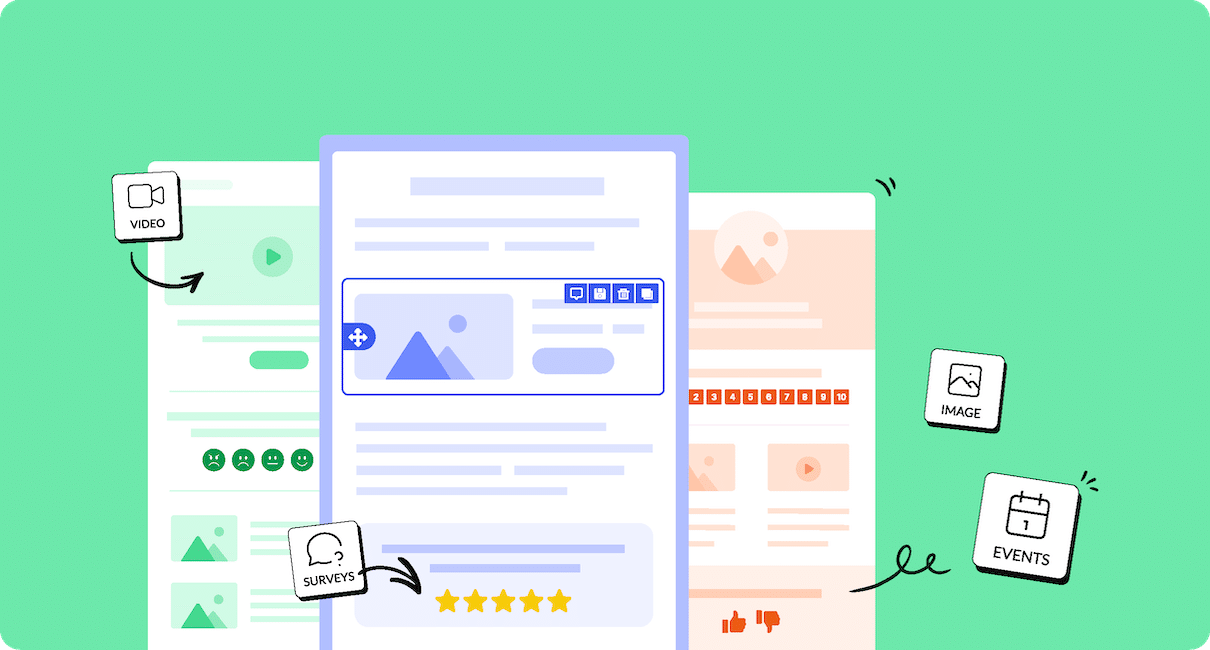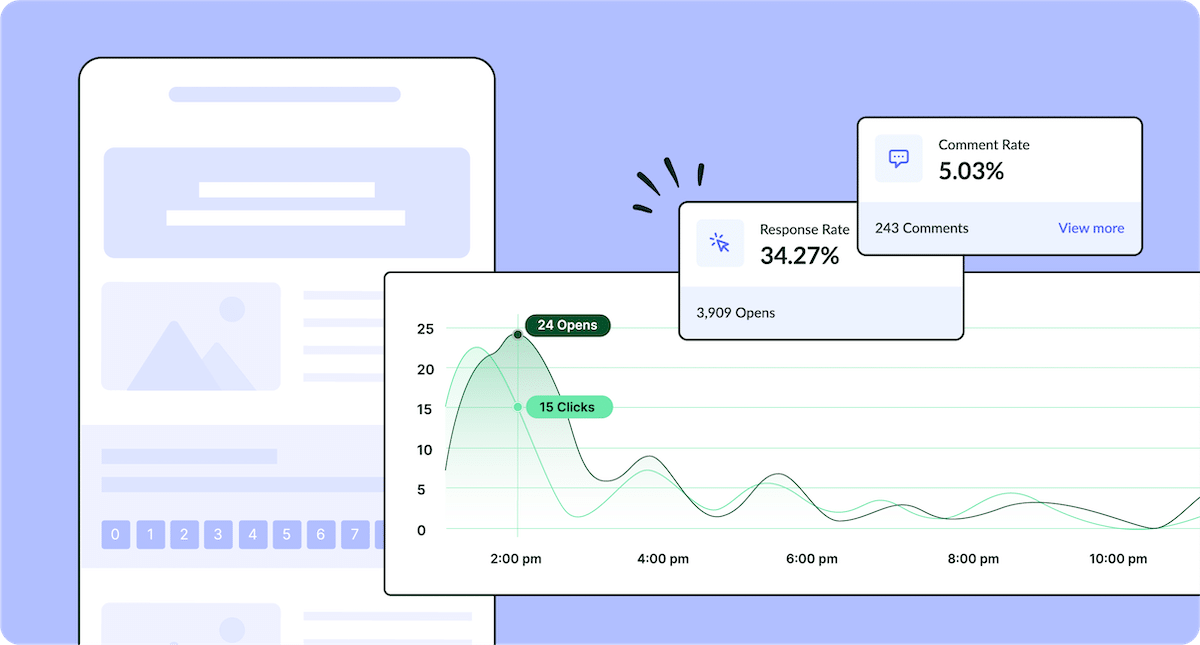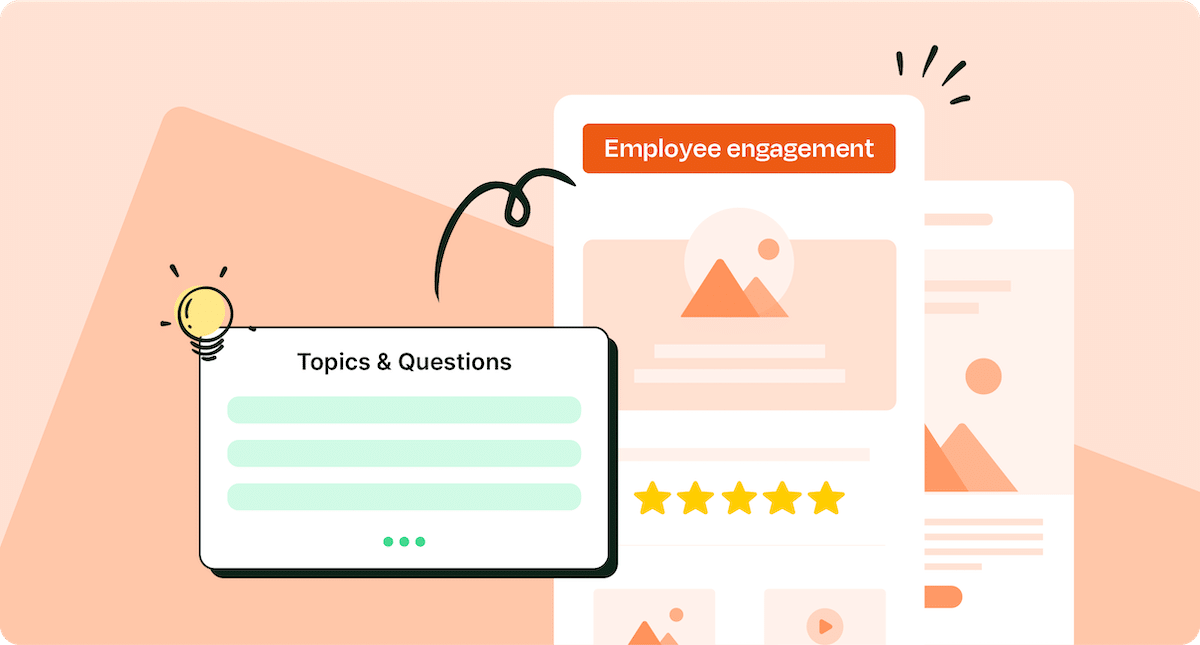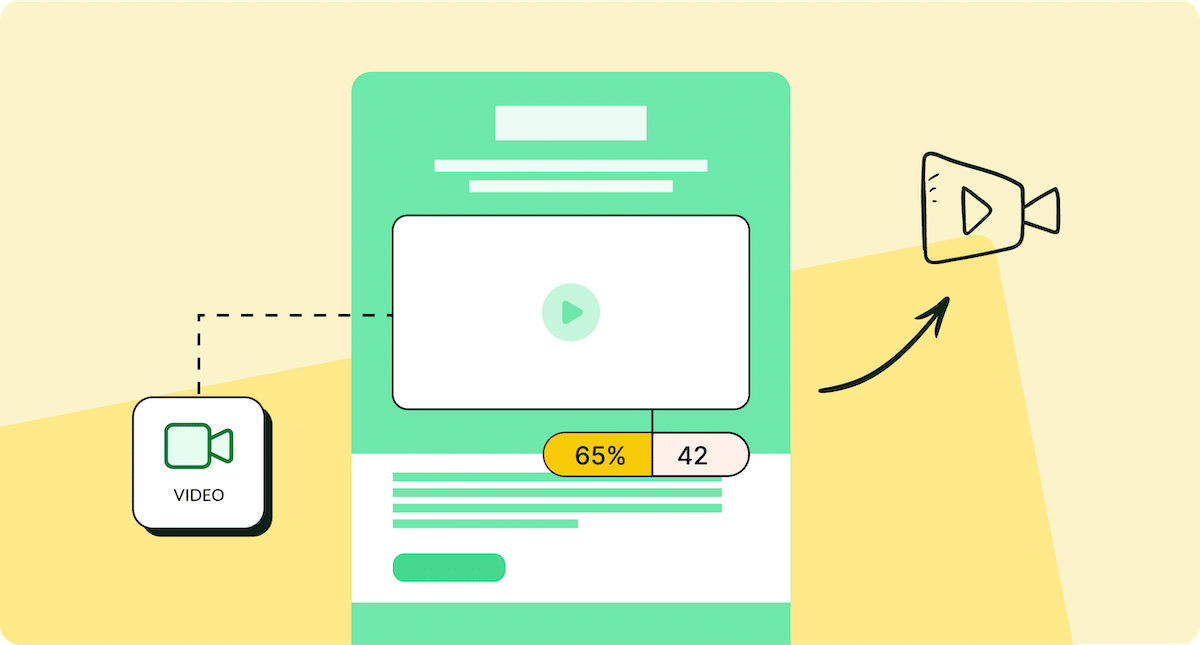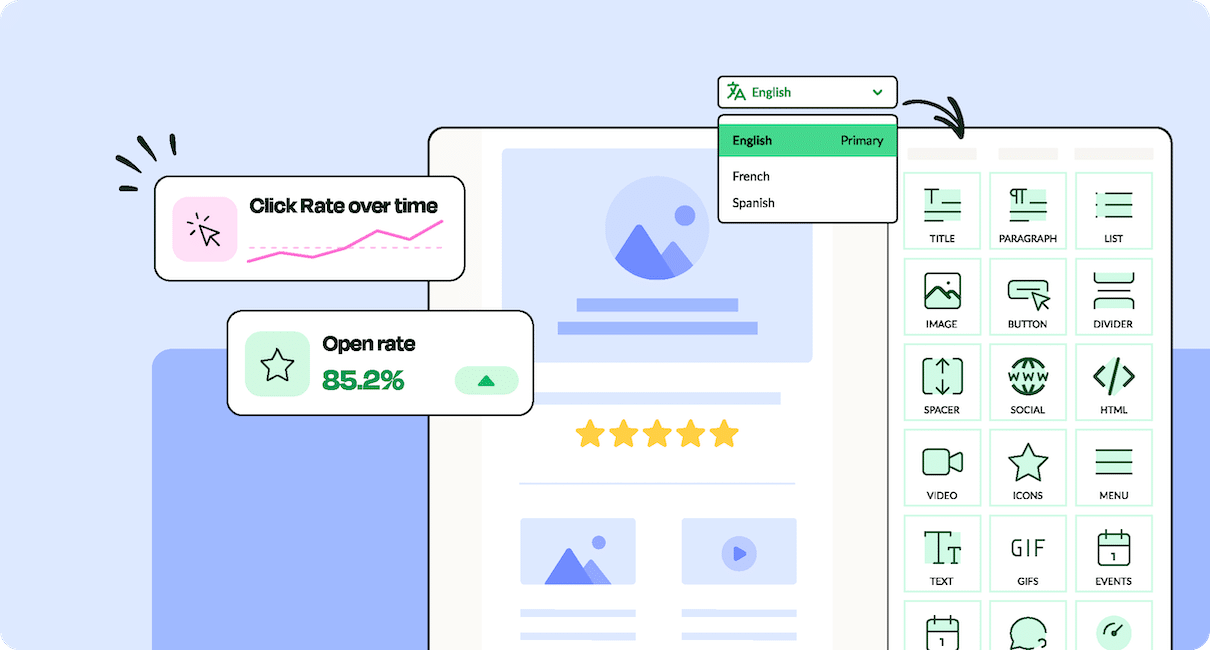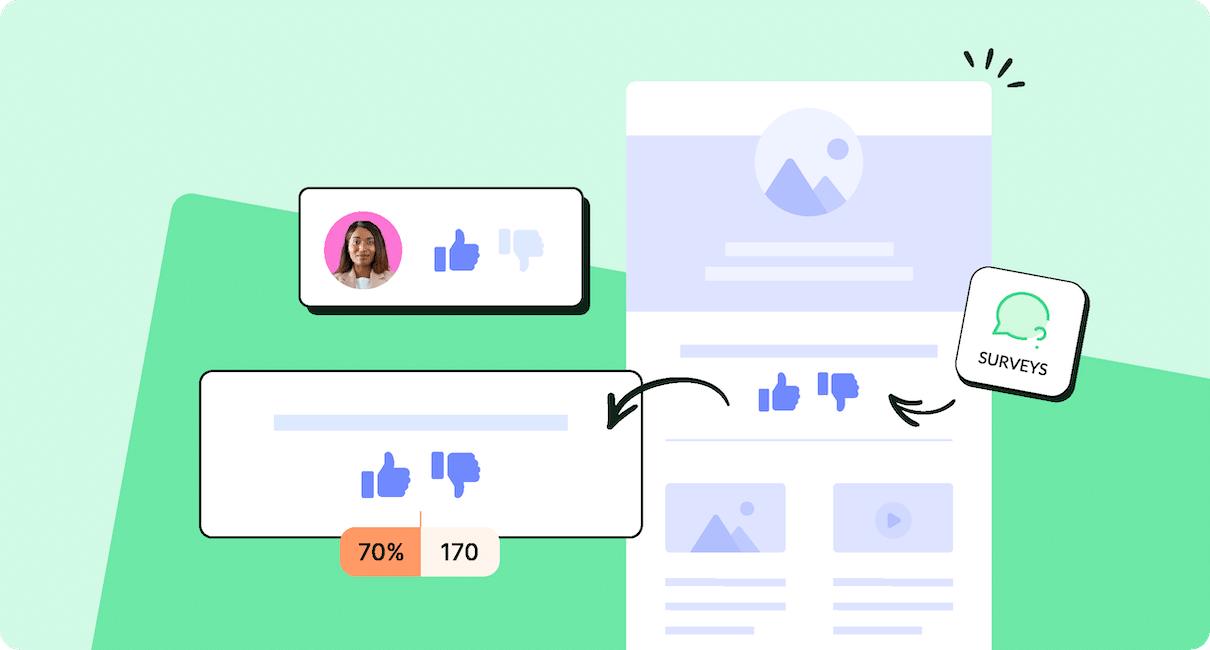Internal Communications
Tighten up your internal communications strategy with actionable resources that make your messages stick. In this section, you’ll explore everything from strategy to tools, including:
- Templates and best practices for secure internal communication emails
- Creative ideas to keep employees engaged with your messages
- Step-by-step guidance on building a consistent and effective communications plan
Internal communication is more than just sending emails—it’s about creating a cohesive strategy that connects every message to a larger narrative. These resources will help you refine your approach, from the structure of each email to the broader communication calendar that keeps everyone aligned.
Explore internal communication software options that streamline message creation and tracking, so you always know what’s working. And see how internal comms email tracking tools can help you gauge employee engagement, open rates, and responses, making it easy to adjust as needed.
Most recent articles

Artificial Intelligence • Internal Communications
AI and the Future of Communication: What’s Actually Changing and What Isn’t
Feb 3, 2026
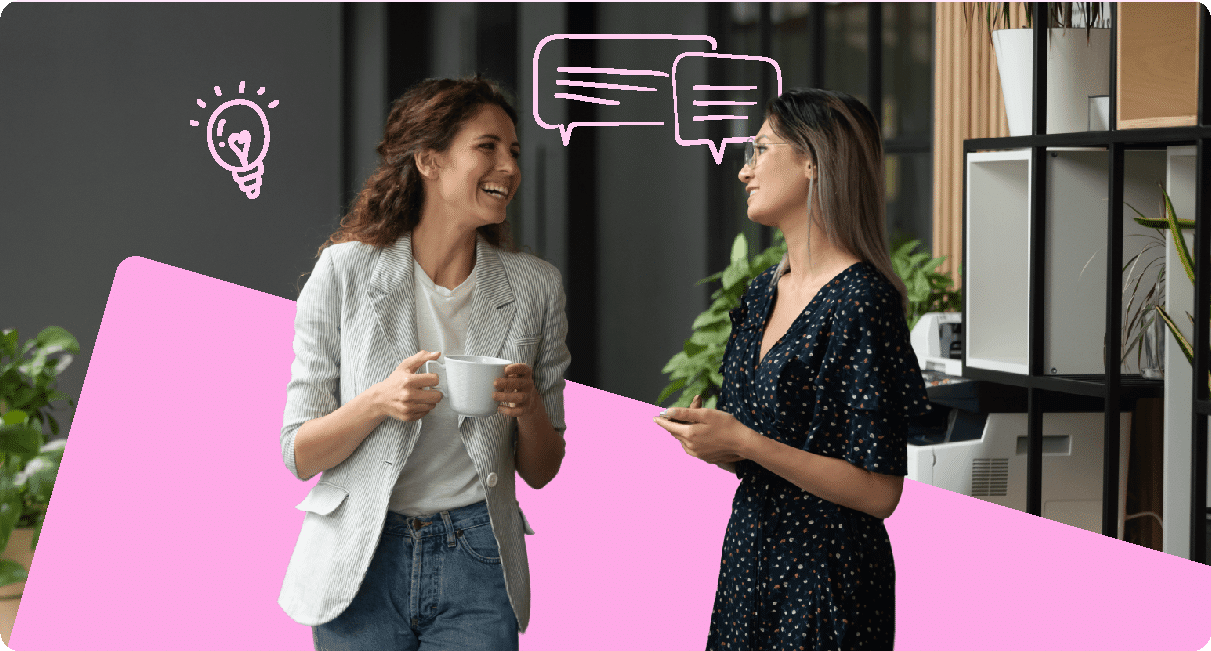
Artificial Intelligence • Internal Communications
The Confidence Gap: Why Internal Communicators Must Lead the AI Conversation
Feb 3, 2026

Internal Communications • Internal Communications Software and Tools
15 Types Of Internal Communication Tools To Use In 2025
Jul 30, 2025

Employee Engagement • Internal Communications
Top 7 Employee Engagement Metrics To Track and Improve
May 29, 2025

Employee Engagement • Internal Communications
10 Employee Engagement KPIs to Know, Measure, and Optimize
May 28, 2025

Employee Engagement • Internal Communications
15 Employee Engagement Trends Redefining Workplaces in 2025
May 22, 2025

Employee Engagement • Internal Communications
15 Benefits Of Employee Engagement For Employers And Staff
May 21, 2025
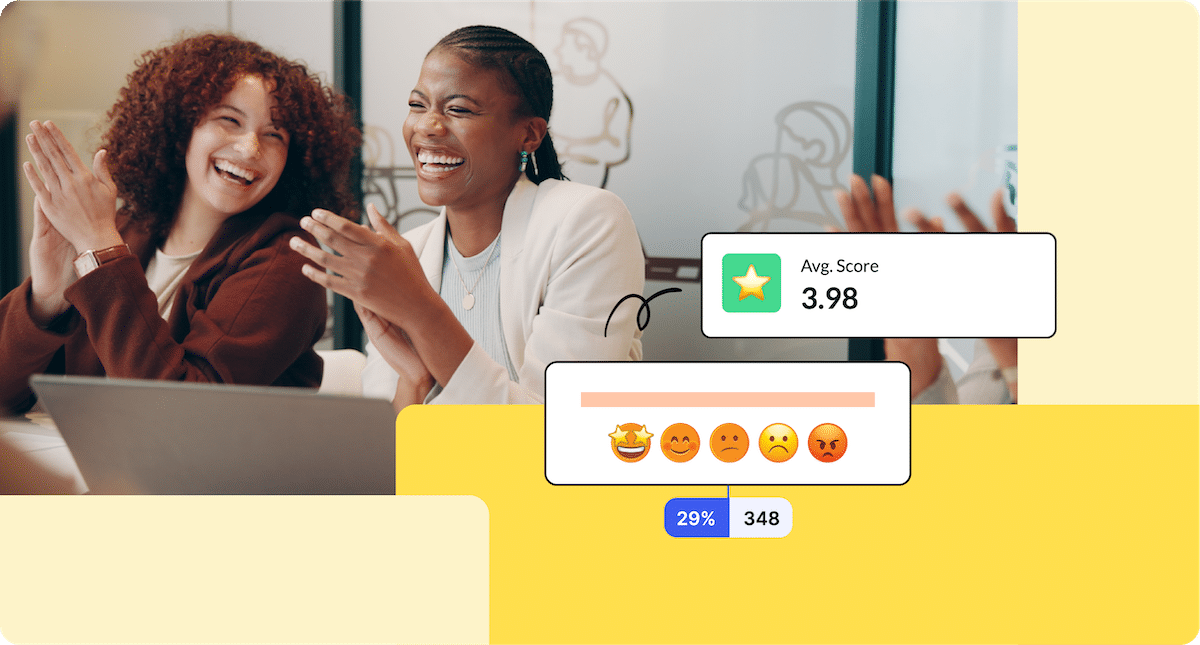
Employee Engagement • Internal Communications
Employee Engagement In 2025: Strategies, Trends, and Examples
May 20, 2025
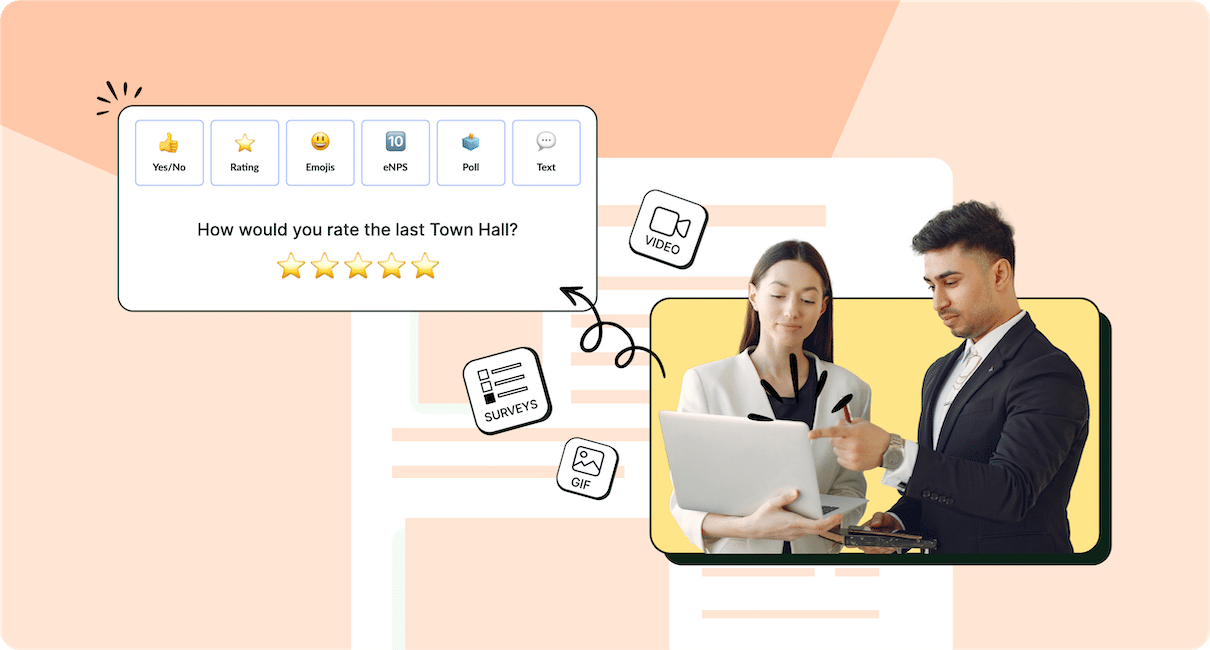
Employee Engagement • Internal Communications
15 Effective Employee Engagement Strategies With Examples
May 16, 2025

Employee Engagement • Internal Communications
15 Key Drivers of Employee Engagement To Know And Master
May 15, 2025
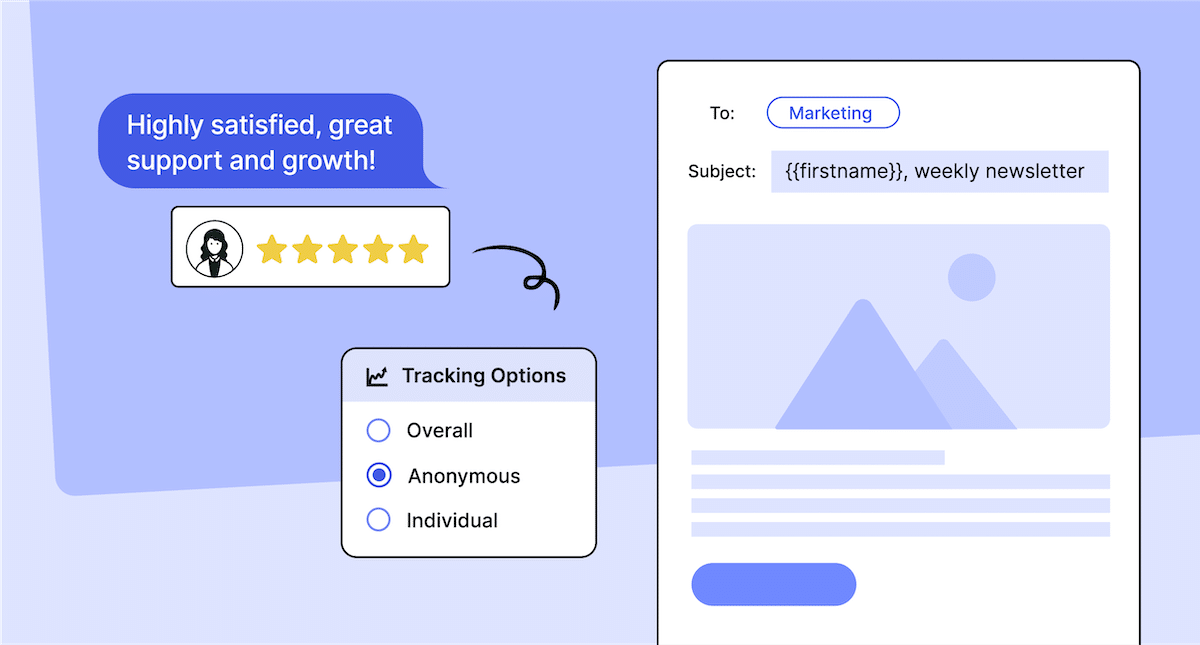
Employee Engagement • Internal Communications
Importance Of Employee Engagement In 2025: Top 10 Benefits
May 13, 2025
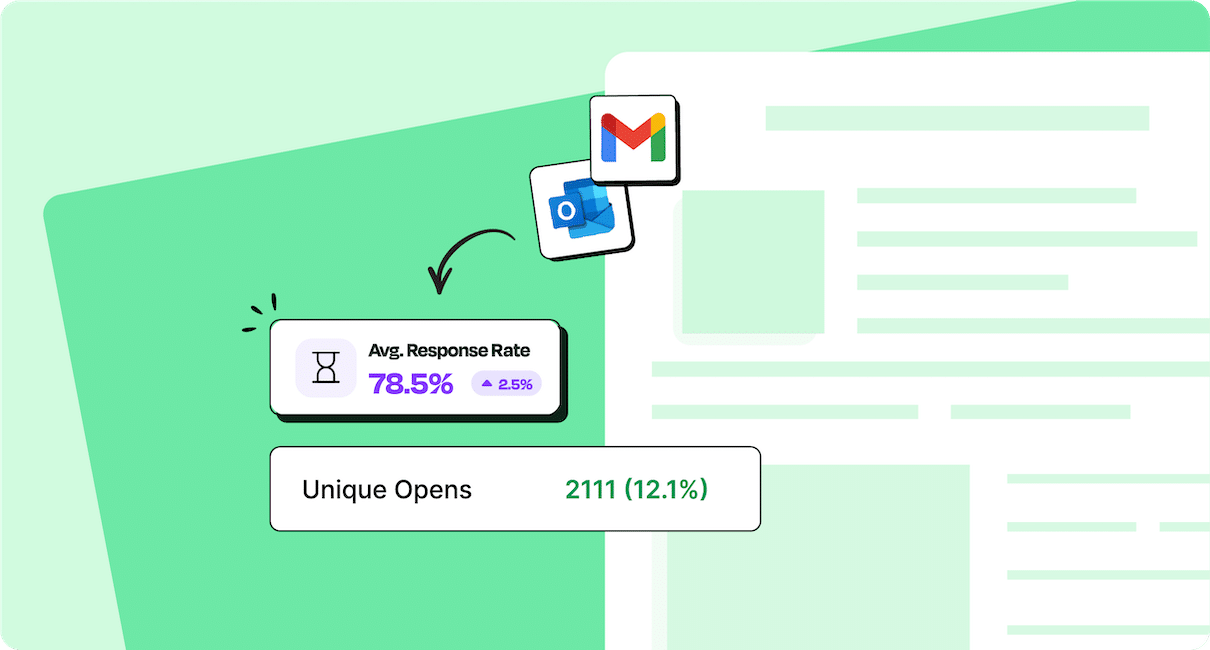
Employee Engagement • Internal Communications
15 Employee Engagement Best Practices to Master in 2026
May 12, 2025
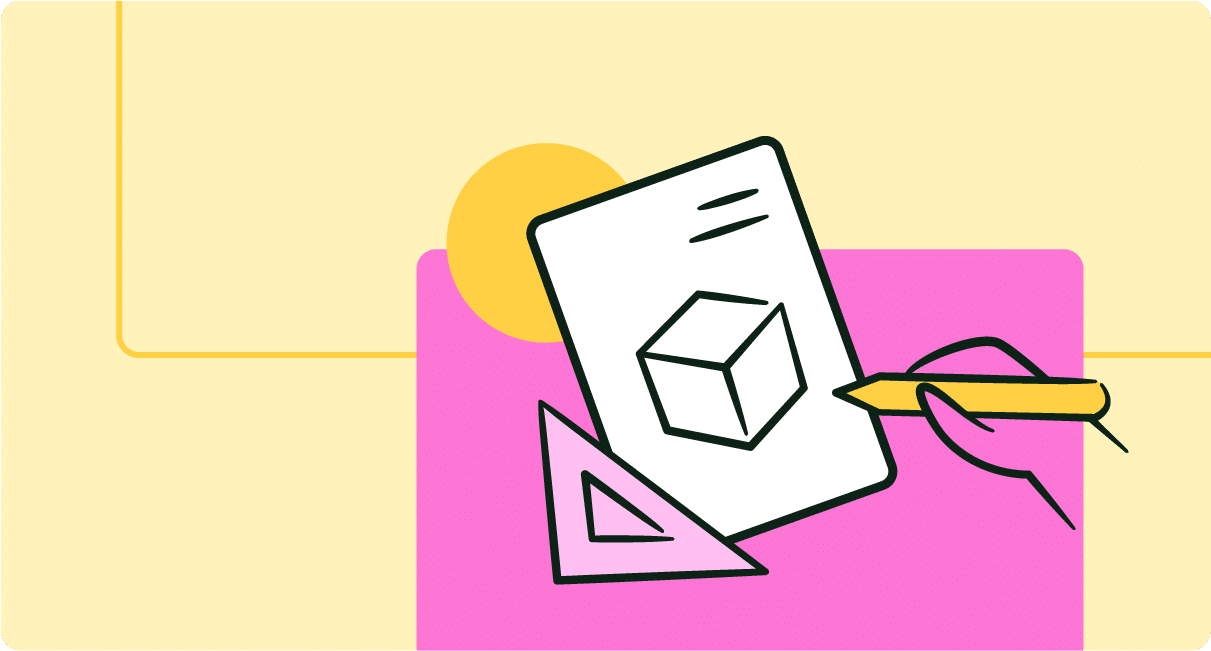
Employee Engagement • Email Analytics • Internal Communications
Employee Engagement Analytics: How-To Guide For 2025
May 9, 2025
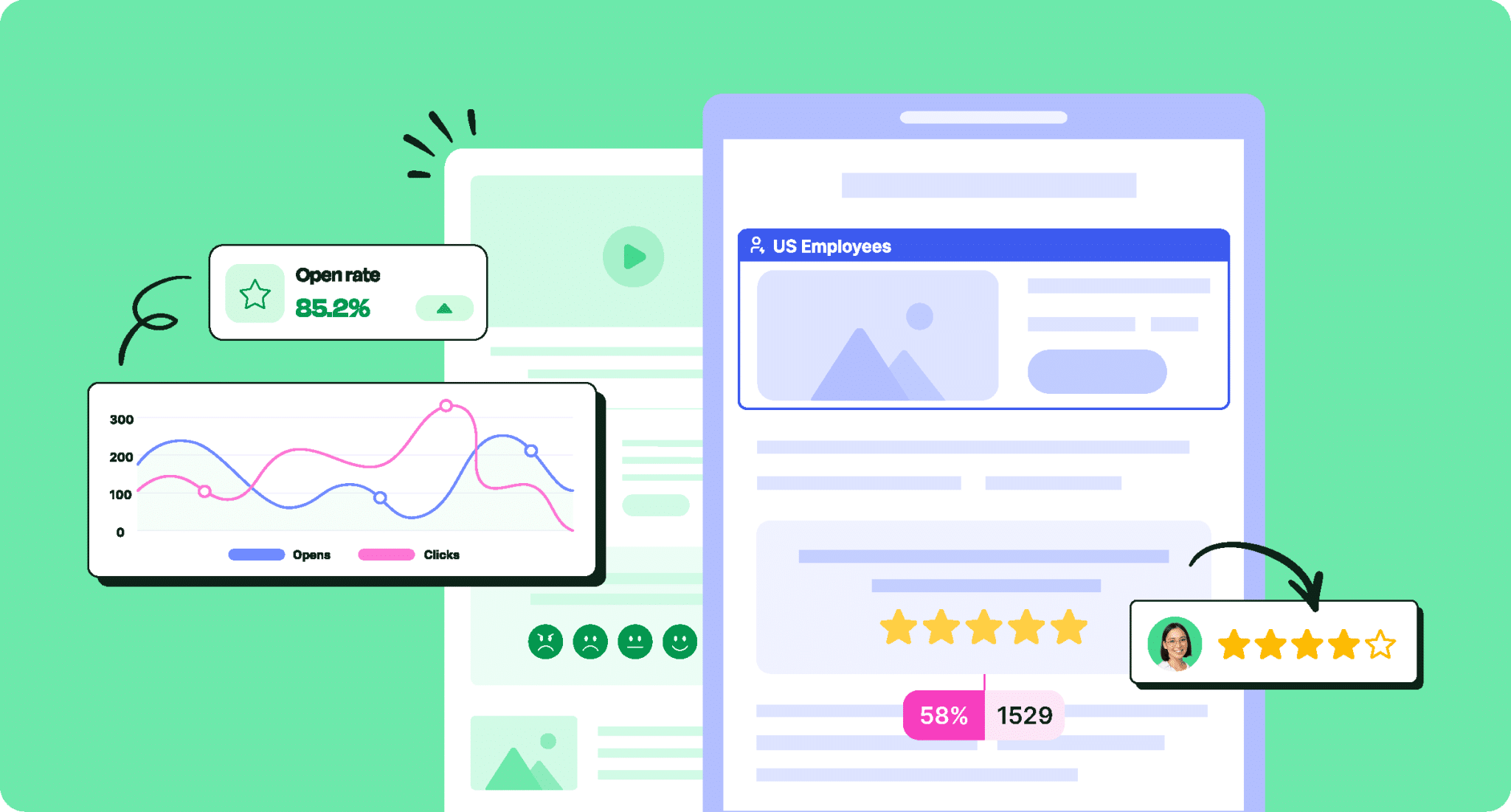
Internal Communications Software and Tools • Internal Communications
Staffbase Alternatives: Why You Should Choose ContactMonkey
May 7, 2025
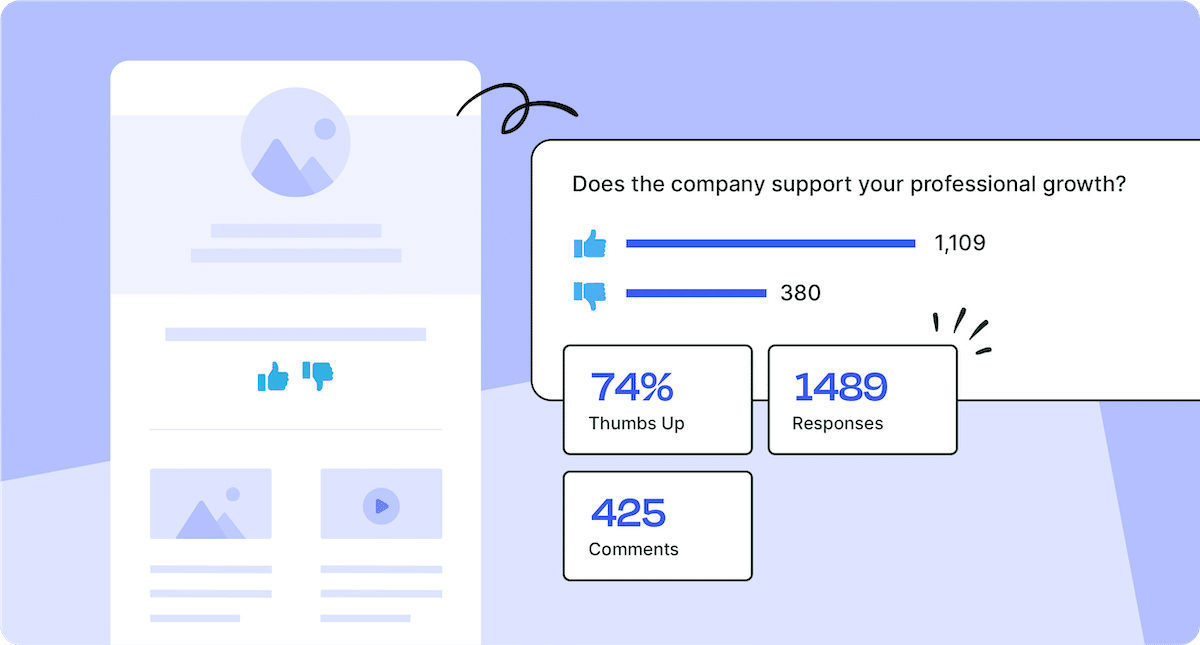
Employee Engagement • How-To Tutorials • Internal Communications
10 Best Ways To Improve Employee Engagement In The Workplace
Apr 25, 2025
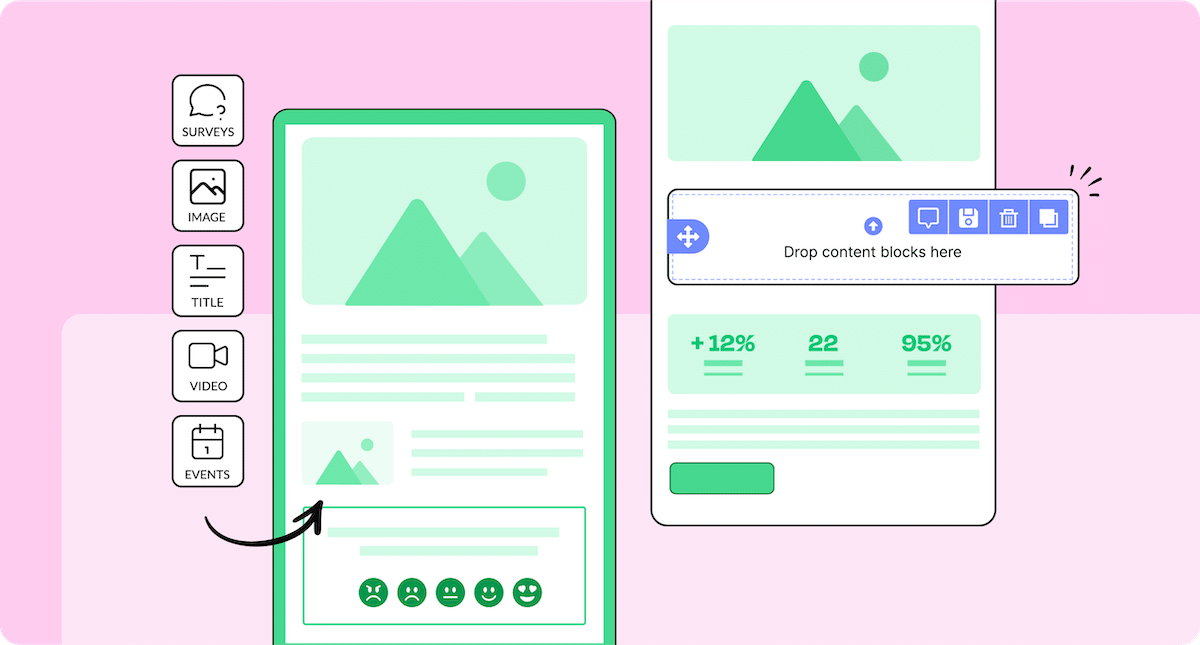
Internal Communications • Internal Email
10 Steps To Designing Engaging Internal Emails and Templates
Apr 24, 2025

Internal Communications Software and Tools • Remote & Hybrid Engagement
Best Communication Tools For Remote Teams in 2025
Apr 23, 2025
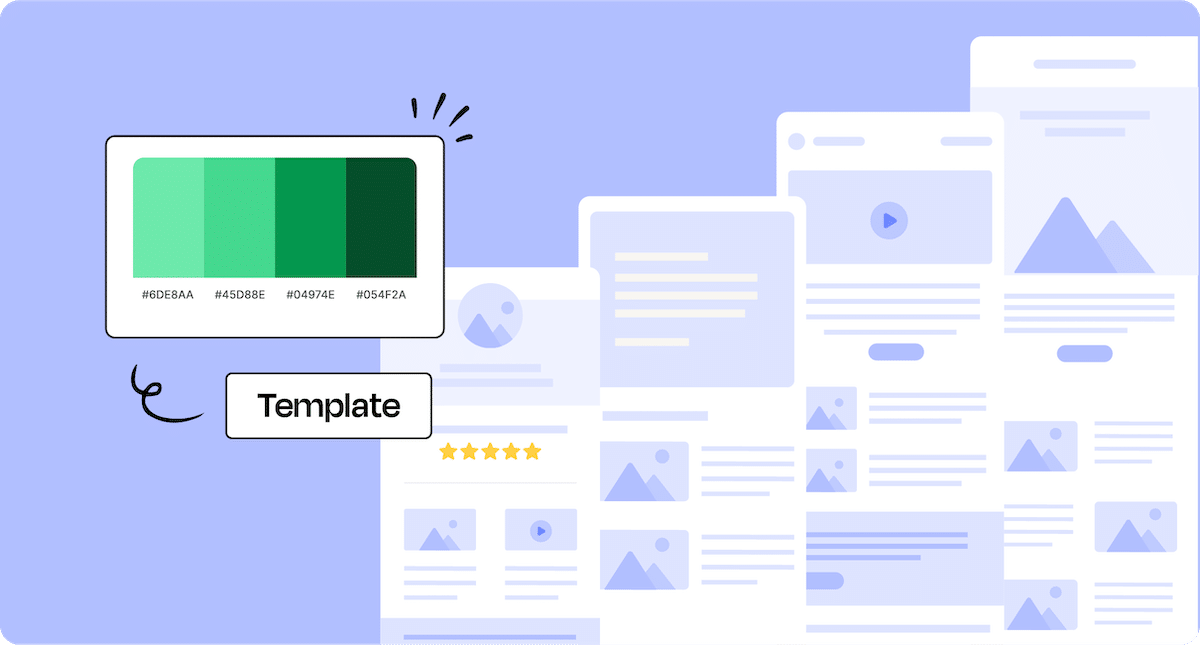
Internal Email Templates • Internal Communications • Internal Email
10 Most Popular Employee Email Templates
Apr 16, 2025

Employee Engagement • Internal Communications
How to Use Internal Audiences to Manage and Engage Employees
Mar 31, 2025
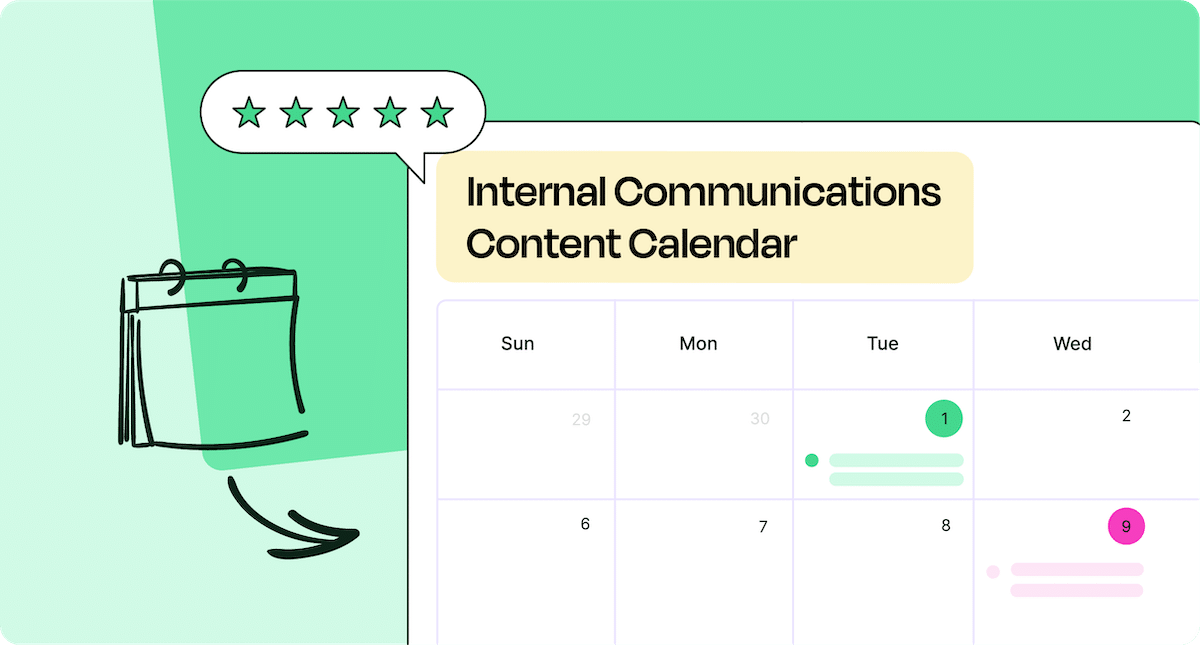
Internal Communications • How-To Tutorials
10 Steps To Create An Internal Communications Content Calendar
Mar 31, 2025
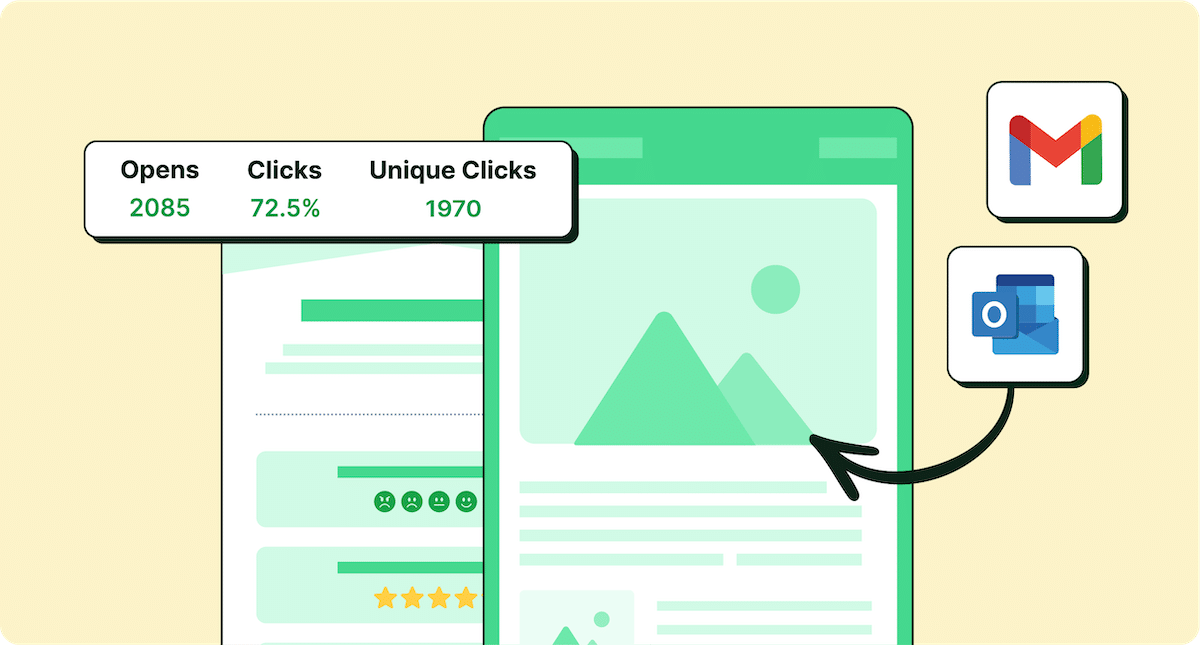
Internal Email • Internal Communications
How To Improve Internal Communication With Email: 7 Simple and Effective Strategies
Mar 27, 2025
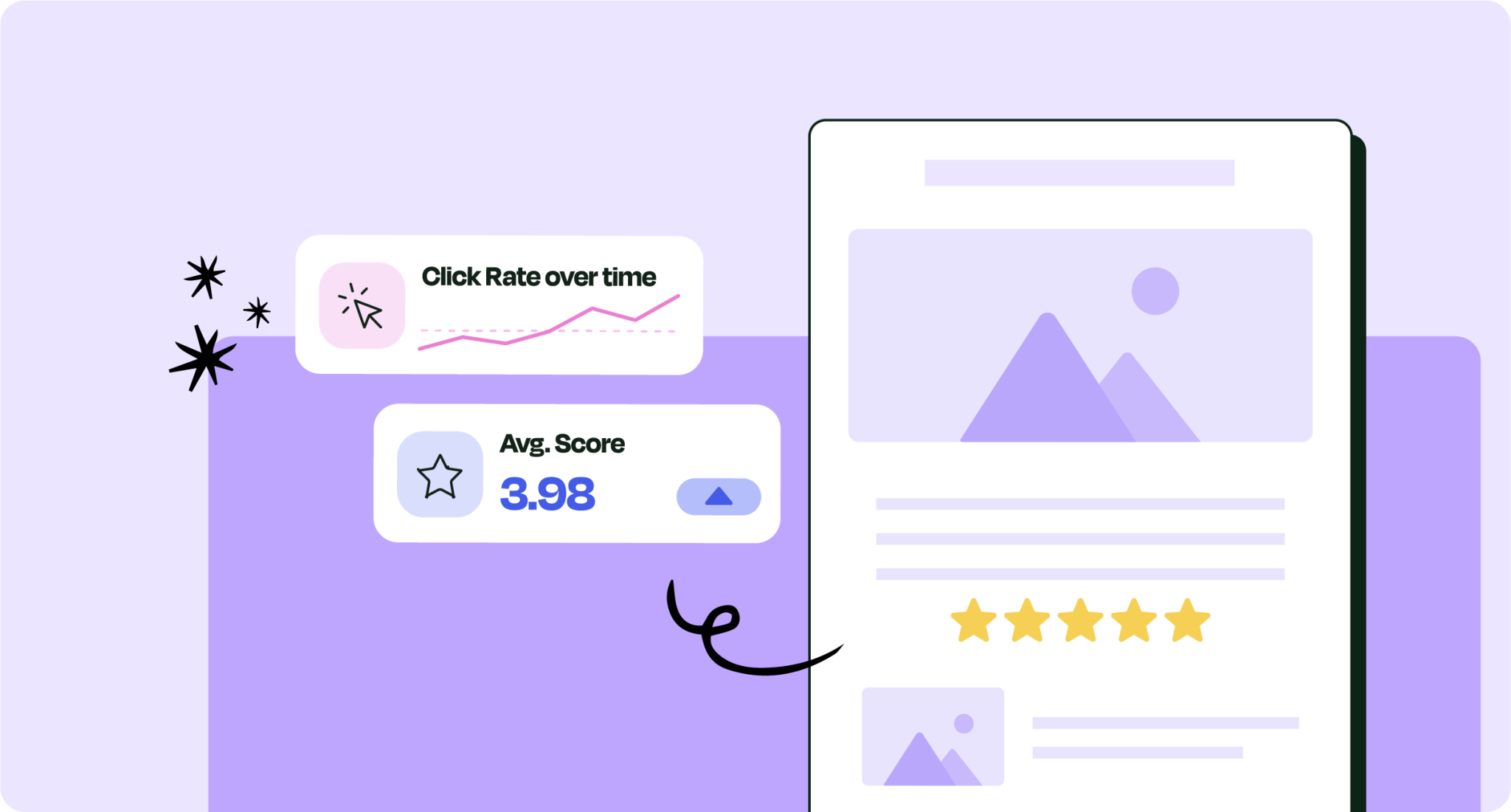
Internal Email • Internal Communications
7 Types Of Internal Emails To Send Regularly To Employees
Mar 20, 2025
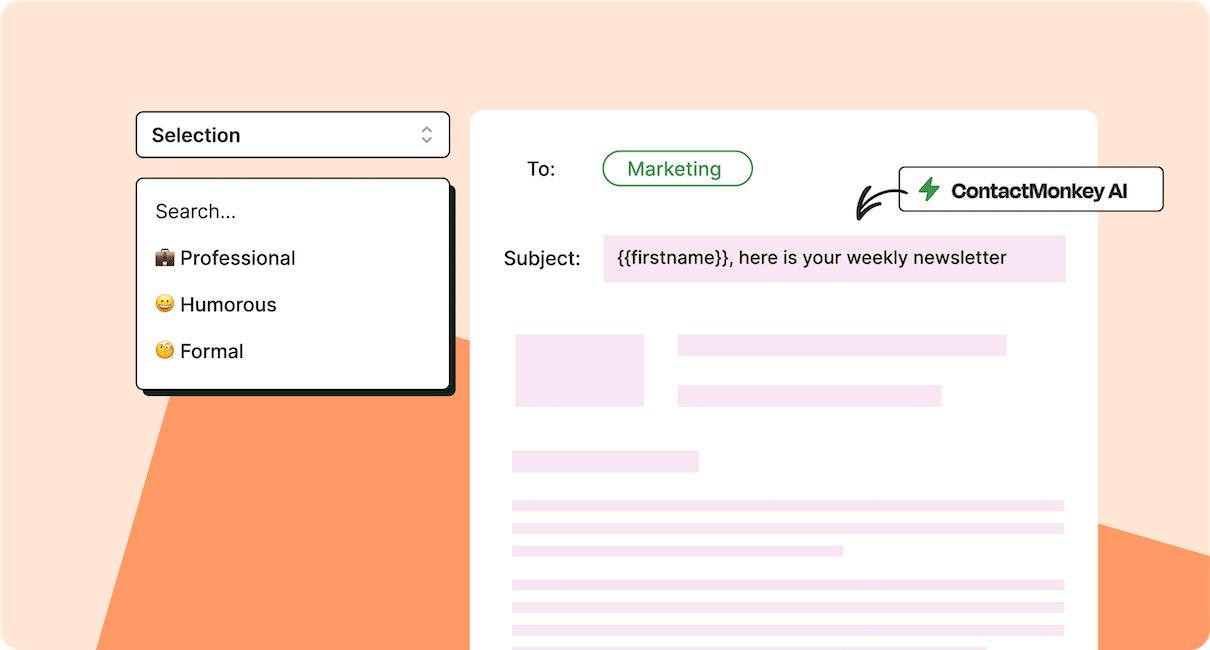
Internal Email • Internal Communications
7 Benefits of Using an Email Template Builder for Internal Comms
Mar 14, 2025
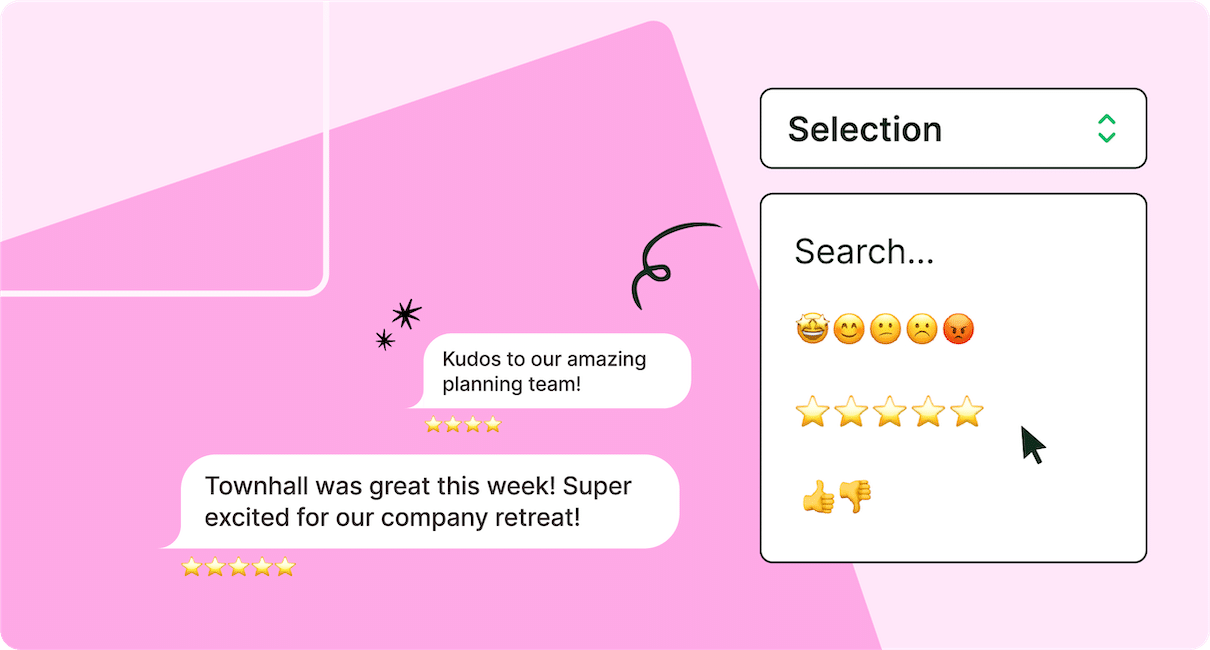
Internal Email • Internal Communications
How to Engage Remote Employees With Internal Email: 15 Strategies
Mar 7, 2025
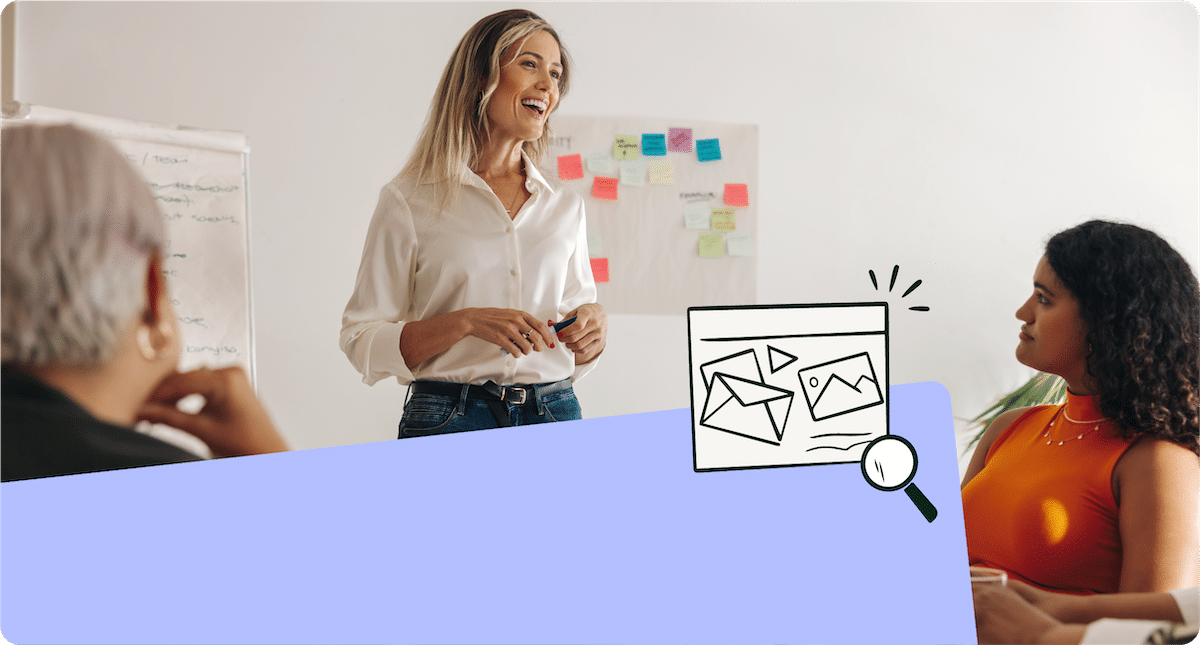
Internal Email • Internal Communications
10 Types Of Employee Content That Drives The Most Engagement
Feb 28, 2025
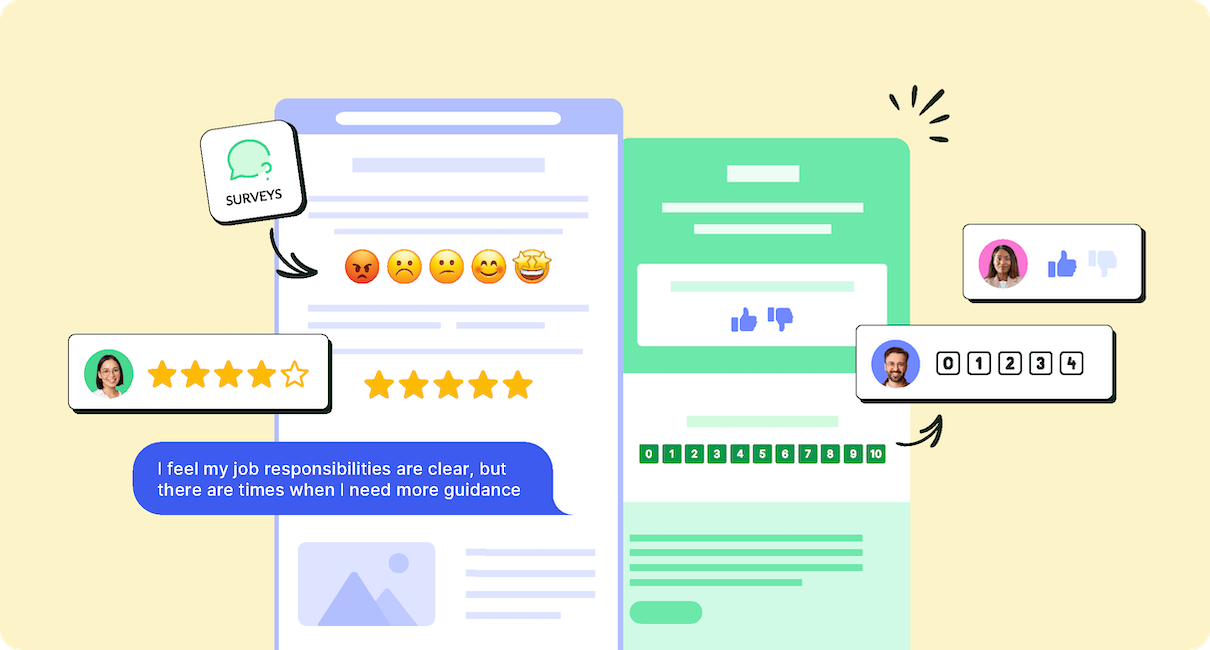
Internal Email • Internal Communications
10 Internal Email Best Practices With Actionable Examples
Feb 21, 2025

Internal Communications • Internal Communications Software and Tools
10 Best Crisis Communication Software, Tools, And Platforms
Jan 29, 2025

Internal Email • Internal Communications
How To Bulk Send Internal Email To 10,000+ Employees At Once
Dec 20, 2024
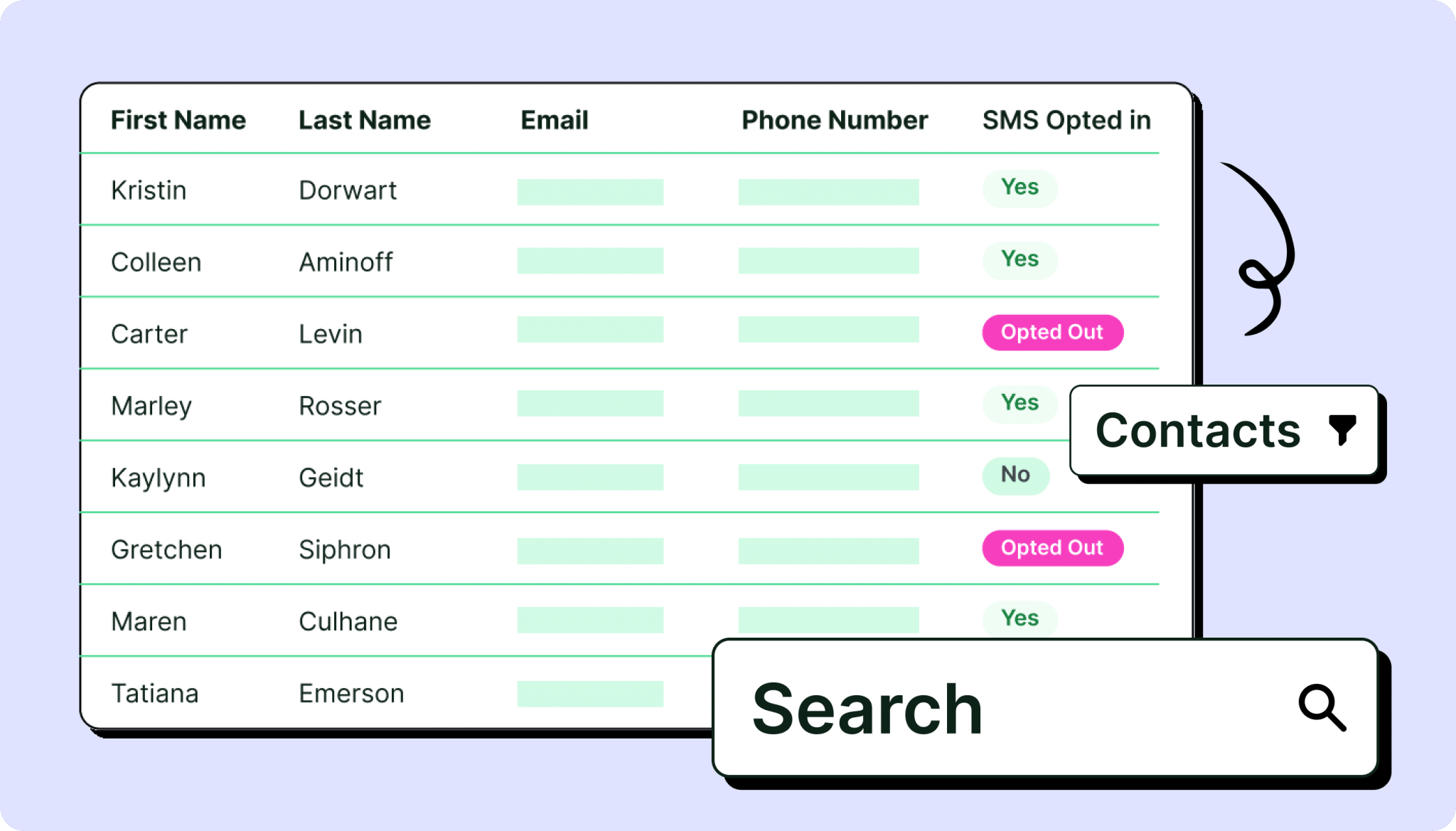
Internal Communications • Internal Email
Why Internal Email Distribution Lists Are Important: 10 Key Benefits
Dec 16, 2024
Be a ContactMonkey insider
News, events, and best practices in internal communications.