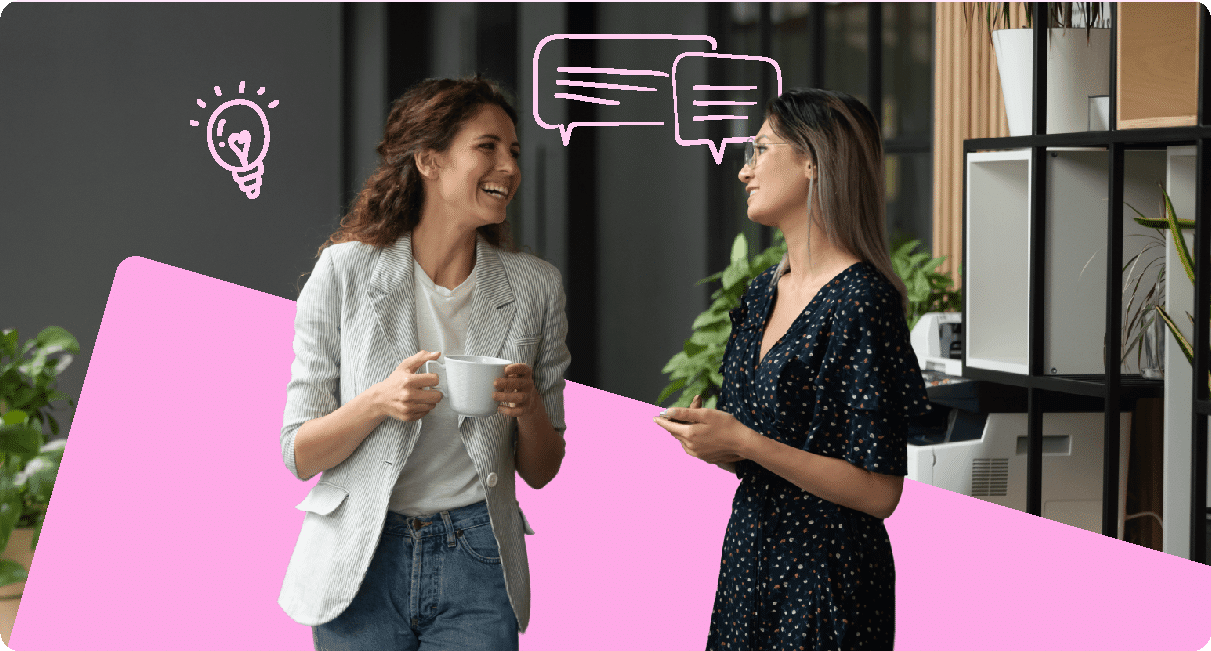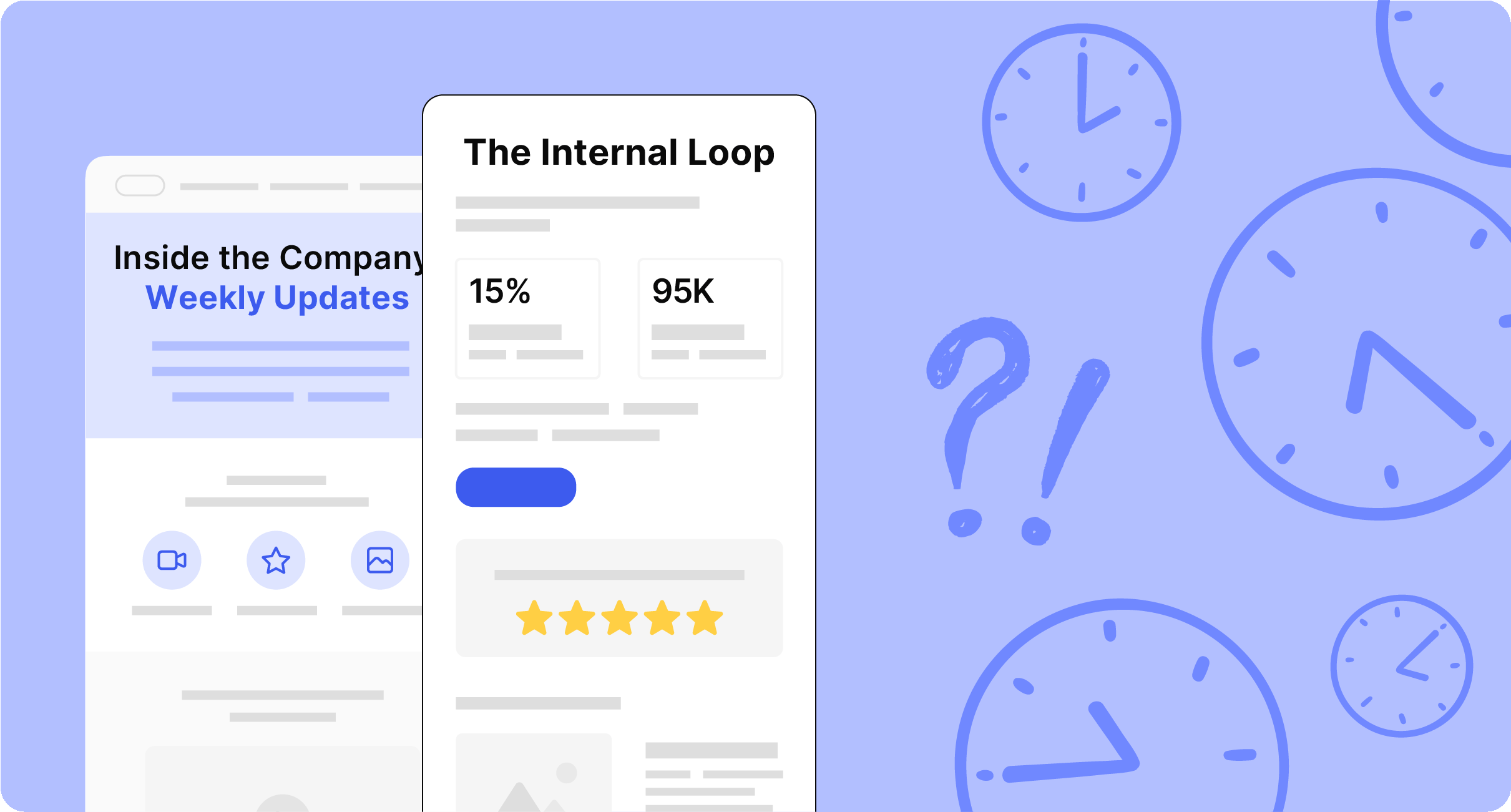Internal communication has come a long way. In 2025, it’s recognized as a powerful tool for driving engagement, clarity, and culture. Read along as we share 15 of the most effective internal communication examples to inspire your strategic outreach in 2025.
Between hybrid work discomfort, economic anxiety, and the great corporate shrug (aka disengagement), communicators are holding the cultural glue for their organizations.
Whether you’re building your internal communication strategy, testing new internal communication tools, or convincing your CEO that yes, people do read newsletters — these 15 effective internal comms examples are not to be missed. Let’s break down the top internal communication examples you should consider implementing today.
Take a self-guided tour of ContactMonkey
See how our key features can streamline your internal communications.
Take product tour

15 Most Effective Internal Communication Examples for 2025
Internal communication is about what you say, how, when, and where you say it. Whether you’re addressing the entire company or just one department, the format and intention behind the message can make or break how it’s received.
Below are 15 internal communication examples in the workplace that you can borrow, adapt, and elevate in 2025.
1. The CEO transparency-first email
This is a top-down, people-first message sent by your CEO or executive team — written in a candid, plainspoken voice. It typically recaps progress, acknowledges challenges, and outlines what’s ahead.
Why this works: In times of change, employees crave direction. CEO internal communication examples like this one build visibility and trust. When leaders talk like humans — not headshots in a slide deck — it creates team-wide connection.
Tips to execute: Keep it under 300 words. Make it timely. And consider adding a short video message or a personal anecdote to humanize the tone. A regular cadence (monthly or quarterly) works best.
How to measure success: Look for higher open and click-through rates, increased responses to embedded polls, and positive sentiment trends in leadership trust surveys.
Actionable example:
Send a quarterly “From the CEO” email that covers:
- One key win
- One honest challenge
- What’s coming next
End with a one-click poll asking, “Was this message helpful?”
PRO TIP: Use a weekly CEO update email template through ContactMonkey and embed video clips, track open rates, and gather real-time sentiment — all within the same email. It’s one of the simplest internal communication examples that builds leadership credibility fast.
2. The “You Said, We Did” feedback loop
This is a follow-up communication that shows employees how their feedback was heard and acted upon. It closes the loop between collecting input and actually doing something about it to create two-way communication.
Why this works: One of the most powerful examples of internal communications is showing employees their feedback matters and hasbeen listened to. Transparency about outcomes — even if a suggestion wasn’t adopted — builds trust and encourages future participation.
Tips to execute: Use clear before-and-after language: “Here’s what you told us” and “Here’s what we’re doing.” Be specific. A vague “thanks for your feedback” won’t cut it. Use visuals to show progress or quotes from real submissions.
How to measure success: Track survey completion rates over time, click-through rates on response sections, and recurring engagement with follow-up comms.
Actionable example: After running a quarterly employee engagement survey, send a newsletter breaking down top feedback themes by department. Include one action item you’re implementing in response to each theme — e.g., updating remote work policies or launching a mentorship program.
PRO TIP: Segment your internal audience using the List Management Feature with ContactMonkey, so each team only receives updates relevant to their feedback. Track click rates to see which changes are getting the most engagement and then follow up.
Modern internal comms and measurement tools
No design or technical expertise needed. Save time, increase engagement, and dazzle your employees with fun and interactive communications.
Explore all features

3. Change management training & initiatives
An internal campaign that educates employees on upcoming organizational changes — not just what’s changing, but how to adapt.
Why this works: Change without clarity breeds confusion and resistance. One of the most important formal internal communication examples is prepping employees with the knowledge, tools, and space to process change.
Tips to execute: Pair change updates with mini change management training sessions, Q&As, and “what this means for you” explainers. Use bite-sized modules and repeat key messages across channels.
How to measure success: Use pre- and post-campaign surveys to track understanding of changes, and monitor attendance or click-throughs on training content.
Actionable example: When shifting to a new operating model, launch a 4-week change communications series.
- Week 1: What’s changing
- Week 2: Why now
- Week 3: How it impacts each role
- Week 4: Tools to support the transition
PRO TIP: Use ContactMonkey to track who’s opened and engaged with change communications — then follow up with targeted support.
Visual example:
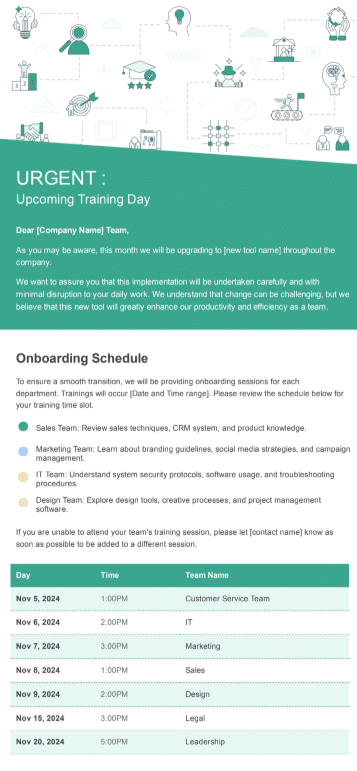
4. Mental health awareness campaigns
A sustained initiative that normalizes mental health conversations and gives employees tools to support their wellbeing.
Why this works: Long-term mental health support builds trust and shows leadership cares about employees beyond productivity. It’s one of the most compassionate and effective examples of internal communications today.
Tips to execute: Make it ongoing — not just Mental Health Awareness Month. Use real stories, resources, anonymous surveys, and regular check-ins to keep the conversation alive.
How to measure success: Track participation in mental health activities, use of resources, and employee wellbeing sentiment over time.
Actionable example: Run a monthly “Mindful Minute” series featuring manager talking points, downloadable guides, and 1-click access to wellness benefits.
PRO TIP: Create employee feedback loops using embedded surveys to ask: “How supported do you feel at work?” and adjust campaigns accordingly.
Get powerful email analytics and reporting features
Know exactly who is opening and engaging with your employee communications and company newsletters.
Explore analytics & reporting

5. The all-hands recap digest
This is a short, scannable summary of your latest town hall, sent to employees who couldn’t attend live.
Why this works: It keeps everyone aligned — even asynchronous or remote workers. It’s one of the most underrated formal internal communication examples.
Tips to execute: Use headlines, bullets, and embedded video clips. Lead with key decisions and next steps.
How to measure success: Monitor open rates, video play counts, and follow-up engagement with action items or linked content.
Actionable example: Send a follow-up within 24 hours of your town hall with: 3 takeaways, 2 action items, 1 employee spotlight.
PRO TIP: Track open and click-through rates using our dashboard to optimize future internal communication planned events.
6. Microlearning Mondays
A recurring, informal message with one tip, video, or resource to support employee development.
Why this works: Bite-sized training builds engagement without overwhelming people — ideal for busy teams and new tools like AI.
Tips to execute: Choose a theme, like leadership skills or tech tips. Keep it under 200 words and repeat weekly.
How to measure success: Measure click rates on tutorials, repeat engagement week over week, and skill development interest based on follow-up survey responses.
Actionable example: Every Monday, send a 2-minute tutorial on internal tools or soft skills — “How to Lead a Great 1:1” or “Using ChatGPT for Brainstorming.”
PRO TIP: Use this guide on how to schedule and send recurring emails in Outlook to send weekly emails using ContactMonkey. It’s a a no-effort way to build consistency.
7. Internal newsletters with dynamic content
A personalized employee newsletter where each employee only sees what’s relevant to them.
Why this works: Generic messages are easy to ignore. Dynamic newsletters drive higher engagement by giving people what they care about.
Tips to execute: Use employee attributes (like location or role) to personalize sections. Include surveys, videos, and links to resources.
How to measure success: Track performance by audience segment — measure open and click-through rates for each group to see if personalization is working.
Actionable example: Send a monthly newsletter with tailored updates — HR announcements for managers, IT updates for developers, etc.
PRO TIP: Use ContactMonkey’s dynamic content blocks and internal communication software for business to deliver one email, personalized across departments, roles, or even location.
Visual example:
8. The “unwritten rules” series
Informal storytelling for internal comms and a series that demystifies company culture by highlighting the unwritten norms, habits, and social cues that help people succeed.
Why this works: New hires and even seasoned employees often miss the “soft” side of how things get done. These internal communication examples in the workplace make your culture more accessible and inclusive.
Tips to execute: Feature one unwritten rule per issue — e.g., “It’s okay to say no to meetings,” or “Slack etiquette tips from power users.” Make it light, honest, and crowd-sourced.
How to measure success: Look for increased engagement with culture-related content, votes on favorite rules, and employee-submitted tips.
Actionable example: Send a bi-weekly culture email: “Unwritten Rule of the Week” with a quote from an employee and a tip on navigating it.
Watch ContactMonkey LIVE in action
Join live demo

9. Ask us anything: Rotating expert Q&A
A recurring, asynchronous Q&A with rotating internal experts — from engineers to legal to product — where employees can submit anonymous questions.
Why this works: It builds transparency and learning across silos — and gives visibility to voices outside the C-suite. This is one of the most underused internal communication examples for distributed teams.
Tips to execute: Open submissions for one week, then share top 5 questions and answers in a digest. Keep it short and honest — let employees “hear” real voices.
How to measure success: Track the number of questions submitted, upvote engagement, and comments indicating deeper understanding across departments.
Actionable example: “Ask an Engineer” edition: Employees ask anything about how your product works. Responses are published in a Friday newsletter with video replies and short write-ups.
PRO TIP: Use best practices for internal email analytics to track the most clicked Q&A topics and plan future content or trainings accordingly.
Visual example:
10. The “Two Truths and a Work Lie” icebreaker series
An optional Friday email series where employees share fun “two truths and a lie” about their jobs — and the company votes.
Why this works: It can seem silly, yes. But this is a low-stakes, high-lift way to build connection and spark curiosity across teams — a unique example of internal communications that fuels culture in hybrid environments.
Tips to execute: Make it short and fun. Include a team photo or headshot and encourage teams to take turns.
How to measure success: Measure participation rate, votes cast, and repeat involvement across different teams or locations.
Actionable example: Every Friday, feature one team member’s truths/lie and include a poll: “Which one’s the lie?” Reveal the answer in Monday’s newsletter.
PRO TIP: Add a “Want to be featured?” button in the email to build a waiting list of future participants.


11. People connect: Team match + coffee chat
A connection initiative run by internal comms that pairs employees from different teams for a casual, purpose-driven conversation.
Why this works: Connection drives engagement. One of the most creative types of internal communication examples is one that builds cross-functional empathy and learning — even in hybrid environments.
Tips to execute: Use an opt-in form to gather interests, skill goals, and roles. Match employees “Bumble-style” every month, then prompt structured convos with a coffee chat guide.
How to measure success: Monitor opt-in rates, post-chat survey responses, and network expansion within your org based on feedback.
Actionable example:
Launch “People Connect Fridays.” Employees are matched based on development goals and meet for a 30-minute chat to discuss:
- What they’re working on
- What skill they want to develop
- How they can support one another
PRO TIP: Embed a follow-up survey in ContactMonkey: “Would you connect with your match again?” Use the data to fine-tune future pairings.
12. Strategy roadmap reveal
A high-level internal rollout of your company’s annual or quarterly roadmap.
Why this works: Employees want to know where the company is headed. Sharing vision fosters alignment and purpose.
Tips to execute: Include a message from leadership, a visual roadmap, and key priorities by team.
Actionable example: Send a visual “Where We’re Going” email with a timeline, department priorities, and leadership quotes.
PRO TIP: Break the roadmap into chunks using accordion-style content blocks so employees can expand the areas that matter to them.
13. CFO corner
A regular update from your CFO that explains economic shifts, company financial health, and the “why” behind business decisions — especially in a volatile global environment.
Why this works: Finance isn’t just for leadership. Transparent company internal communication examples like this build trust and help employees understand the broader landscape, especially during tough times (like tariff wars or inflation spikes).
Tips to execute: Break down complex topics into plain language. Use visuals like charts or quick FAQs to simplify terms like “gross margin” or “hedging.”
Actionable example:
Launch a monthly “CFO Corner” section in your newsletter featuring:
- Key market trends (e.g., supply chain delays, tariffs)
- How it affects your business
- What actions the company is taking
How to measure success: Track engagement with financial content, poll results on message clarity, and employee confidence in company strategy.
PRO TIP: Add a sentiment poll to ask employees if they understand and feel informed — then refine the next edition using the results.
Take a self-guided tour of ContactMonkey
See how our key features can streamline your internal communications.
Take product tour

14. Failure files: What didn’t work
A short-format series sharing real stories of internal or project failures — with a focus on what was learned.
Why this works: Creating psychological safety is important in 2025. Transparent, failure-positive internal communication examples encourage experimentation and honesty.
Tips to execute: Use a casual tone. Highlight mistakes made, what was tried, and how it was resolved. Feature all levels, not just leadership.
Actionable example: A marketing campaign flopped? Tell the story in an internal newsletter: “What we tried, what we missed, and what we’ll do next time.”
How to measure success: Gauge participation (story submissions), message engagement, and improvements in psychological safety scores from internal surveys.
15. “Shadow me” signups
A monthly opt-in program where employees can shadow someone in another department — virtually or IRL — for one hour.
Why this works: It drives cross-functional empathy and skill development — and it’s one of the most creative types of internal communication examples to increase understanding across teams.
Tips to execute: Promote it as a learning opportunity, not a performance one. Provide a guide: what to observe, how to follow up.
How to measure success: Monitor opt-ins, post-session feedback, and follow-through (e.g., cross-team projects or mentorship interest).
Actionable example: Send a monthly “Shadow Me” signup form. Participants are matched and receive a starter guide with sample questions.
Want to Test These Internal Comms Examples? Use ContactMonkey
Internal communicators wear a hundred hats. Writer. Analyst. Strategist. Crisis whisperer. Culture builder. And somehow, you’re expected to do it all…usually all in Gmail or Outlook.
But, there’s always ContactMonkey. ContactMonkey is internal communication software built specifically for IC pros — not marketers, not IT, not your sales team. Just you, the people connecting the people.
With ContactMonkey, you can:
- Design gorgeous internal emails (no code required with our Email Template Builder).
- Embed surveys, videos, and pulse checks — right inside Outlook or Gmail (thanks to our integrations).
- Personalize comms using dynamic content blocks, without creating a dozen versions.
- Automate and schedule email sends (even recurring ones like Microlearning Mondays).
- Track who opened, clicked, and engaged — down to the department or location.
- Prove the ROI of your internal communication strategies with real analytics.
So if you’re serious about bringing these internal communication examples in the workplace to life — not just writing about them — try the platform built for the job.
Ready to get started? Our team of experts are ready to share new internal comms examples and ideas with you. All you have to do is book a 15-minute call today to be connected!