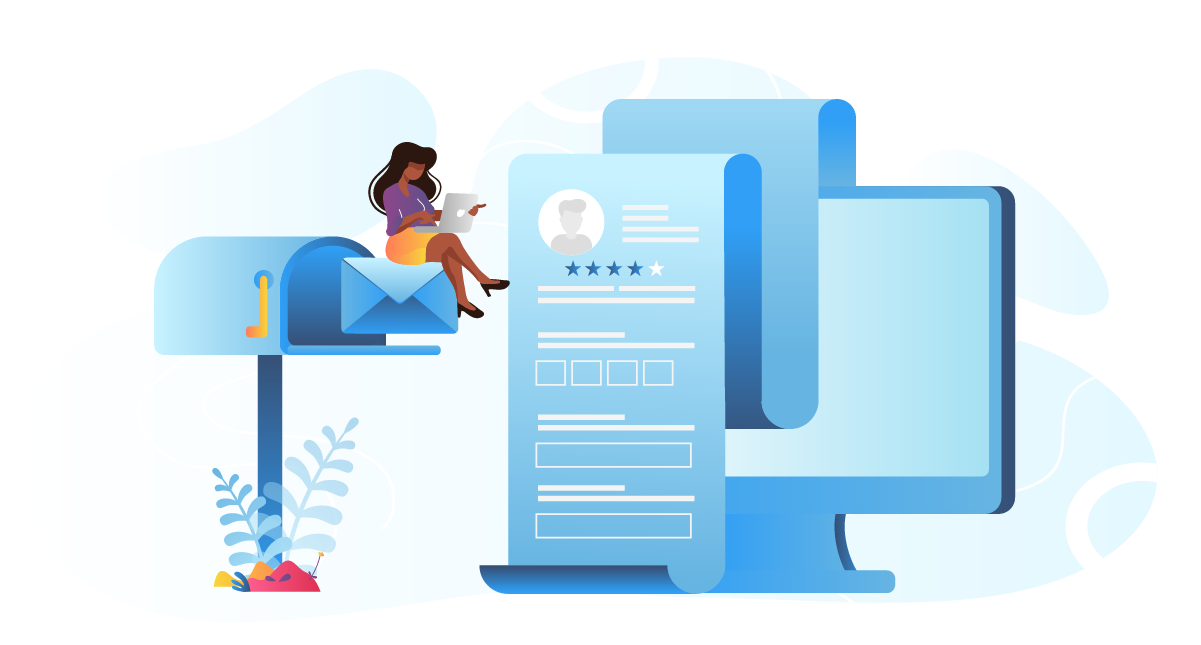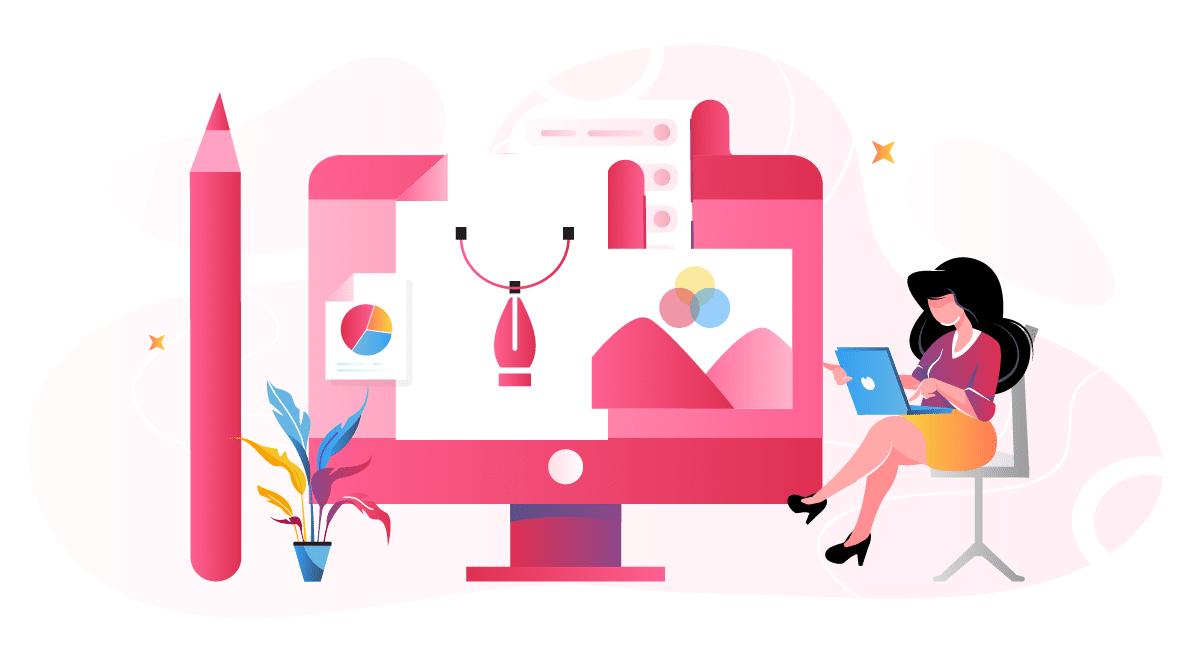Creating a quality employee newsletter can feel daunting—but with the right strategy and tools in place it doesn’t have to be. To prove it, we’ll cover everything you need to build an award-winning internal company newsletter in just 10 easy steps.
When it comes to keeping your team engaged, informed, and motivated, there’s no tool quite as powerful as a well-crafted employee newsletter. But what separates a run-of-the-mill internal company newsletter from one that captures the attention spans of busy employees?
Below, we break down 10 easy steps to create a successful staff newsletter, including our top employee newsletter planning insights and proven employee newsletter tactics to increase engagement.
Employee newsletters made easy with one click
Create gorgeous emails in minutes using our drag-and-drop template builder—no design expertise needed.
Follow These 10 Steps for an Award-Winning Employee Newsletter
Whether you’re running a small startup or a multinational corporation, the goal of every employee newsletter strategy is the same: to engage and inform your staff. If you work backwards from this objective, you’ll realize that all it takes to create an engaging internal newsletter is to deliver value to your readers—and to do so in an accessible way.
With this in mind, here are ten steps to accomplish your employee newsletter objectives and keep your audiences hooked:
Step 1: Audit your current employee newsletter
Before creating an award-winning internal company newsletter, you need to know where your newsletter currently stands. Take a critical look at your employee newsletter strategy and ask yourself: what’s working and what’s not?
Start with questions like:
- How many employees are opening the newsletter?
- What departments are they in?
- What email links are they clicking on and what links are getting ignored?
Leverage email analytics features and an internal communications audit guide to identify areas for improvement and optimize your strategy.
Step 2: Define newsletter benchmarks and goals
While your employee newsletter goal is always to engage and inform, your organization will have unique deliverables to target. In other words, what key benchmarks do you want to hit or surpass with your staff newsletter?
Whether it’s improving employee survey responses or improving event participation, having clear internal email benchmarks is essential.
Define your purpose and objectives with this free internal communications planning guide. It will help to organize each objective and define internal email benchmarks for every deliverable.
Step 3: Pick an employee newsletter name that stand out
Now that you know the goal of your internal newsletter, it’s time to create a newsletter brand people know and trust. Catchy employee newsletter names can make all the difference in grabbing employees’ attention amid the noise in their inboxes.
Here are some employee newsletter examples we like:
- ‘The Weekly Pulse’
- ‘The [Company Name] Lineup’
- ‘That’s a Wrap’
- ‘Famous Last Words’ (our personal favourite)
Make sure to customize it to your employer brand. Remember, this is your chance to show off your brand personality and make employees want to engage. If you’re stuck, test our ChatGPT email assistant to get newsletter inspiration and content ideas in seconds!
Step 4: Choose professional employee newsletter design and templates
Great employee newsletter design isn’t just nice to have—it plays a crucial role in the success of your email. Check out our blog dedicated to email newsletter design for a complete picture.
Here are the basics to remember: an intuitive internal newsletter layout with a visual hierarchy is key. Add big buttons and headers to highlight the most important information—then use a consistent colour scheme and an intuitive layout.
Want all of these employee newsletter design best practices on-demand? Use an email template builder with drag-and-drop features that let anyone design like a coding pro.
Step 5: Add interactive features and interesting content to hook your audience
Keep your content fresh and engaging by mixing company news with fun content segments, pulse surveys, and multimedia. Your weekly features can include employee spotlights and client milestones or something fun and silly like “Employee Pet Photo of the Month.” With an HTML internal newsletter software, the latter can be accompanied by images of furry friends disrupting employee productivity (in the cutest ways possible).
Check out our blog for a comprehensive list of 50+ employee newsletter ideas. Or, learn how to tap into the power of ChatGPT for internal communications to generate content ideas quickly and easily!
Step 6: Adhere to excellent writing practices and techniques
Good writing is key to keeping employees engaged. Keep your tone conversational and relatable while avoiding department-specific acronyms or jargon (we’re looking at you “channelization”, “wireframing”, and “GUIs”). These can create silos instead of breaking them down; focus on providing value and clarity to your readers. Check out our blog on newsletter writing tips and best practices for more information on engaging staff.
Use internal communications storytelling techniques to bring your content to life. Make your staff newsletter memorable using video messages or fun embedded GIFs. Also, think about how to make your content interactive by collecting employee feedback and driving user-generated content.
Step 7: Use clear call-to-action (CTA) buttons
A bold call-to-action (CTA) button makes it easy for employees to take the next step—whether it’s signing up for an event, participating in a survey, or sharing feedback. CTAs also allow you to measure engagement and desired actions. And these bold icons are sure to increase engagement with your staff newsletter.
Want employees to complete their open enrollment documents? Say it with a bright blue attention-grabbing button. Want them to sign up for Town Hall? Add an email-embedded event registration button next to an image from your previous event (we recommend a shot of the delicious food being served).
Step 8: Preview and edit your employee newsletter before sending
There’s nothing worse than hitting send on your carefully crafted employee newsletter and realizing your masterpiece is riddled with errors. Do yourself a favor and preview your finished product before you unleash your newsletter onto the world. Your future self (and your readers) will thank you!
BTW: the best internal email software will let you preview your company newsletter on multiple devices – desktop, mobile, and more – to see exactly what it will look like to your readers. You’ll also be able to catch if there are any image distortions or content that didn’t render properly. (P.S., you can avoid this altogether with a responsive email template builder).
Step 9: Send using modern employee newsletter software
The best way to guarantee an award-winning company newsletter every time is to use a modern employee newsletter tool.
With snazzy newsletter templates for internal communications, AI content-generators, and engagement tracking, you can up your comms game with minimal effort.
The best part: today’s top internal communications tools will integrate directly with the digital platforms you already know and love—Outlook, Gmail, your HRIS software, Microsoft Teams, and many more! So you can elevate your employee newsletters without navigating a steep learning curve.
Step 10: Measure and optimize employee newsletter performance
And now, we’ve come full circle—the first and last step to creating an engaging company newsletter is to gather internal email analytics.
Collecting these metrics isn’t just about counting the number of opened emails—it’s about understanding who your readers are and what they’re interested in. With segmented analytics and engagement heat maps, you might notice that your sales department is constantly scrolling to the ‘client milestones’ part of your email. Meanwhile, you’ve lost your tech team before the second paragraph.
These are actionable insights. With the right email tool, you have the power to personalize your communications and tailor them to different audiences for better results.
Real-time analytics that get it right
Discover where your employees are clicking, the best times to engage them, and which content resonates best.
Build Award-Winning Employee Newsletters with ContactMonkey
Say “goodbye” to the days of playing email roulette and “hello” to data-driven internal newsletters that actually get noticed. Trust me, your sanity (and your inbox) will thank you!
ContactMonkey’s employee newsletter software streamlines email creation and distribution. All you have to do is focus on making your employee newsletter content ideas bolder and better.
Here are just a few ContactMonkey features that’ll help you create and send impact-driven newsletters at scale:
- One-click design with the help of our intuitive drag-and-drop email builder.
- Attention-grabbing visual elements like videos, GIFs, and rich media at the touch of a button.
- A library of pre-built newsletter templates that can be customized to your liking.
- Easy integration with the tools you already rely on—Outlook, Gmail, Workday, and more.
- AI content tools to help lift the load and deliver employee newsletter content ideas.
- Audience segmentation to send tailored email messages en-masse.
- Email-embedded surveys to gather employee feedback straight from your employee newsletter.
- Effortless list management to organize and update your email and optimize newsletter delivery.
- Comprehensive email analytics to understand your employees and maximize employee newsletter engagement.
Best way to build engaging employee newsletters
TLDR: Key Steps
- Start by assessing your current company newsletter and strategies
- Set clear employee newsletter objectives and benchmarks
- Build an easily recognizable and trusted employee newsletter brand with a catchy name
- Design matters, so ensure your employee newsletter layout is intuitive and visually appealing
- Mix up employee newsletter content with fresh ideas and interactive features
- Write relatable copy (and avoid jargon)
- Include CTAs to engage staff and measure the response
- Preview before sending to catch errors and make sure your newsletter displays properly across all devices
- Measure email performance beyond just opens and clicks with segmented analytics
- Understand what topics staff read and optimize your future newsletter content accordingly
To put this process on autopilot, simply use ContactMonkey’s employee newsletter software to save time and send your newsletter engagement soaring!
With ContactMonkey’s all-in-one internal email builder and tracking tool, you can send personalized HTML emails directly from Outlook or Gmail. Boost email engagement with GIFs, videos, and clickable content, and track content performance. See ContactMonkey with our 3-minute demo.