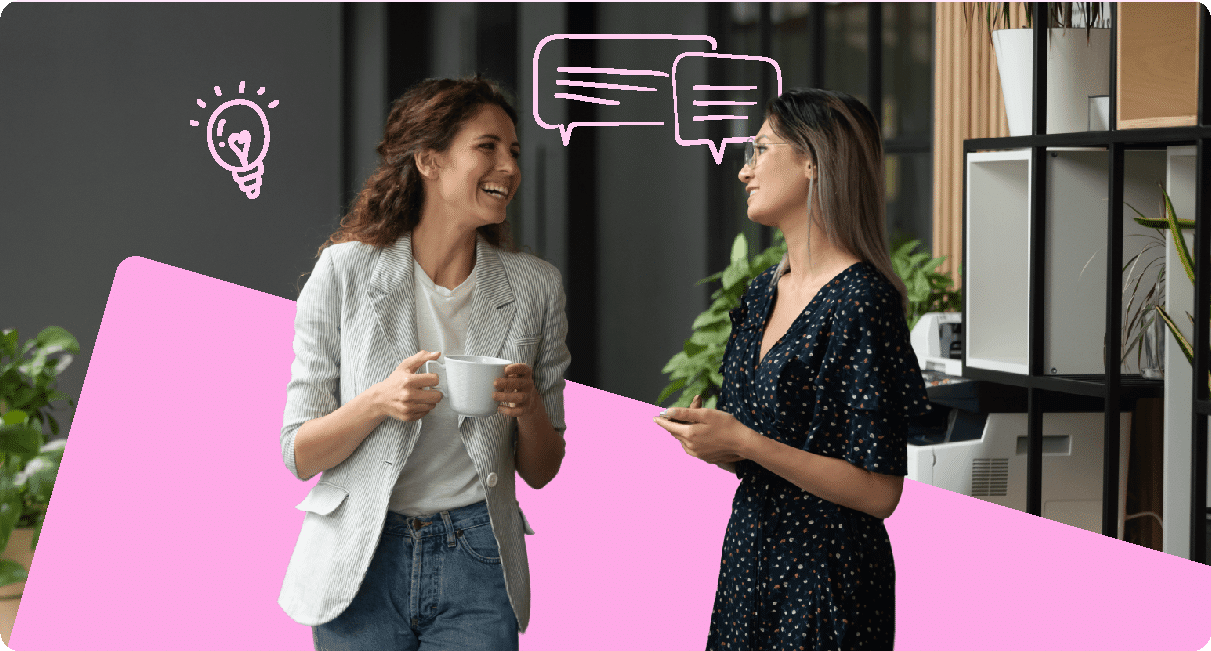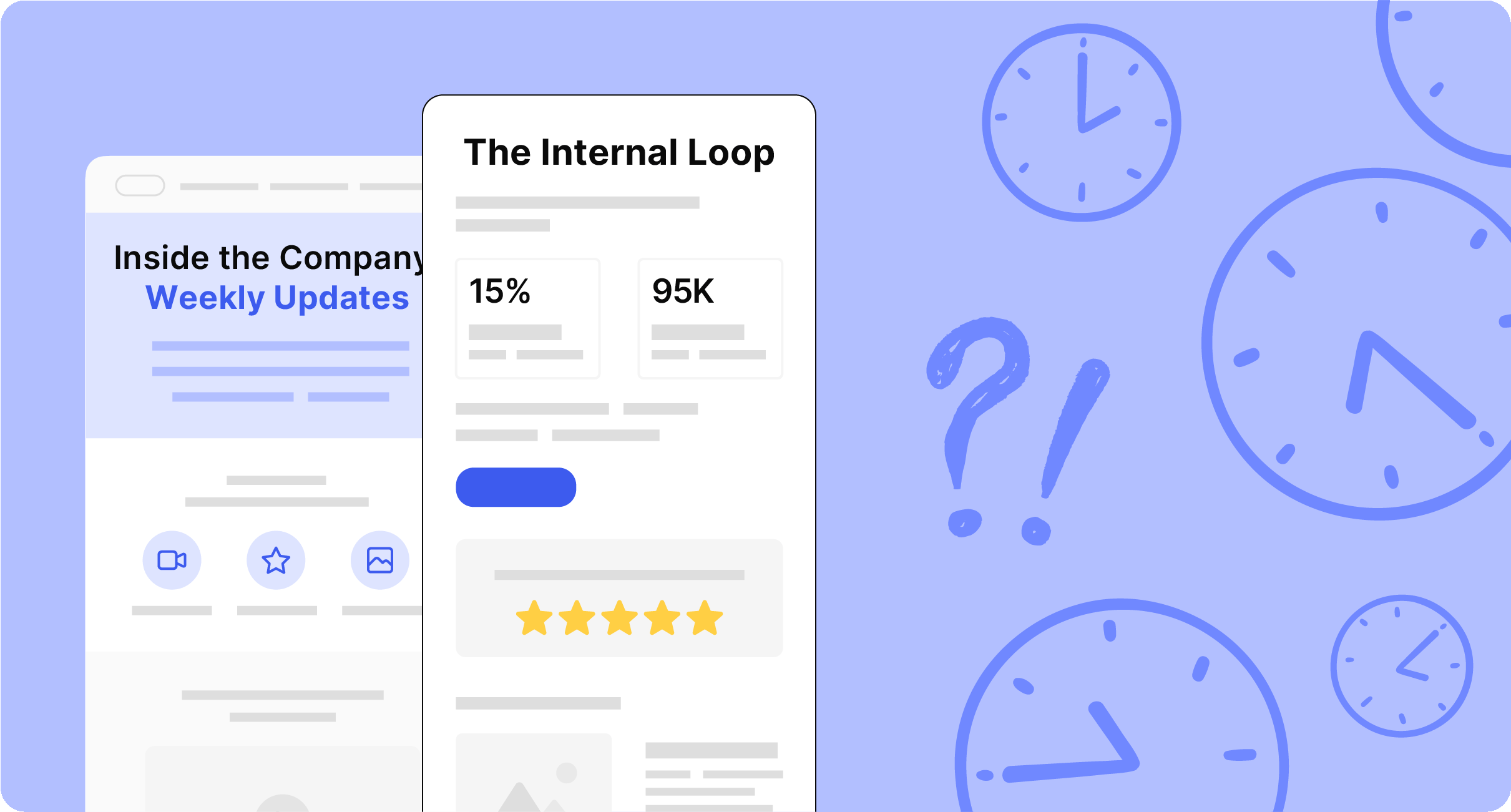Most internal emails get skimmed or ignored—often because the format isn’t working. However, the best employee newsletter templates drive behavior and culture-building, while giving internal comms a seat at the strategy table. Read on for our best employee newsletter template ideas.
Compelling employee newsletter content is one of the most effective ways to generate engagement. But without the right structure, copy and design internal emails can quickly become time-consuming to produce and drive inconsistent results.
Employee newsletter templates offer a more strategic approach. With built-in layouts, consistent branding, and repeatable content blocks, employee newsletter templates make it easier to deliver timely updates at scale that move the needle.
This guide will walk you through the best employee newsletter templates, and share employee newsletter template ideas to transform your internal communications without ever leaving Outlook.
Ready to create better newsletter templates? You can with ContactMonkey’s employee newsletter solution.
Take a self-guided tour of ContactMonkey
See how our key features can streamline your internal communications.
Take product tour

Benefits of Using Templates for Your Employee Newsletters
Without a consistent framework, it’s hard to maintain brand alignment, track engagement, or deliver targeted content that resonates with different employee groups.
Here’s why employee newsletter templates are a must-have:
- Consistency across communications: Using company employee newsletter templates ensures that your branding, tone, and structure stay uniform across departments, locations, and time zones. This consistency builds recognition and trust among employees.
- Saves time and resources: Creating content in a reusable format speeds up the creation process. With staff newsletter templates, your team can simply plug in updates, news, and announcements—no need to start from scratch every time.
- Better engagement and readability: Well-designed templates improve visual hierarchy, making your employee newsletter easier to read. That means higher click-through rates and better content retention.
- Data-driven improvement: Templates, especially when used with tools like ContactMonkey, enable you to test formats, analyze what works, and continually optimize your internal staff newsletter templates for better results.
What Does a Great Newsletter Template Look Like?
Not all employee newsletter email templates are created equal. The best ones are built to engage employees and deliver measurable outcomes.
Here’s what to look for in employee newsletter email templates:
- Responsive design: Your corporate newsletter should look great on any device—desktop, mobile, or tablet. With many internal emails opened on mobile devices, responsive design is a must.
- Visually appealing layouts: Modern team newsletter templates use a visual hierarchy to guide the reader. Headers, subheaders, and call-to-action buttons help employees skim and engage quickly.
- Interactivity: Employee newsletter surveys, pulse surveys, GIFs, and videos can transform your newsletter from a static document into an interactive experience.
- Personalization: Dynamic content and segmentation ensure that your internal newsletter feels relevant to every employee—whether they’re in the C-suite or on the front lines.
- Easy Outlook integration: The best employee newsletter templates are Outlook-friendly and can be edited, personalized, and sent from your existing email platform—something that’s seamless with ContactMonkey thanks to integration features.
Advantages of Using Modern Employee Newsletter Software
Creating employee newsletter email templates in Outlook alone can be a headache: limited design flexibility, zero analytics, and no interactivity. Pairing Outlook with modern employee newsletter software allows you to streamline your workflow, improve consistency, and deploy the best employee newsletter templates with ease.
Below is a side-by-side comparison of using Outlook alone vs. using ContactMonkey within Outlook:
| Feature / Functionality | Outlook | Outlook + ContactMonkey |
| Creating employee newsletter templates | Manual formatting, inconsistent design | Drag-and-drop builder with pre-built employee newsletter email templates |
| Brand consistency | Hard to replicate sends | Reusable company employee newsletter templates keep branding aligned |
| Personalization | Mail merge with limited fields | Dynamic merge tags for personalized team newsletter templates |
| Employee engagement tracking | Lack of tracking or analytics | Real-time insights: opens, clicks, read time, and feedback |
| Interactive content | Not supported | Embed surveys, emojis, polls, and event RSVPs directly into internal staff newsletter templates |
| Mobile responsiveness | Requires design expertise | All best employee newsletter templates are mobile-optimized by default |
| Targeted communications | Manual segmentation | Send targeted content using HRIS-integrated distribution lists |
| Security and compliance | Basic internal use only | Built specifically for internal comms—no unsubscribe links or marketing risks |
| Time to send | High—manual builds for each edition | Low—reusable templates and automated sends save hours per week |
Watch ContactMonkey LIVE in action
Join live demo

Whether you’re sending internal company newsletters to remote teams or targeting company newsletter campaigns by department, ContactMonkey makes it all manageable—without learning a brand-new tool. Take your employee newsletter content strategies to the next level using a modern tool.
15 Best Employee Newsletter Templates to Engage Your Team
These employee newsletter templates are Outlook-friendly, purpose-built, and customizable to your workforce’s unique needs. Whether you’re building a staff newsletter, a company newsletter, or a targeted internal newsletter, these templates offer inspiration and structure to help you engage and inform your employees with ease.
1. Weekly digest employee newsletter template
This catch-all template gives employees a bite-sized summary of the week’s most important updates.
Purpose: To deliver quick, digestible updates on company news, team wins, and upcoming events.
Benefits of using this employee newsletter template:
- Keeps everyone informed without overwhelming them
- Ideal for hybrid or dispersed teams
- Improves open and click-through rates through consistent delivery
Newsletter example:

2. Leadership message newsletter template
A direct communication from your CEO or leadership team to share strategic updates and build transparency.
Purpose: Leadership communication is designed to humanize leadership and provide clear direction from the top.
Benefits of using this employee newsletter template:
- Builds executive visibility
- Reinforces company mission and values
- Encourages upward feedback and dialogue
Newsletter example: A polished company employee newsletter template featuring a personal video message from the CEO, a written update on quarterly priorities, and a “You Asked, We Answered” section addressing common employee questions. Includes an embedded pulse survey to gather feedback on leadership communication and an invitation to submit future questions.


3. Employee recognition staff newsletter template
Highlight standout employees, celebrate achievements, and showcase milestones across the company. You can also check out these employee recognition ideas for inspiration!
Purpose: To foster a culture of appreciation and boost morale.
Benefits of using this employee newsletter template:
- Increases employee engagement and satisfaction
- Reinforces company culture and values
- Encourages peer-to-peer recognition
Newsletter example:
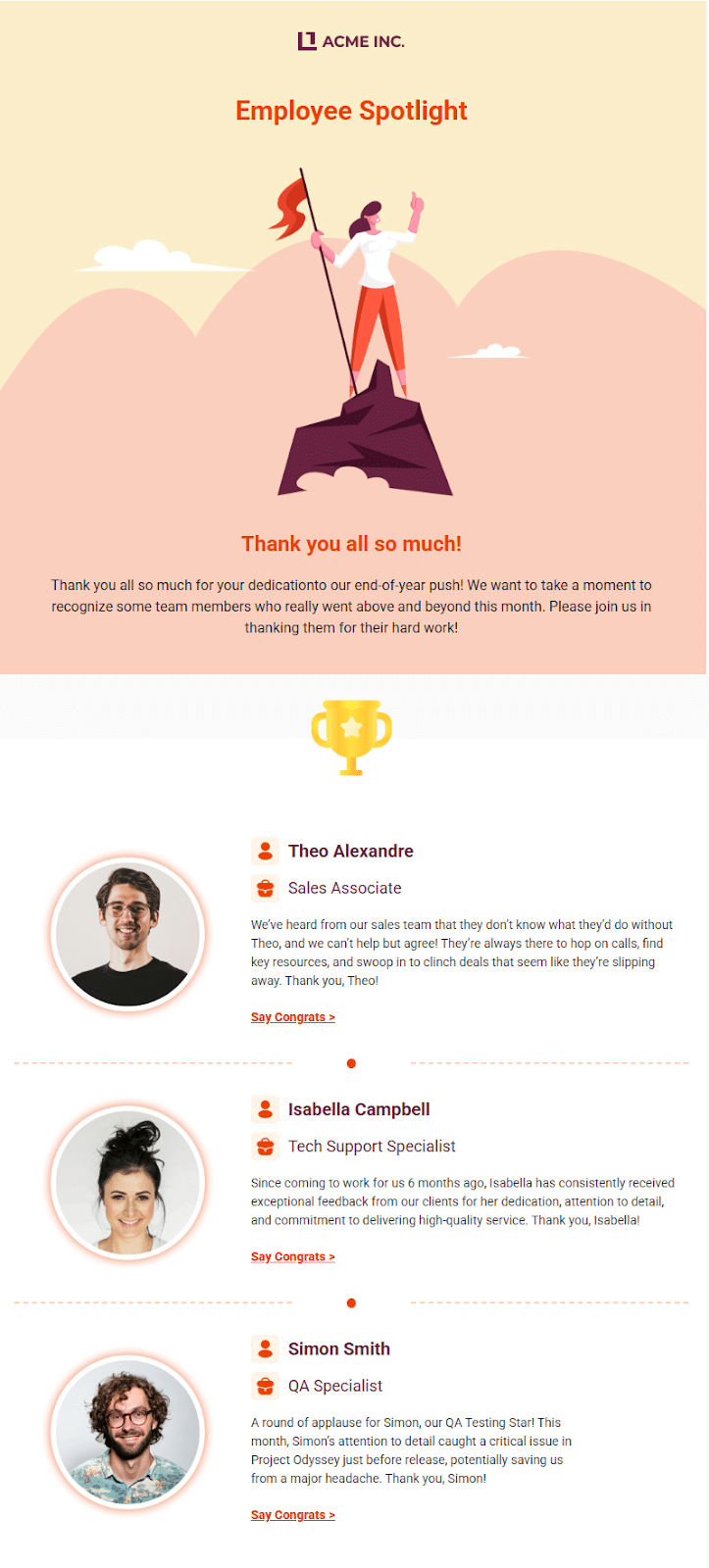
4. New hire welcome team newsletter template
Introduce new team members with fun facts and bios to build connections early.
Purpose: To help new employees feel seen and supported during digital employee onboarding or in-person.
Benefits of using this employee newsletter template:
- Promotes team connection from day one
- Reduces onboarding friction
- Builds inclusivity and visibility
Newsletter example:
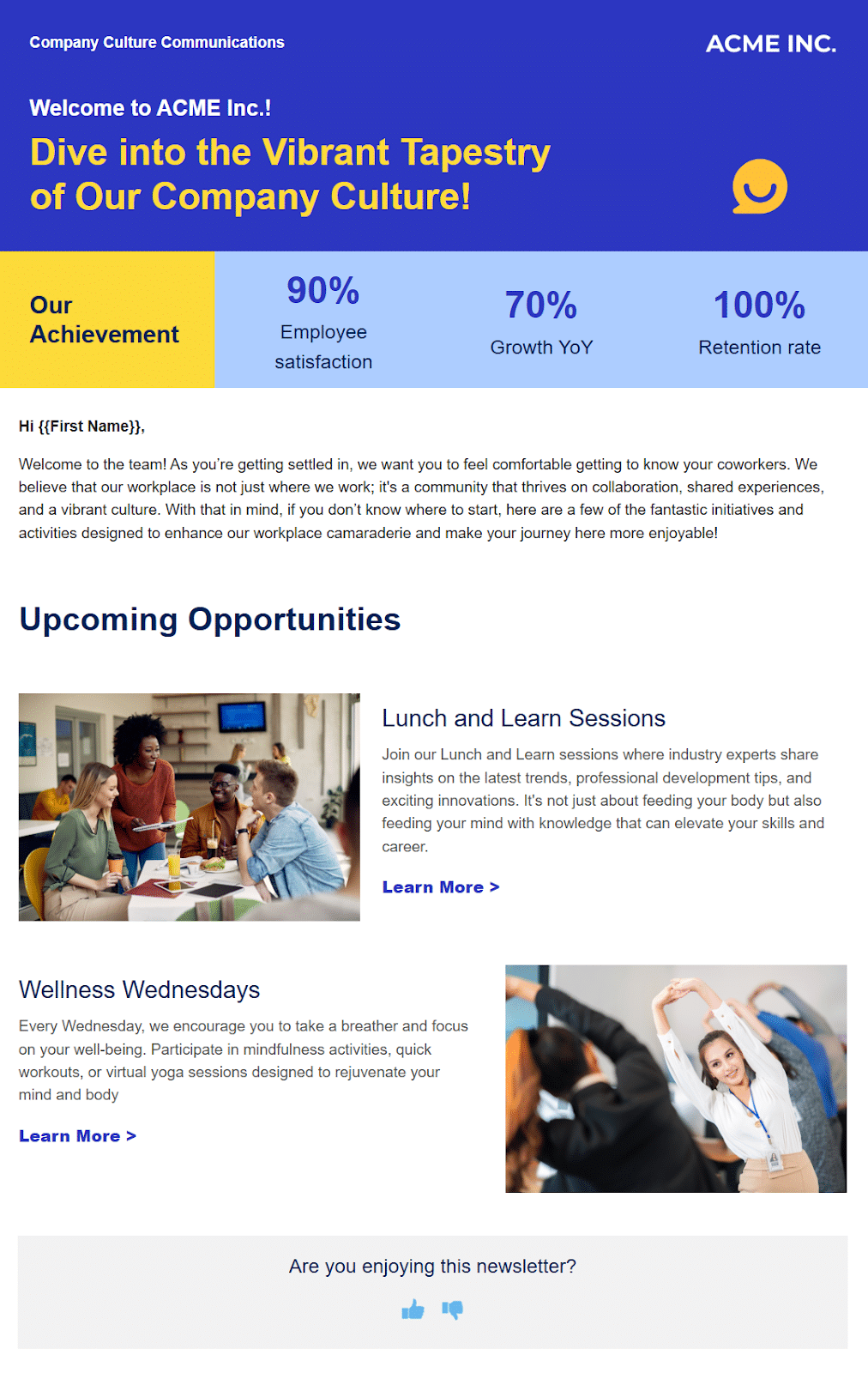
5. Event invitation newsletter template
Promote upcoming town halls, team socials, and training sessions with RSVPs and calendar integration.
Purpose: To drive attendance and engagement for internal events.
Benefits of using this employee newsletter template:
- Centralizes event info in one place
- Enables one-click RSVPs via ContactMonkey
- Provides post-event follow-up opportunities
Newsletter example:
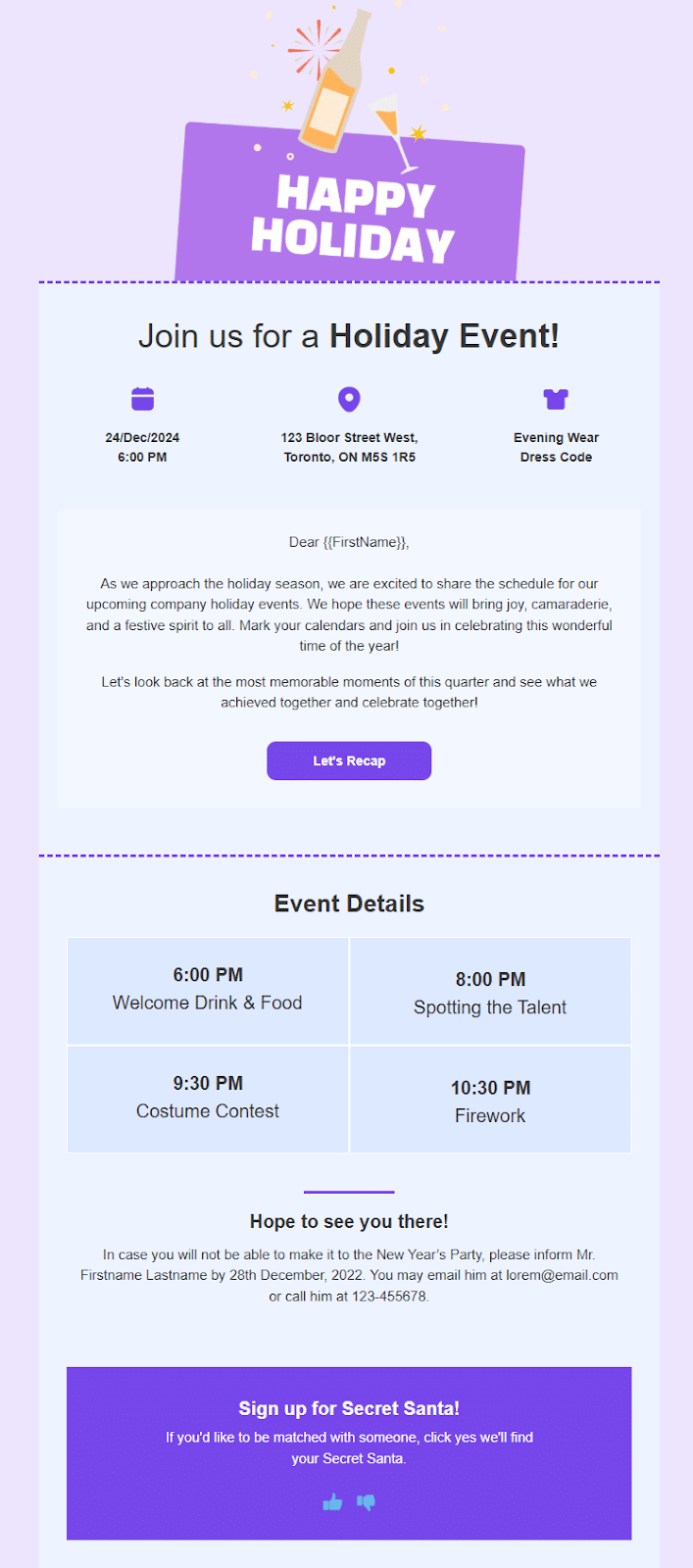
6. HR policy update company newsletter template
Share changes to benefits, compliance regulations, or HR initiatives clearly and effectively.
Purpose: To ensure employees stay informed about critical HR changes.
Benefits of using this employee newsletter template:
- Improves transparency and trust in HR decisions
- Reduces confusion and repetitive inquiries
- Provides a written record of important updates
Newsletter example:
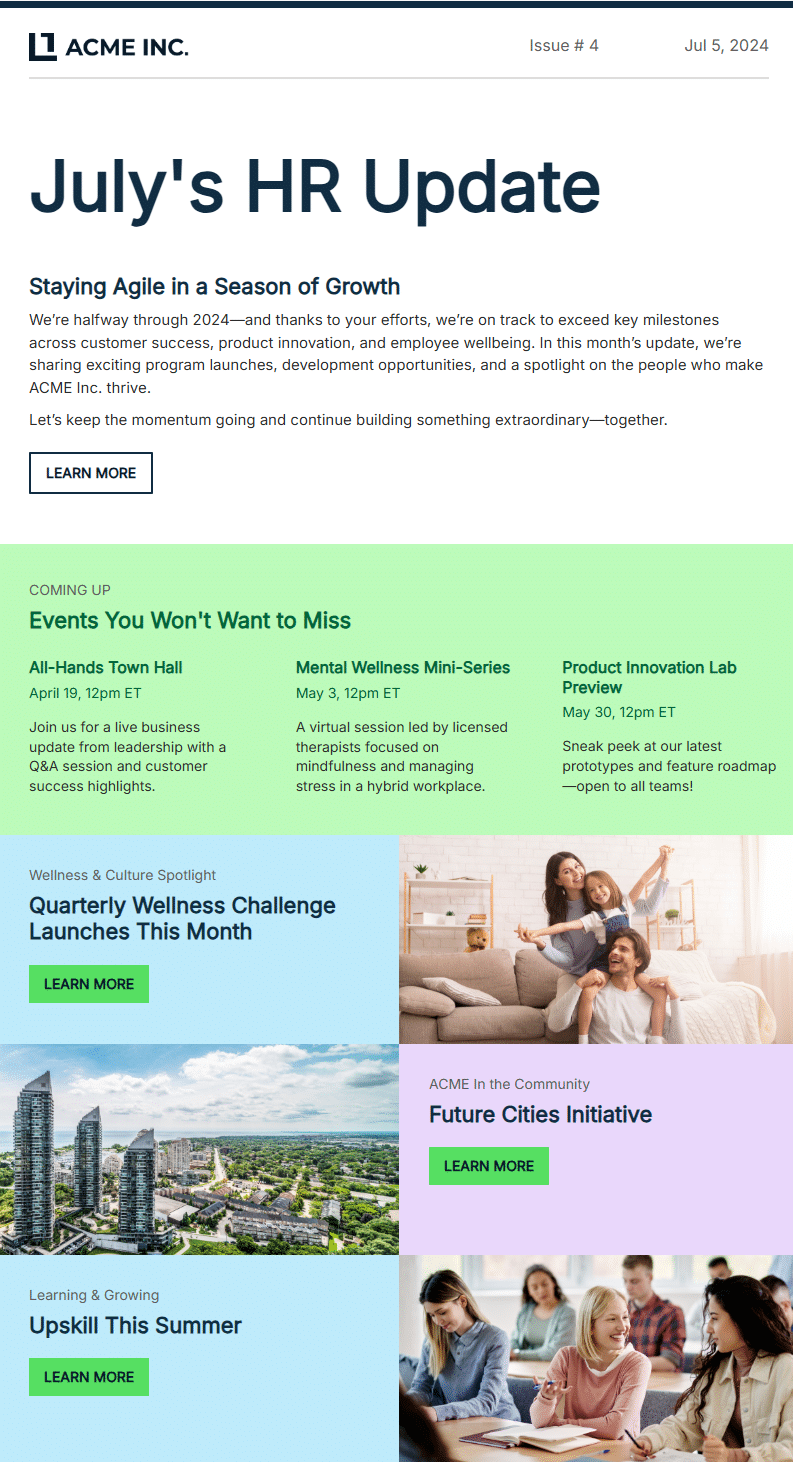
7. Training & development internal newsletter template
Promote internal learning programs, certification opportunities, and mentorship initiatives.
Purpose: To encourage continuous learning and skills development.
Benefits of using this employee newsletter template:
- Drives participation in learning programs
- Supports employee career growth
- Reinforces a learning culture
Newsletter example:

8. Diversity, equity & inclusion (DEI) newsletter template
Highlight DEI efforts, cultural observances, and inclusion initiatives across the company.
Purpose: To build awareness, education, and belonging among your workforce.
Benefits of using this employee newsletter template:
- Demonstrates organizational commitment to DEI
- Fosters a more inclusive culture
- Gives underrepresented voices a platform
Newsletter example: A thoughtfully designed internal staff newsletter template with employee spotlights, links to resource groups, and polls asking, “What topics should we cover next?”
9. Product or project update newsletter template
Share new feature rollouts, internal project progress, or cross-functional team achievements.
Purpose: To keep everyone aligned on strategic initiatives and in-progress work.
Benefits of using this employee newsletter template:
- Increases cross-team collaboration
- Boosts visibility into business priorities
- Encourages knowledge sharing
Newsletter example: A structured team newsletter template with icons for different product teams, embedded demo videos, and status trackers showing percent completion on major initiatives.
10. Monthly metrics & wins staff newsletter template
Summarize KPIs, business performance, and employee contributions on a regular basis.
Purpose: To promote transparency and reinforce shared goals.
Benefits of using this employee newsletter template:
- Encourages goal alignment
- Celebrates progress in a data-driven way
- Helps employees connect their work to company success
Newsletter example: A sleek company employee newsletter template featuring dashboards, progress bars, and recognition badges for teams hitting their goals—paired with a “What helped you succeed this month?” pulse survey.
11. Change management newsletter template
Support employees through organizational changes by sharing context, timelines, and resources in a clear and structured format.
Purpose: Change management communication is important to build trust and transparency during periods of change, such as restructures, leadership transitions, or system rollouts.
Benefits of using this employee newsletter template:
- Reduces uncertainty and confusion around major changes
- Provides a centralized source of truth during transitions
- Reinforces leadership accountability and communication
Newsletter example: A professional internal staff newsletter template outlining the “What, Why, and When” of an upcoming change, with links to FAQs, contact points for support, and a pulse survey asking, “How confident do you feel about this transition?”
12. Internal mobility & job openings newsletter template
Promote open roles, internal career paths, and development programs for current employees.
Purpose: To encourage internal growth and reduce talent attrition by surfacing new opportunities.
Benefits of using this employee newsletter template:
- Supports employee retention through visibility of internal roles
- Encourages upskilling and professional development
- Helps HR source talent internally before going to market
Newsletter example: A sleek company employee newsletter template showcasing featured job openings, success stories from internal transfers, and quick-apply buttons linked to your HRIS or intranet portal.
13. Innovation spotlight newsletter template
Showcase employee-led innovation, creative problem-solving, and process improvements across departments.
Purpose: To celebrate new ideas and drive a culture of continuous improvement.
Benefits of using this employee newsletter template:
- Encourages knowledge sharing and experimentation
- Recognizes behind-the-scenes contributors
- Drives engagement in innovation initiatives
Newsletter example: A modern employee newsletter email template featuring a “Bright Idea of the Month,” short write-ups on submitted ideas, and a “Submit Your Innovation” button to collect future entries.
14. Sustainability & CSR newsletter template
Communicate company progress on sustainability goals, social responsibility initiatives, and community impact.
Purpose: To reinforce company values and connect employees to broader environmental and social efforts.
Benefits of using this employee newsletter template:
- Strengthens employer brand and employee pride
- Encourages participation in CSR and volunteer programs
- Promotes transparency in ESG efforts
Newsletter example: A visually engaging staff newsletter template with impact stats, photos from community events, employee volunteer spotlights, and a signup form for upcoming CSR activities.
15. Cross-department collaboration newsletter template
Share insights, updates, and successes from teams working together across departments or regions.
Purpose: To break down silos and promote cross-functional visibility and collaboration.
Benefits of using this employee newsletter template:
- Encourages a unified company mindset
- Increases awareness of interdependent projects
- Highlights shared goals and collective wins
Newsletter example: An interactive team newsletter template featuring short Q&As with project leads, progress snapshots, and embedded links to shared documentation or success stories from cross-functional efforts.
Why Use ContactMonkey for Your Employee Newsletter Templates
ContactMonkey transforms the way internal comms and HR teams build and send employee newsletter templates by providing the tools needed to scale communication, boost engagement, and measure performance—all within Outlook or Gmail.
Here are a few ways ContactMonkey helps you create effective employee newsletter templates for your organization:
- Built for Outlook and Gmail: Create, send, and track employee newsletters without leaving your existing email platform thanks to email platform integrations.
- Drag-and-drop Email Template Builder feature: Design professional, branded employee newsletter email templates—no coding or design experience required.
- Personalization at scale: Use merge tags to tailor content by name, department, location, or role, ensuring every employee newsletter feels relevant.
- Analytics Dashboard feature: Track open rates, click-throughs, read times, and survey responses to understand what’s working in your internal company newsletter.
- List Management feature: Send targeted internal newsletters to specific departments, roles, or regions using HRIS-integrated contact lists.
Ready to see how ContactMonkey will up your employee newsletter templates? Let us show you. Book a free demo today to get connected with one of our experts!