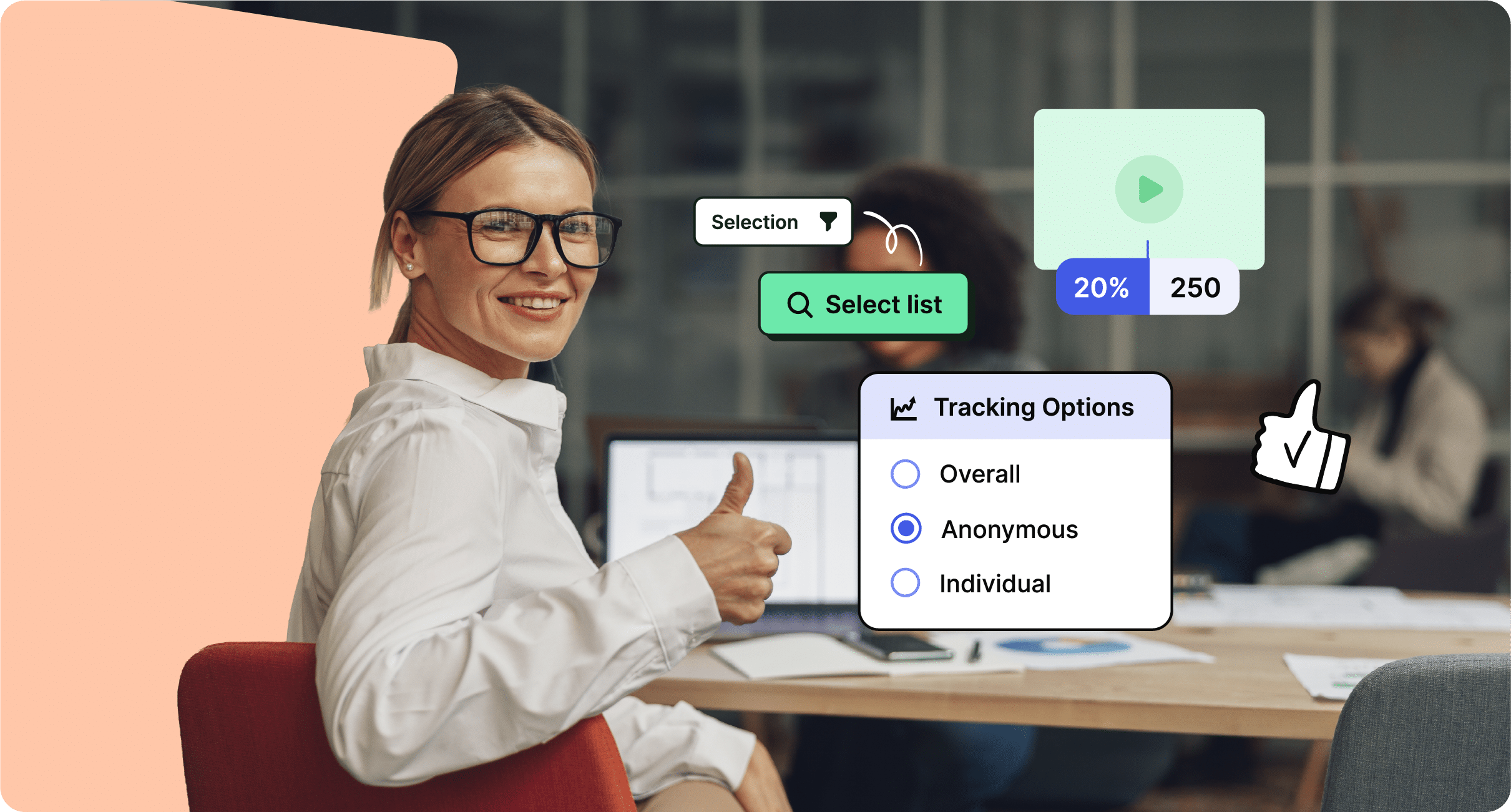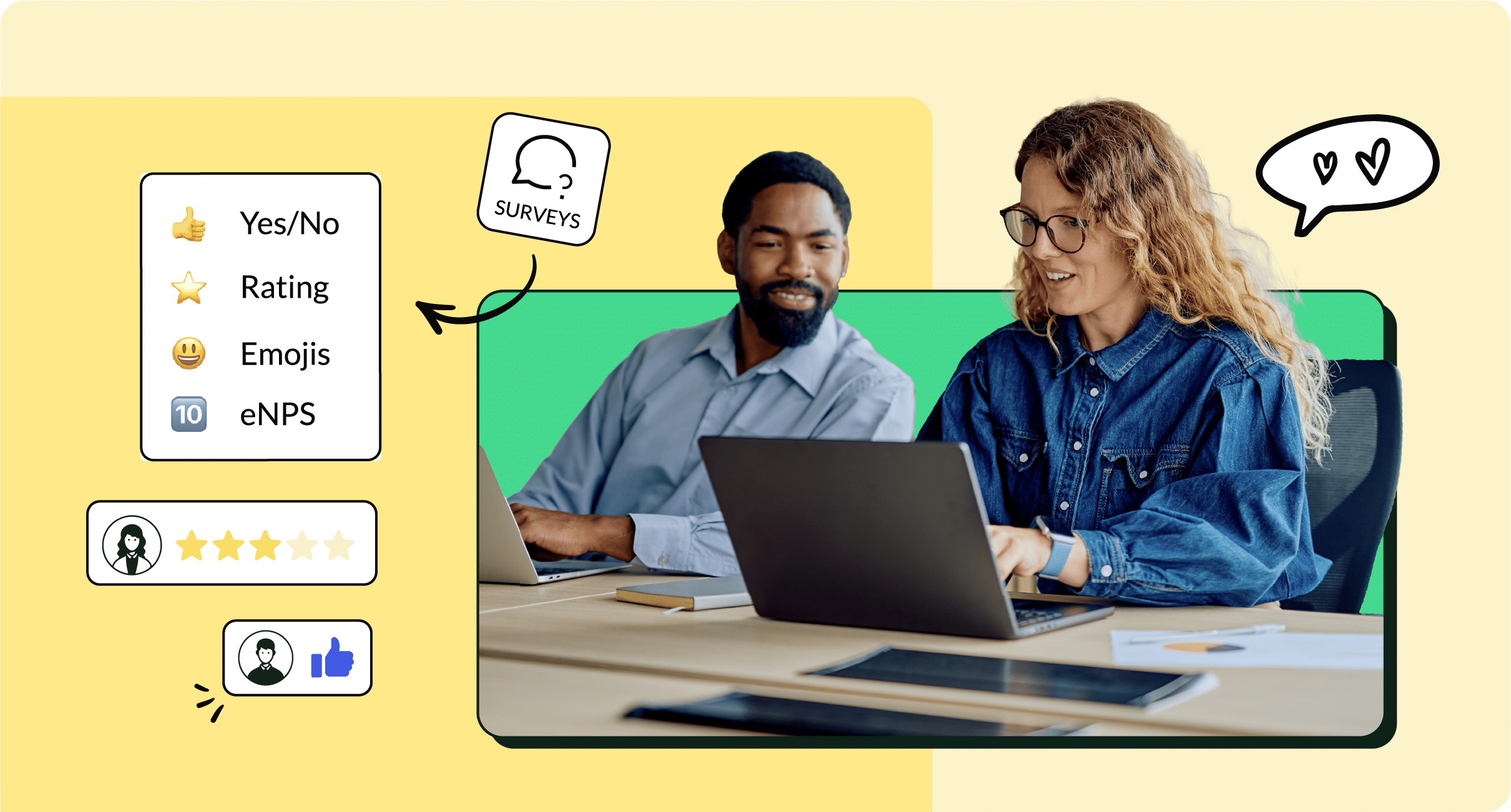Our product updates in July 2021 are all about making it easier for users to create and manage employee newsletters and view employee feedback conveniently.
What’s New
Team Template Library
In our latest release, we’ve made it easier for internal communicators to build and access emails and templates when creating an internal email. In the ContactMonkey dashboard, you’ll notice that within the menu navigation, the “Templates” tab has now been updated to “Emails”. In the “Emails” section, we’ve improved the user experience to make it easier for you to access your email library, email templates, and saved rows.
With this release comes a brand new, highly requested feature where users can save emails as templates for other team members to use in the future. Only the creator of the template will have access to edit it via the “My Templates” section. Other team members will have access to create an email using the template via the “Create New Email” page by clicking the “Create New Email” button from the “Emails” page.
In a nutshell;
Email: An email is a newsletter that is accessible to all team members, and is typically sent once.
Templates: A template is a starting point for team members to create emails from.
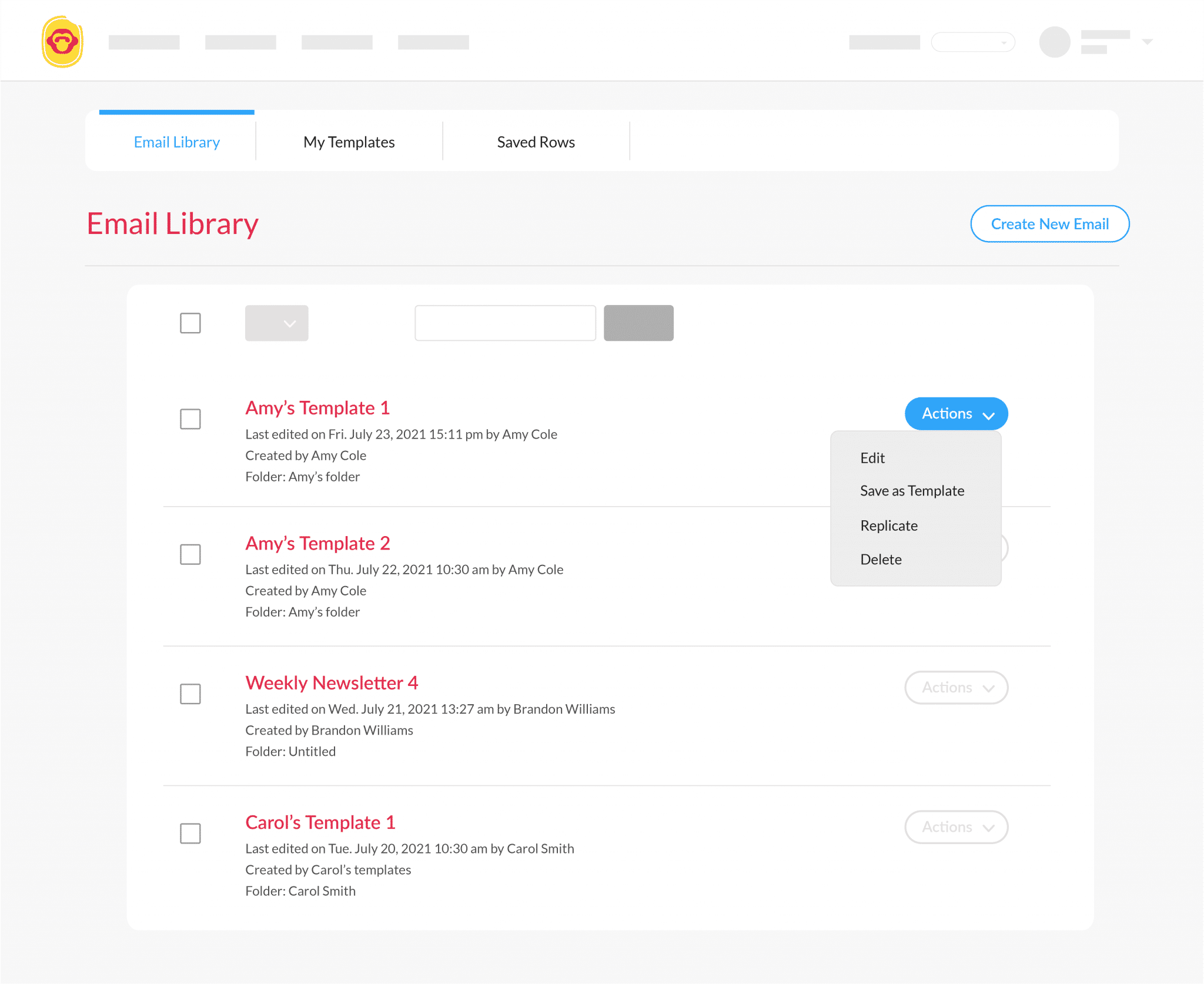
When creating employee emails, team members can use Team Templates to save valuable time that would have otherwise been spent creating an email from scratch. This also ensures that all your internal communication is consistent and on-brand.
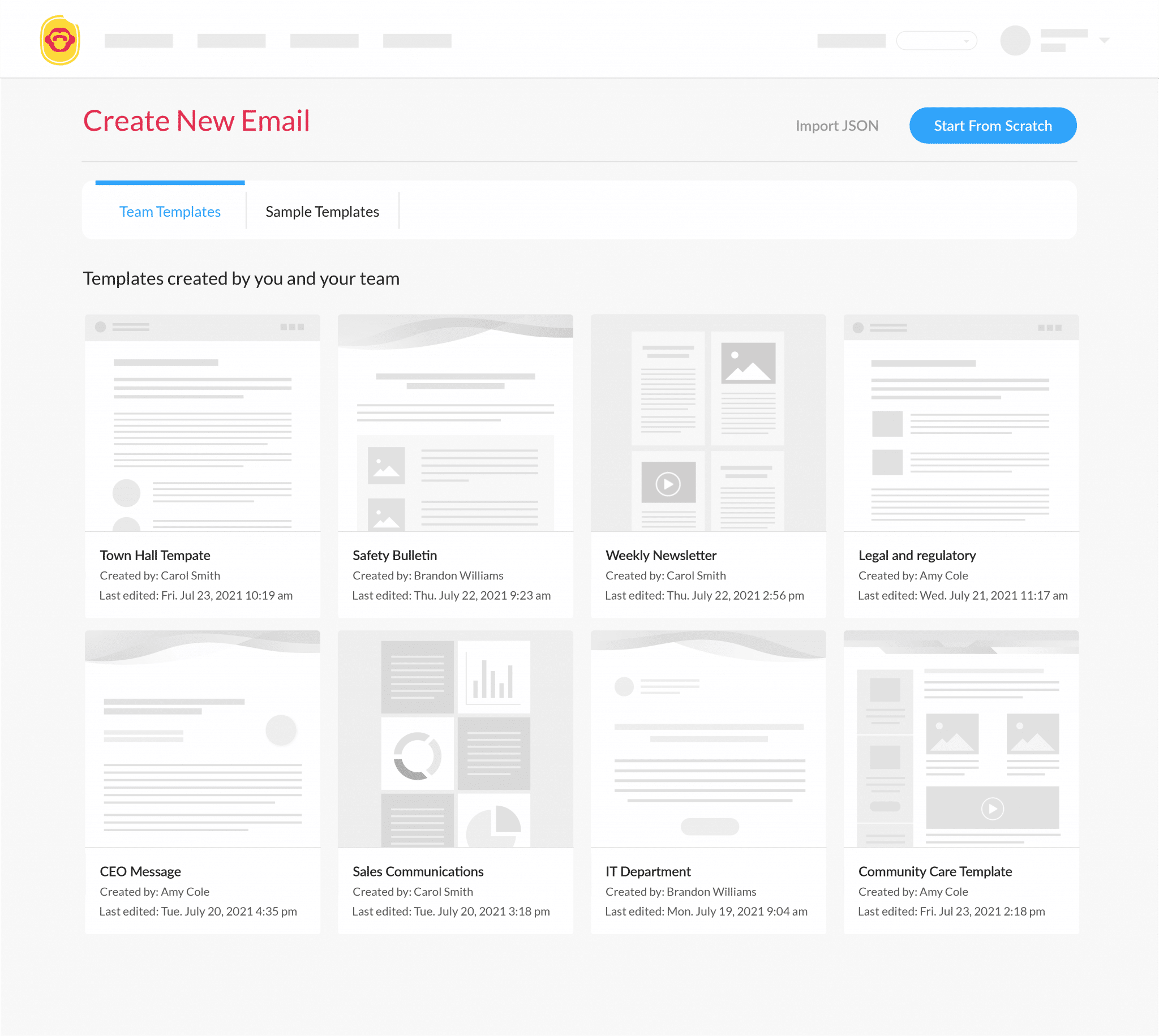
Improvements
Export Survey Comments
Users can now download the full list of comments collected through employee surveys by utilizing the Campaign Overview Export. This makes it easier to view and analyze employee feedback offline, instead of only viewing comments in the ContactMonkey dashboard.
Bug Fixes
- Campaign Overview Export “Sent At” time – This fix will take into account the timezone set by the user who exports the raw data.
Are you looking to get started with measuring employee engagement from your Outlook or Gmail inbox? Book your free personalized demo and start sending and measuring better employee newsletters from Outlook and Gmail!