Start Designing Professional Employee Newsletters
Engage employees directly from your Outlook or Gmail inbox.
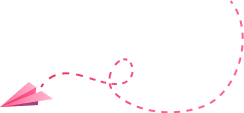
Optimize your internal communications instantly
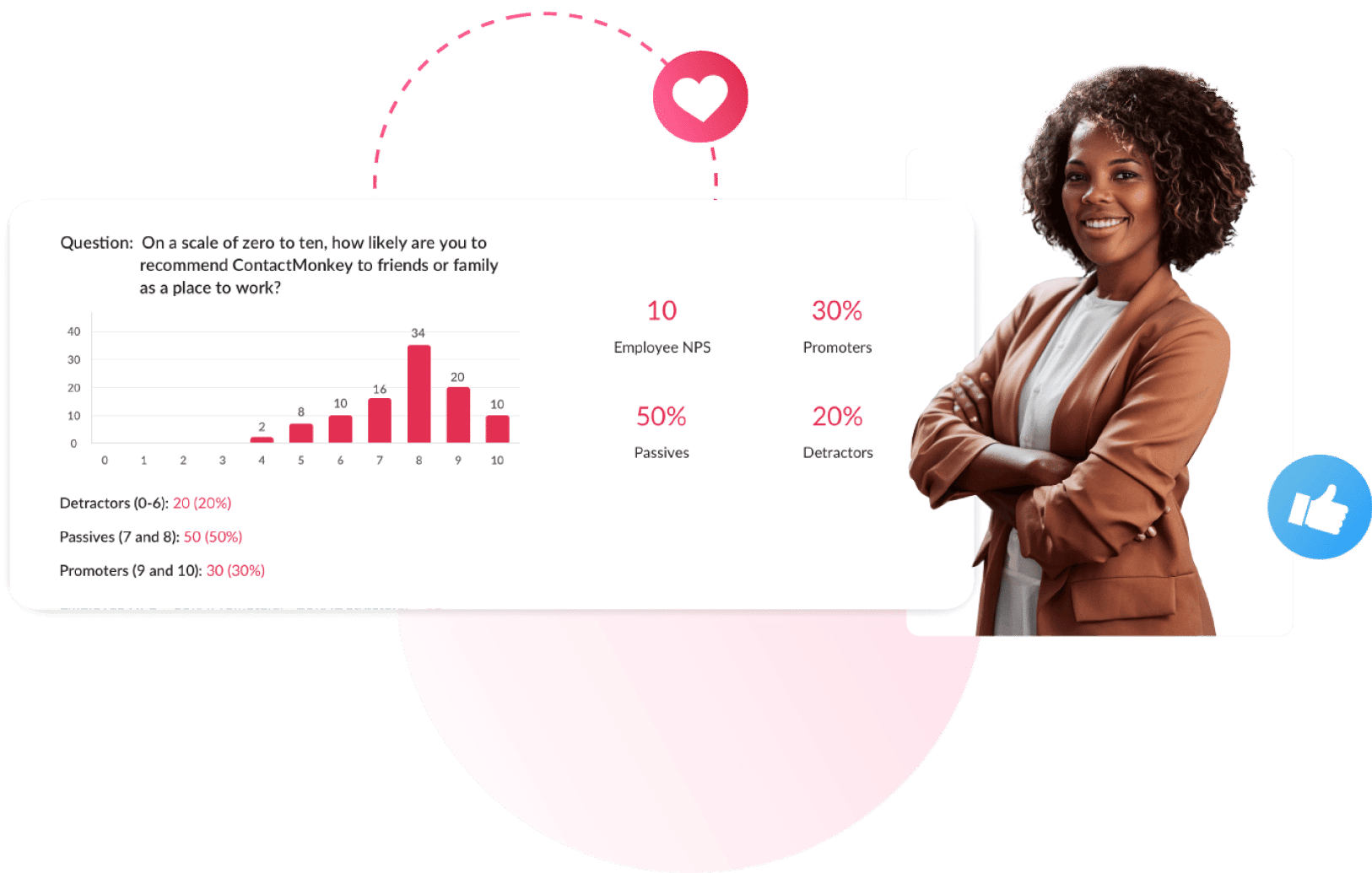
Schedule a 15-minute Call
You should hear from us within minutes!
[hubspot type=”form” portal=”6282300″ id=”f3abb19e-b818-4af8-bf38-e7c804a73ffb”]

“Once I started using ContactMonkey, I realized I was able to save 4 hours of work a week, which translated to 25 days saved per year!”

Kate Kraley
Communications Specialist
Improve your internal communications with ContactMonkey
Create responsive email templates in minutes
Build captivating HTML email templates quickly and easily with a drag-and-drop email template builder. Spice up your internal emails and make them stand out with GIFs, videos, clickable icons, and more.
Prefer to leave the design to the experts? Save up to four hours a week on creating your internal emails with our library of professional email newsletter templates.
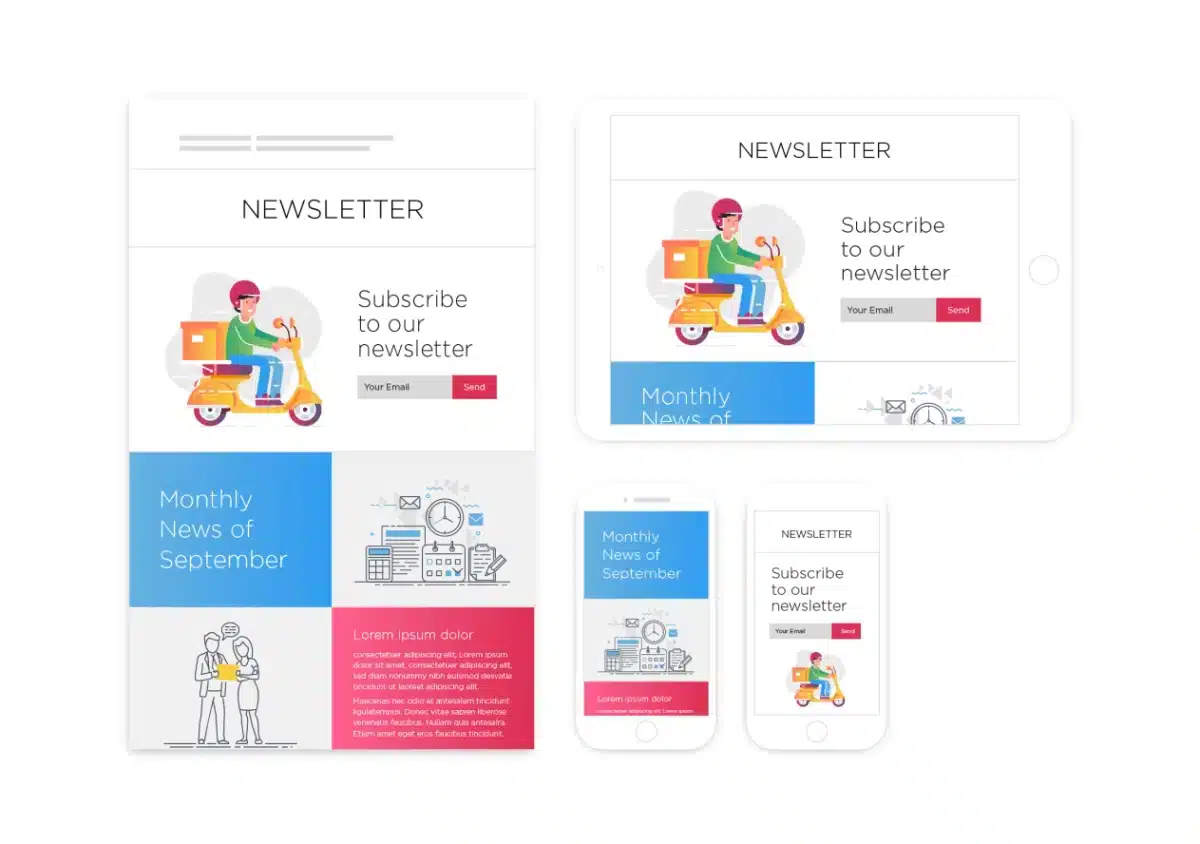
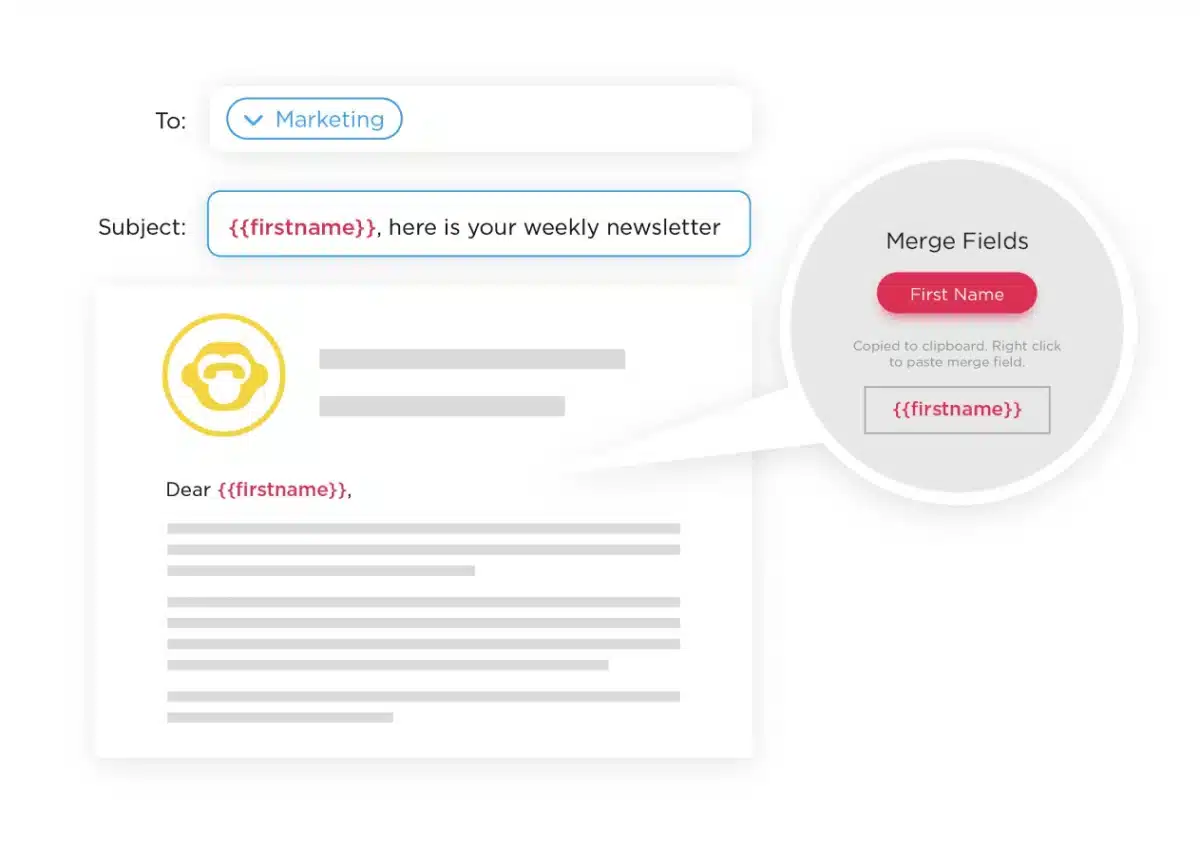
Draw attention with personalized communications
Captivate readers’ attention by using merge fields to personalize your email’s body copy and subject line based on the recipient.
Add custom text into your internal communications in seconds and see your email open rates increase by up to 50%.
Integrate with Outlook and Gmail
Send personalized, responsive HTML email newsletters directly from your Outlook or Gmail Inbox. ContactMonkey seamlessly integrates into your mailbox, and you can streamline email sending by using your existing Outlook and Gmail distribution lists.
Get real-time analytics, and email tracking—all within your existing mailbox. Compare recipients’ engagement against other emails to find what content resonates with your audience the most.
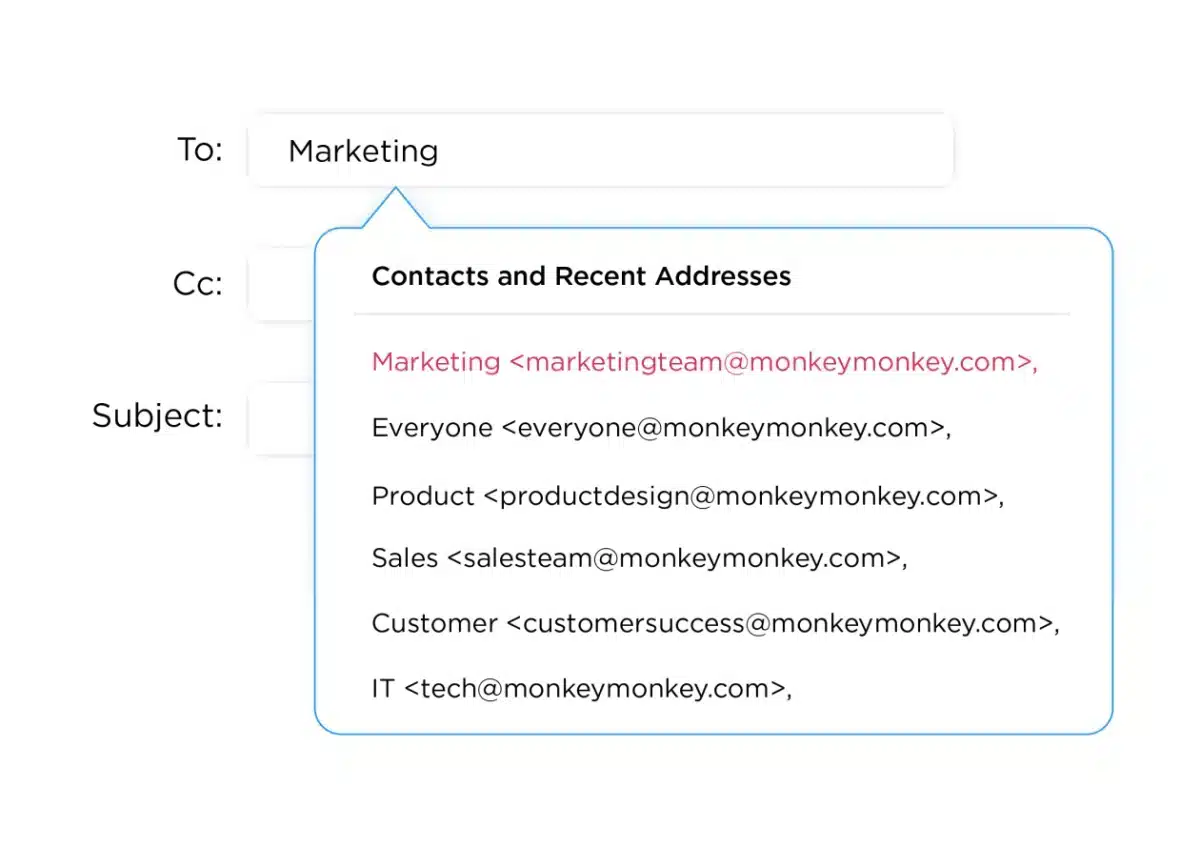
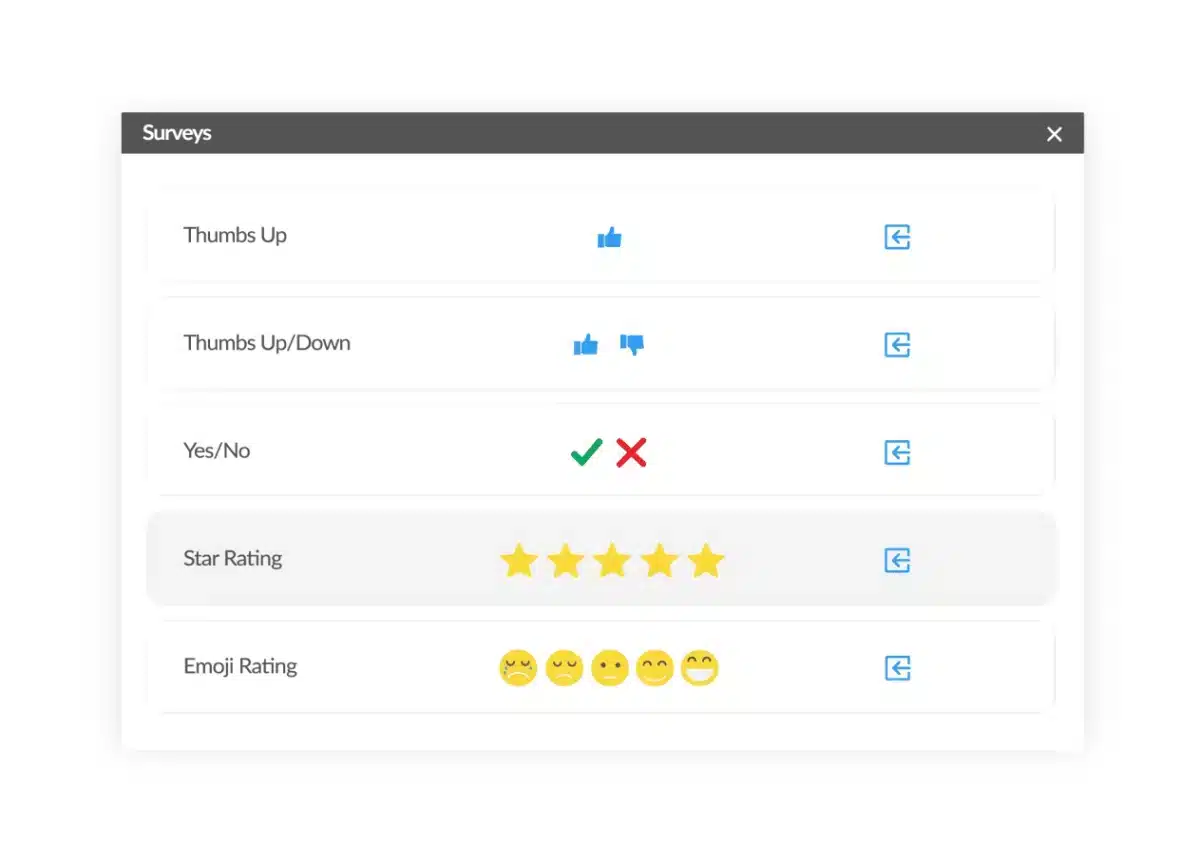
Embed surveys into employee emails
Get instant employee feedback by embedding pulse surveys and fun emoji reactions with ease.
Simplify feedback options and cut response times with emoji reactions, thumbs up/down, yes/no, employee Net Promoter Score, and more. By making feedback easy, you’ll double your response rates and gather more quality feedback.
Gather valuable employee feedback
Anonymous feedback options allow you to collect authentic feedback. Drag and drop an anonymous comments box into your internal emails to let employees leave messages that contextualize their survey responses.
With more honest feedback, you can take informed steps towards improving employee experience.
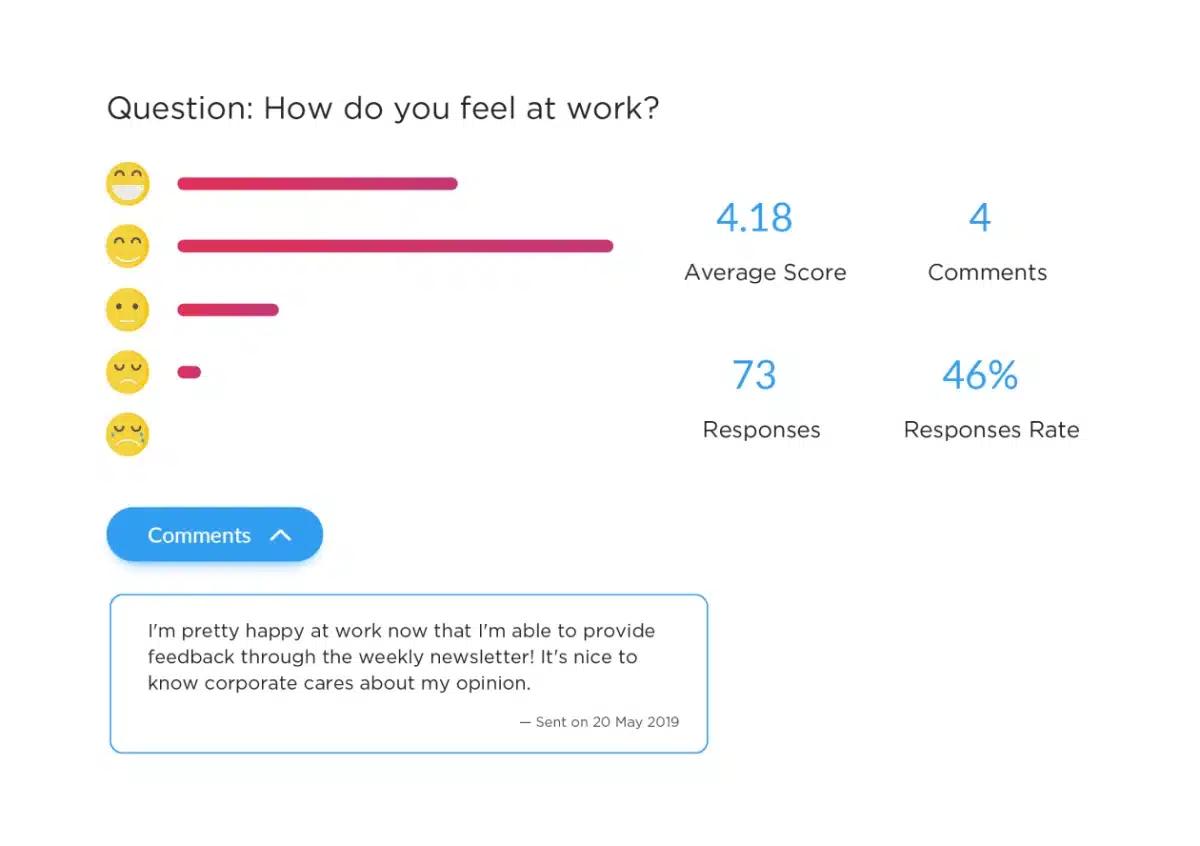
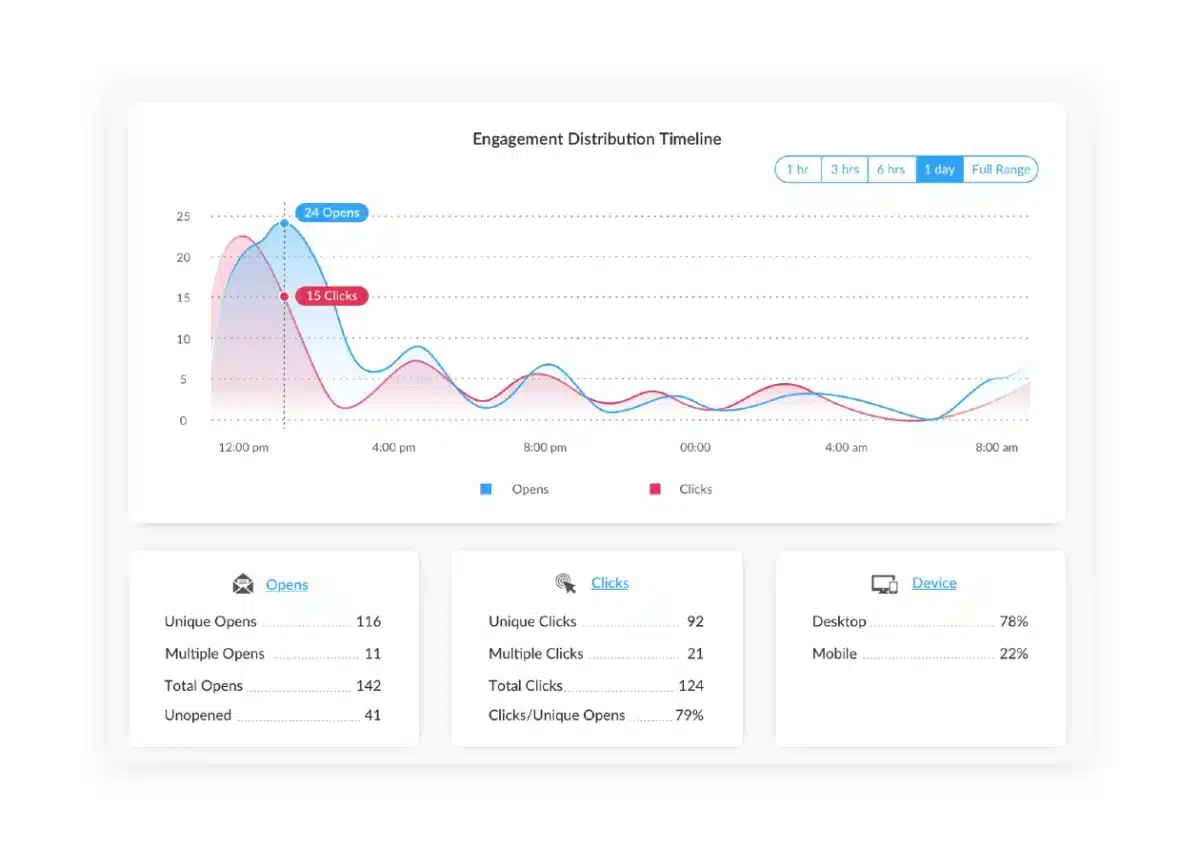
Track and measure your success with email analytics
Harness the power of data to monitor and measure how your recipients engage with your emails. Track Open Rates, Click-Through Rates, Read Time, Opens by device and location, and more with your Campaign Dashboard.
Find your most engaged employees and best content using the Campaign Comparison tool and make informed improvements to your communications through in-depth analytics.
Schedule content
Understand when your employees are more likely to open your emails, and schedule your communications for strategic times.
Our professional analytics dashboard shows you when employees engage with your emails the most and helps you schedule your communications accordingly. Set your internal communications to send at future times and ensure that employees are always in the loop.
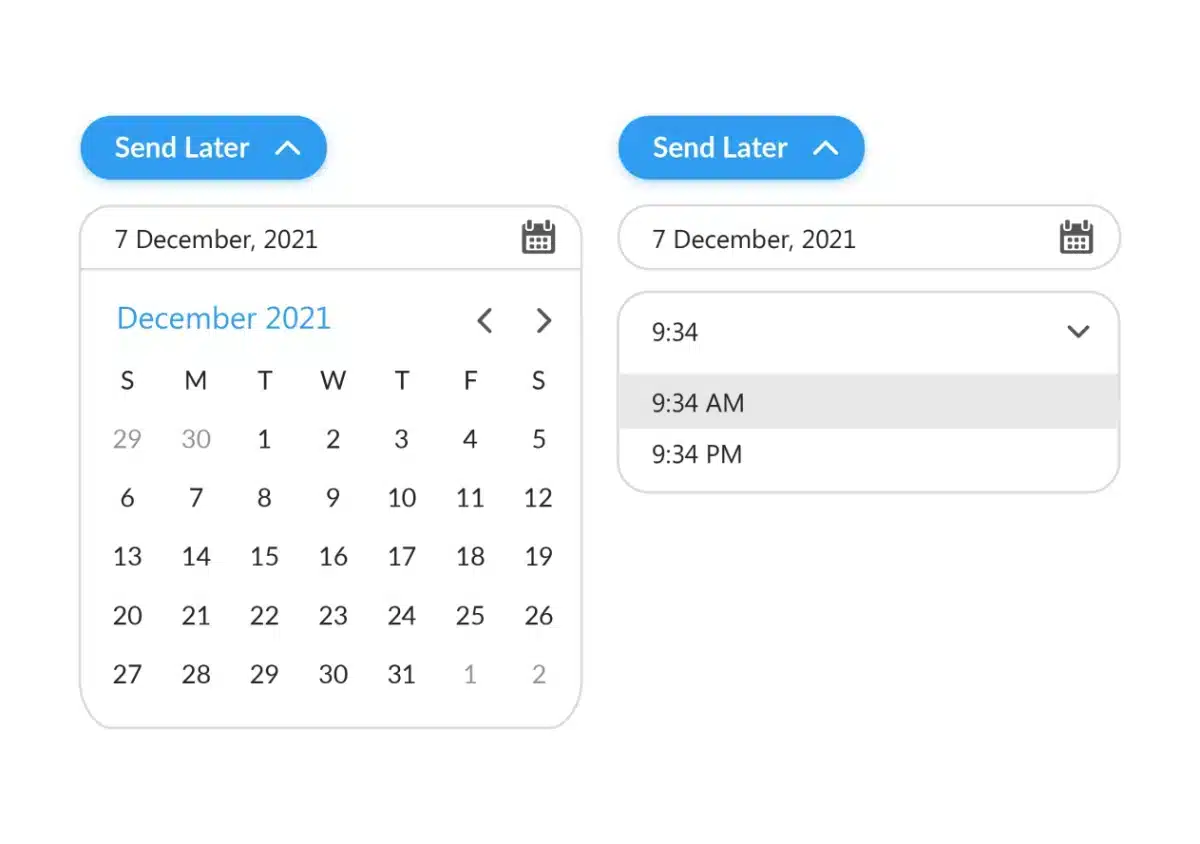

Build a strong internal brand
Strengthen your internal brand with visually and textually consistent internal emails. Set default employer branding, including colours, fonts, logos, and layout on all of your internal communications.
Build and repurpose templates for all of your internal communications, substituting old content for new but keeping the design and branding. Anyone sending emails on behalf of your team can make sure they adhere to brand guidelines.
Curious about ContactMonkey? Try our Email Builder.
Frequently Asked Questions (FAQs)
Internal communications email software is a tool dedicated to the exchange of information in the workplace. They help businesses operate more efficiently by optimizing communication channels.
By using a tool designed for internal communication, you never have to worry about employees unsubscribing from important communications. Internal communication tools are designed for “Transactional and Relationship” messages. They’re pertinent to employees and won’t be blocked as the Federal Trade Commission doesn’t consider them as spam.
Dedicated internal communication tools, like ContactMonkey, will allow you to optimize your employee email communications and gather in-depth internal email analytics.
An internal communication email platform allows you to streamline and synchronize your employee communications. The best tools for internal communications also provide you with access to employee feedback and in-depth employee engagement insights.
Opting to use an external marketing tool for your internal emails can lead to big blind spots in how you engage your employees via email. External marketing tools were never designed for the complexity of internal communications.
A dedicated internal communications platform can help save you time when creating great-looking internal emails, allow you to measure employee engagement, and lets you track email analytics to help you pin down your best-performing content.
Internal emails are digital communications that occur between members of your business. Employee newsletters, welcome emails, and event invitations, all fall under the umbrella of internal emails.
To facilitate effective internal email communication, make sure to:
- Track your internal email analytics
- Make your messaging personalized
- Show integrity through your language and messages
- Listen to your employees and conduct regular pulse surveys
- Celebrate team successes and recognize employees in your internal emails
Employee email newsletters are electronic communications intended to inform recipients of information relevant to them. Internal communication newsletters differ from employee emails in their scope: the latter are often focused around a specific issue for a specific person, while the former is meant for mass consumption by a large audience.
An employee newsletter about upcoming events at your business can keep your workforce up-to-date and engaged. While an employee newsletter focused on competitor information can help your employee keep their edge on their projects.
You need to provide value in your employee newsletters to keep your employees coming back for more. You should also ensure that your email newsletter design stands out.
ContactMonkey offers dozens of internal email newsletter templates that can help you create professional internal communication emails in seconds.
Other internal communication email best practices include:
- Using clear, concise, and simple language
- Adding visuals like GIFs, graphics, and videos
- Incorporating internal communication newsletter surveys
- Staying on-brand with appropriate brand colours, logos, and graphics
- Continuously checking your internal communications metrics
Responsive email templates take the tediousness out of HTML email design. With pre-set HTML design, responsive email templates allow you to create great-looking content and save time without having to troubleshoot your email templates. They will also look great on both mobile and desktop!
Using an email template builder, you can create your own email templates to your exact specifications. Email template builders, like ContactMonkey, also let you collect employee feedback through embedded pulse surveys and anonymous comments.
In addition, our email template design service provides custom-made, personalized email templates to boost your email communications.
Internal email tracking software—such as ContactMonkey—shows you how many employees opened the internal email, what links they clicked on, what time they opened the email, whether they opened it on a desktop or mobile device, where they were when they opened it, and more.
Looking at all of this data, whether tracked at the individual or overall employee level, is an excellent way to understand employee engagement within your organization.
With ContactMonkey, you have the power of pulse surveys, emoji reactions, anonymous comments, eNPS, and more to easily collect employee feedback. You can track survey responses and how your employees engage with your internal communications using your analytics dashboard.
Anonymous feedback lets employees voice their opinions without attaching their name to it. This can help them speak their minds and answer your question truthfully.
Companies that welcome anonymous feedback from workers typically have a system in place that allows employees to submit responses electronically. It’s essentially a virtual “suggestion box.”
With ContactMonkey, you can enable employee commenting to give your employees the chance to add anonymous comments to their survey responses. After clicking their responses in your email, they will be shown a window where they can enter their feedback.
A pulse survey is a short, focused question about a pertinent workplace topic.
This type of survey is usually included alongside other communications like employee emails and newsletters. The other communications help to contextualize the survey.
Pulse surveys get their name from the idea of a “pulse check”; a way to quickly gauge how your employees feel about any given issue.
Email management software helps you sort, schedule, and send high volumes of emails. When you have tens of thousands of emails to process, you can use email management software to automate sending and track email statistics to detect overall trends.
Using ContactMonkey’s easy-to-use email management software, you can create, send, and track HTML emails in Outlook and Gmail.
You can improve internal email campaign performance by tracking, analyzing, and comparing your email metrics.
Email metrics help you determine your best performing content, and they help you show how well your content is performing to others.
ContactMonkey makes email tracking easier than ever by breaking down email open rates, click-through-rates, reading times, most popular clicks, and more. You can access all these insights in your ContactMonkey analytics dashboard.
Your employees interact with your company in all kinds of ways and there are countless ways to boost employee engagement across your business. Some key steps to keep in mind include:
- Developing an employee engagement strategy
- Setting employee engagement goals
- Measuring employee engagement with engagement tracking software
- Making expectations for employees clear
- Collecting employee feedback
- Organizing team building activities
- Regularly showing employee recognition
- Keeping your efforts consistent