We’re delighted to announce our newest, high-demand feature – List Management. ContactMonkey’s O365 users can now create custom email distribution lists within the ContactMonkey dashboard, and can automatically sync with Azure Active Directory and Workday.
Why Use List Management?
A lot of users currently rely on their IT departments to create custom distribution lists. Others use Human Resources Information Systems (HRIS) solutions such as Workday, which require you to upload a CSV list of your contacts when sending internal emails. This process is very manual and can lead to errors.
List Management helps overcome these challenges by enabling internal communicators to manage employee email distribution lists from within the ContactMonkey platform. This eliminates the dependence on IT and the reliance on manual, error-prone processes.
With List Management you can create and manage lists for all your employee groups and automatically sync with Azure Active Directory.
You can easily segment lists based on location, department, or job titles, and ensure your email communication is targeted, and thereby more effective. Segmented distribution lists will also provide you with more in-depth analytics through Segmented Email Stats.
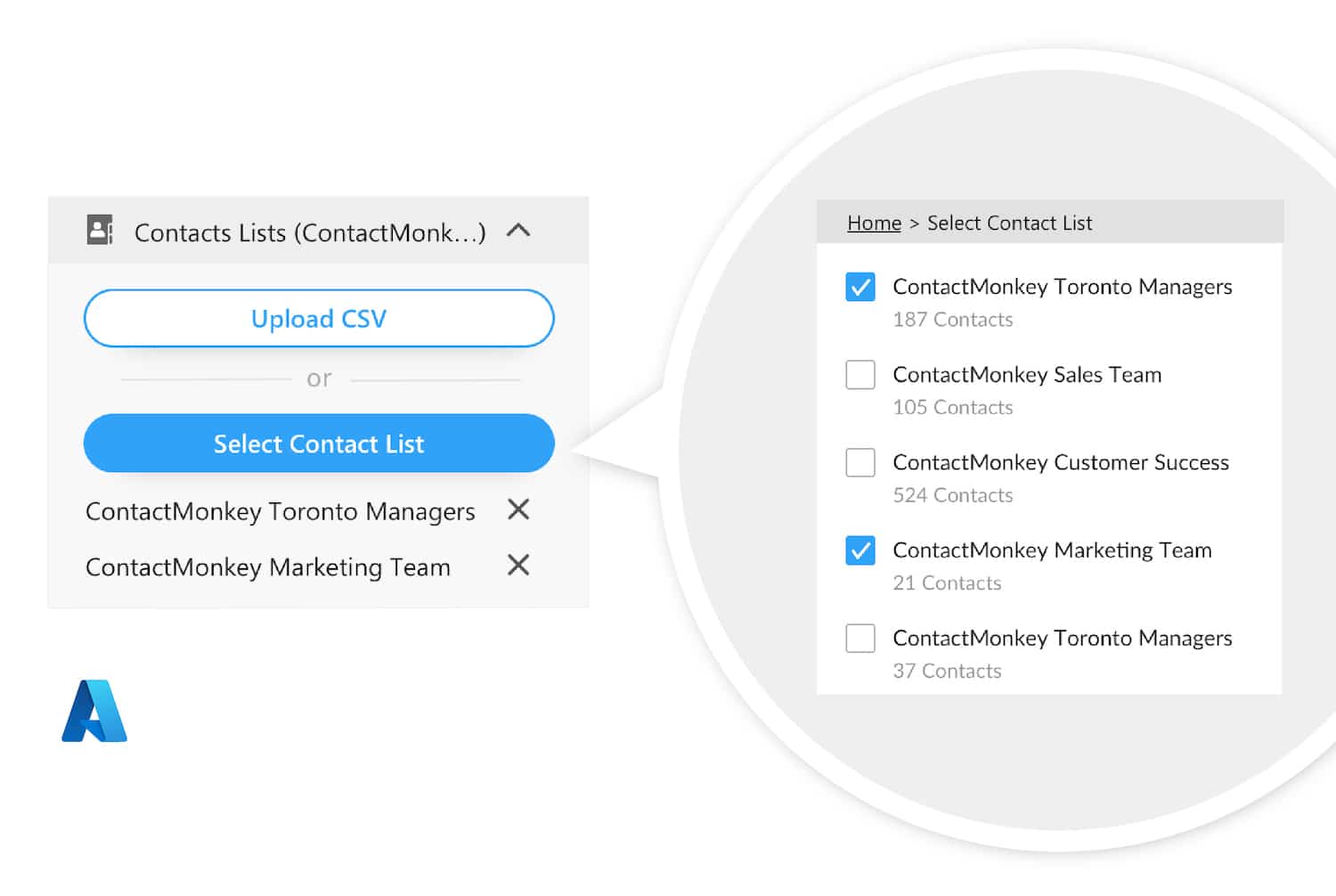
Benefits of List Management
With List Management, internal communicators benefit by:
- Gaining full autonomy over the email sending process, and having direct control over email distribution lists
- Saving time by reducing IT dependence and eliminating manual work when it comes to managing distribution lists
- Preventing errors associated with the manual work of creating and managing CSV lists
- Experiencing easier management of large teams using the ContactMonkey platform
- Getting more granular data through segmented reporting
Interested in learning more about List Management or any other ContactMonkey features? Book your free personalized demo to have all your questions answered.








