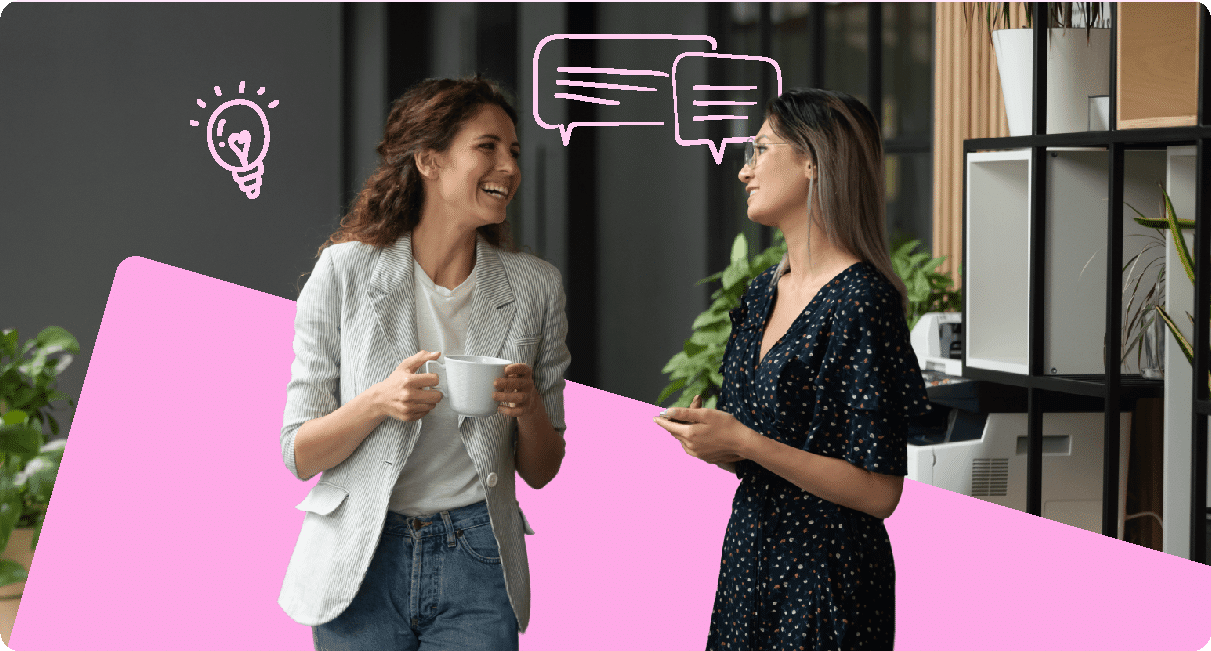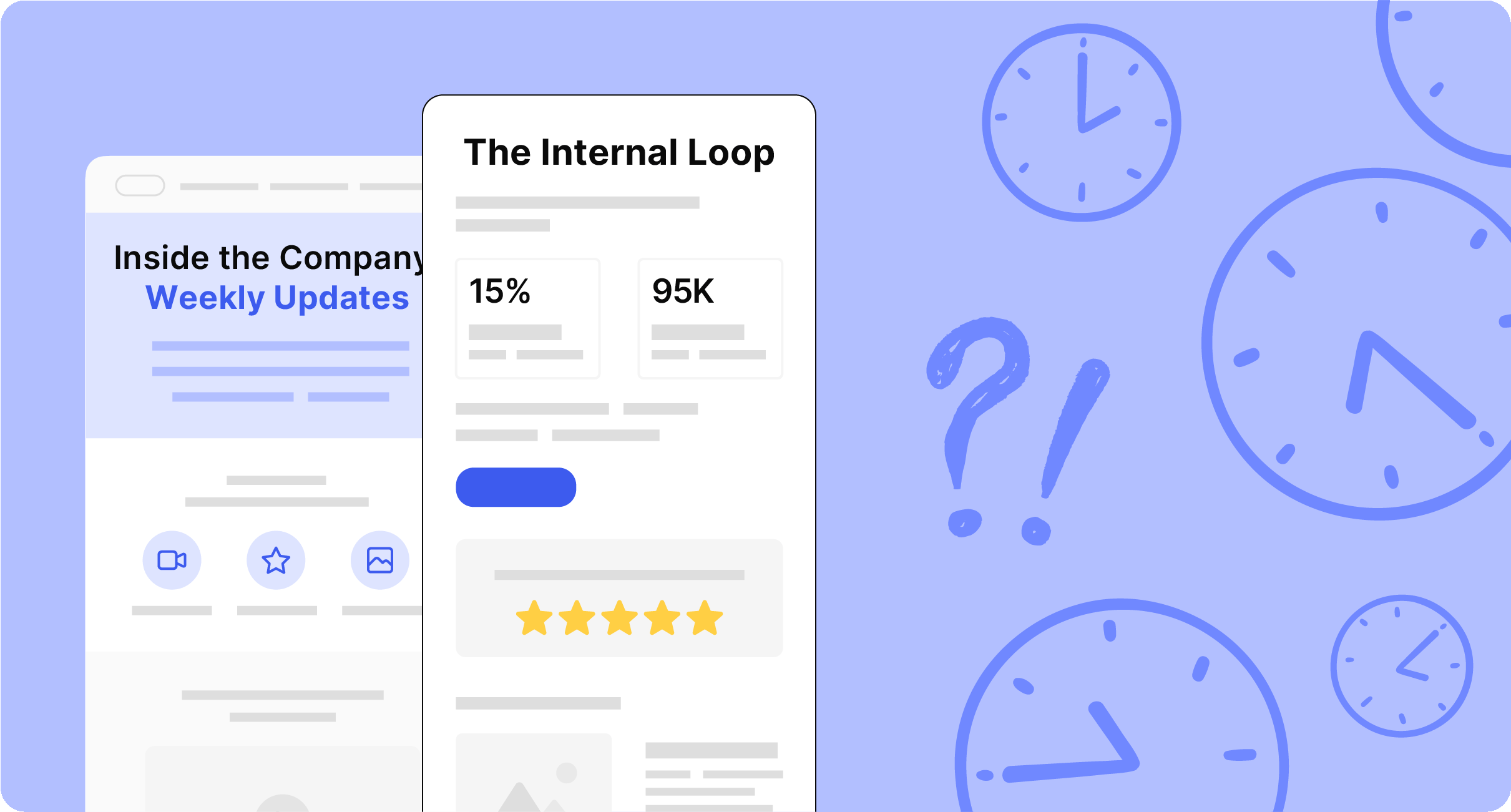This spring, our product team has been working diligently to make significant enhancements to our List Management functionality. And the day has finally arrived!
New and Improved List Management Feature
ContactMonkey’s new and improved List Management feature unifies your contacts from split lists into a single directory:
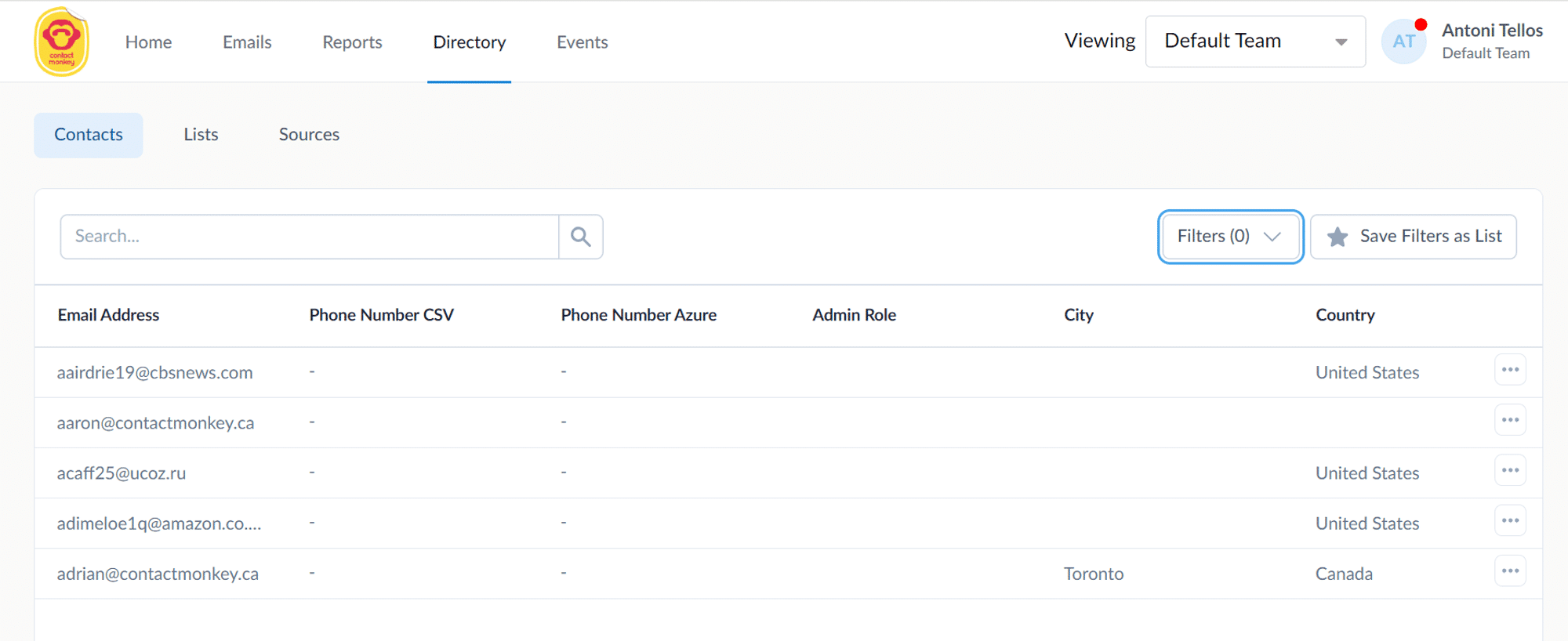
These changes are part of our broader effort to provide the best tools to manage your contact lists—whether over email, SMS, or both.
Our updated List Management feature offers advanced filters for contacts and in-depth list creation that makes personalizing communications with different employee groups a breeze. Gone are the days of multiple, unsynced contacts lists across SMS and email.
Key features
- Shared contact directory: Email and SMS users will enjoy a shared contact directory. This means no more pesky double lists or disjointed experience between channels. Check out this video to see it in action.
- Advanced list filters: Send the right communications, to the right people, at the right time. Read more about improved contact segmentation and list customization here.
- SMS flexibility: SMS customers can send campaigns quicker than ever by uploading a CSV file. Learn more here.
- Changes in SMS features: SMS customers have a more seamless list creation and campaign sending flow. Watch this video about changes to the SMS campaign sending flow, and see how we’ve improved SMS contact management.
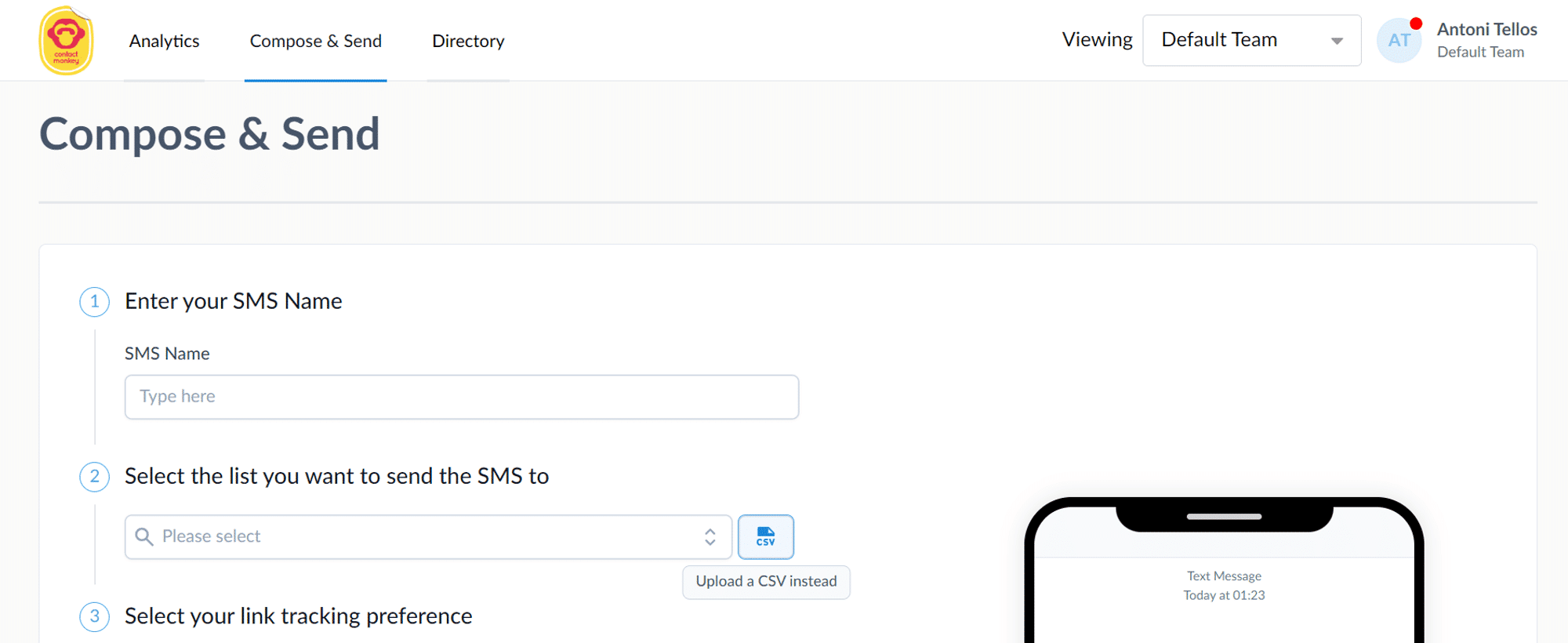
How you’ll benefit
The upgrades to List Management offer a modern and flexible list creation experience that prevents redundant efforts and grants more segmentation opportunities.
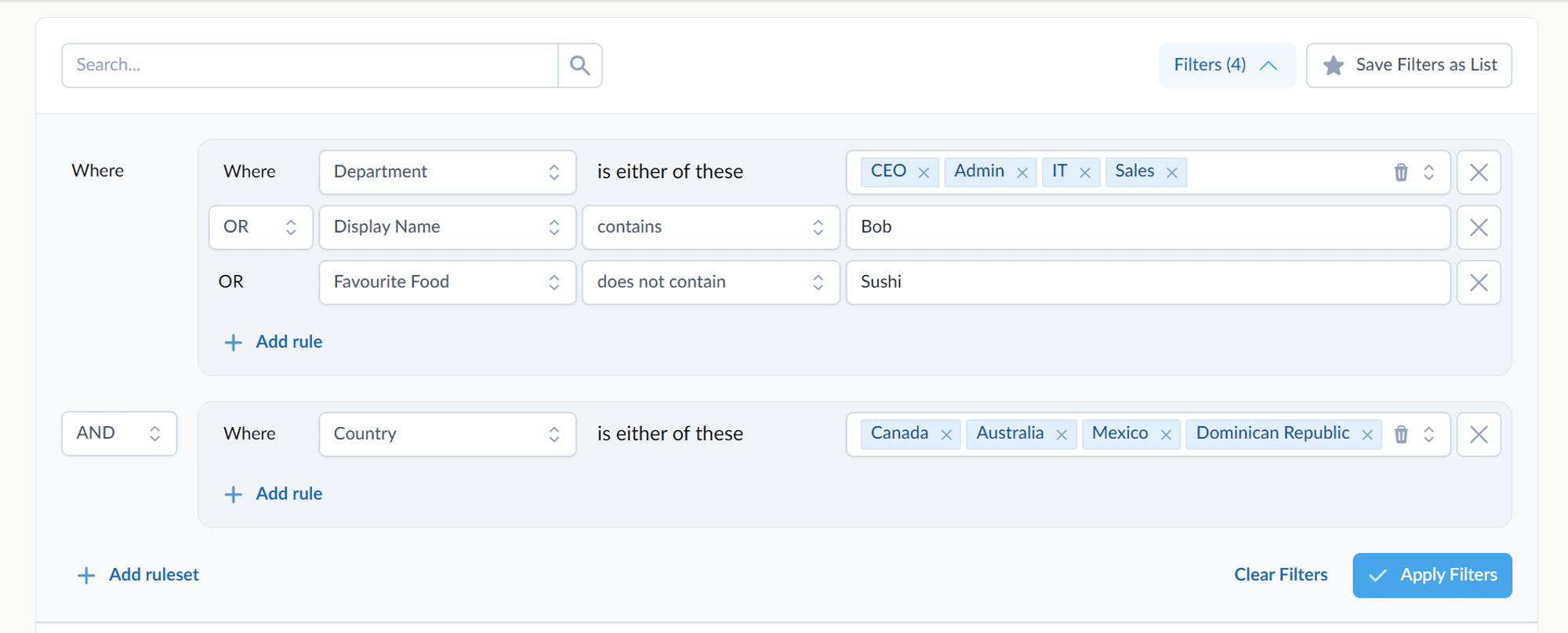
We’ve also made the contact list building and sharing between SMS and email seamless, offering one dynamic contact directory.
Ready to Get Started?
New to ContactMonkey? Let’s buddy up to send sleeker, more engaging communications to your employees.
Not leveraging our List Management feature and want to be? Email your Customer Success Manager and add this feature, today!
If you’re an existing List Management or SMS customer, we recommend reviewing this Help Center article on how to leverage the upgraded List Management feature.