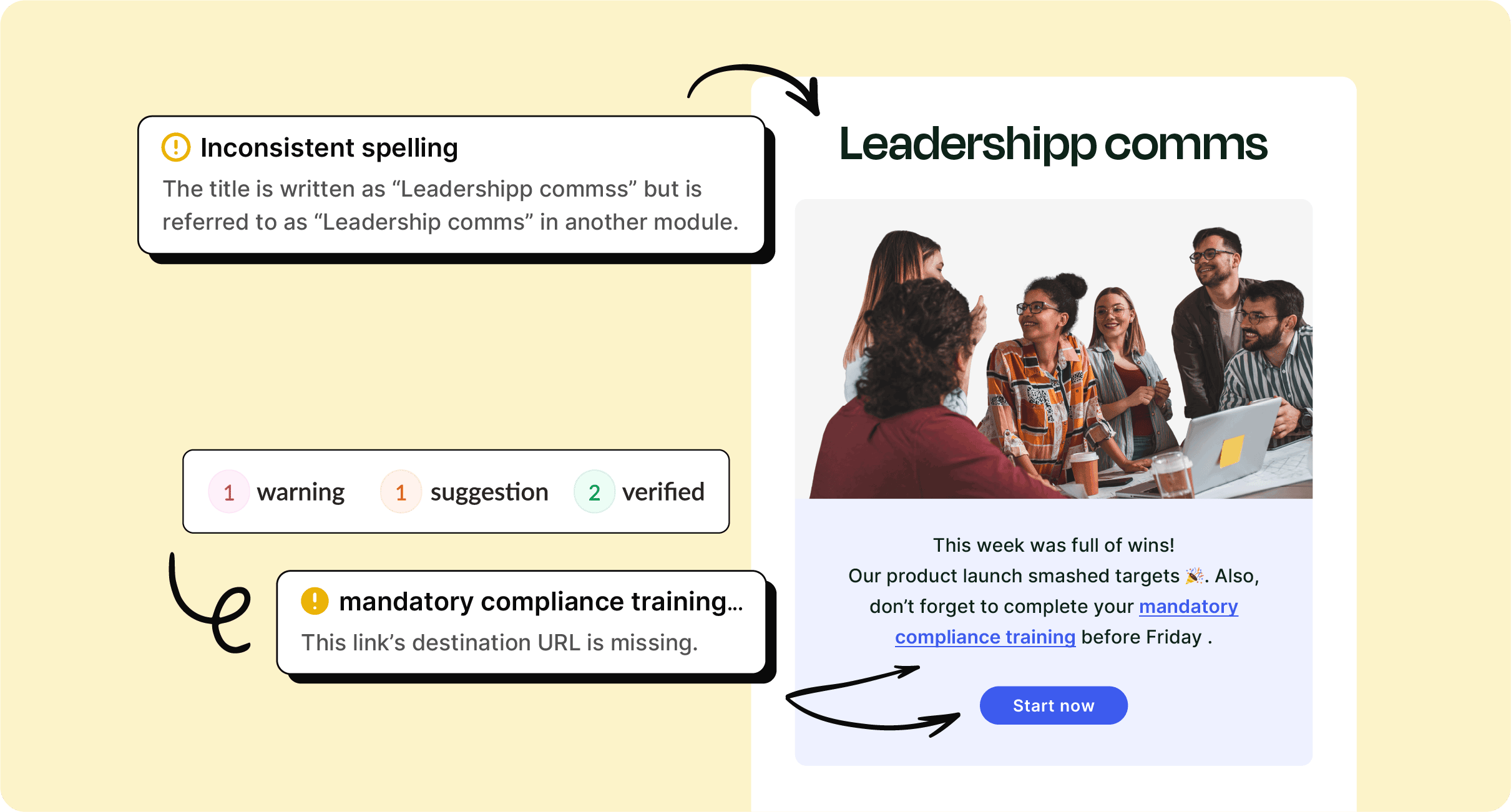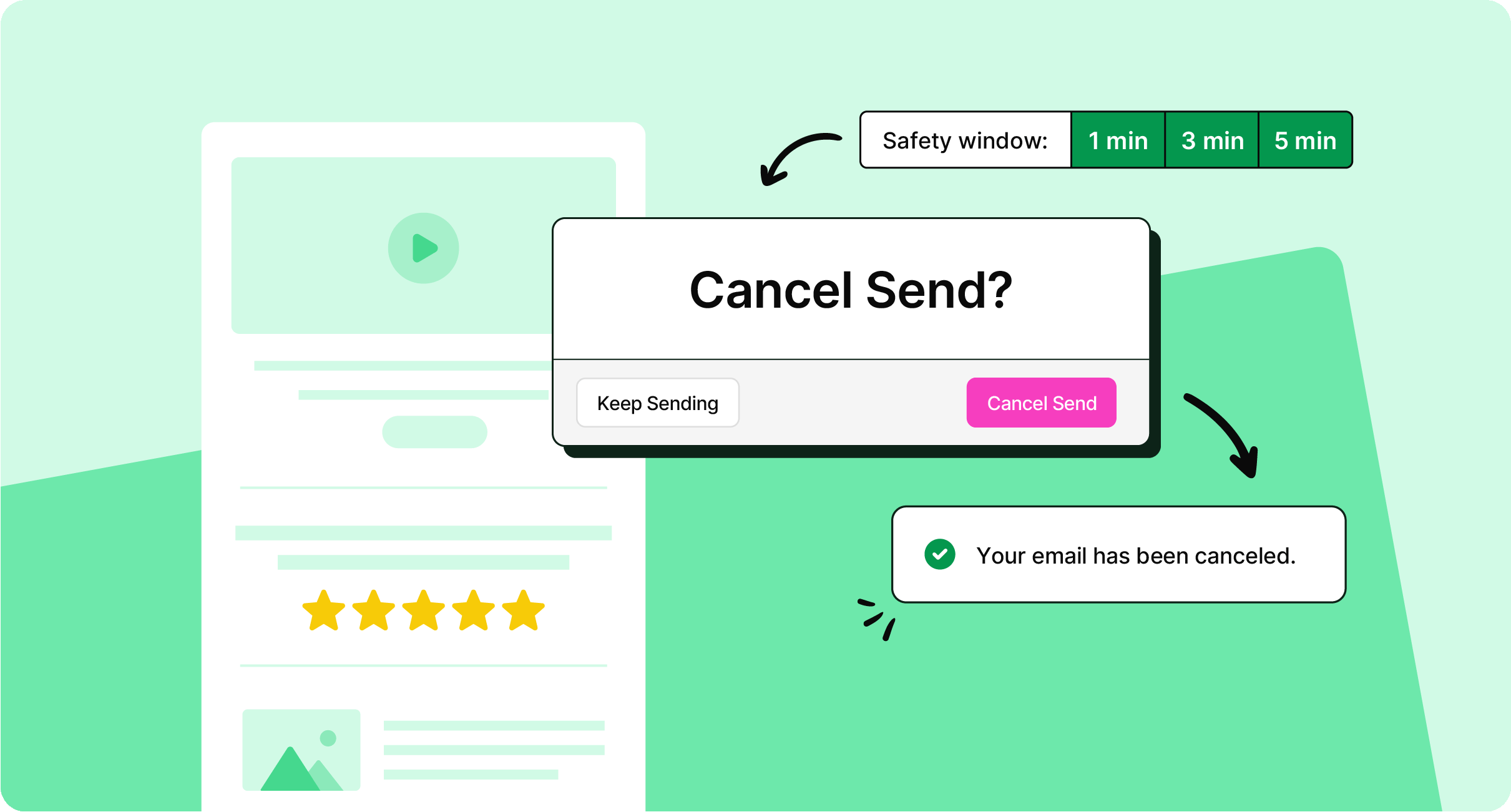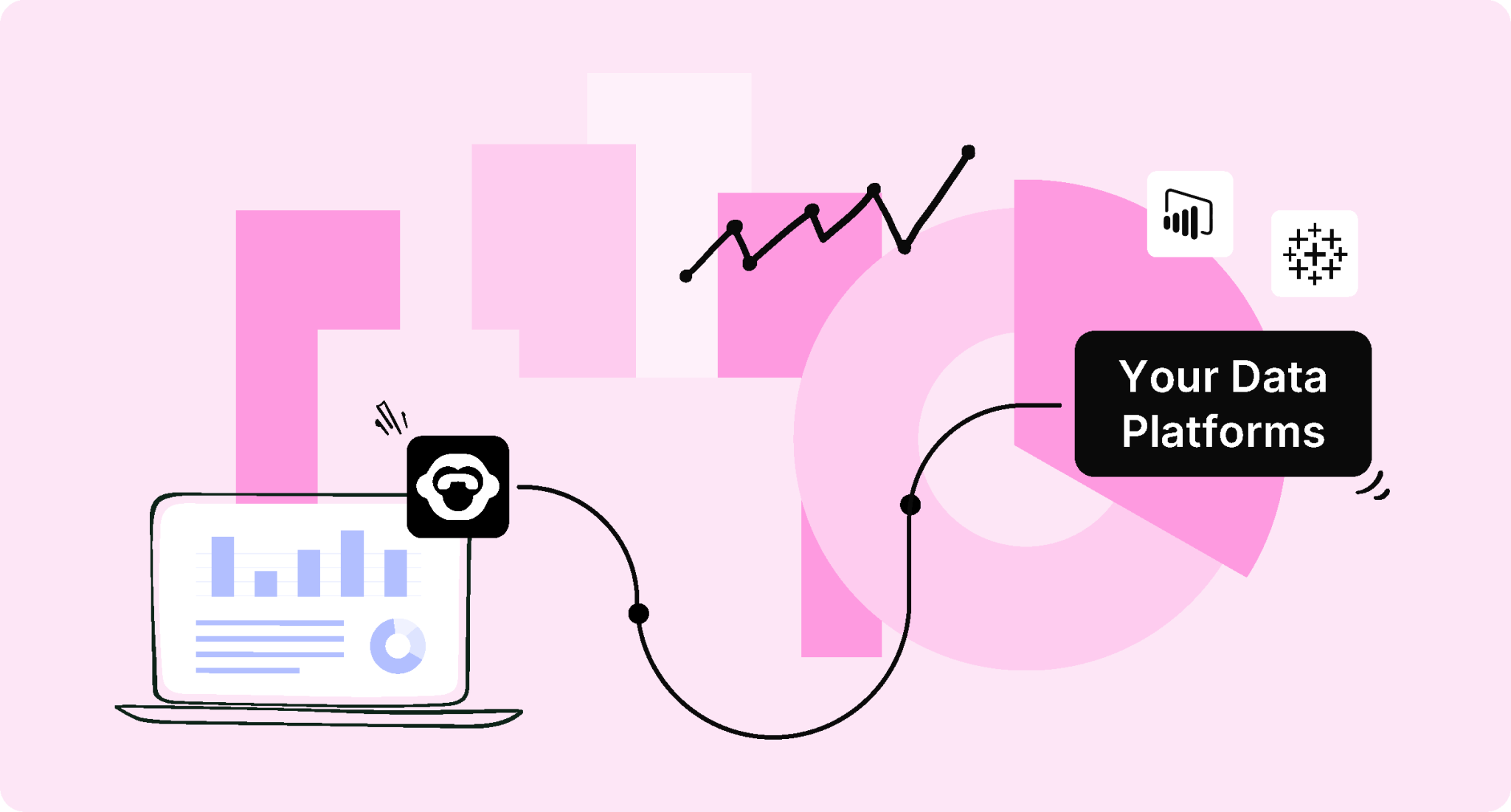Unlock precise control over your Email at Scale sending: our enhanced “Send As” Permissions Management empowers enterprise admins to define exactly who can send on behalf of whom, ensuring unmatched security and compliance.
Now, internal communicators can manage who sends what, from which address, all from the ContactMonkey dashboard…with zero IT tickets required.
With Send As Permissions, Owners and Admins can add, edit, or remove sender identities directly in Settings, giving teams more control over sender details while keeping comms secure and processes more streamlined. Whether you’re sending on behalf of leadership, HR, or an initiative-specific inbox, this new feature removes friction from your workflow and enables ghostwriting whenever needed.
Why Send As Permissions Matters
If you’ve ever needed to send an update from a specific leader or team alias but have had to wait days for IT to approve the sender, this feature is for you.
Here’s what it solves:
- No more waiting on back-end configuration.
- Full visibility and control over sender details.
- Safer and more reliable sender management.
- Emails land in inboxes without clogging your sent folder.
What You Can Do With Send As Permissions
Send As Permissions is part of ContactMonkey’s Email at Scale infrastructure, designed to help internal communicators move faster and more confidently.
What you’ll be able to do with this new functionality:
1. Add a new sender in seconds
Want to send an email from ceo@yourcompany.com or hr-updates@yourcompany.com? You can now do this directly in the dashboard.
Here’s how:
- Click your name → Settings → Roles & Access → Send As Permissions.
- Select New Permission.
- Add your From Name and From Email.
- (Optional) Set a different Reply-To Name and Reply-To Email.
- Click Add Permission, and you’re good to go!
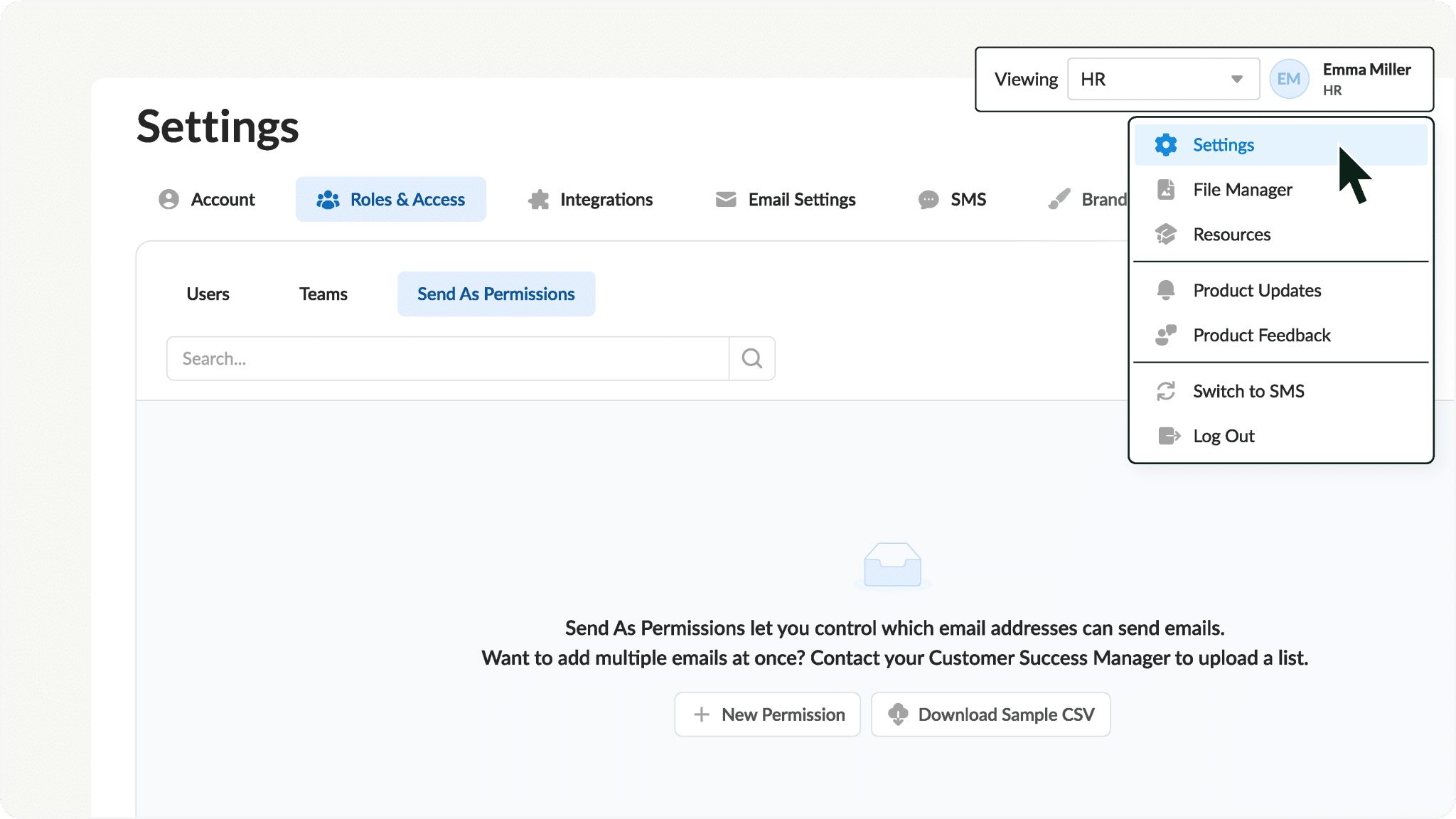
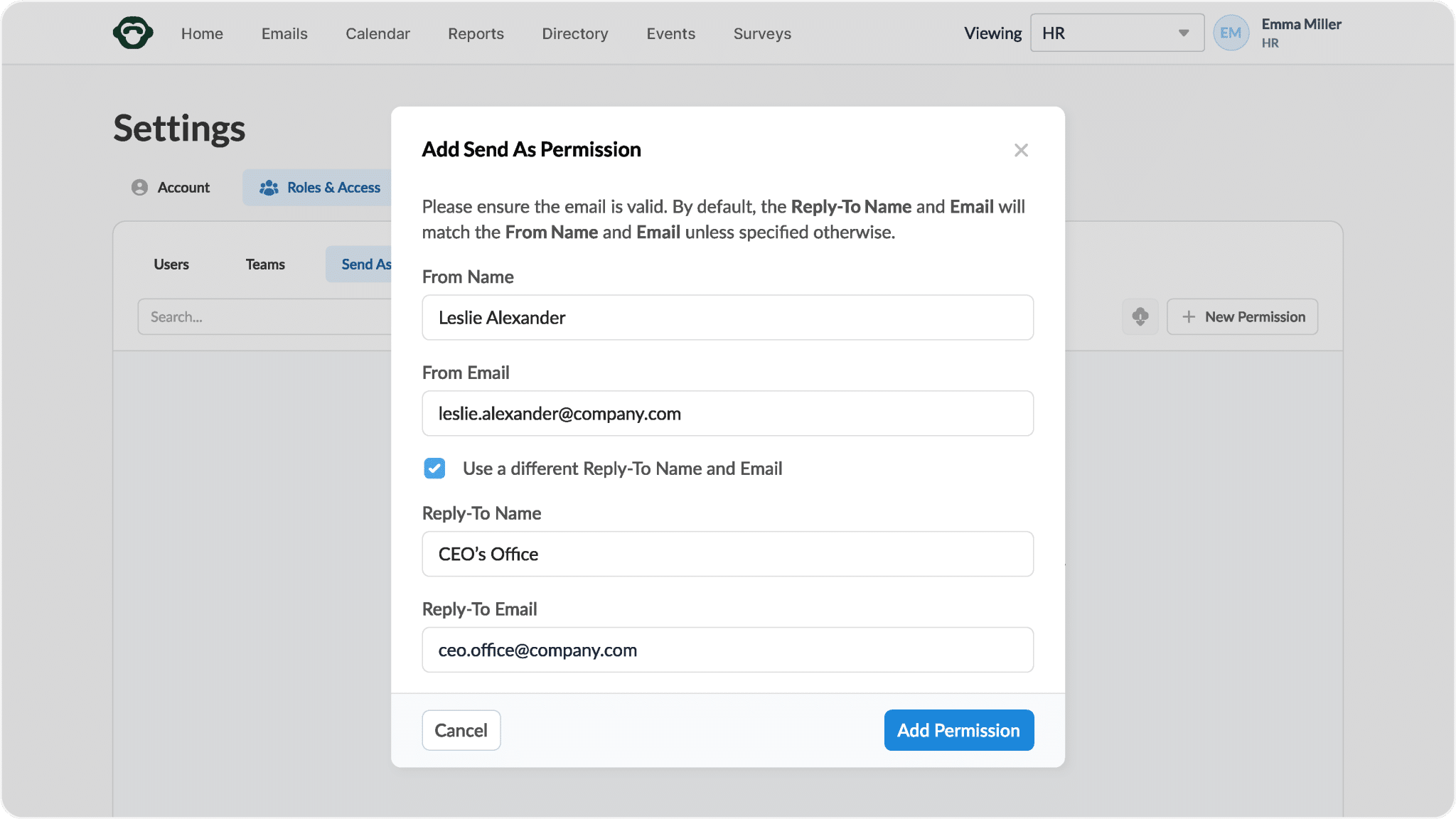
2. Edit existing sender info
Need to change the display name or update a reply-to address?
- Click the ✏️ icon next to the entry.
- Edit the name or address fields.
- Click Save to confirm changes.
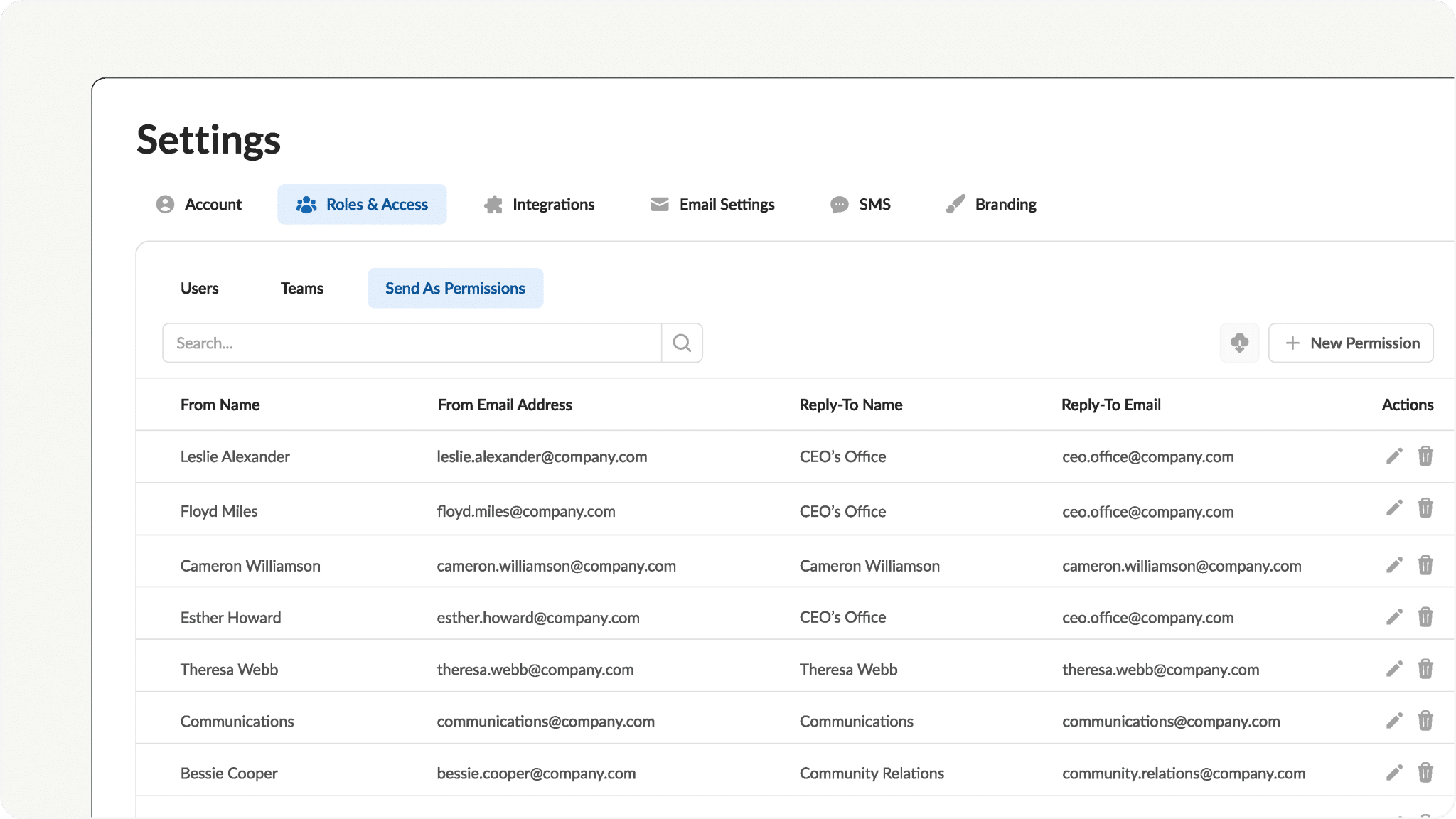
3. Clean up unused senders
Keep things tidy by removing old or unused sender details.
- Click the 🗑️ icon next to the permission.
- Confirm deletion.
Strategic Use Cases for Send As Permissions
This isn’t just a settings tweak, it’s a strategic enabler for internal communications teams. Here’s how teams are already using it:
1. Communicate from the right voice
Ghostwrite and send updates as your CEO, IT department, or People team, without needing direct inbox access.
Why it matters: Emails are more trusted (and opened) when they come from a relevant sender.
2. Localize communication without the hassle
Enable different senders for regional teams or global office.
Why it matters: You can tailor sender info for each audience, increasing relevance and avoiding confusion.
3. Reduce dependence on IT
By giving Owners and Admins control over sender setup, you streamline processes and avoid tech bottlenecks.
Why it matters: The less you wait on permissions, the faster you ship important messages.
4. Simplify reply handling
Customize the reply-to address based on who should own the conversation.
Why it matters: Routing replies to the right place keeps inboxes clean and response times fast.
What’s Next for Email at Scale?
We’re working on even more capabilities to help internal communicators move faster, smarter, and with total confidence:
- Smart sender suggestions based on past campaigns.
- Advanced sender analytics.
- Send-time recommendations for each sender identity.
For more information, visit our Help Centre article.
Send As Permissions are available to all Email at Scale users. Curious to see the platform in action? Book a FREE 15-minute call and learn how ContactMonkey helps you move fast, with confidence.
Have feedback? We want to hear it! Visit our Customer Feedback Portal to suggest features or request improvements.