This summer, ContactMonkey’s Product team has added significant new feature upgrades that address high-demand requests from our customers.
What’s New
Content Area Borders
Users have the ability to set borders at a row or column level. This offers greater design flexibility and helps users organize content better. Users can style border type, thickness, and color.
How to Edit Content and Content Properties
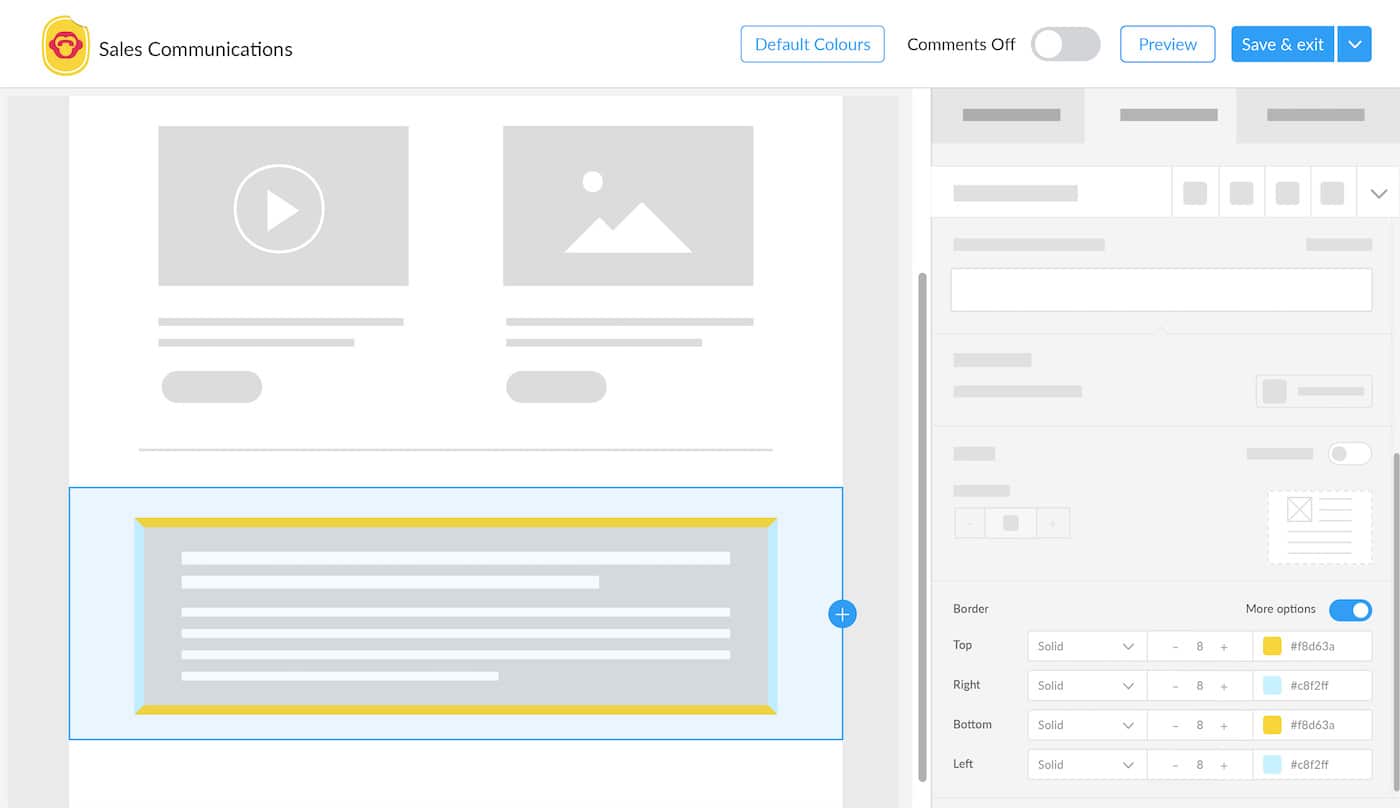
Improved Mobile Design View
Users can experience greater ease when creating mobile content by deciding when certain content properties will be displayed on mobile browsers. If you click on a content property’s “Mobile” icon while in Mobile Design Mode, the changes you make will only apply to the mobile view. This feature is available for specific content blocks such as padding, alignment, and font size. This circumvents the need to duplicate content for the supported content type when creating a mobile version.
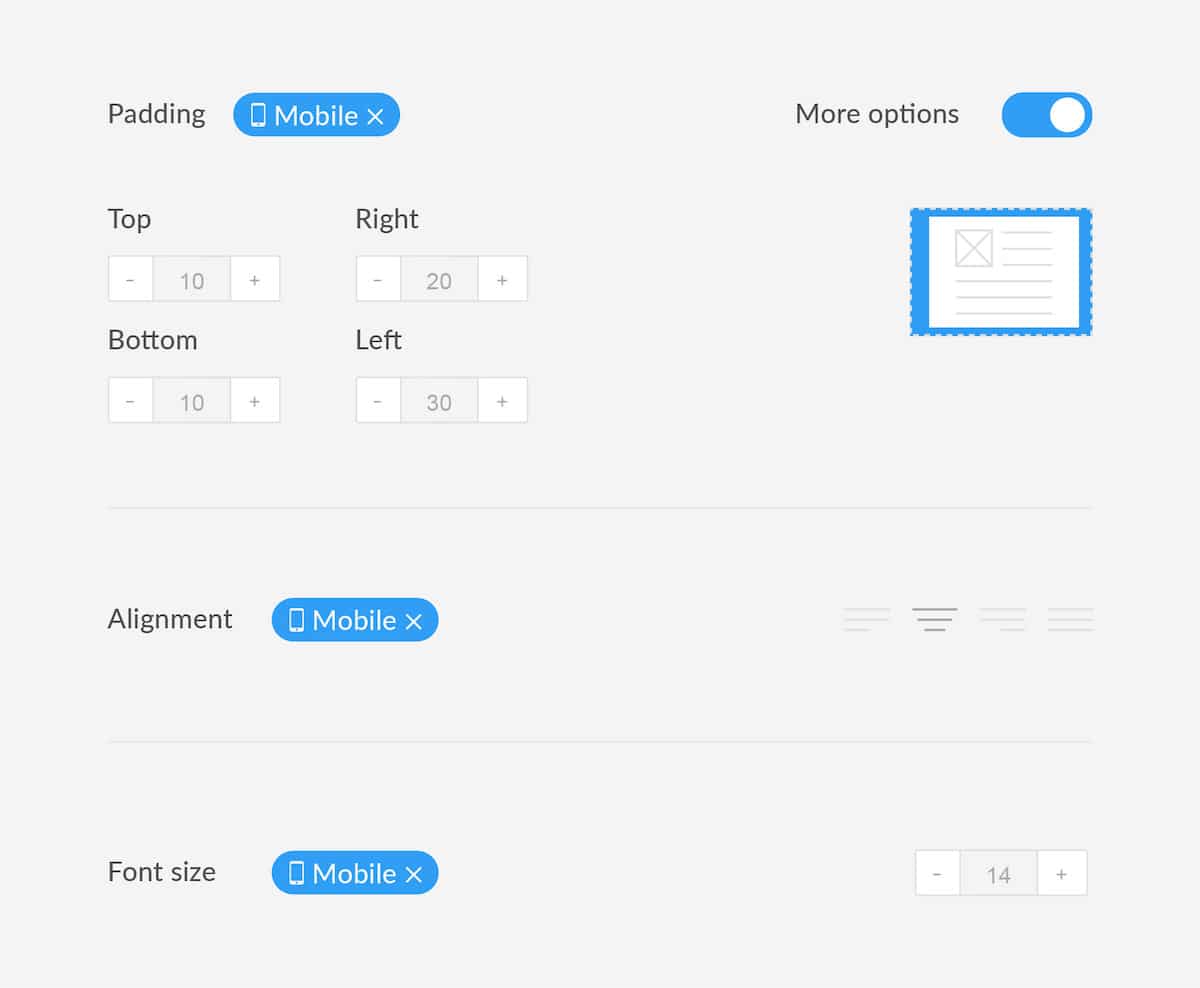
Improvements
Event Management V2
Event Management V2 will address many of the most common feature requests since the launch of our Events Management feature. These include custom RSVP fields, which allow users to collect single-line text, multi-select, or dropdown information from attendees to confirm their registration. For example, this option can be used when asking about dietary restrictions before a company social event.
Users can also set RSVP deadlines. This helps event hosts simplify the planning process by avoiding unexpected, last-minute registrations.
Another upgrade is attendance limits. This feature enables users to set limits for the maximum number of registrants for an event. This is particularly helpful for in-person events, which have limited seating.
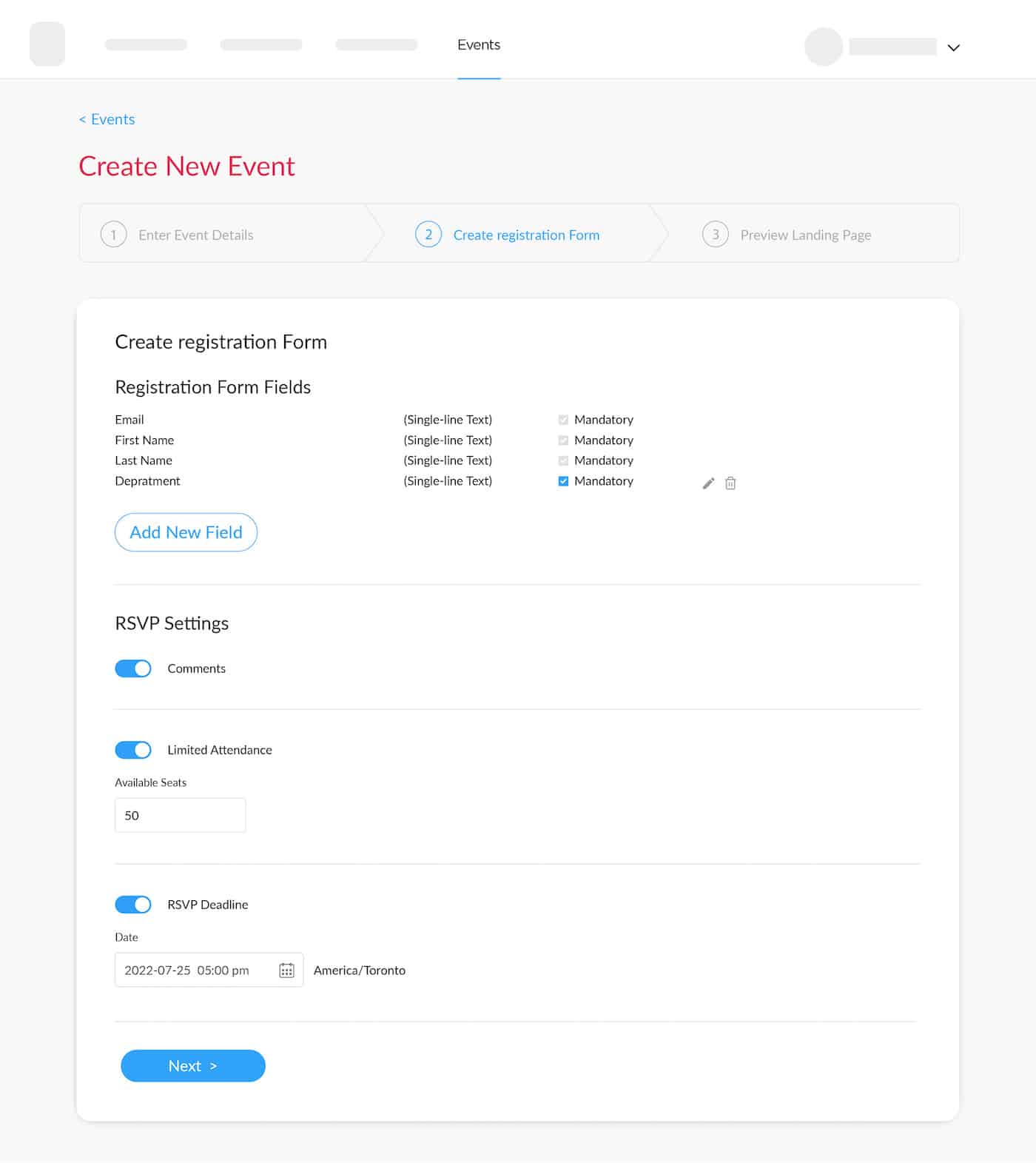
Storing SMS Content
After sending an SMS campaign, users will now be able to view the message that was sent. Previously, there was no way to review the content of an SMS campaign in the dashboard.
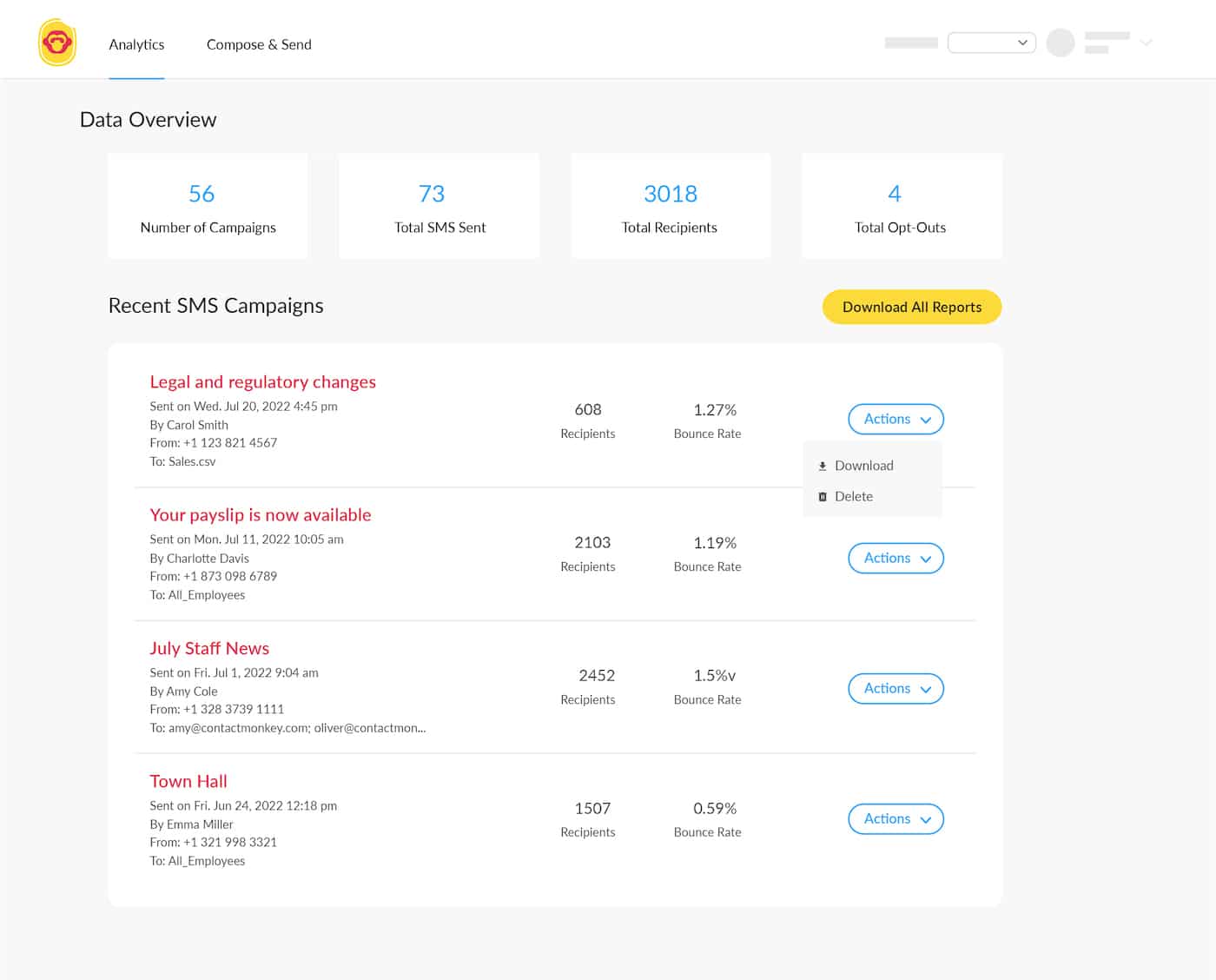
Opt-Out and Bounced Recipients Export
Users will now be able to see the recipients that have opted out and bounced from SMS communications. This data will be available on a per campaign basis, or aggregated across all campaigns.
By Identifying recipients that have opted out of SMS communication, users can inquire why those employees no longer want to receive text updates. Furthermore, users can ensure that urgent or critical updates that are sent through SMS will reach the employees who have opted out through a different channel.
Are you looking to improve the efficiency and effectiveness of your internal emails? Book your free personalized demo and start sending fast, easy, and engaging employee newsletters from Outlook and Gmail!








