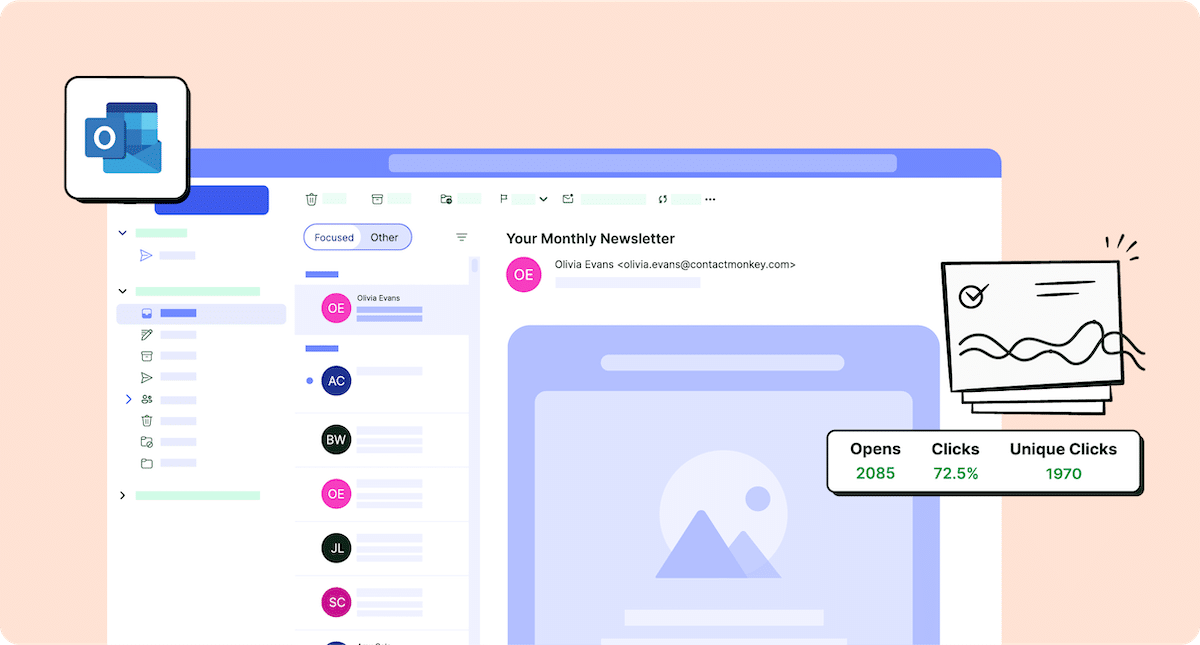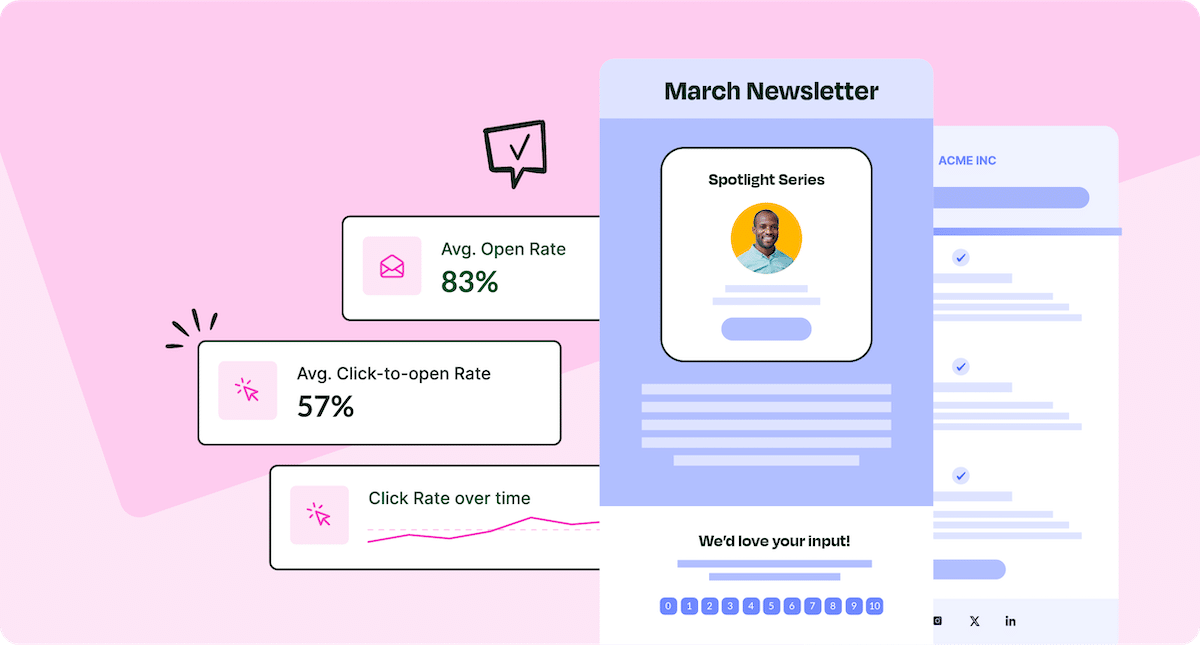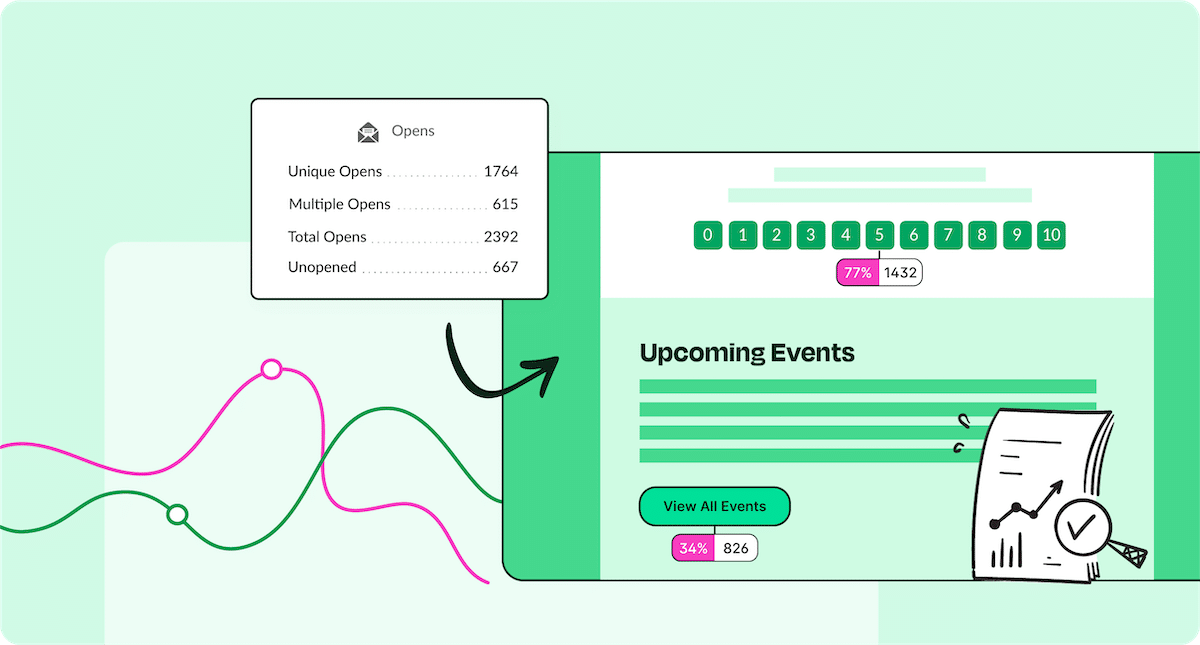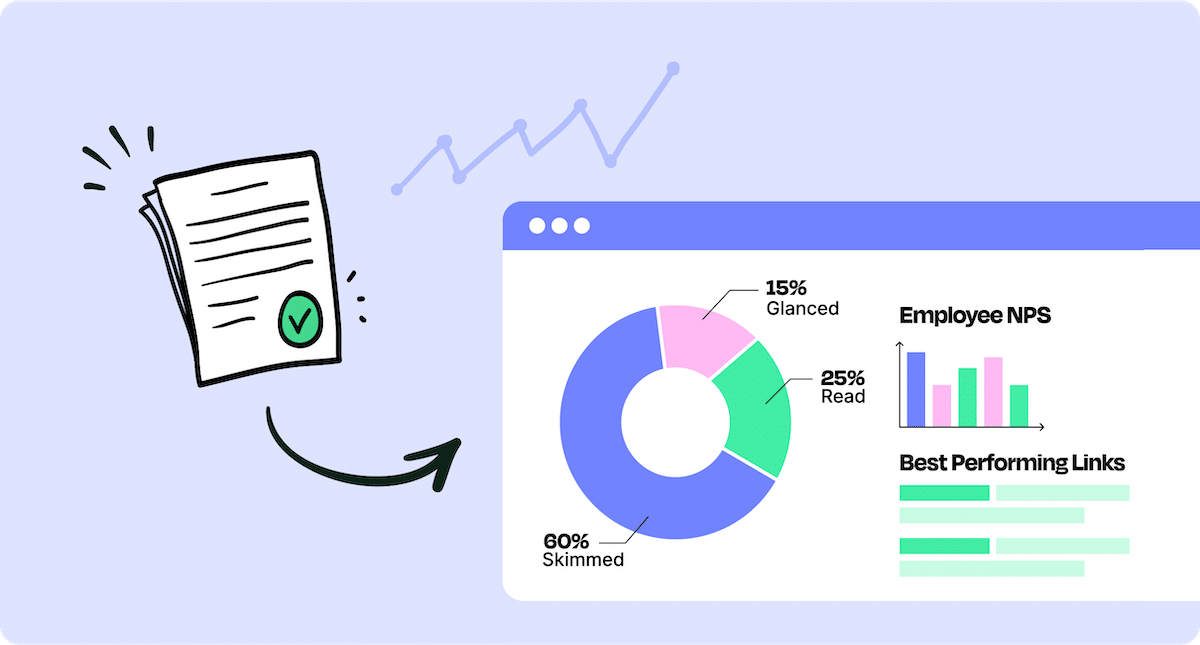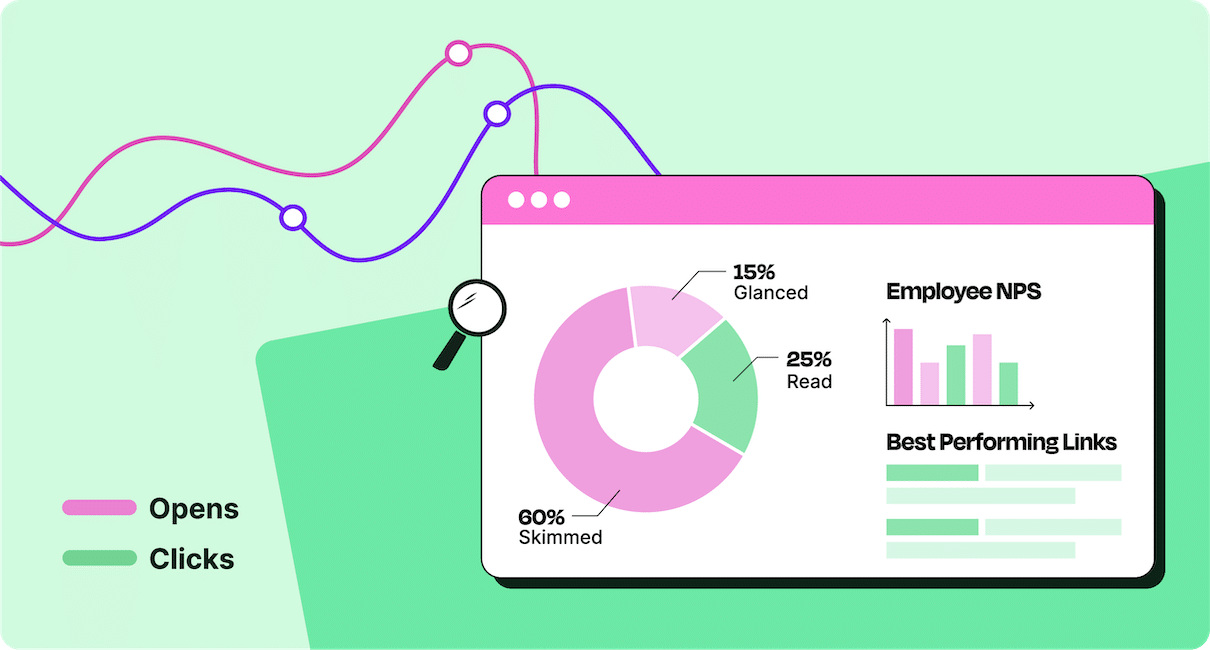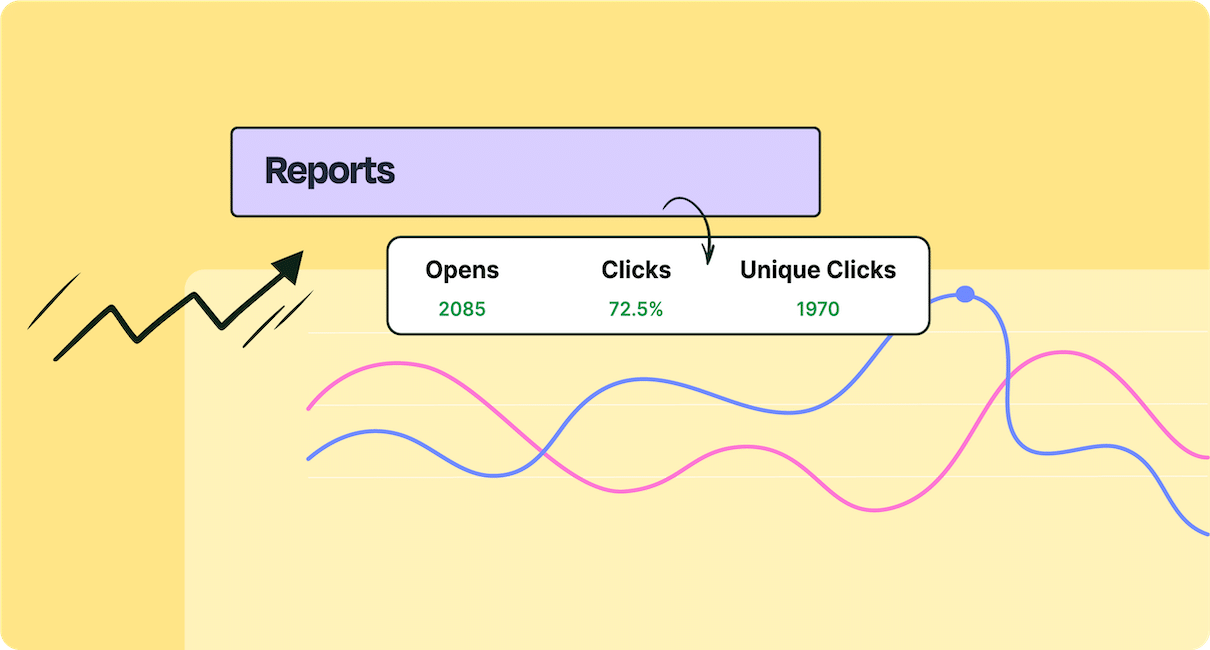Email Analytics
Turn your data into actionable insights with internal email analytics that support and enhance your internal communications. In this section, you’ll understand metrics like open rates, click-through rates, and engagement levels to make smarter, data-driven decisions.
Key topics include:
- Tools for internal email tracking that provide detailed insights
- Internal email benchmarks so you know where your efforts stand
- How to use data to continuously improve your internal comms email strategy
We also cover internal email tracking software to help you understand which emails get the highest open rates, which subject lines drive action, and what types of content resonate most with employees.
With the right approach to internal email analytics, you’ll see more than just numbers—you’ll gain a clear path to improving employee engagement and driving results across your organization.
Most recent articles
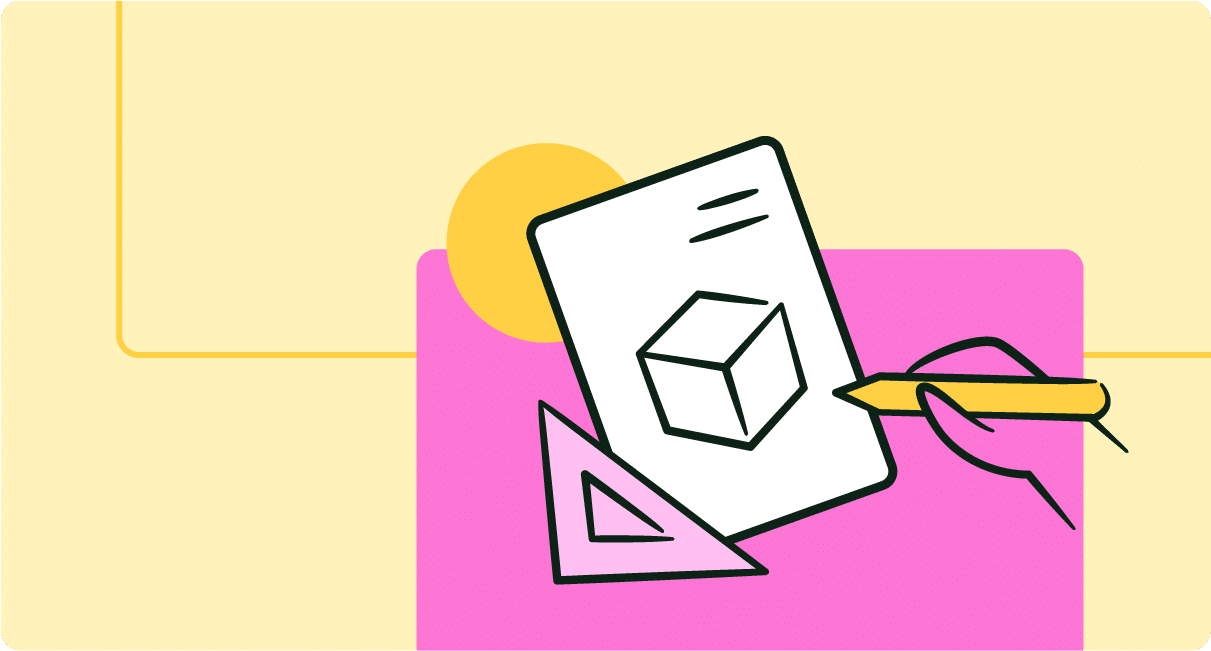
Employee Engagement • Email Analytics • Internal Communications
Employee Engagement Analytics: How-To Guide For 2025
May 9, 2025
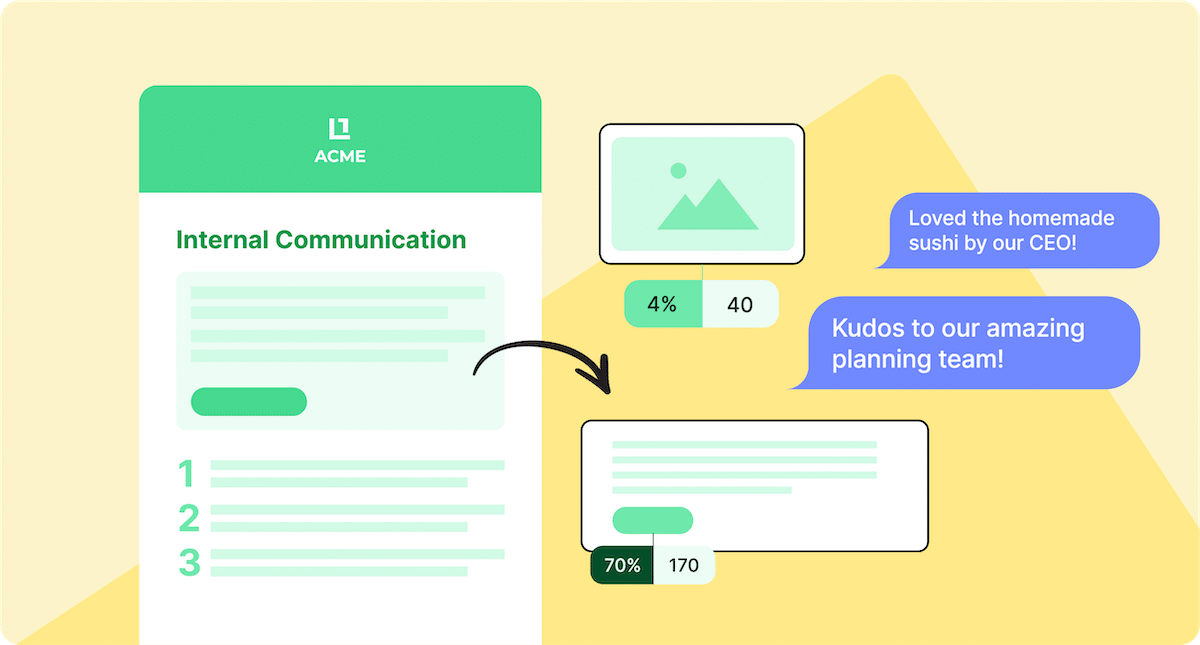
Internal Email • Email Analytics
How to Get Useful and Actionable Data From Internal Emails
Feb 13, 2025
Be a ContactMonkey insider
News, events, and best practices in internal communications.