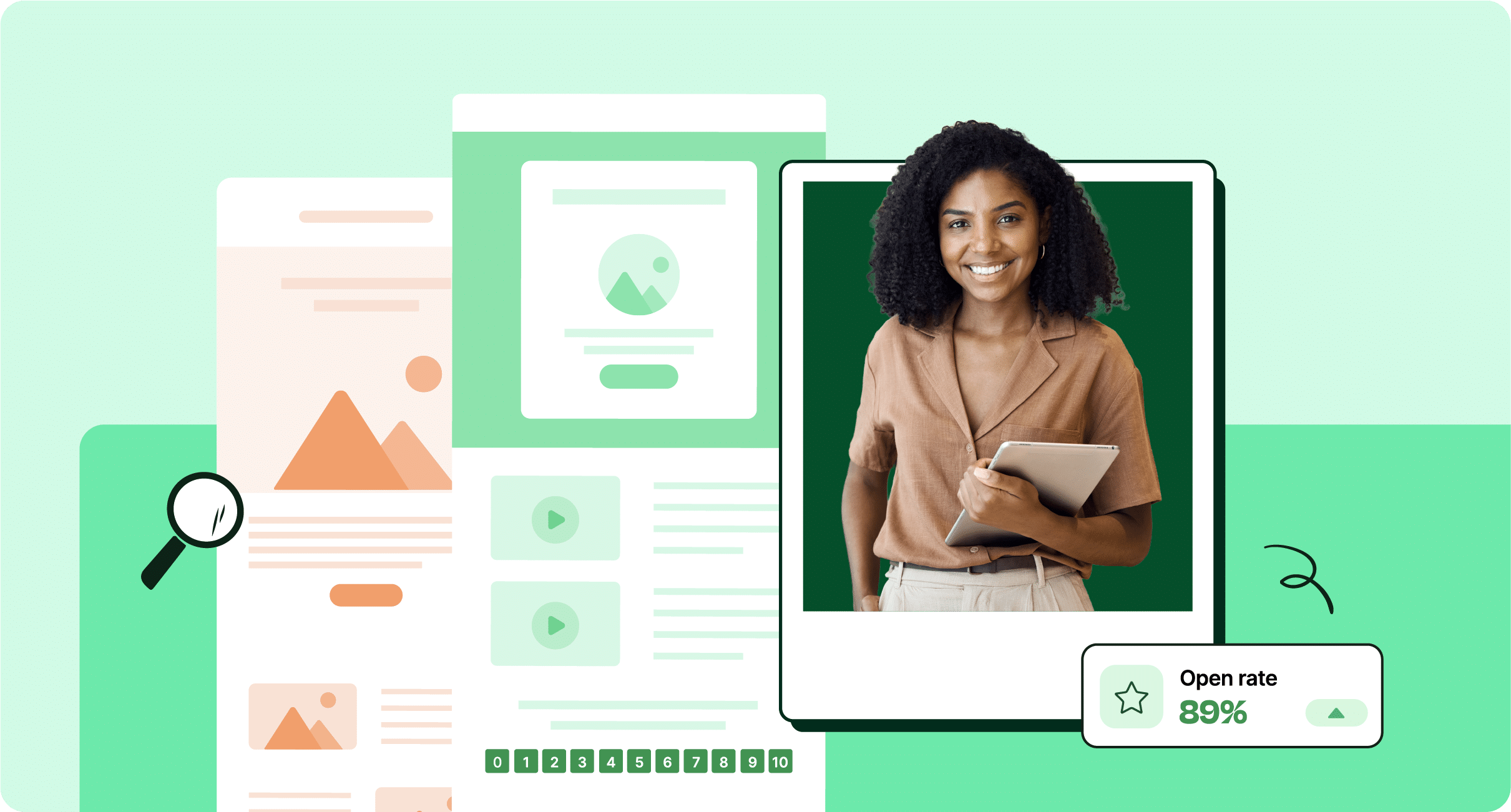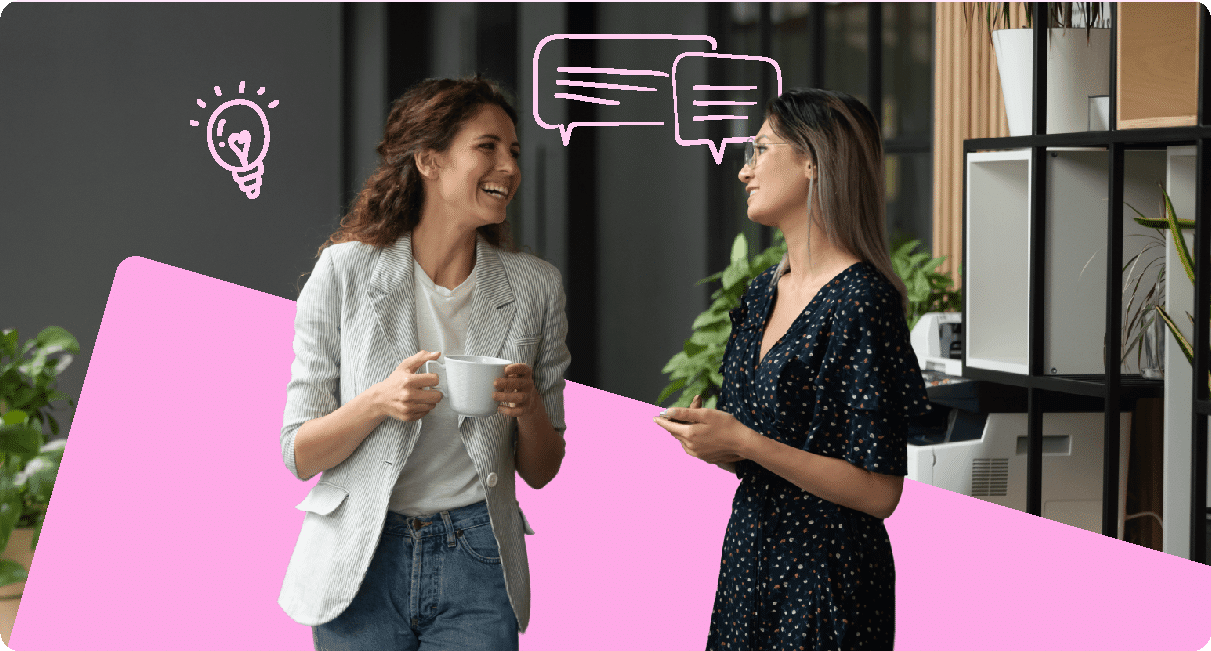ContactMonkey’s ALL-NEW Dynamic Content feature lets internal communicators deliver personalized emails to specific employee groups—all within a single email campaign.
We know your team’s roles, locations, and general preferences are all varied. So, how do you deploy customized internal emails for varying needs and preferences?
Fortunately, we’ve just unveiled a solution!
Dynamic Content has officially launched—and with just one send, you can send custom email content to different employee groups.
How You’ll Benefit From Dynamic Content
Prior to Dynamic Content, you may have struggled with creating multiple versions of emails to reach different employee groups. With our new Dynamic Content feature, you can now send a single email with personalized messaging for different list segments.
With our all-new Dynamic Content feature, you’ll be able to:
- Personalize internal communications based on audience attributes such as location, department, or role.
- Streamline email creation by designing a single email with multiple variations.
- Leverage ContactMonkey’s tracking features to measure engagement across different employee groups and list segments.
- Foster greater inclusivity through relevant messaging.
- Increase engagement through tailored content.
Learn more about how Dynamic Content can benefit you after hearing from James Maiden, Sr. Internal Communications Specialist at McCownGordon Construction, as he explains how the new feature has helped in his practice:
Strategic Use Cases for Dynamic Content
To specify exactly how you can use Dynamic Content, here are four strategic use cases for internal comms pros:
1. Targeted regional updates
Dynamic content enables you to send region-specific messages, such as weather advisories, office closures, or local event notifications, tailored to the audience’s location. This eliminates the need for multiple emails, streamlining communication while ensuring the information is relevant to recipients.
Example: A multinational company can notify employees in one region about severe weather conditions causing office closures while simultaneously sharing unrelated updates with employees in other regions.
2. Role-specific announcements
With dynamic content, you can deliver updates that are specific to certain job roles or teams. This is particularly useful for sharing technical information with IT staff, training opportunities for managers, or compliance updates for department heads.
Example: An organization can include IT system maintenance details in a newsletter for technical staff while showing upcoming leadership training sessions for managers in the same email campaign.
3. Departmental initiatives
Dynamic content supports the promotion of department-specific campaigns in a unified communication. Whether it’s an HR wellness program, sales targets, or KPIs, you can craft a message tailored to each department’s needs.
Example: An HR team can roll out a company-wide wellness challenge while simultaneously targeting the sales team with their latest quarterly goals—all in one newsletter.
4. Personalized feedback requests
Dynamic content helps solicit feedback from specific employee segments, such as newly onboarded employees or leadership teams. This ensures the feedback request is relevant to the recipient, encouraging higher engagement.
Example: You can ask new hires to share insights on their onboarding experience while requesting leadership teams to provide input on upcoming strategic goals—all tailored dynamically in a single communication.
How Dynamic Content Works with ContactMonkey
Creating an email with Dynamic Content fits into your existing email-creating flow. Follow these three steps to get started:
1. Design your email and finalize content: Include both global content and content tailored to specific audience segments.
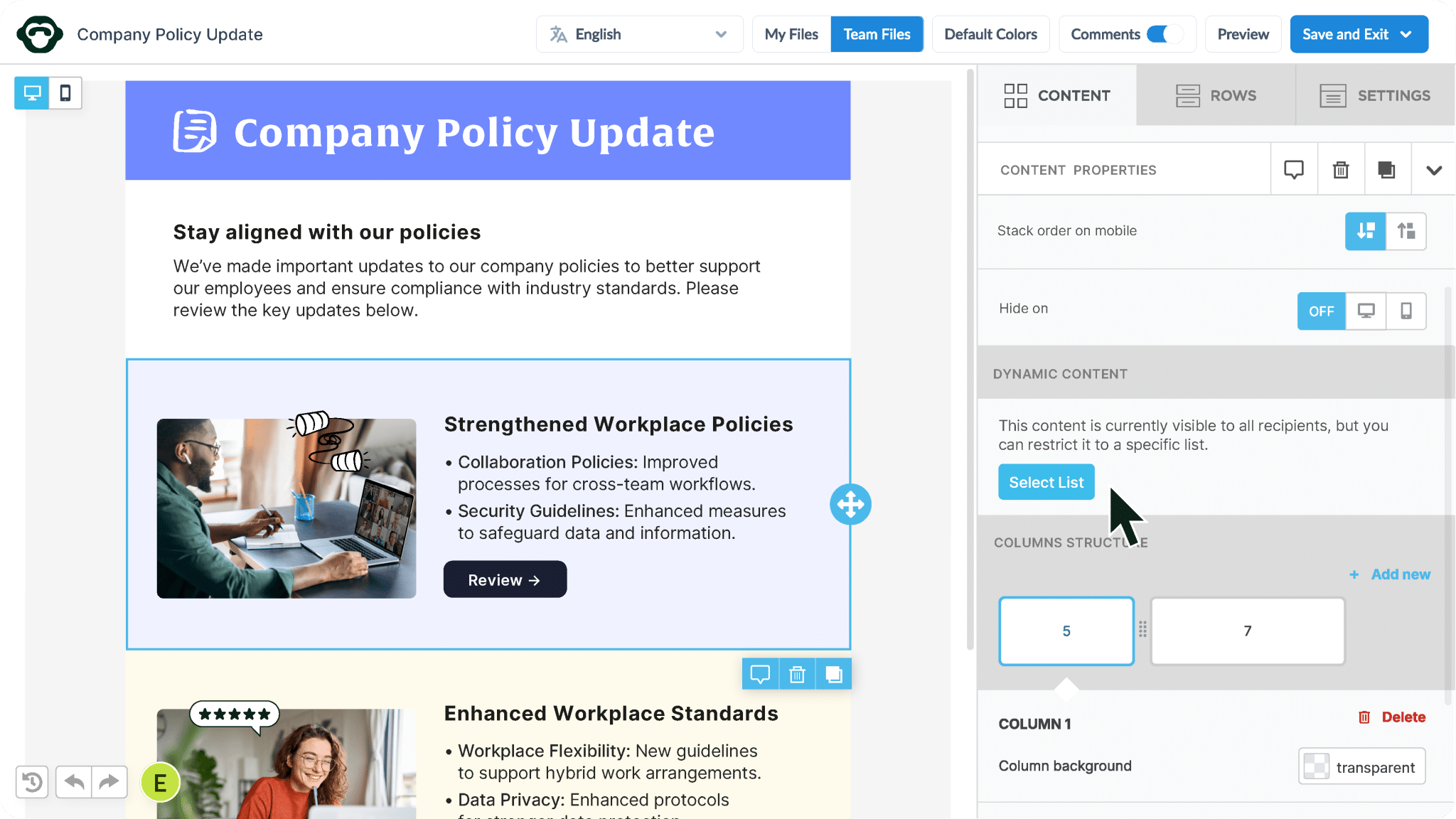
2. Select contact lists for content-specific rows: Use lists created in List Management to set display conditions for individual rows.
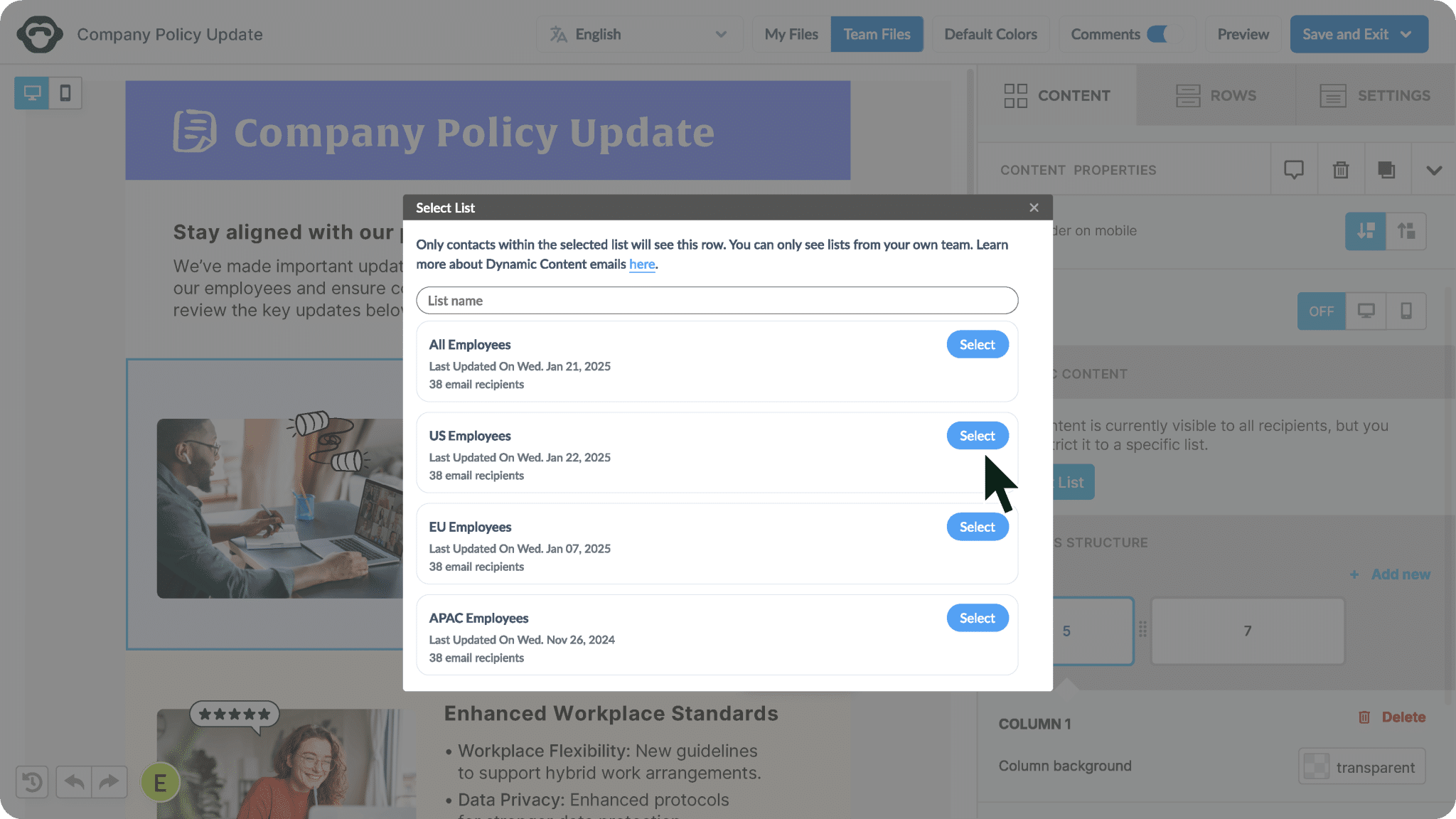
3. Send to desired contact lists: Contact lists assigned to dynamic rows will be preselected automatically, ensuring targeted delivery.
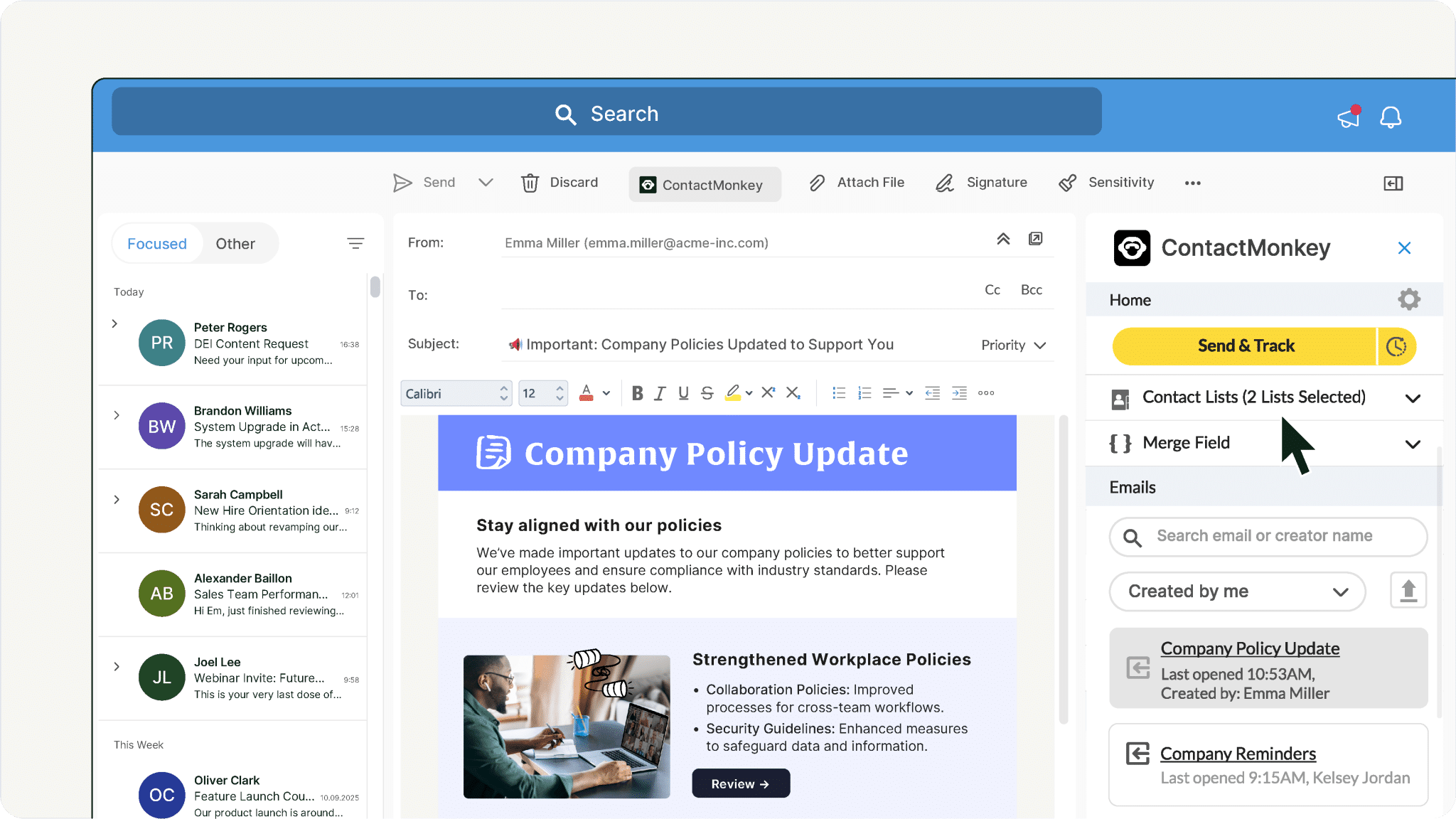
For more information, check out our article in our Help Center.
🐒PRO TIP: For better dynamic content results keep display conditions simple, ensure your lists are well-segmented and ready to use before designing your email, use preview and text emails, and, ensure consistency where global content is aligned for all recipients.
How to Track Dynamic Content Email Performance Analytics
ContactMonkey provides robust analytics that offers detailed insights into how your emails perform. Here’s how you can track and interpret these metrics effectively:
- View list performance: Start by reviewing the performance of the specific contact lists used in your campaign. ContactMonkey’s analytics dashboard through our email analytics feature allows you to see how each segmented list engaged with your email. This helps you identify which groups are most responsive and tailor your content accordingly.
- Analyze dynamic content engagement: Dynamic Content enables personalized experiences for recipients. With ContactMonkey’s analytics, you can measure how these personalized elements impact engagement, such as which variations of content resonate most with your audience.
- Track key metrics: The dashboard provides detailed metrics, including:
- Open rates: See how many recipients opened your email, indicating the effectiveness of your subject lines and timing.
- Click rates: Monitor the percentage of recipients who clicked on links, reflecting the success of your calls-to-action and content relevance.
- Engagement trends: Track how engagement evolves over time to identify patterns and optimize future campaigns.
- Measure feedback and interaction: For emails with interactive elements like employee feedback surveys, feedback loops, or event RSVPs, you can track recipient responses directly in the analytics dashboard. This provides valuable insights into employee sentiment and participation.
- Refine strategies for better results: Leverage these insights to continuously refine your communication strategies. Adjust your messaging, content, and delivery timing to improve open and click rates, ensuring higher engagement and more impactful internal communications.
FAQ
Can I save templates with Dynamic Content?
Yes! Save your email as a template via “Save and Exit” > “Convert to Template.”
Can I share Dynamic Content emails with my team?
Yes, but note that display conditions will be removed when shared.
What happens if a recipient belongs to multiple lists?
At the time of sending, our system will determine which lists the recipient belongs to and cross-reference the content assigned to each list. The recipient will receive a single, unique version of the email that includes all relevant content based on their list memberships.
Why can’t I see the Dynamic Content option?
Ensure the feature is enabled in Settings > Email Management.
Ready to learn more? If you’re an existing customer, reach out to your account manager for more information. If you’re interested in more about ContactMonkey and our Dynamic Content feature, book a FREE demo!
Have feedback to share? Submit your feedback directly in ContactMonkey.