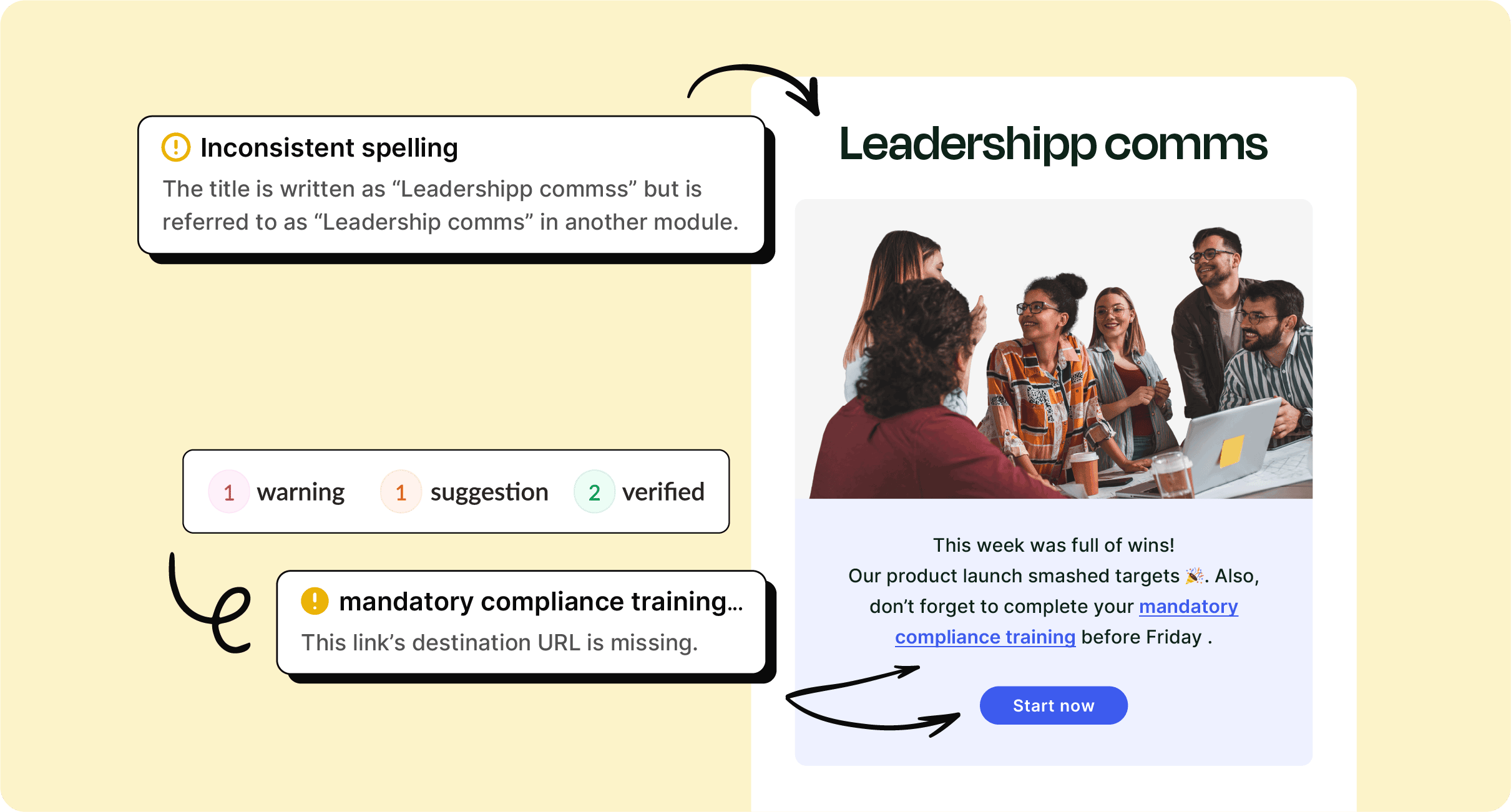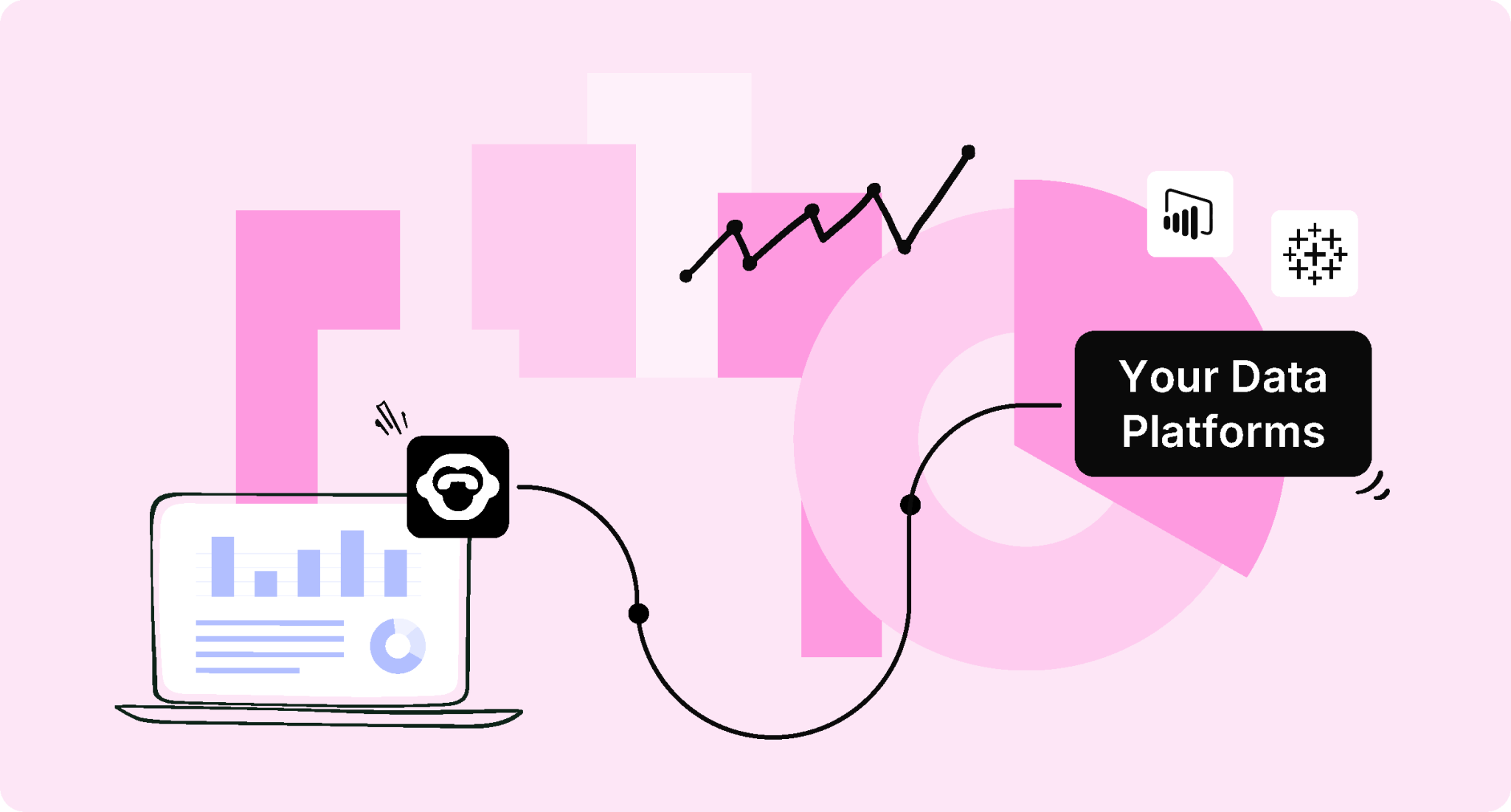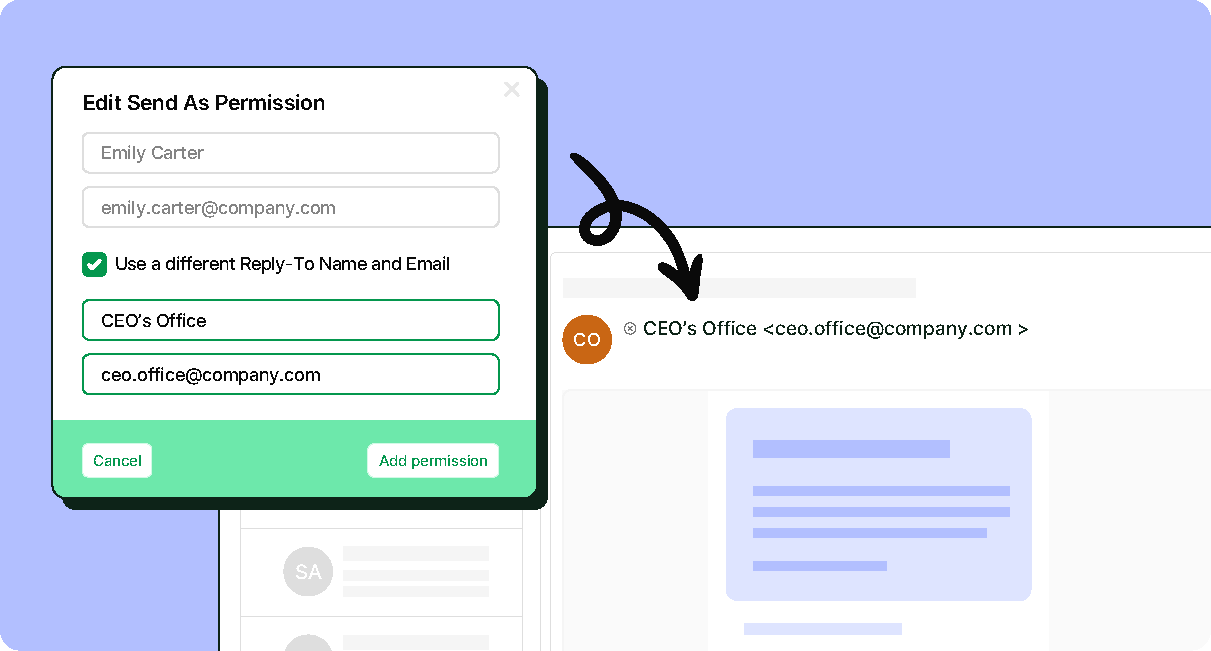Every communicator’s worst nightmare: you hit “Send,” and a second later, you spot the typo, the wrong date, or the missing link. Take a breather, you can now hit cancel!
With Deferred Sending, ContactMonkey gives you built-in insurance for your sends: A short window of time to cancel a campaign before it goes out to your entire organization.
It’s your safeguard against human error, helping you send with total peace of mind. No panic recalls. No “ignore my last email.” Just complete confidence.
How Deferred Sending Works
When enabled by an Admin or Owner, every campaign in your organization gets a brief buffer before it begins sending.
You can choose your safety window:
- 5 minutes (default)
- 3 minutes
- 1 minute
Here’s how it works: when a campaign is scheduled, it appears on the In Progress page with a new countdown icon showing exactly what time it will send at instead.
During that time, you can:
- Hit Cancel to cancel the send
- Preview the campaign
- Apply or remove tags
Once the countdown expires, your campaign automatically sends without the need for manual intervention.
Why Deferred Sending Matters
Think of it as a small safety net that prevents big mistakes.
Here’s what it solves:
- A chance to hit undo: Correct errors, update details, or cancel a campaign seconds before launch.
- Peace of mind for every sender: Never worry that one small oversight will turn into a company-wide headache.
- Consistent org-wide safety: Admins control the defer window for everyone with no exceptions or missed settings.
- Less cleanup, more control: Prevent follow-up “Oops” emails that confuse or frustrate employees.
- Built-in quality assurance: Adds a fail-safe check before every send, without changing your workflow.
What You Can Do With Deferred Sending
There are a few use cases for Deferred Sending and how to take advantage of the feature:
1.Stop a send before it starts
Notice an outdated link or incorrect audience? Just hit Cancel during your deferral window.
Why it matters: Avoid damaging trust or credibility with rushed or incorrect emails.
2. Standardize safeguards across teams
Admins decide the cancellation window (1, 3, or 5 minutes) once, and it applies org-wide.
Why it matters: Everyone benefits from the same protection, and no user is left behind.
3. Preview and verify one last time
Check subject lines, audiences, and attachments while the clock’s still ticking.
Why it matters: Gives your team breathing room when working under tight deadlines.
4. Send confidently, without fear
Knowing you can hit undo means you can focus on crafting great content, not double-checking anxiously.
Why it matters: Deferred Sending reduces pre-send anxiety and empowers faster, more confident communicators.
Like Outlook and Gmail’s “Undo Send” But Built for Internal Comms
Gmail gives you 30 seconds. Outlook gives you 10.
ContactMonkey gives you up to five full minutes, and organization-wide control over how long your senders have to hit undo.
That’s enterprise-grade insurance for your sends.
Send With Confidence, Every Time
Mistakes happen. Deferred Sending makes sure they don’t have to be public.
Give your team a safety buffer, an undo button, and the peace of mind that every campaign can be paused before it’s permanent.
Book a 15-minute demo to see how ContactMonkey helps you send smarter, safer, and stress-free.