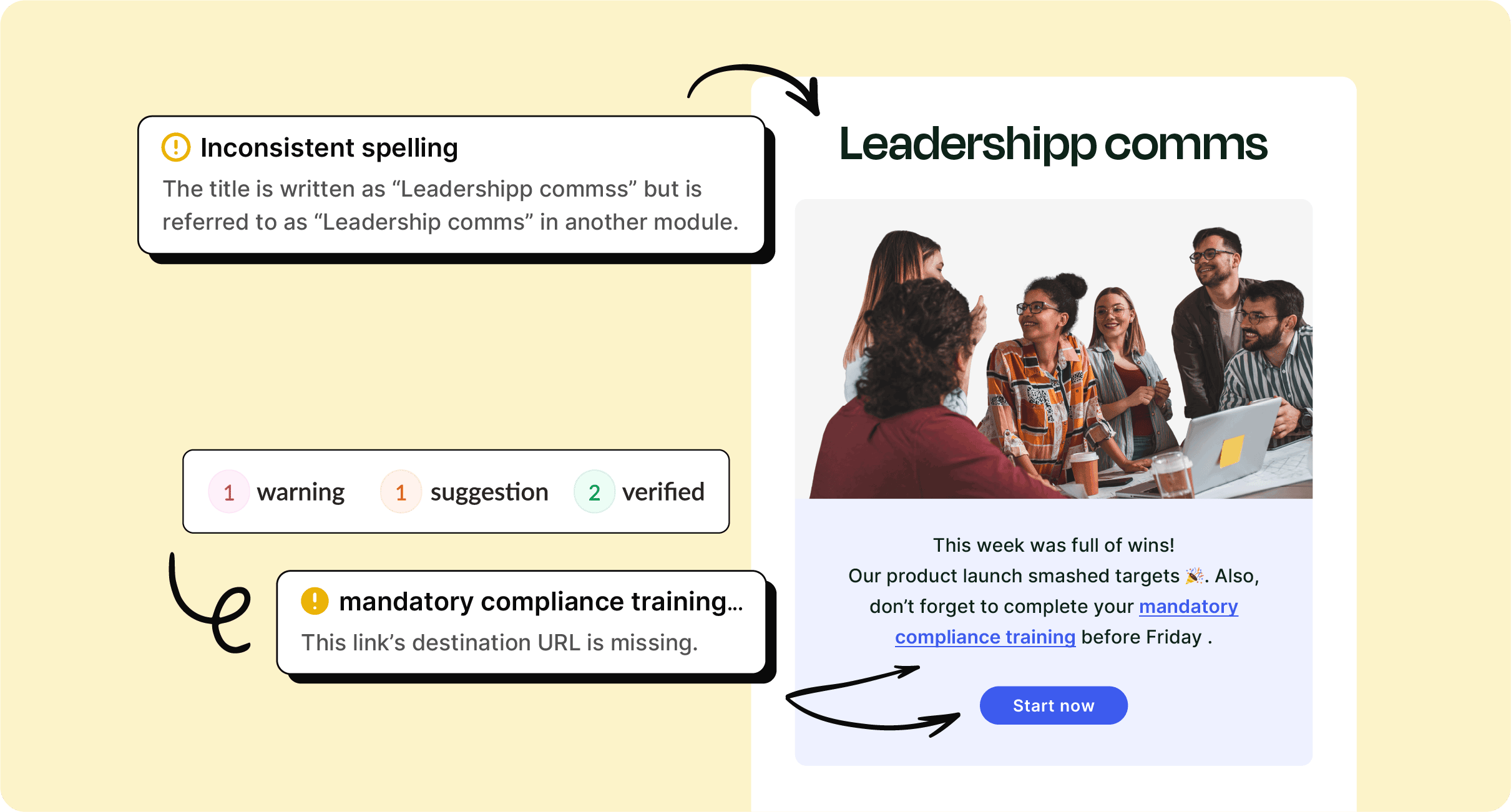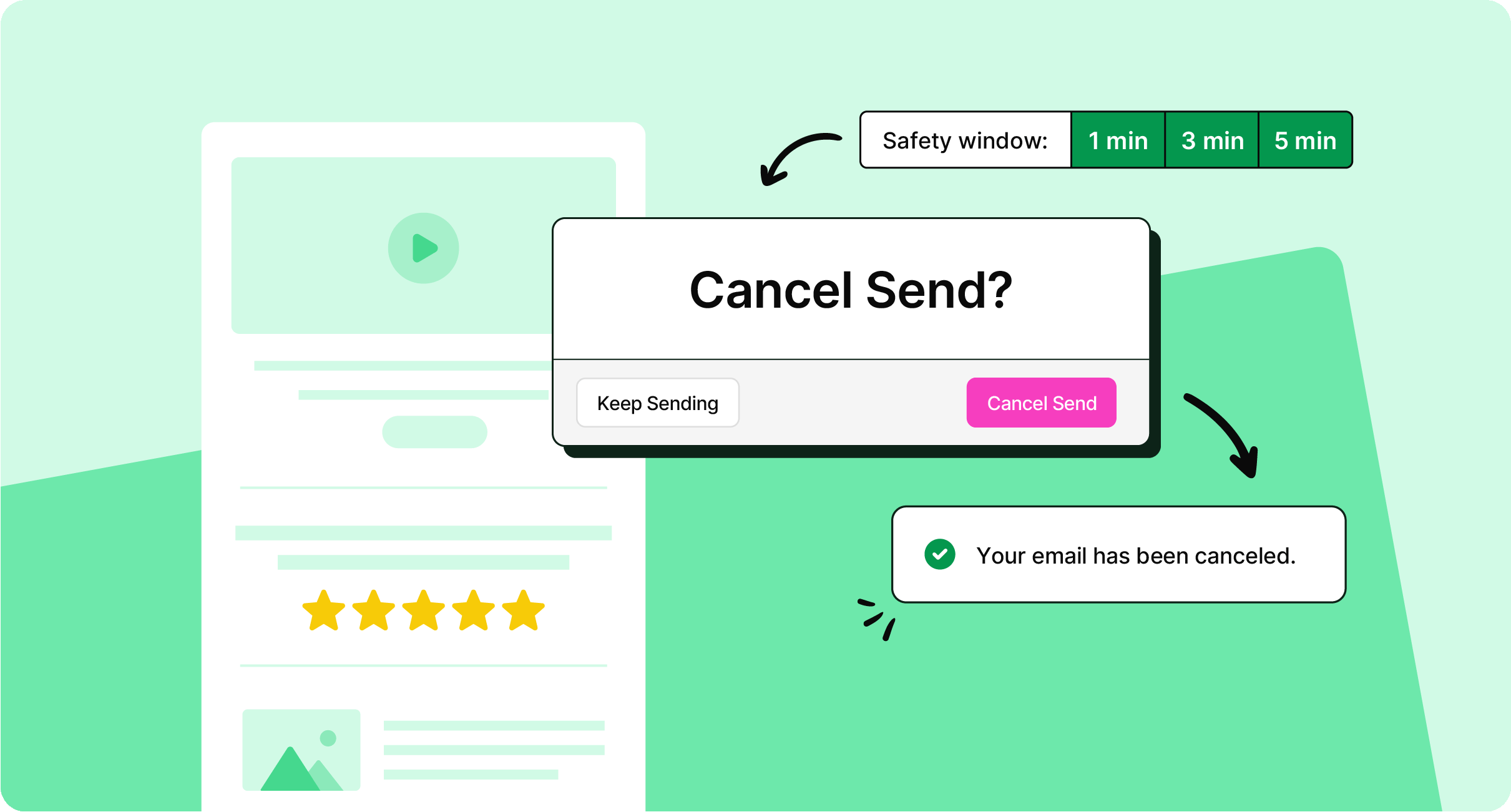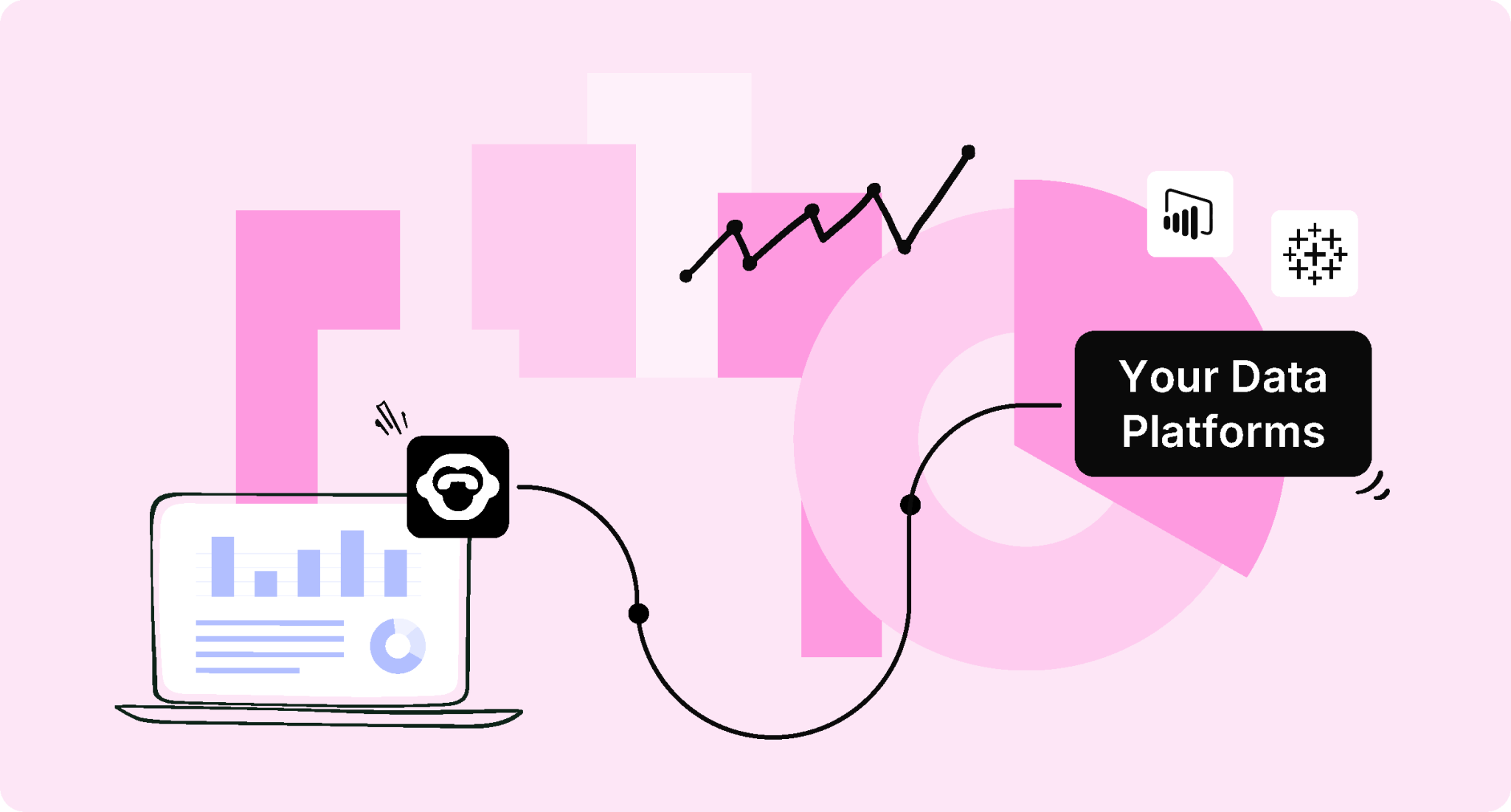In October, our Product team was focused on helping internal communicators become more efficient, productive, and equipped for success ?
What’s New in October 2020
Revision Comments in Templates
Achieve a 25% increase in productivity through more seamless collaboration with your team. With our new update, you can now give feedback at any time by leaving comments in your templates. Provide real-time feedback, reply, and create conversations within the template, and approve revisions.
Using Revision Comments in the ContactMonkey Template Builder
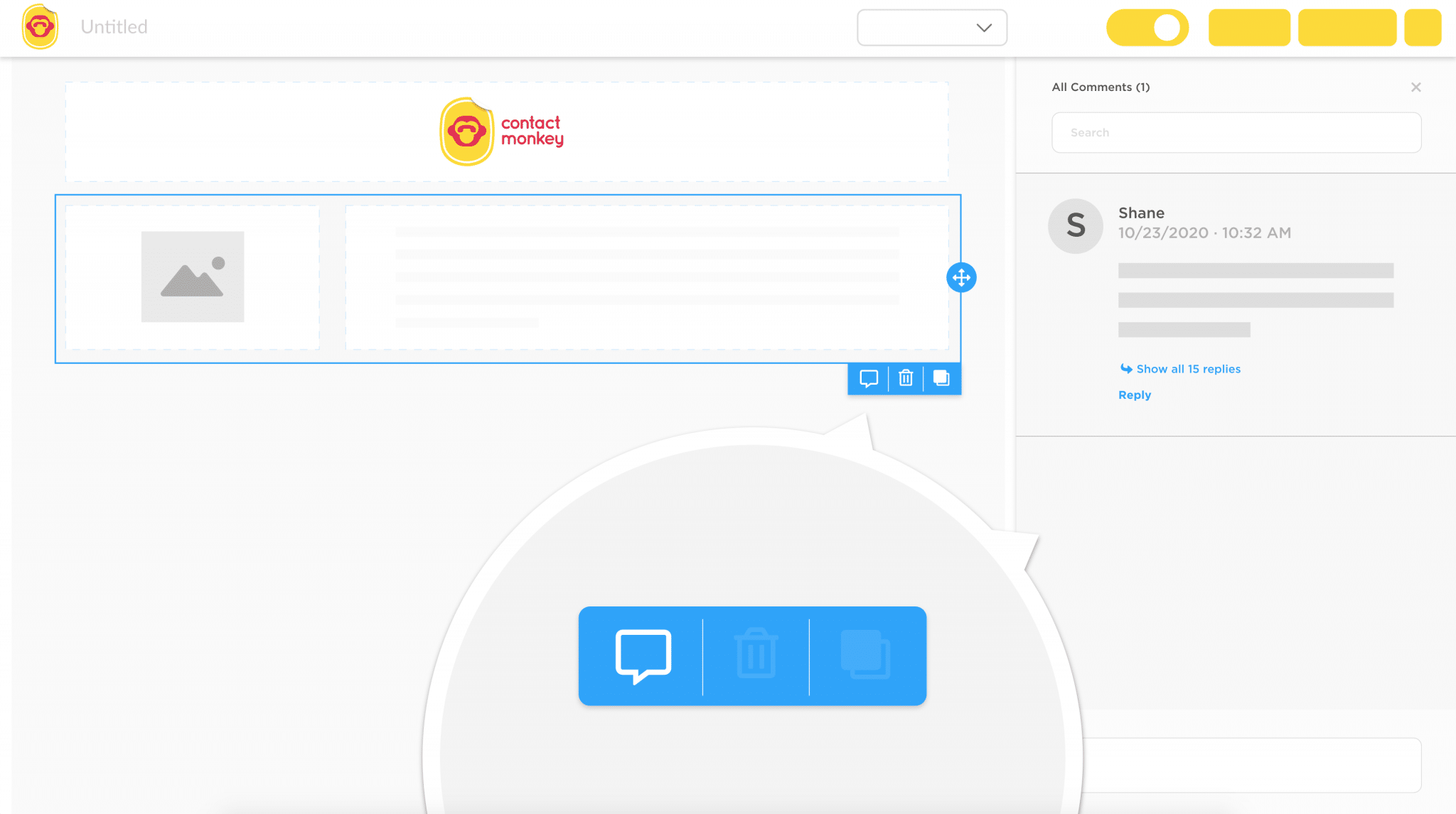
Column Management
The process of managing columns and content within your email templates is now 53% faster. This new feature allows you to further customize your columns, and is so simple to use! All you need to do is drag columns to your desired layout to easily add, remove, resize, and align them with images.
How to Customize with Column Management
Reverse Stacking on Mobile
Did you know that over 70% of people read emails on their mobile? This is exactly why we’re taking mobile-responsiveness to the next level. You can now ensure your content is aligned and perfectly formatted by enabling reverse stacking. This way your images will always be stacked on top of related text, creating a better user experience on mobile.
Enable Reverse Stacking on Mobile
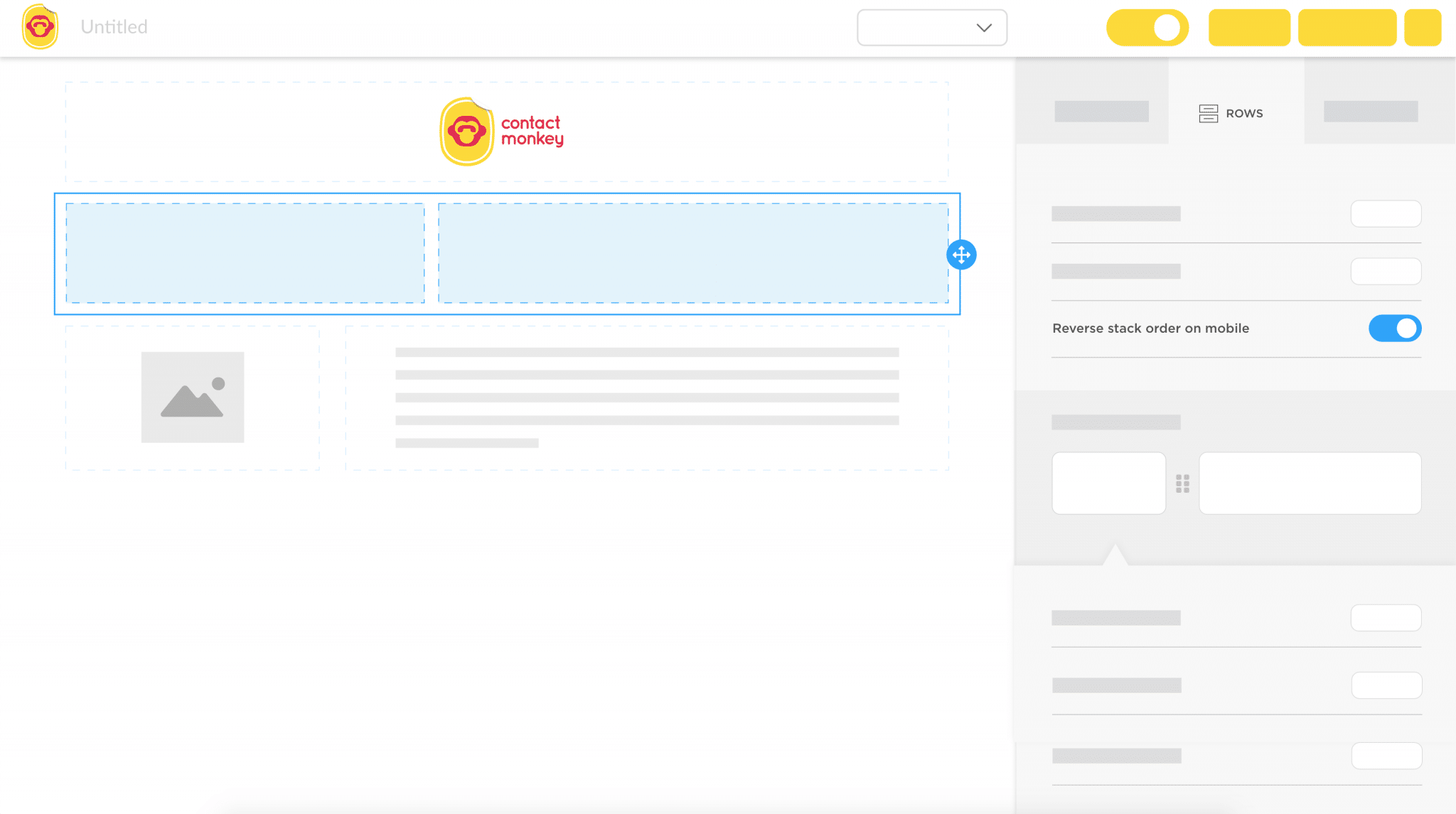
Website Login
You now have quick and easy access to your ContactMonkey account. Simply visit the ContactMonkey websiteand access the full dashboard using the “Login” button on the menu navigation bar.
Bug Fixes
- Fixed recipient count resulting in a count of 1 for Office 365 customers using Overall Campaign Tracking
- Fixed blank template issue, so templates will no longer load with blank content
- We now support loading our dashboard for customers using older versions of Chrome
- Fixed campaign comparison bug so you can now load multiple pages of search results
Are you looking to get started with measuring employee engagement from your Outlook or Gmail inbox? Book your free personalized demo and start sending and measuring better employee newsletters from Outlook and Gmail!