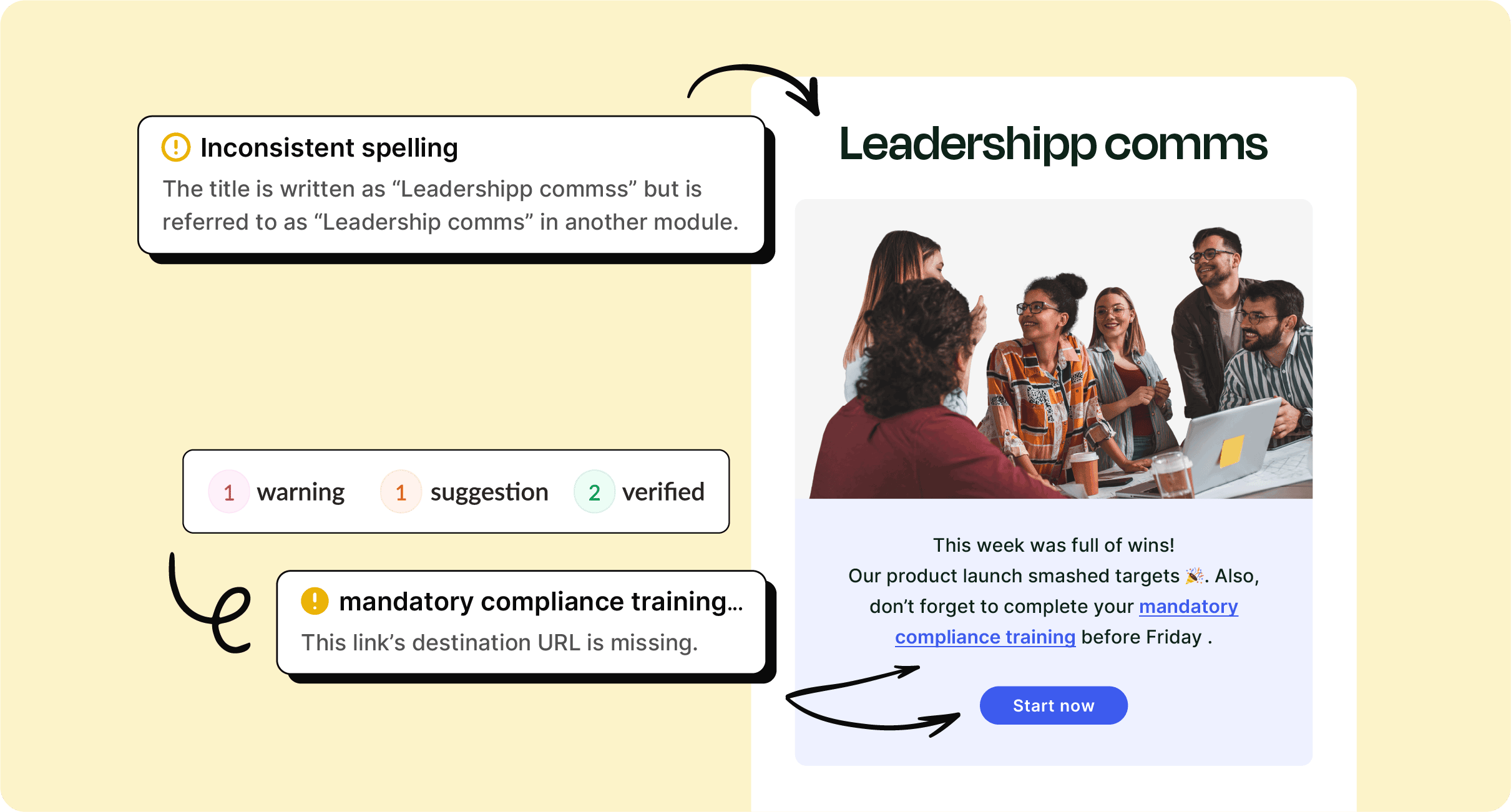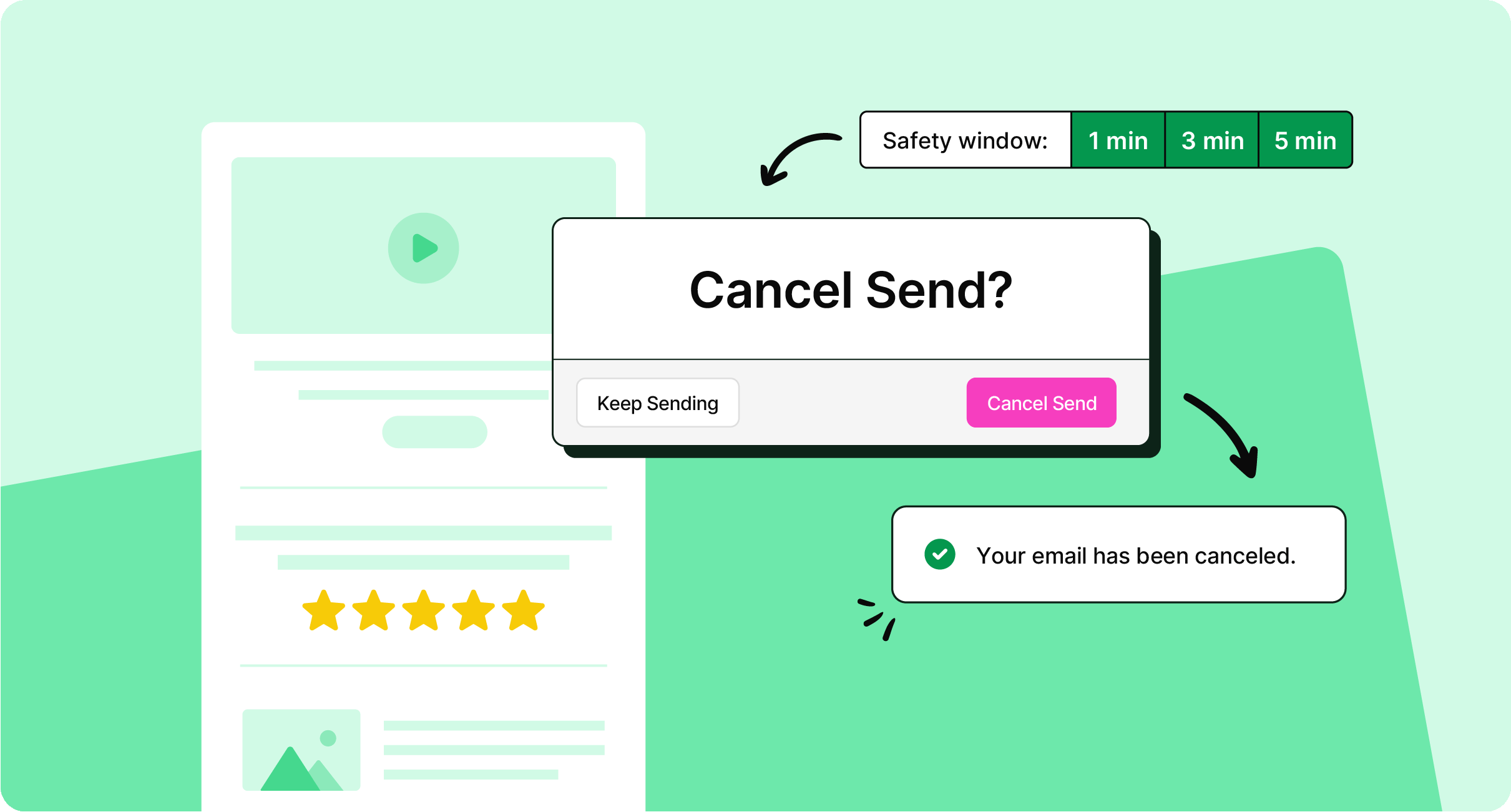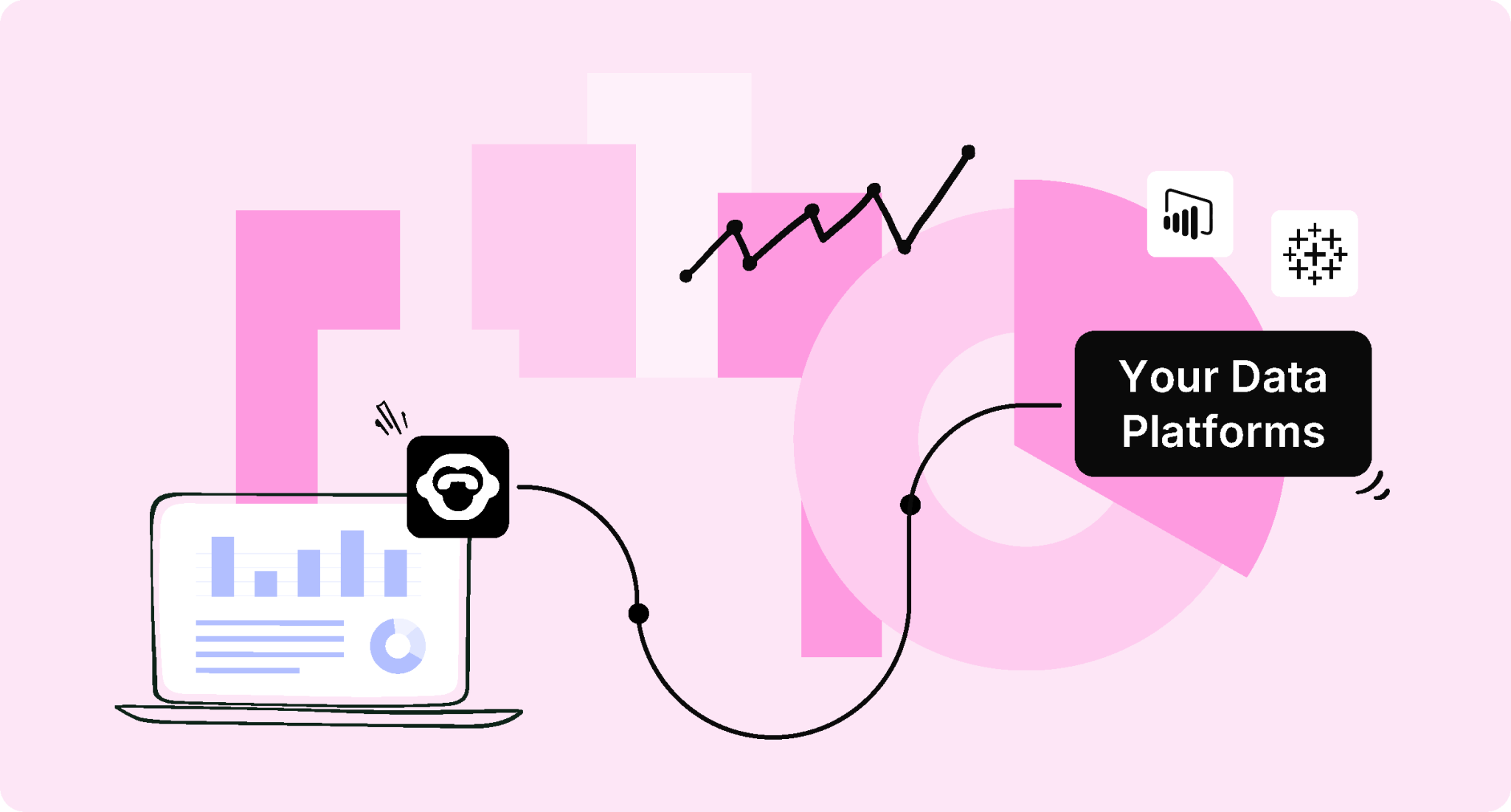This month, our Product team brings you a feature that will help your team work faster and better together
What’s New in April 2021
Email Collaboration
Your internal communication can now be a more seamless team effort. No longer do users have to spend extra time updating team members on changes and awaiting feedback. With email collaboration, up to 5 users can work on an email template simultaneously and view changes being made in real-time. This helps to collaborate easily, and ensures everyone is on the same page.
With this feature you can:
Improve team work
Get faster feedback
Save time
“Once I started using ContactMonkey, I realized I was able to save 4 hours of work a week, which translated to 25 days saved per year!” – Mettler Toledo
How to Use Email Collaboration Within the Email Template Builder
Improvements
Web add-in/Office 365
New Features
- Users now have the ability to search and filter team templates
- Users can send test emails to themselves or other recipients using the “To” field
UX Improvements
- Users can now use the “Edit Template” feature in their default browser
- “Upload CSV” has been moved to an accordion design for an improved user experience
- “Merge Tags” has been moved to an accordion design for an improved user experience
- Count Recipients “On/Off” checkbox has been moved to settings for a cleaner user experience
- Improved Count Recipients accordion design for an improved user experience
Hide Rows in the Email Template Builder
Users can hide an entire row on desktop or mobile within the editor, making the email template building process even easier.
Chrome Extension Update
We now support Gmail’s updated UI with our Chrome Extension.
Are you looking to get started with measuring employee engagement from your Outlook or Gmail inbox? Book your free personalized demo and start sending and measuring better employee newsletters from Outlook and Gmail!