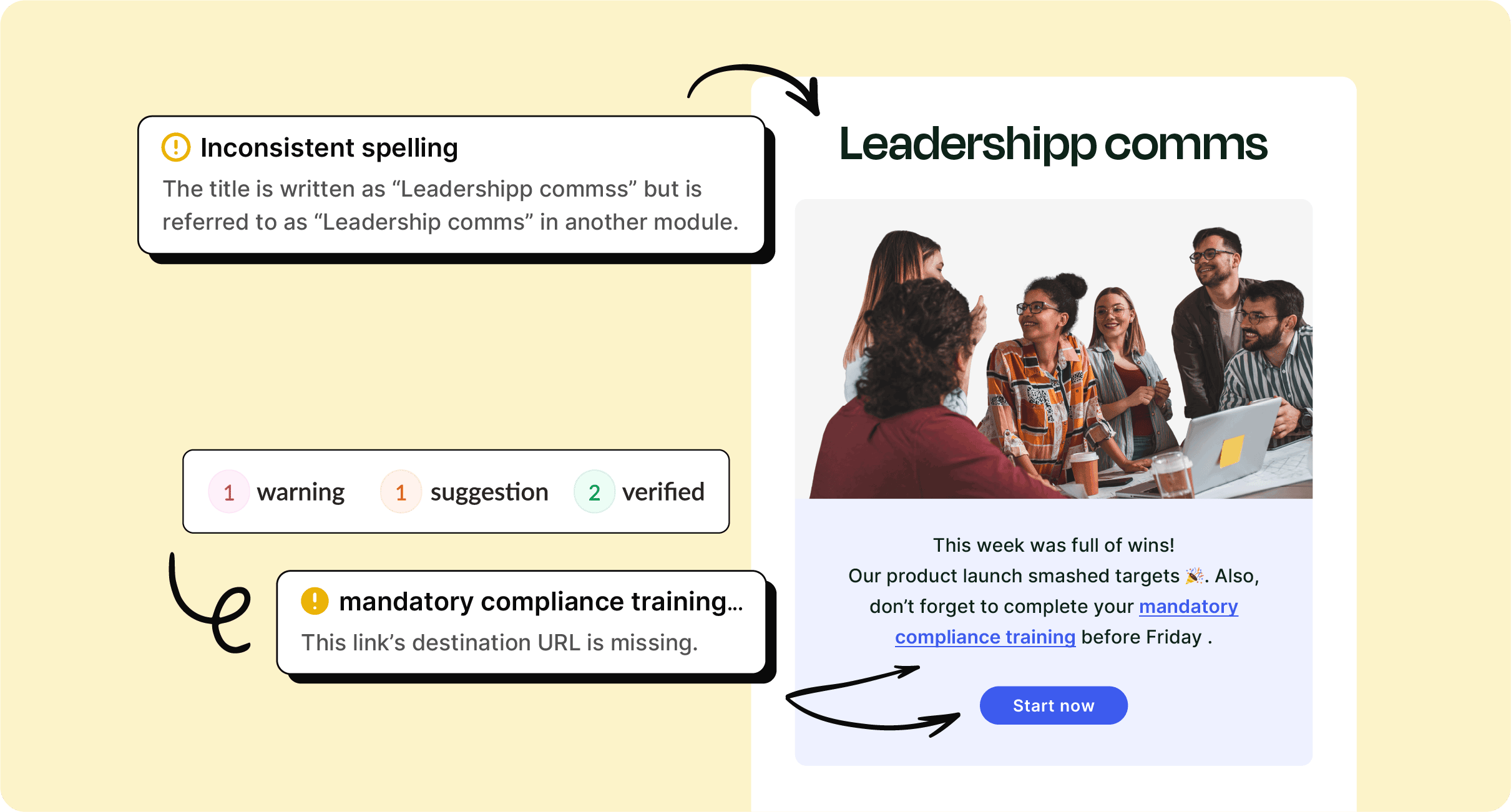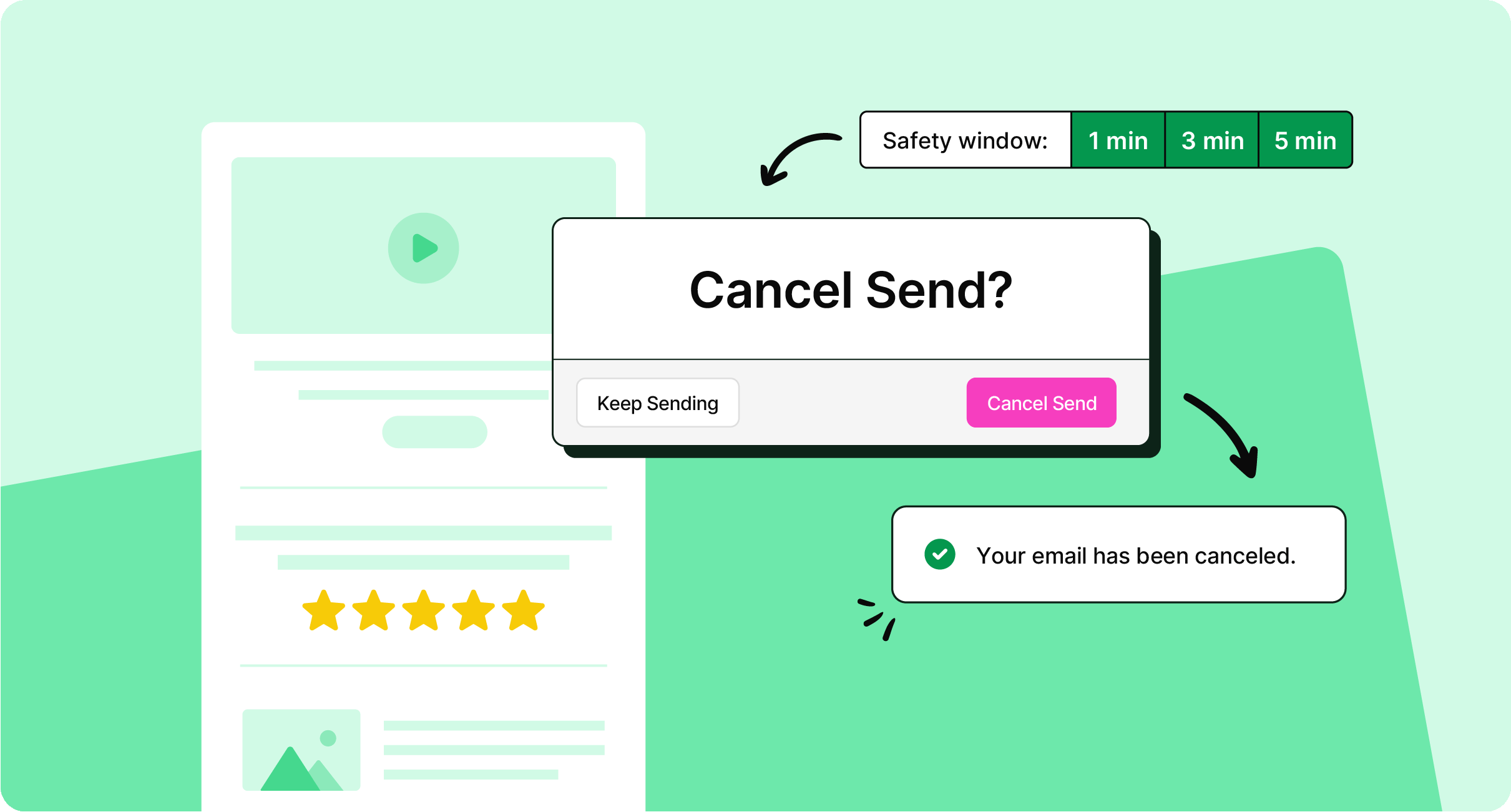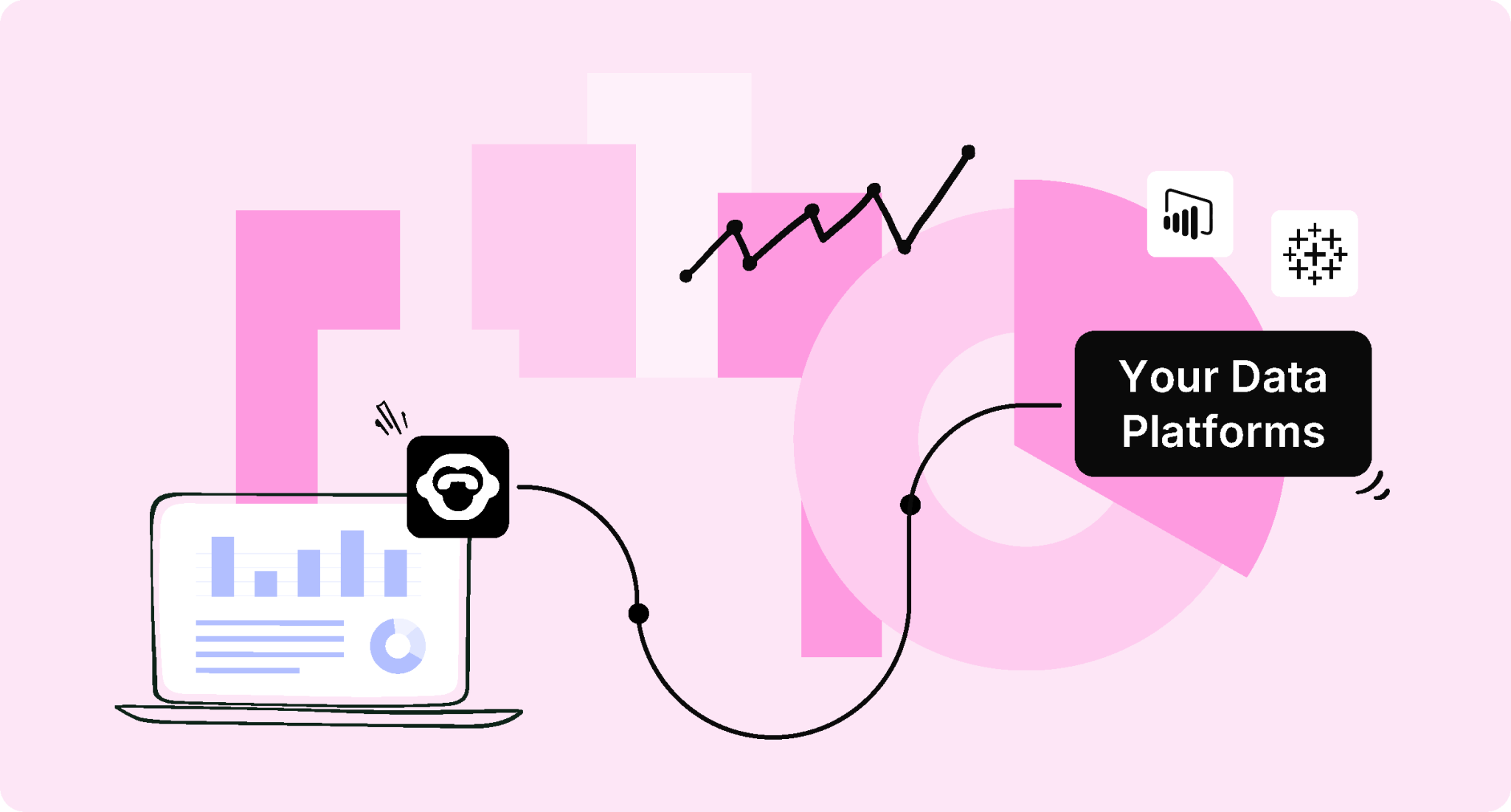In April, our Product Team focused on improving the user interface to allow for better navigation and organization.
What’s New
Email Tagging
Email tags have replaced the current folder structure, enabling users to create tags, as well as group and filter emails by tags. All existing folders have been migrated to tags.
This overcomes the previous limitation where users were unable to group/categorize sent emailsor place them in folders. This further prevented them from categorizing emails in analytics for reporting purposes.
Key benefits of Email Tagging:
- Create relevant tags that carry across templates, email content, scheduled, and sent emails
- Organize campaigns with ease by categorizing emails with “tags”
- Gain more useful analytics by using the tags to filter data (in Reporting)
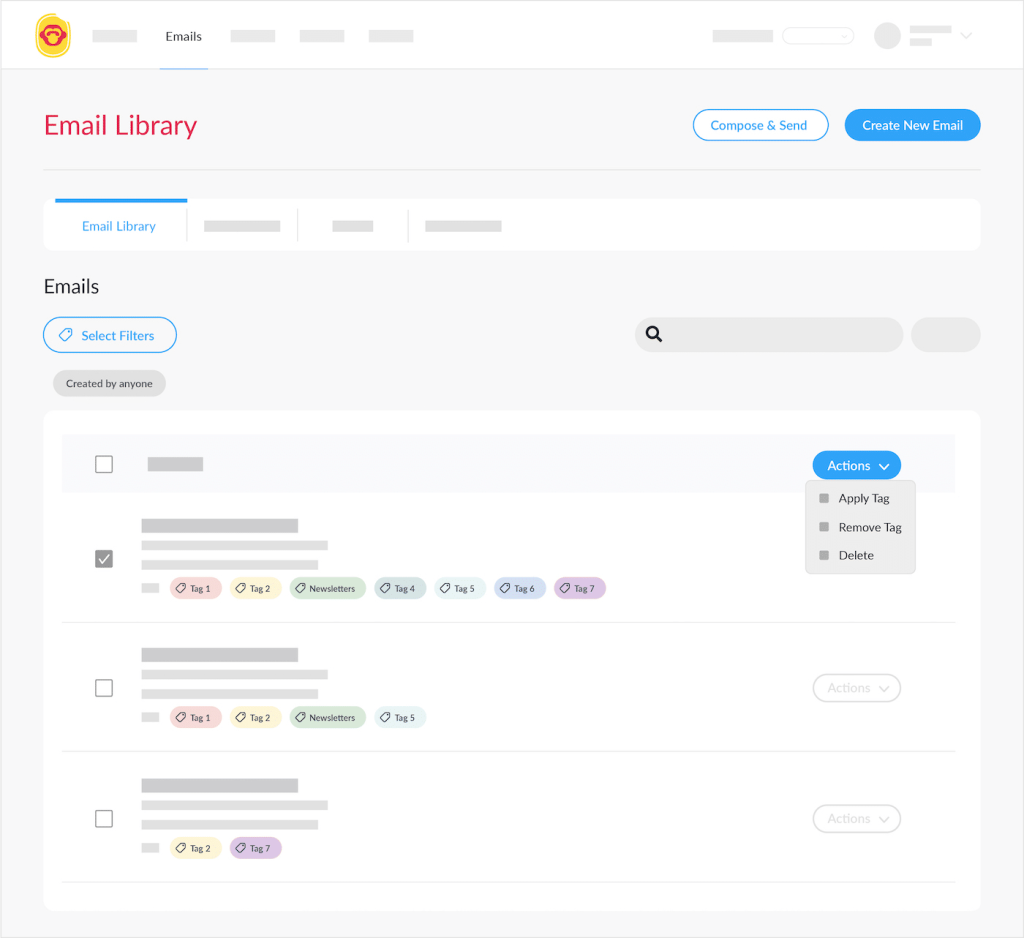
Improvements
Deleting Addresses from Gmail Dashboard Sending
Gmail customers now have the ability to delete “Send From” or “Send To” email addresses that have been inserted into the “Send” field so that they don’t clog up the dropdown list.
Interested in learning more about ContactMonkey’s email solution for Outlook and Gmail? Book your free personalized demo to have all your questions answered.