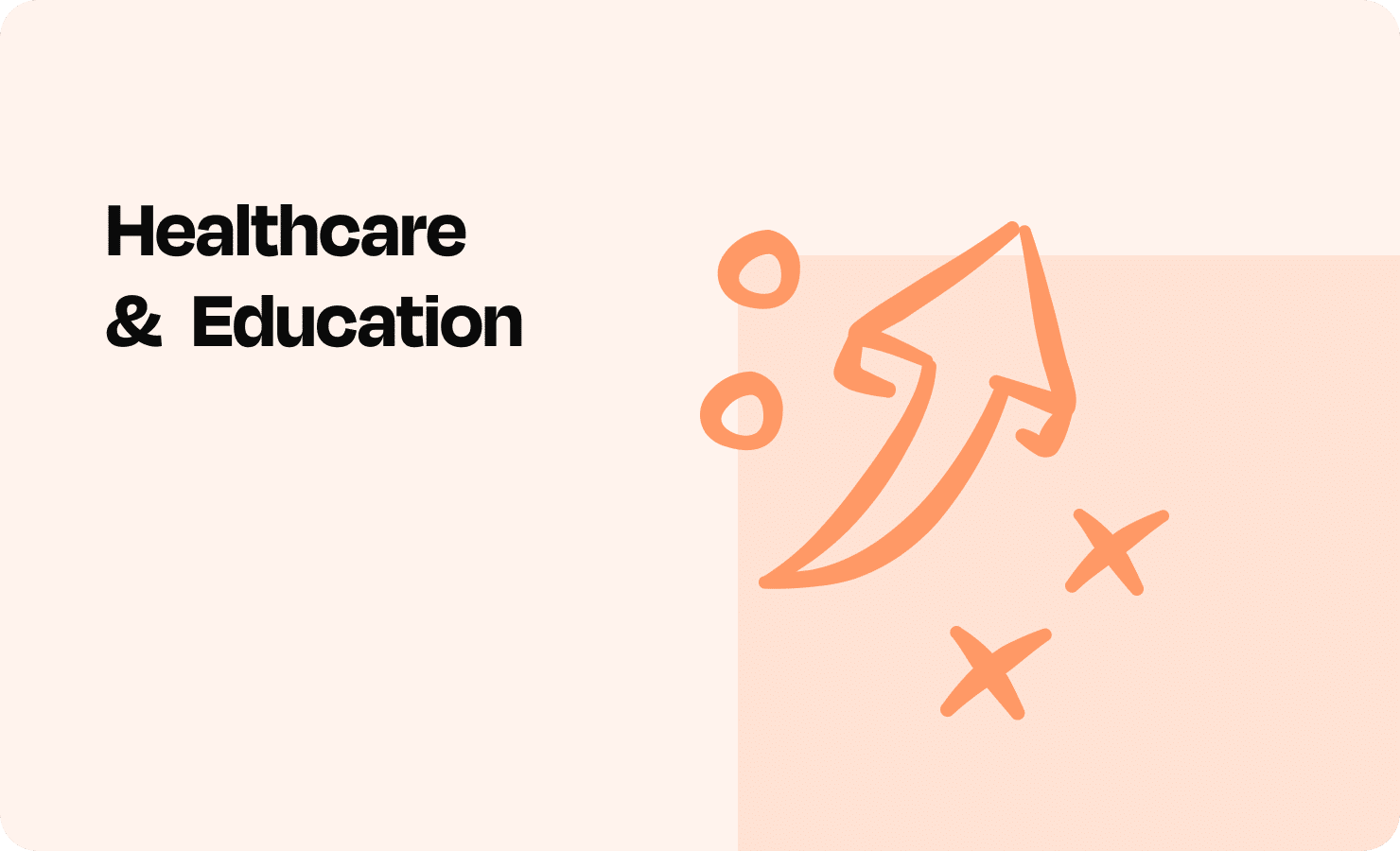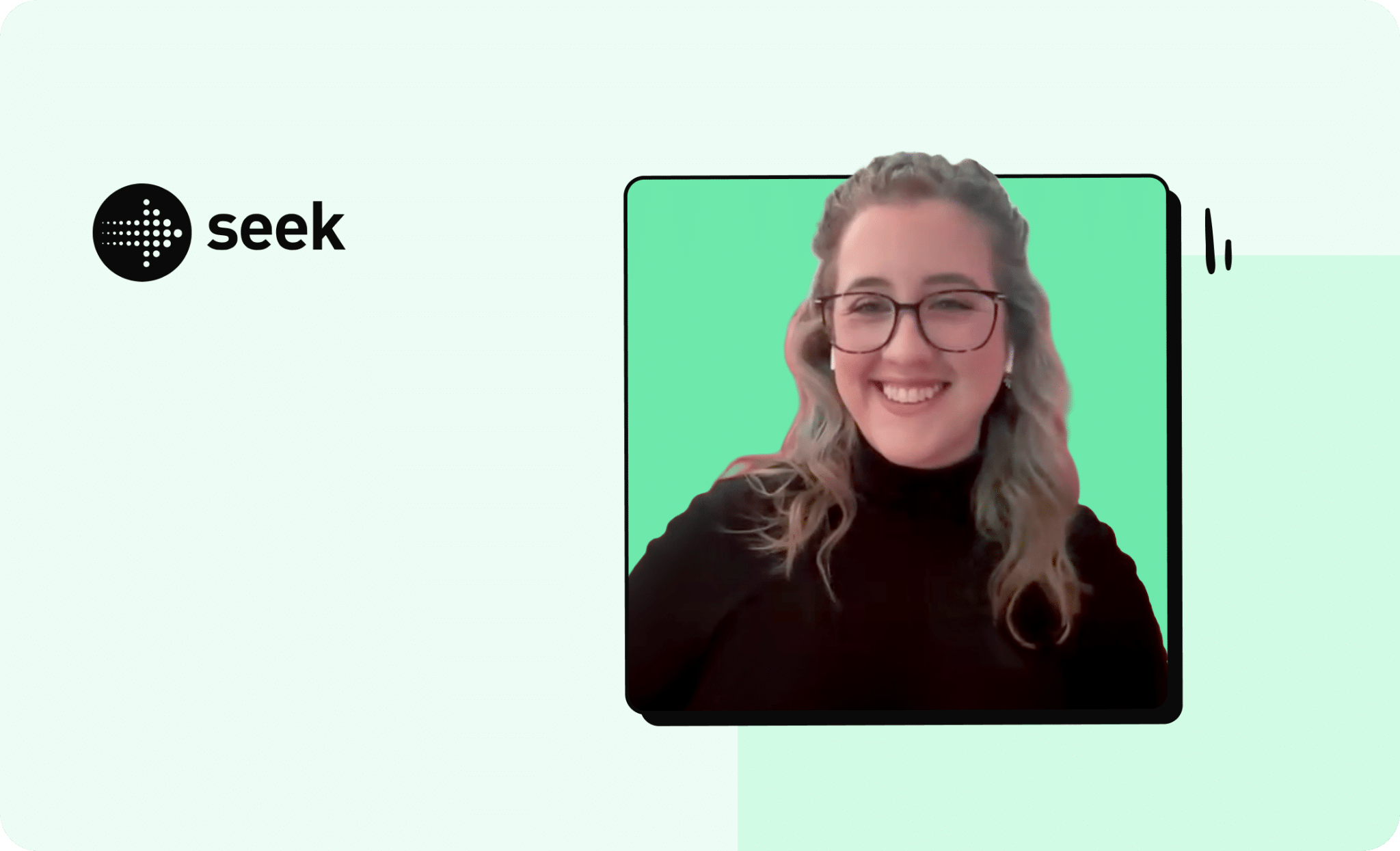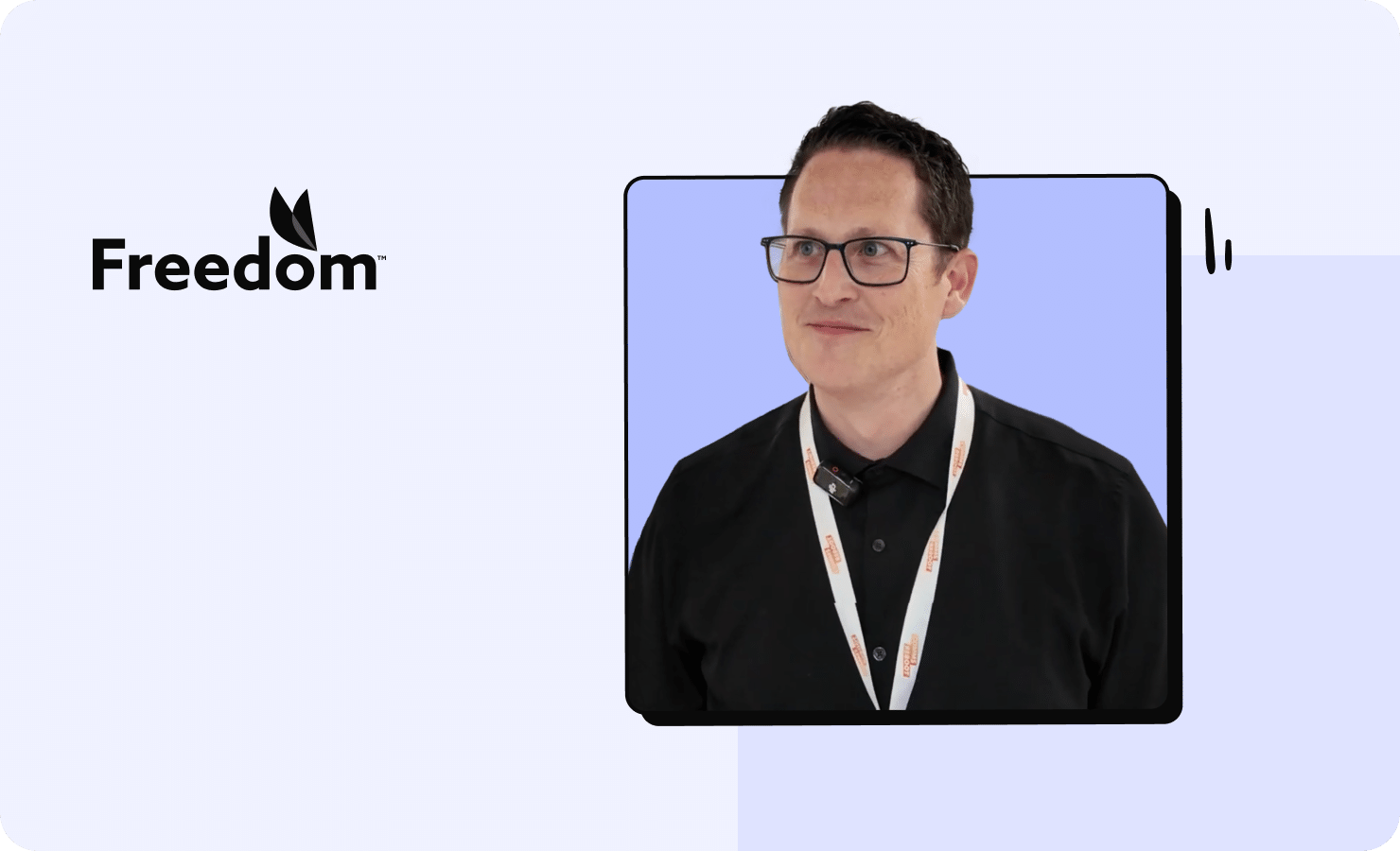Challenge
In 2018, Widener went through a rebranding initiative that included updates to the website and the university’s visual brand identity. Before the rebrand, the communications team managed the newsletter ‘What’s Up’ at Widener, which lived on the widener.edu website. They emailed out a link so recipients could read the issue on the website. With the rebrand, the team wanted to re-envision the university’s internal communications with a branded newsletter that would appear in the body of an email sent from Outlook. Jessica hoped that it would entice people to read the stories more frequently and connect with the news that they were creating in a more interactive way.
Jessica needed a service where they didn’t have to manage or upload their lists to an external system. They already have internal lists that the HR and IT departments manage within Outlook. Additionally, the solution needed to be scalable so that multiple departments across the University could use it. They also wanted a service that was integrated into Outlook and gave them the ability to send right from their Outlook inbox.
“We wanted a service like what you have, an add on to Outlook. We were looking to use the address lists we already have in Outlook, to send right from there.”
Solution
“That’s when we started looking for different tools. One of my co-workers recommended ContactMonkey. We ended up really liking the tool.”
ContactMonkey easily integrated into Outlook, which was a key requirement for the team since they communicate with multiple audiences on a daily and weekly basis. Jessica sends the Widener Insider out weekly. Fellow Assistant Director of Communications Emily Barrett also sends the Widener Daily News Briefing to faculty and staff on a daily basis.
“We send to a couple of different lists. We have three campuses, so we send to all students, faculty and staff, and the Board of Trustees.”
Since implementing ContactMonkey, the team at Widener has scaled the solution to be used by the Human Resources department and the Library. The Communications team is creating a branded newsletter for them and the Customer Success team at ContactMonkey is training the different users.
“We have offered this tool to other departments at the university that might want to publish newsletters. Some may have been doing this already through Mailchimp, or another service, but now they want to switch over to using ContactMonkey.”
How ContactMonkey’s Internal Email Builder and Outlook Integration Helped Widener University
- They could create on-brand, engaging, responsive, HTML email templates without leaving their Outlook inbox.
- Emails could conveniently be sent to their pre-existing Outlook distribution lists.
- They could use merge fields to personalize email communication across departments. Emails could be scheduled and sent to employees at the ideal time.
Key Results
With ContactMonkey’s internal communications email software the communications team at Widener University has benefited in the following ways:
- Ease of use with the ContactMonkey tool has increased newsletter distribution frequency by 2x.
- The need to send branded internal newsletters within Outlook has been fulfilled.
- Stronger alignment across departments, and ability to stay consistent with the look and feel of internal newsletter.
- The team doesn’t have to worry about list management. They can use their existing dynamic Outlook distribution lists that IT and HR have already created.
- When the newsletter previously lived on the website, it was only publishing bi-weekly. Now the team is sending weekly newsletters.
- Their previous newsletter didn’t offer as much flexibility (e.g. user-friendly photo galleries, videos), but ContactMonkey allows the team to be more creative with branding and internal communications designs.
- Engagement tracking within their newsletters has enabled the team to strategize what they want to share more frequently in the newsletter, or vice versa, based on what people are clicking.
- They can now scale the solution across multiple departments and schools, while ensuring different newsletters stay in brand.
“We see ContactMonkey as a tool that a lot of departments on campus can use to ensure the newsletters they send out are branded and reflect the image we want to present for the University.”
The team is able to continuously boost internal email engagement by developing data-based designs using ContactMonkey’s simple email template builder.